
"Blink and you'll miss it," says Mark Cerny, chief architect on the PlayStation 5. During the new developer-focused deep dive, Cerny broke down what could possibly end up being the system's biggest selling point outside of games: the custom SSD.
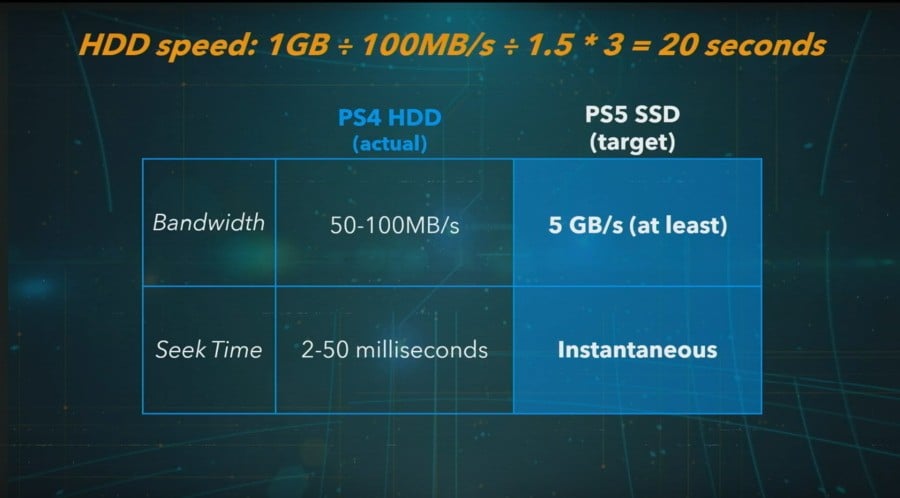
Said SSD sounds seriously impressive. Without getting too technical, the component was put together with "instantaneous" load times in mind. It's all about game performance: the SSD allows games to load entire areas pretty much instantly. Death in a game will no longer result in a load screen. Neither will fast travel.
According to Cerny, this is the end of load times as we know them. Sony seems to be going all-in on this super fast SSD, and we can't wait to see it in action.





Comments 9
Are those just people silhouettes, they are impressively static.
🥱 zzzz
Jdxlxhxhlzlhxl
I'm glad I can buy my own m2 ssd for ps5 since it means I can choose which ssd is better/cheaper.
I just bought 2tb samsung evo 860 ssd for my pc, and man this things is expensive, it's nearly the cost of ps4 pro, I really hope ssd will be a little bit cheaper at the end of this year.
@wiiware - any old m2 drive won't work, though it seems you will be able to chose any capacity you like/can afford, as long as the drive itself meets a few compatibility requirements.
"We've seen Microsoft's proprietary drives but Sony is sticking with its strategy of allowing users to buy off-the-shelf parts and fit them into the console themselves - so yes, NVMe PC drives will work in PlayStation 5. The only problem is that PC technology is significantly behind PS5. It'll take some time for the newer, PCIe 4.0-based drives with the bandwidth required to match Sony's spec to hit the market.
And then, Sony needs to validate them to ensure that they will work properly. The PS5 will have an NVMe slot, but drive compatibility will be paramount. It's not just a bandwidth issue either, though clearly that is a factor. PS5's spec delivers six priority levels to developers, while the NVMe spec has just two.
"We can hook up a drive with only two priority levels, definitely, but our custom I/O unit has to arbitrate the extra priorities - rather than the M.2 drive's flash controller - and so the M.2 drive needs a little extra speed to take care of issues arising from the different approach," says Cerny. "That commercial drive also needs to physically fit inside the bay we created in PS5 for M.2 drives. Unlike internal hard drives, there's unfortunately no standard for the height of an M.2 drive, and some M.2 drives have giant heat sinks - in fact, some of them even have their own fans."
While the internal SSD solution is proprietary, with what might be considered a non-standard capacity, this will have no impact on the storage available from compatible M.2 drives, if you buy a 1TB or 2TB drive, that's the storage you'll have available. "The M.2 drive will have its own flash controller with its own (invisible) internal interface to its NAND flash dies. We don't know, or need to know, the details of that internal interface, or the size and type of NAND flash attached via that interface," Cerny explains. "What's relevant is the M.2 drive's external interface (eg four lanes of Gen4 PCIe so it can hook up to our flash controller) and the read bandwidth it can support via that interface."
In short, expandable storage is possible and you won't need proprietary drives from Sony to get the extra space you want. However, in the short term at least, the advice is simple: don't buy an NVMe drive without Sony validation if you plan to use it in PlayStation 5."
@leucocyte Yes, I watch all of the presentation, he said don't buy the ssd yet since the ssd right now didn't have the required speed yet.
I actually plan to replace my pc 2.5 ssd with nvme ssd since nvme is faster, but after hearing nvme ssd is more hot I'm cancelling the plan, I like to run my pc cold since cold : more durable pc. I hope ps5 have great cooling system for it's nvme ssd slot.
There needs to be an * ; there will always be exceptions to the rule.
pity poor bioware.. anthem is not even going to function as a half-decent loading screen simulator now.
instant loading times is nonsense. As someone of you said, there is always exception. Once it is "remastered game" (loading times included), than it is "too comlpex world" (it must load all world even if you die in 5 seconds), than it is a solidarity (because we programmed it evenly slow loading for all consoles) and if anything of these won't work on slowing down loading than there will be SAVING game IN SAME TIME AS LOADING. so the huge chaos of data, that don't know if they should be saved or loaded and machine need to take a break for a few seconds just to calm down this traffic.... IF nothing of this happends, universe have collapsed, the end of times comes and hell should open to give us quick load there is ALWAYS A JOKER IN A POCKET and it is called "AUTO SAVE" that occures everytime you die, switch location or travel and of course must immediately be sent to cloud or some other s#it to be scanned if you didn't cheated.
Sooo don't worry, you will NOT miss your beloved mid-screen even if will be renamed to "Waiting for something screen" or "Saving screen"
(It all reminds me windows installation wizard where 100% shines 3x longer than instalation itself)
😀😀😀
NVMe on my PC (PCI 3.0) loads windows in about 2 seconds and 90%+ of games in 3 or 4 seconds. I can't recalled the actual speeds reported from CrystalDiskMark when I tested but load screens are already at the under 4 second mark. Is the expense worth of this solution worth taking a 2 second load and reducing it to 1 second? Personally I would rather it was spent on maximising the ray tracing capability, That really makes a massive difference to games. After playing Control with ray tracing maxed out to same game on same system with it off is a giant generational leap in terms of graphics.
Leave A Comment
Hold on there, you need to login to post a comment...