
When the PS Portal was first announced, we were endlessly sceptical about Sony's sort of return to the handheld market. We've spent the best part of a decade clamouring for a new PS Vita, so the PS Portal understandably feels like a half-measure, rather than the real deal. However, after spending some time with Sony's new £200/$200 device, we came away surprisingly impressed. But what exactly is the PS Portal? And what does it actually offer? Well, let's get into it.
What Is the PS Portal?

The PS Portal is a handheld Remote Play device that lets you play your PS5 games away from the TV over an Internet connection. It features an eight-inch, 1080p LCD touchscreen, with DualSense grips either side — which also come packed with the PS5 pad's signature haptic features. It houses two speakers, a 3.5mm audio jack, and a USB-C port for charging.
You of course then require a PS5 to get any use out of the PS Portal. And without an Internet connection on both your device and PS5, it's nothing more than a hunk of plastic and glass. However, Sony is hoping to provide a more accessible form of Remote Play, with a quicker connection process and a more seamless experience. The PS Portal retails for £199.99 and $199.99.
What's In the Box?
The PS Portal has a relatively simple unboxing experience. Within you have the PS Portal itself, a USB-C charging wire, and a set of instructions. You can check out our full unboxing in the video above.
How Do You Set Up the PS Portal?
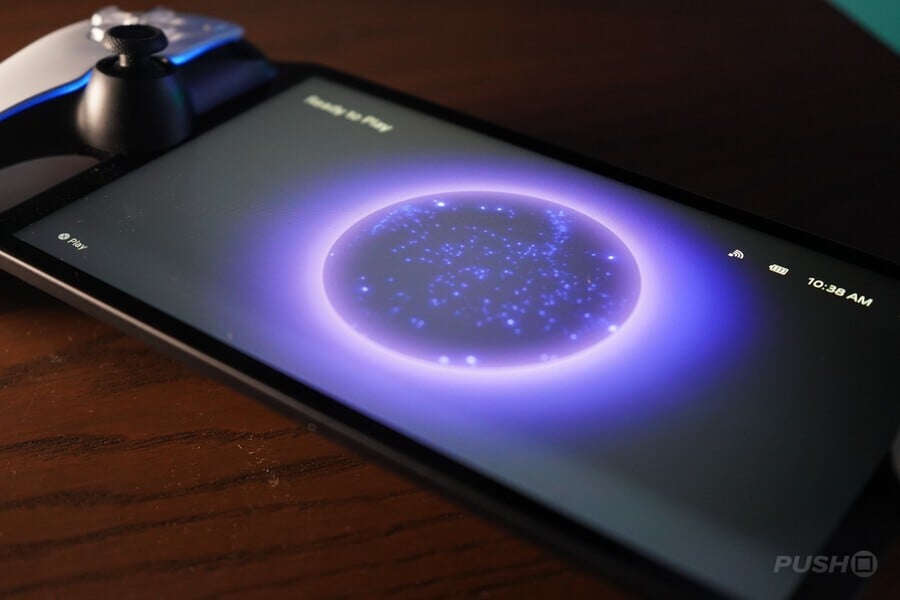
The PS Portal takes around 10-15 minutes to set up. Connecting it to Wi-Fi and your PlayStation account is really simple — and made even easier with the PS app on mobile. The more tedious process is downloading and installing the various updates for the device.
Lastly, you need to ensure that your PS5 has the appropriate settings attuned, so you can, for example, turn on the console via the Portal when it's in Rest Mode. Once all of that is out of the way, connecting to your PS5 is quick and easy.
When returning to the Portal, you will choose the PS5 you want to connect to, wait for the devices to pair, and then start to play remotely. If the Portal is off and the PS5 is in Rest Mode, then this process takes around a minute. However, if the PS5 is already fully on, you’ll be connected in a matter of seconds.
How Is the PS Portal's Design, Quality, and Comfort?

One of the first things you'll notice about the PS Portal is how comfortable it feels in the hands. Unlike our Nintendo Life brethren, we struggle to play a handheld device like the Switch for more than 40 minutes, but we could easily play the PS Portal for hours — and we have. It's easily the most comfortable handheld on the market.
The DualSense grips are near-identical to the original PS5 controller, although there appear to be some small changes to the size of the thumb sticks. The eight-inch LCD screen is just the right size, so you aren't squinting to read small text like you would on a smartphone. It's also incredibly vibrant, despite not being an OLED screen. Compared to other handheld devices like the Switch Lite and the Steam Deck, the PS Portal has a far clearer and smoother display.
One of the biggest omissions from the PS Portal is Bluetooth support. Instead, Sony has developed what it calls "PlayStation Link wireless technology", allowing players to connect the upcoming Pulse Explore and Pulse Elite earphones and headphones to the PS Portal. A lack of Bluetooth support is unsurprisingly one of our biggest pet peeves with the device, and appears as nothing more than a greedy omission on Sony's part.

The design of the PS Portal is a little divisive. The split DualSense look isn't the most aesthetically pleasing, but we will say that it's far more charming in person than in pictures. The extended PlayStation lights on either side of the screen are a nice touch that certainly make it feel like a more expensive device. Ultimately, though, its form follows its function. If Sony designed something more traditionally handheld, then it might not have been as comfortable as it is.
A huge concern with the DualSense design, however, is the thumb sticks. While the size is slightly smaller, they don't appear to be different in function or performance. That of course leaves the PS Portal at the mercy of potential stick drift. As a secondary device to your PS5, stick drift shouldn't be an imminent threat, but a year or two down the line your PS Portal could possibly be rendered useless because of it. This early on it's hard to say how much of a problem it'll be, but it's something to consider.
Is Remote Play Any Better on the PS Portal?

The sole function of the PS Portal is to play your PS5 games via Remote Play, so how does it perform in this department? Sony recommends that you have a minimum download speed of 15mbps. With 300mbps, our connection was always superb. We did experience the odd drop in quality, but the majority of the time gameplay looked crisp, felt smooth, and remained steady. Although, when we activated a download on the PS5, the connection tanked and was eventually lost.
Connecting to your PS5, as we mentioned, is a pretty quick process and the PS Portal shows off a little with an actual portal animation, which never gets old. In the house, we never had any issues connecting, and since this is a dedicated Remote Play device, there's no faffing about with apps and peripherals like there is on mobile. We would have liked some kind of home menu for the PS Portal, but we did appreciate the turn on and play aspect.
Things didn't fare quite so well when we left the house. In another home with a stable Internet connection, we connected to our PS5 but the controls remained unresponsive. We had to turn off the device twice and restart before finally we were able to play. Once things were up and running, the PS Portal maintained that stable play experience, although again we were in a household with relatively strong Internet. Further testing will be needed, but this might not be the device for you if you're planning to use it on the go with varying connection speeds.

Our biggest concern with the PS Portal was how well attuned the haptics would be over an Internet connection. Certainly there are elements of lag or delay — which can only really be expected with a device like this — but the haptics themselves feel brilliant. And the same can be said for the overall responsiveness of this device. Now, you aren't going to cap the leaderboard on Modern Warfare 3, but in comparison to the Backbone One, shooters like it were a lot more manageable.
The PS Portal really excels when you boot up slightly more laid-back games. We spent a lot of time with Control, which felt very similar to the native PS5 experience. The PS Portal is in serious danger of becoming our full-time Diablo IV machine, which plays like a dream on a device like this.
Thanks to its overall comfort level, you are able to enjoy much longer Remote Play sessions, which are only further backed up by the PS Portal’s battery. With vibrations set to standard and brightness all the way up, we managed to play for a little over four hours from 100% battery to complete drain. It’s not quite the estimates that were floating around pre-release, but we think it’s a perfectly serviceable amount of time for a device like this.
Should You Buy the PS Portal?

Whether the PS Portal is worth it or not is really down to the situation of the individual. Sony has marketed this as an alternative screen for those that don't always have access to a television. In that case, it's a brilliant alternative that categorically improves the Remote Play experience. The issues with this device begin to crop up when you consider the games you want to play on it, where you want to play them, and its overall price.
Now let's be clear, we don't necessarily think the PS Portal is an overly expensive device. Knock £50 off it, and it would be a veritable bargain. However, the £200 price tag does push it into a new bracket, where you start to look at other handheld devices that are a lot more versatile than the PS Portal. From our time with this device, we wouldn't rely on it as an "out and about" handheld option. There are too many variables with Internet connections to really guarantee you'll get a solid performance from it. Similarly, if you're planning on getting one for fast-paced games like Modern Warfare 3 or Fortnite, it's certainly more manageable than other Remote Play options, but we'd much rather play games like that on the PS5 natively.
However, where the PS Portal excels is in its casual play around the house. If the Portal's sole objective is to improve the Remote Play experience, that's exactly what it does. It feels fantastic in the hand, the LCD screen looks brilliant, and with a stable connection, Remote Play is no longer the lesser experience that it used to be. Is the PS Portal for everyone? No. But for some, it'll be the perfect companion to the PS5.
The PS Portal launches 15th November, 2023, retailing for £199.99/$199.99. Will you be getting this dedicated Remote Play device for your PS5? Let us know in the comments section below.





Comments 158
Does it have the annoying 'Remote Play Connected' box at the top of the screen?
I’m still wondering if the connection is any better using this than a phone and the PS app. Despite being in the same room my phone and PS app for remote play isn’t great. I’d hoped this had a better ‘direct’ connection.
It is arguably a nice looking device. But the truth is that one can do the exact same thing with a tablet, remote play and a dualsense, and it goes without saying that with the tablet you can access to the internet, streaming platforms and much more. Yeah, it looks cool, until you check the price...
I get the complaint about the lack of Bluetooth support. That said, I cannot imagine anyone using it in the first place. While it does not matter as much when listening to music, I personally could never take audio delay in games. For me, it is so much harder to adjust to than a slight control delay.
Obviously, you'll have a much better time with very responsive games when there's a little input lag added. In fact, with some games, it doesn't feel like delay at all whereas other games with more "tanky" controls can really become unplayable with remote play.
I for one cannot wait until i receive my Portal on wednesday. This will be perfect for my gaming habits. Baldur's gate 3 will be superb!
About a year ago I bought a Retroid Pocket 3 for emulation, but ended up mainly using it for Remote Play.
I completely understand this is a niche product, and it must be underlined it's an accessory.
But I am the market for this thing!
Great review and photos, Aaron!
@pushL7 Nope!
@Arkham24601 I'd say this feels far more synced up to the PS5. Lag and input delay are still present - but in my opinion entirely unavoidable with tech like this. I'd say moving from the Backbone One on mobile to this is a big upgrade.
Sort of interested in this, sort of not. If it goes on sale in a year or two for maybe $50 off (as the review says as well), I may pick one up since that’d be the sweet spot with price and value, I believe.
I would've bought one of these if it would've been like a vita ,as it is ,its a no from me unless someone hacks it ,to let me do other things with it that is.
Well, maybe one day I'll give this a try. But for now I'll stick to notebook + controller / steam deck + remote play. In rare cases when I really need to play PS from somewhere else.
So you are telling me that you cannot use this thing with your sub on ps premium to stream games directly?Thats a joke ,it should be working on day one...
Im waiting for the digital foundry review of this
Super excited for this. I wish they would've given us different colors though.
Sounds like a great option for those that have a need for it,will I get one ?,probably not at least not yet,hope people that buy it get alot use out of it
@AaronBayne thanks. My internet connection at home isn’t great but if this is better than the experience I’ve had with iPhone and backbone I’m looking at it more favourably.
Why is there no "direct play" functionality like the Vita had where you could connect and play without internet connection. Seems like it would be a no-brainer and easy to incorporate into the system. Id rarely have use for this device anyway but on the odd occasion I do, I would just rely on Steam Deck for both PS5 and Series X remote play.
I struggle to see the market. I stream a lot of games now but it’s readily available on PC or mobile devices. This can’t actually stream the PS Plus games and requires your PS5 to be online so… it does feel a bit silly.
@Nyne they said what this product is since day one. It's nothing more and nothing less
Personally I feel this is a completely pointless device, if it could stream games without your PS5 then I could sort of see the point. But having a device that only streams from your console and is unreliable relating to input lag, so its not even as good as the Wii U gamepad I just don't get it.
I'll be getting the new OLED Steamdeck instead
if I can't use this while somebody else is using my PS5 to watch TV or play something else, then this really has no value for me.
No thanks! Not for me..
I bought a Backbone to play Persona 5R through remote play from my PS5 and abandoned that plan after two play sessions because remote play was so awful. Series X does much better but it's not great for anything with action. Remote play tech is just not ready.
I just dont see the point atall in this when you can do the same thing with a tablet can you not
Kinda funny how people complain about something that had a very clear description since it's announcement. Guess people don't like or know how to read.
For people who are ACTUALLY interested in this FOR WHAT IT IS i see it this way. The backbone is $100, 100 more and not only you get an official product, you get a screen (i don't like to recharge my phone constantly so i only use it for communication) and the dual sense experience. That's a good deal.
@PenguinLtd as a 41 year old dad this actually makes perfect sense for me. Sure I could buy another TV but locking myself away in a separate room to everyone else is not going to win me any prizes. Picking this up and playing a bit of diablo on the sofa when others are watching tv though sounds good.
I was ready to buy one until you mentioned stick drift. I have one of the early Ps5's and I had to buy new controllers because of stick drift. I'll get one maybe next year.
This is nitpicky, but I feel as a PS-centric site, y'all should be able to recognize the thumb sticks are from the PSVR2 controllers, hence their smaller size.
I was genuinely interested in getting one but this review has confirmed some of the fears I had over how well it works outside of the house.
I had one on pre order and cancelled it last week and I'm kind of glad now that I did.
I may consider one in the future if ever the price drops on its on sale
@dschons Same - I understand the complaints about the lack of Bluetooth, but apparently PlayStation Link just does a much better job there so I'm not fussed about it.
Plus, I want those Pulse Explore earbuds anyway.
@PenguinLtd no, its why my vita is prob used more than my ps5, i'll keep volume low ish and play through some things. diablo and persona have been favourites of remote play for me in the past.
And given the aging gaming populace I'm not sure its that niche a situation any more
Honestly cannot wait to finally get into my backlog of visual novels and turned based games with this thing in bed at night. I can't imagine the R&D for this was intensive so honestly seems like a no-lose situation for Sony. Being able to play at night, and have access to a phone if needed is great. Looking forward to Wednesday
@Shepherd_Tallon I find it way easier to adapt to a slight input delay, but when you hit an enemy or fire a gun and the sound comes out 100 ms later, it throws me off so much more. I'll use my wired headphones until the Pulse Elite comes out. I'd love to get the earbuds but I'm worried because my ear canals tend to get sweaty/greasy when not properly ventilated which sometimes resulted in residue on the earbuds, which can be hard to clean at the grills and such. But they are obviously a top notch solution for the device. Enjoy them, mate!
@dschons I've had that fear too - How long can I wear them before they become uncomfortable. We'll see how it goes!
Preordered and very excited for it. I've zero interest in using my phone for remote play and the lack of Bluetooth doesn't bother me at all as long as I can play my games while my wife watches her shows and movies on our bigger TV.
I'm really surprised it doesn't direct connect like the WiiU controller did.
I've done the Steamlink thing and yeah it works but there is some lag there. I didn't care about this outside of the house so no direct connect is pretty much a deal-breaker.
@Pranwell I think his point was that "720p potato" did "remote play" better because it had a direct connection to the console.
For $200, it would have been nice to have a direct link to the console at home and use WiFi when on the go.
I'll continue to use my laptop to connect on the rare occurrence I want to use Remote Play.
Even with 200 mbs Internet, my remote play sessions on ps5 have been painful. Xcloud has worked better but even then, cloud streaming stuff for anything that remotely depends on any timing has been poor. Hope those who get it enjoy, as being able to play games not a big TV is super handy sometimes. Digital foundry take on why it appears to perform better than remote play app (and whether it works better than unofficial apps) will be interesting.
I'm not the target audience for this (nobody else is using my TV!) but I'm glad it's actually good at what it does.
I know some people are looking for ways to play when their TV isn't available and if they haven't invested in any Backbones etc yet, this is definitely an option to consider.
Based on its first impressions this thing is working flawlessly only if you never leave your house and play mostly games which aren't heavy on action and reflexes.
A far better solution for me was buying a 5m hdmi cable which I've connected to a 15'' portable monitor (basically a tablet-sized screen with a mini-hdmi input). Yes, it sounds basic but it is a flawless experience without any drops in quality, which cannot be said for the PS Portal apparently.
It's an interesting item for sure, but I feel the Steam Deck is a better, more versatile device, and that can even do Remote Play as well with the PS5.
Maybe I'm biased since the Portal can only do Remote Play and that's it, while other handheld devices can do more for a little more of an investment.
Very plausible review! Thanks!
How does it replicate the touchpad?
Can the portal have its updates, from the ps5 itself? Asking because I use an older dumbphone,not a smartphone,and have a laptop for internet
I like that Sony is thinking and releasing hardware like Portal and Access Controller, to address niche markets .
This is a really strange piece of hardware. It's not nearly as versatile as the Steam Deck, it's not as portable as the Switch. I'm really having a hard time trying to picture which group, generally, they're aiming to target.
I can wait to find one secondhand for half off or less next year
Haven't read the article, but please answer me this - Currently when I play remotely via my iPad, when I turn my PS5 on remotely, my monitor on my desk also turns on and mirrors my iPad screen. This never happened when I played remotely on my PS4. So, if I'm using the Portal remotely, will my monitor also come on? This is a deal breaker for me and I'm not going to disable CEC-HDMI for it.
@Gator_Rican
I did my due diligence and read the well-written article before commenting, but the possible issue you mention is not addressed. I am also wondering about this. When my PS5 is turned on, my TV turns on, too. I am hoping turning on the PS5 (from rest mode) via the Portal does not turn on the TV as well or switch the inputs on the TV to the PS5 if someone is already on the TV, but not using the PlayStation.
@AaronBayne, any insight on that?
@MFTWrecks The thumb sticks are actually not the same as the ones on the PSVR2 Sense controllers. @AaronBayne compared them and found the Portal's sticks are a little bigger than the Sense controllers', but a little smaller than the DualSense's.
Can you access the entertainment apps (Sky/Netflix etc) or is it remote access to games only?
If my back goes and I'm stuck in bed unable to move for a few weeks again I'll get this to pass the time.
If you have the connection, game streaming can be convenient (PS+ streaming never worked well for me), but I can't imagine spending hundreds of dollars doing so. Especially when devices like the Steam Deck are fairly affordable atm and are capable of playing AAA games natively, as well as granting access to an even wider library of games.
Also, the design is still absurd. It still looks photoshopped to me.
Well, I hope the people who buy it enjoy it.
I pre-ordered one, just to add to my ever expanding collection of gaming devices (I added an VCS 2600, Gamecube, and OG PS2 last week). With this and my Steamdeck I think I've finally got mobile gaming covered.
@Oddbodjunior It's remote access to your PS5. Whatever you can do on your PS5, you can technically beam to the Portal. However, trying to watch Netflix or other media apps probably wouldn't be optimal, because you're technically streaming it twice — once to your PS5 and then to the Portal. Similar issue to those wanting to use cloud streaming on the Portal.
@TheCollector316 @Gator_Rican If you don't want the TV to turn on when you use Remote Play, you'll have to disable the HDMI device link in the PS5's settings. Remote Play isn't a separate thing; if your PS5 turns on your TV, it'll do the exact same whether you turn it on properly or via Remote Play. As far as the PS5 is concerned, Remote Play turning it on and you physically pressing the power button on the front are the same thing.
So, having been bought one of these for Christmas by the wife, I’m interested in how well it works. Unfortunately, you didn’t say whether the remote play works better on here than through the app on my phone (which is a terrible experience). You had a section headed as if to answer the question, but didn’t. Is the app any better on this, for you, than on another device, given the same environment?
Not sure what all this stuff is about stick drift though. In over 30 years of constant gaming I’ve never had a PS controller drift (nor Xbox, nor any controller other than the Switch atrocities). Is it really as big a deal as you make it seem?
@somnambulance Samesies. I’ll wait until I see one for 150. Or until someone gets hard up for cash and throws it on Mercari for 125
I am in the market for this, but at £200 that is a premium price tag right now for me, £100 - £120 would've been much more swayed. As a Husband & Father, I could see this device being very useful at times 😁👍
So this was just a really nice way of writing around the fact that this device in fact doesn't improve the remote play performance at all (as you were touting it was going to with an advanced version of the function).
So as the rational saw it, a useless cash grab seeking to capitalize on the strong hardware sales Sony is experiencing of the back of their diminishing past pedigree.
Therefore this is for those that have nothing better to invest their money in and seek only to display this on a shelf or play casual games (games that don't require and adequate response time). This isn't even a viable option for all those predatory live service failures Sony wants to churn out. 👍
Well, that is not unexpected, but that's unfortunate. It would be nice if there was a way the Portal could override the setting.
Got it for 150£. So a bargain. Useless to compare to steamdeck. Yes deck is more versatile but also more expensive. But more importantly, for those who dont have any game in steam library, it would cost a lot more later. The thing is gone are the days people game on commute, on streets etc (still a few left) due to mobile phones. I have switch but it is always on dock. So playing at home is fine for me.
Sounds wonderful, definitely going to get a ton of use in my house!
PlayStation's answer to a question nobody asked.
Not great. I’ll stick to my iPad Pro. I feel for everyone
Not getting this. HAPPY with my Legion GO.
@KundaliniRising333 Describing it as a cash grab is a bit inaccurate. It's a completely optional device that no one really needs, but Sony isn't forcing anyone to buy it as you aren't going to miss out on anything by not having it. Although there are some people out there that will see a use or benefit to it and decide that what they will get out of it is worth the purchase. It's merely providing another option to people for how they can game. Isn't offering different options a good thing?
Personally I'm still on the fence about this as it's not something I would see myself using much as if I can't use the tv to game then it's normally because I'm streaming something to watch, so the connection to the portal wouldn't be great at the same time.
@Quintumply I hear you. I'm not sure why Sony was smart enough to code the PS4 to disable the console HDMI output during remote play sessions, but forgot to do the same w/ the PS5.
@TheCollector316 Very odd that they got it right w/ PS4 remote play - turning off HDMI signal output on console during remote play sessions, but forgot to do the same w/ the PS5.
@AaronBayne Is it possible to play a game on the Portal while having your PS5 running a different application? For example, can I play NHL 24 on PS Portal and have an NHL game streaming on my PS5 SportsNet app?
The stick drift concerns are the same with any handheld device, not just the Portal. I have a ROG ally and I use it with a Bluetooth controller fairly regularly, to prolong the life of the sticks. But ultimately, it's a concern you'll always have to live with if you want to game handheld.
@Quintumply Thanks!! I remember trying to play a purchased film via remote play on PS4 and it specifically blocked it completely. If the Portal does allow access to these apps then it's another plus in the "buy" column even although it might not be optimal.
Will be happy to test for myself once it arrives on wednesday...
Thanks for the review!
"That of course leaves the PS Portal at the mercy of potential stick drift" "...a year or two down the line your PS Portal could possibly be rendered useless because of it".
I actually want to see how far Sony can go with the hustle because a $200 device probably being USELESS in that period of time seems to be mostly just fine with ppl lol
@thefourfoldroot1 There isn't an app with the PS Portal. You turn it on, press X to connect, press X to play once it's connected and that's it. There's no UI or home page as I mentioned, so compared to the app it is a lot more streamlined.
@bpomber No, whatever you are doing on your Portal is happening on the PS5. They are not operating separately, you'll simply watching a streamed mirror of your PS5. So you can only do one thing at a time with it.
@AaronBayne
Streamlining a broken app isn’t really significant to be honest, not if the same software is used in the background. Third party apps are superior, but can’t be used with this. I’m just hoping it is more reliable. Have you tried this and the app on the phone on the same wifi connection to see if there is any improvement?
Preordered mine, as long as I can play some of my games I enjoy without being sat at my main setup all the time . That's good enough for me.
For all the multiple posts questioning what the use case is for this - it's pretty simple. This is the Sony DadStation, designed for dads like me so we can crack on with Baldur's Gate while the only TV in the house is co-opted by other people who happen to live here for content including 'Your Home Made Perfect' and 'Sort Your Life Out' with Stacy Solomon.
Sure I could do this with my phone and a Backbone but I'd have no DualSense features and I'd be pausing to answer calls, texts etc. The device being dedicated is a great selling point for me, it's going to be way more immersive. And even with my lovely iPhone 15 Pro I just won't get the screen real estate to make text readable, with my old eyes at least.
The good news is that if I end up not enjoying the experience, all of you saying you'd have one if it was £150 will be able to check mine out on eBay in a couple of weeks!
@AaronBayne thanks for the answer! I have no use for the Portal since that's the case.
Does it support USB-C Bluetooth dongles like PS5 does?
Looks like all entertainment features are blocked after all which is real shame as that would have been very handy.
Can You connect the portal with ps5 without the internet ( just like Vita and PS4 using " internal " wifi ) ?
Has anyone in the uk had an email from the couriers about when it’ll be sent out? I’ve had nothing yet but Sony have taken my money
@Marquez brilliantly put bro. These young pups will realise where we are coming from when they have their own families one day eh lol
@Mikey856 I would tell them to prepare for real life Tamagotchi but they've no idea what those are either...
@Mikey856 Same - money taken on 9th, no courier info yet.
@Marquez 🤣🤣🤣 wow now there’s a blast from the past!.
@Marquez do you remember the tamagotchi style peripheral for the Dreamcast controllers? So cool lol
@Mikey856 WOW
Not sure if it’s common knowledge but remote play doesn’t need an internet connection necessarily, it does need a WiFi router though. In other words, if you connect your router to the PS5 and your device to the router WiFi, even without internet connection, it will work.
Any idea if this is also the case with the Portal?
@RdRublas you can but then it's not a handheld so it's a bit different
@Marquez Brian potter absolute legend 🔥
This is a great hardware platform for them to build towards full cloud gaming. I hope they will keep pushing this new platform (just like I hope to see more PSVR2).
@koffing I love my VR2 and I’m also really hyped for this. Especially as my lag concerns have been eased considerably. My internet is usually around 50-60mb at home so I should be laughing
I'm not sure it's your internet speed that really matters here, more your WiFi performance given that's how it's connecting to your network and then the PS5. Having the PS5 wired should improve things noticeably as otherwise the available WiFi bandwidth is being used by both devices simultaneously. It'll be interesting to see some more testing done on this though.
Hopefully by the time I get a Legion GO next year Sony would have updated the PC App to recognize any controller.
I can always dream. Wasted opportunity not to support all the PC handhelds already out there.
@DiddyWahDiddy
Wah? That’s precisely what they made it for…so you can keep gaming when someone else wants to use the TV.
I get that many households have more people than TVs, but for $200, why not buy a good secondary monitor instead, for a better experience?
Or, you could just get a decent budget monitor for half that!
typical disconnection problems, lag and input delay that we are used to from ps now, regardless of how good your internet speeds are. i see nothing has changed in nearly 10 years. DOA.
At least it has a unique animation. Even if like the Xbox One X it makes it take longer I assume then shorter. Responsiveness with speeds and what games played and fair choices to test with.
But no Android!? Shame.
The device may be optional and not the focus like the Wii U Gamepad/other devices, an option like Remote Play always ways or the second screen Vita/Xbox Smartglass had (then Xbox Remote Play).
Get a second screen like the PS1 LCD, 6th gen console ones or Series S screen instead. Even PS4/Xbox One had second screens/travel cases, PS5 has one I think too. It's a get a second screen out of 10.
Just it's disappointing nothing more than casting and image. RIP Deux Ex Vita remote play making it like Wii U or the Vita/phone second screen features in PS4's default app for the PS Camera, 'Playroom'.
Now a generic casting experience sigh, can't do dual screen. It has a place but I wish it did more. Hence my Android disappointment. Give it 'life' not the hard to advertise/barely anything it can do but 'exist' for off TV kids/adults purposes for it and that's it. The Vita/Wii U can do that and more, same with a phone, tablet, PC, PS4 even.
It has a place it's just so boringly simple even if we separate it from handheld possibilities of an eshop/games/other features and only focus on it being a remote play companion like a phone as what it really is competing with it's boring on that front then something else. Form factor/connection/proprietary BS isn't good enough. I'd still rather get any old handhelds or Pocket PC/PDAs over this modern piece of barebones uses without swearing.
Switch will be the Indie space for sure still, cheaper, still experimental while VR (still something but eh still 2006 Wii controls sometimes for certain games and not a fan of overcompensating controls unless it fits the theme/feels right) only or the Dualsense triggers/haptics of PS5. This companion device with more would have been greater but it's so basic it's boring.
As a half measure/for off tv purposes/Sony 'improvement' till phones/apps catch up it works, otherwise eh, coming from someone into niches/somewhat remote play fan but handheld fan more it's eh/10. Get a one of those second screens instead.
@Oddbodjunior Seeing as on phone/Vita remote play you can't I assume the same applies here too but maybe they changed that. Never used PS5 remote play only PS4.
My guess is due to the signal strength (besides the resolution looking worse) maybe not.
But also for legal reasons they don't allow it for 'recording' just without the DVD recorder of a GBA video and more a phone or something else to record (besides remote play not being part of the agreements or the API for remote play wasn't built with video playback in the media players or streaming services in mind, likely on purpose).
So only for games it is.
Same reasons we can think about the PS5 new disk drive and the internet connection for it 'recording' DVD/Blu-ray/4K Blu-Rays besides other things.
@Luvstagrind Speaking of second hand, this device, just from pics, doesn't look like it hold up to too much abuse. Be curious to see what the used market looks like for one of these in the future. Probably a lot of luck of the draw.
As someone who plays PS5 remotely almost daily, I really want this! Hopefully my wife has it on my gift list!
Anyone know how good this can be with using it with your phone's hotspot? For instance, being on a train or bus and you want to play.
I'm keeping an eye on this once more people have it. I like the larger screen as my phone is too small to play a lot of games, and I don't have a tablet or a need for one. I think if it was $100-150 I'd jump right in.
The other thing I question somewhat is how long this will be supported. I haven't seen any discussion about whether this would be supported in the future for PS6 — probably too early to say.
I currently have a PS5 in the 2nd floor bedroom, but am thinking of relocating it to the basement theater room after I upgrade from an old 720p projector to an 85" 4K TV. I am considering getting the Portal to store in the bedroom for late night or quick sessions without having to trek down two floors. I would like to see how it reviews on a mesh WiFi set up with a bit of distance, if it is laggy.
It fits a niche and offers a simpler and cheaper set up for a 2nd gaming location, rather than getting a 2nd PS5.
@koverby TV yes, PS5 no. At least, that's my understanding of it.
Removed - flaming/arguing
Removed - flaming/arguing
@DiddyWahDiddy
Correct. Which happens often enough at my house that this would make sense.
@Nyne This is Sony. Their goal is to sell consoles. Doing what you are proposing (streaming from PS Premium sub directly to the Portal) could lead to people not buying a PS5 console and just getting PS+ Premium sub and then remotely playing to this device. A subscription like PS+ Premium is meant to support those with PS already. That is how Sony thinks. For Sony it is all about adding additional value to the PS5 console not consumer playable options to other endpoints that don't depend on a PS5. If trying to lock you to PS5 wasn't true, then Sony would also allow you to stream PS5 games to PS4 from PS+ Premium (like Game Pass allows Series X only games to previous gen Xbox One) but Sony doesn't allow that possibility either.
A device like that and there's no info anywhere, if it has a WiFi6 chip inside All sources with "tech-specs" state the Wifi requirement is 5Mbps...omg, are we back in the Ps3/Vita era?
I can understand the opinions that £200 is too expensive but when breaking it down it's pretty good really. The Backbone is £100 on its own, the dualsense controllers are around £60 and this has an 8inch screen included.
@smoreon buying a second monitor isn't the same. If we add a second monitor next to our main TV, it will be too distracting for both of us. If I put it in a different room, then it defeats the point of being in the same room.
I have a desk set up for gaming which doesn't allow me to connect my ps5 with an ethernet cable. My home wifi is pretty good. I test at around 200mb/s. Can anybody confirm this will result in acceptable lag or lack there of?
Removed - trolling/baiting; user is banned
Removed - trolling/baiting; user is banned
Removed - trolling/baiting; user is banned
Mine doesn't arrive til next week but really looking forward to getting this. Gonna be a good christmas of gaming.
Removed - trolling/baiting; user is banned
Removed - trolling/baiting; user is banned
@trev666 Digital Foundry aren't going to be able to tell you how well it will work in your home or anywhere else you plan to play this. Try out Remote Play now for yourself on your phone and see if it's any good.
@Marquez had the email from the couriers. It’s dpd for me. Expected delivery tomorrow 15th
@johncalmc going by pre orders it seems like a lot of people asked the question. Including myself. Roll on tomorrow.
@Mikey856 Same! Excited now, it's a shame I'm in Dublin this weekend so it won't get a proper road test (not risking taking it) until next week at the earliest.
@Daan6661 I have roughly 300mbps and I ran it with no issues most times. It struggled to join games in MW3 but managed Fortnite fine, and when I was over at someone else's house it lost connection when I started the download on my PS5, but otherwise ran smoothly.
I think you'd get on absolutely fine with those speeds. Sony recommends 15mbps, so by its standard you'll be more than ok with 200mbps.
I think this could really benefit from being like a "second screen" (which was also a ps app for a while) with controller support for 2 player games. This way, 1 person could play with the full TV and player 2 on the handheld from anywhere else in the vicinity, without the need for split screen. Or Baldur's Gate, coop on the go!
Just saying, Sony!
@gymratAmarillo "The backbone is $100, 100 more and not only you get an official product, you get a screen (i don't like to recharge my phone constantly so i only use it for communication) and the dual sense experience. That's a good deal."
Except that you will have to spend at least another $150 (maybe $200) for the Pulse Elite/Explore headphones if you don't want the sound coming through the speakers all the time.
Getting the Steam Deck OLED in a couple of days so I'll stick with remote play on my tablet instead. No Bluetooth is a shockingly bad decision that will put off buyers.
@naruball Thanks, that makes a lot of sense for your use case.
I'm guessing you have a bigger living room, with the TV fairly far from the couch... in a lot of smaller/shallower living rooms (such as my own), a second monitor could be placed near the couch without being a total eyesore (or distraction), but I could see that not working in a lot of cases!
Of course, there's also the matter of having to be in the same room while doing separate activities, which I find is a "YMMV" thing.
@Marquez yeah hype!! well at least you’ll have that to look forward too man. Have a good one either way 👌
@AaronBayne thanks for the unboxing video and that pal. I’m just wondering how you think I’ll fair on between 50-60mb download speed. I’m hoping it’ll be sweet
@mattb2020 Or use wired headphones... no big deal!
but can you use PSVR2 like a regular screen for every other game thats not VR i rather buy a PSVR2 ?
@Marquez lol yeah good point 😂 I do own some wired headphones, but they’re old, haven’t bought wired in a decade probably.
I really do not understand what the demographic is for this.
I get Japan is more than likely their main customer demographic, because U.S. customers have a t.v. in almost every room, and I feel this is not needed in the U.S. market.
That being said, anyone that is excited about this, I hope it meets their expectations.
As far as I go, I have ZERO interest in this. I have a Switch and I NEVER play it in portable mode, because I just have no use for it. Why play on an 8" screen, when I can play on a 65"
If I feel the need to play a game, I play it on my living room 65" while my wife will sometimes watch me, join in, or just go to our bedroom and watch our 42" t.v....It just serves no purpose in my world, and I understand everyone else's world is different, but if you can pay $200 for a controller with a screen, you can buy a 42" t.v. for another room.....
I was hoping to get a PS Portal and a PS5 slim to play in an EV.
I believe, for this set-up to be fully mobile, it would require some kind of starlink-style internet connection as both devices require a constant wi-fi connection.
A (multiple device) mobile data hotspot from a cell phone would probably not work?
I am sure there is a genius out there that could solve the below:
To be able to use the PS Portal, independent of geographic location, from the same wifi-network that your (home) PS5 is connected.
Until that is a possibility, the Switch rocks enough.
Too expensive for me personally. I’d honestly rather spend the $200 on a used 3DS or second Switch. I’m glad it reviewed well though- it looks comfy AF.
I suspect that the speed of your INTERNET connection is largely irrelevant - but rather, the speed of your home WIFI connection is crucial. One of those can easily be better than the other - usually it's the home network is better than the Internet connection, but that's not always the case.
When you're streaming Netflix or cloud gaming, you want both Internet and local network to be very fast; for gaming you also want low latency (latency is often related to speed, but it's not the same thing). But for streaming in-house, your Internet could be off and you might still have an excellent experience - the bandwidth and latency between the devices on your home network are what matters, not the speed of your connection to the Internet.
Testing at different locations with "fast Internet" doesn't say much - what kind of home network did they actually have, how many devices were on it, how much interference from microwave ovens and other devices, were you on a guest network or the same network as the PS5, was the PS5 wired or on wifi...?
EDIT: I see when you went to another house, you were connecting back to "your" PS5 - presumably that was an Internet connection, so the Internet speed does matter in that case - as well as the local wifi. Also critically important would be how much UPLOAD speed your home Internet connection has. Most consumer Internet - at least in the US, but I believe in many other places as well - have much, MUCH slower upload speeds than download - and that matters for remote play away from home. So too does which networks you and your host are on - you can have dramatically different experiences based on where you are, which can determine what route the traffic takes over the Internet to get to your home. I suspect users will find wildly varying experiences using this outside the home, based on multiple factors, many outside their control.
The PlayStation Portal handheld may become a more enticing purchase for a wider range of players in the future, as Sony will be looking into implementing cloud streaming support in the coming months.
Speaking with Japanese publication AV Watch, Sony's Hideaki Nishino talked about the handheld console, saying that Remote Play and cloud streaming are only different in terms of server location, and thus there are no technical hurdles to overcome to implement cloud streaming support. As such, Sony has focused on Remote Play only for the time being but will be looking into expanding the console's features in the future.
How are the U.S. getting it cheaper? £200 is $250 yet America gets it at the same price in dollars???
@Jammsbro Indeed, annoys me no end. Even with the £ in the toilet recently it's still 1.25x the value of the US$.
Mine just arrived. Lovely piece of kit.
The lovely Amazon have just Emailed me to say the portal I pre ordered 2 months ago , 'has not been dispatched due to stock issues'.
There has been some choice blue words used in this house this morning because its sold out everywhere, so I have no chance of getting one.
@AaronBayne Thank you kind sir.
@Jammsbro The UK price includes tax at 20%. No tax is included in the US price which will differ from state to state.
I'd like to see them do a black one.
My country doesnt get the portal till january 12. Should I wait,or buy it off a diffrent country"s amazon. ?? What would you do?
Very expensive
No OLED
Only WiFi 5, in 2023
No Bluetooth, so need to buy Sony's very expensive ear buds if you want wireless audio, not even compatible with Pulse headset
Remote Play needed a massive overhaul to further reduce lag
No PlayStation Cloud streaming is utterly bizarre
At £200 you'd expect internal memory & ability to play PSP/PSVita games offline
An utterly bizarre device, if competent in its extremely limited use case
A colossal missed opportunity
But as it was confirmed to run Android & it just boots to Portal UI, hopefully a 'jailbreak' is along soon to make it more useful to more people
Just played 2 hours of Cyberpunk 2.0 on the Portal and it’s bloody fantastic! Bit glitchy for couple of mins after 1 hour but then fine.
It really feels like you’ve got a PS5 in your hands
@MeatyVeg Expensive? LOL
And You talking about jailbreak ... seems You are a person that steals stuff
@Tr3mm0r Terrible libelous comment, I'll give you the opportunity to withdraw & apologise. I have made copies of your comment including username & profile and will commence legal proceedings on Monday morning
Jailbreaking is nothing to do with theft, stealing or similar. It merely unlocks locked-down hardware so it can be used to its full capability, such as potentially putting the Play Store on this device so you can play your purchased Android games & dual boot into Android OS & Portal OS
@MeatyVeg "I have made copies of your comment including username & profile and will commence legal proceedings on Monday morning"
Hahahahaahahahahha!!!
I've been using it a bunch the last couple of days. It's pretty solid. Everyone knows all the great stuff, but here's a couple big complaints though:
1. Performance is way worse than what I get on my Steam Deck. Frame rate/bitrate often gets smeary and gross. It never feels like a 'locked 60fps/hz' experience like it does on my laptop or the Steam Deck.
2. Speakers really are unacceptable. Tinny and harsh. Volume also needs more control... at the lowest it's still pretty loud.
3. 'touch pad' control is awful. Double tap to push doesn't always feel like it registers correctly. It also dims the freakin screen with a vinette when you do it so you can't see vital parts of the screen.....
4. Nit picky, but start up/shut down still feels a bit clunkly/slow. I would rather just push the power button and have it auto connect. Same with power button to auto disconnect/sleep my PS.
5. I'm still not sure about this one, but latency seems to be a problem sometimes. Occasionally I feel like it's missing my inputs or they are super super delayed. Not something I've ever had on the steam deck or with my laptop.
All in all, I still like/use it over my Steam Deck now, but it should be at least on par if not better than it. I hope it doesn't get abandoned and that they fix a lot of these issues over time. I wouldn't count on it though
@Yoop I did this for a while. It's an ok solution, but certainly not ideal. Different person to person, but it starts to hurt my forehead after a while. It's also not the clearest picture. Last problem was just the social aspect. It's a lot more awkward having a conversation or trying to play coop games when you can't see anything around you (including the other players screen)
@NathanUC okay i see thanks for the response i was just trying to see if i could use the PSVR2 on regular games and movies, thanks for the information man.
@NeonPizza I’m a lover of playing in 4K on 55inch TV but the portal has been a delight!
I’ve had a chance to play Returnal, Cyberpunk and loving it.
For anyone sat on the fence, don’t.
@Chessboxer What? You have to work out your own tax? American really isn't a US.
Leave A Comment
Hold on there, you need to login to post a comment...