In this PS5 review, we’re going to answer an important question: is Sony’s next-gen PlayStation 5 console good and what makes it a meaningful upgrade over the PS4? We’re going to discuss the system’s key features, including its hardware and graphics, storage space, games, controller, and user experience. The goal of this article is to determine: should you buy a PS5 or not? If you're looking for more specific information, then don't forget you can always refer to our PS5 guide for more details. Also, please note that this review is based entirely on the standard PS5 and not the PS5 Digital Edition. To learn more about the differences between the two models, click the following link: PS5 Digital Edition vs PS5: What's the Difference?
PS5 Review: In a Nutshell
PS5 doesn’t reinvent the wheel, but it refines the PS4 experience in all the right areas, and sprinkles in some impressive innovations along the way. The next-gen console’s controller is revelatory in titles like Astro’s Playroom, where you can physically feel raindrops on your fingertips and the force of a machine gun through the trigger. It also loads staggeringly fast, aided by its supercharged SSD and some smart user experience features.

New technologies like 3D audio and raytracing mean that games look and play better than ever, and an emphasis on 4K resolution and 60 frames-per-second performance mean that gameplay is smoother than even on the PS4 Pro. While it may take some time for developers to really explore the hardware’s potential, Sony has a proven track-record when it comes to strong software support, and upcoming titles like Horizon Forbidden West, Gran Turismo 7, and God of War Ragnarok are guaranteed to impress.
Meanwhile, the format works flawlessly with almost the entirety of PS4’s catalogue through backwards compatibility, with many titles playing better than ever before.
Our only major criticism is that there’s simply not enough storage space available out of the box, with less than 700GB of usable room that will fill up fast. The user experience, while fast and fluid, also feels undercooked, with key PS4 features like folders missing. The former will be improved once Sony allows users to install their own non-proprietary NVMe SSD drives to expand the available storage space, while the latter will be fixed with future firmware updates.
Despite these issues, PS5 is still the fastest, most powerful PlayStation that Sony’s ever made, and its emphasis on speed makes it the most convenient as well. It’s an evolution rather than a revolution, but with improvements to its controller and support for the most advanced graphics technologies, it also brings some meaningful innovations to the fore as well.
Please note that some external links on this page are affiliate links, which means if you click them and make a purchase we may receive a small percentage of the sale. Please read our FTC Disclosure for more information.
PS5 Review: Hardware
You’re going to be spending the vast majority of your time staring at your television screen, and not the physical PS5 hardware. Nevertheless, the actual object that you’ll be installing into your home media centre is an important point of consideration. For starters, this is the console that will be powering your interactive entertainment for the next five years at least, so you’re going to want to know more about its technical specifications, physical appearance, assembly, and more.
In this part of our PS5 review, we’ll be looking at the overall PS5 hardware, and the physical items that you’ll be unboxing come launch.
Contents in the Box

The PS5 comes packaged in an undeniably large box, with a wraparound sleeve including branding and legal information. Inside is a sturdy white box which contains the following items:
- PS5 Console
- DualSense Controller
- Display Stand
- HDMI 2.1 Cable
- USB Charging Cable
- AC Power Cable
- Documentation
While the unboxing experience is somewhat uneventful, with the presentation of the next-gen console underwhelming compared to similarly premium products like the iPhone, we found the device to be robustly packaged. It’s important to add that most of the cardboard and materials used can be widely recycled.
There are two interesting points to note here: Sony has decided not to sell the PS5’s display stand separately, as it’s mandatory when displaying the system in both vertical and horizontal positions. This does mean that there’s a small amount of assembly required before powering up the platform, but it’s relatively minor. The included HDMI 2.1 cable also means that those with compatible displays will be able to play games in up to 8K resolution at 120 frames-per-second, where the software supports it. You can find out more about that through here: All PS5 Games Running at 120 Frames-Per-Second.
Tech Specs
As you’d expect, the PS5 tech specs mean that it’s the most powerful PlayStation console Sony’s ever created. The hardware’s design hinges on its lightning fast SSD, which helps contribute to an I/O Throughput of 8-9GB per second, a dizzying increase compared to the existing PlayStation 4’s 50-100MB per second. What does this mean in practice? You can expect loading times of around two seconds in milestone launch games like Marvel’s Spider-Man: Miles Morales.
It’s not the only meaningful improvement, however, as it’s also powered by a 10.28 teraflop custom RDNA2 GPU and a CPU with 8x Zen 2 Cores clocked at 3.5GHz. All of this, combined with 16GB GDDR6 RAM, means that games will look and perform better than ever before. New hardware technologies, like hardware-accelerated raytracing, mean that select software will be able to display better reflections and shadows, while the Tempest Audio Engine is capable of processing the placement of many different audio sources at once, enhancing the overall scope of soundscapes – especially with headphones.
We should add that, in the case of the standard PS5 model, you’ll also get a 4K UHD Blu-ray drive to play physical Ultra HD movies with, although this feature is absent from the PS5 Digital Edition model. You can find out more about the differences between the two SKUs through the following link: PS5 Digital Edition vs PS5: What's the Difference?
Below is a table outlining all of the PS5 tech specs compared to the PS4. For more information and comparisons, refer to the following guides: PS5 vs Xbox Series X vs Xbox Series S: Full Tech Specs Comparison and PS5 vs PS4: Full Tech Specs Comparison.
| Component | PS5 | PS4 Pro | PS4 |
|---|---|---|---|
| CPU | 8x Zen 2 Cores at 3.5GHz (Variable Frequency) | 2.1GHz 8-Core AMD Jaguar | 1.6GHz 8-Core AMD Jaguar |
| GPU | 10.28 TFLOPs, 36 CUs at 2.23GHz (Variable Frequency) | 4.2 TFLOPs, 36 CUs at 911MHz | 1.84 TFLOPs, 18 CUs at 800MHz |
| GPU Architecture | Custom RDNA 2 | AMD Radeon | AMD Radeon |
| Memory | 16GB GDDR6/256-bit | 8GB GDDR5 plus 1GB DDR3 | 8GB GDDR5 |
| Memory Bandwidth | 448GB/s | 217GB/s | 176GB/s |
| Internal Storage | Custom 825GB SSD | 1TB HDD | 500GB HDD |
| I/O Throughput | 5.5GB/s (Raw), Typical 8-9GB/s (Compressed) | ~50-100MB/s | ~50-100MB/s |
| Expandable Storage | NVMe SSD Slot | Internal HDD Slot | Internal HDD Slot |
| External Storage | USB HDD Support | USB HDD Support | USB HDD Support |
| Optical Drive | 4K UHD Blu-ray Drive | Blu-ray Drive | Blu-ray Drive |
Physical Appearance
Sony’s no stranger to monolithic machines. The launch PlayStation 3 – with its glossy black plastic and silver trim – was a heaving heap of hardware, and yet it looks infantile next to the PS5. With a bulging catalogue of iconic consoles to its name, the popped collar of its latest and greatest is the Japanese giant’s boldest design to date.
Make no mistake: the PS5 is big. Bookended by two removable white panels, the remainder of the system consists of glossy black plastic and exhausts. The company’s taken cooling particularly seriously, and thus everything about its design appears to have that in mind. There’s an enormous heat sink inside, while the entire rear – ignoring the obligatory HDMI, power, and USB ports – is used for ventilation.
You can display the system horizontally or vertically with a stand, although it does take some getting used to in either configuration. When you lay the console flat, the wavy shape of the white panels means that it can look a little lopsided – even if it’s sitting perfectly flat. Meanwhile, the inclusion of the disc drive gives it a “bloated belly” look when you stand the console up – although the Digital Edition obviously doesn’t have this problem.
As we mentioned previously, the box is big – it’s the biggest PlayStation ever made, in fact. Here’s how its dimensions compare to previous platforms, when placed in a vertical position:
| Dimensions | PS5 | PS4 Pro | PS3 | PS2 |
|---|---|---|---|---|
| Height | 390mm | 295mm | 325mm | 302mm |
| Width | 260mm | 327mm | 275mm | 182.9mm |
| Depth | 104mm | 55mm | 98mm | 78.7mm |
| Weight | 4.5kg | 3.3kg | 5kg | 2.2kg |
Despite its unorthodox aesthetics and overall enormity, we’ve actually grown to appreciate the look of the PS5. There’s no doubt it’s going to appear more at home in a contemporary, whitewashed apartment, with mood lighting and a sleek television cabinet. However, we enjoy how bold it is; this is a console that wants to be noticed, and with its unusual curves and shape, it’s successful.
However, we do understand that many will have concerns over whether it will fit into their entertainment space. Fortunately, we’ve been pretty lucky: the console actually slots into our television cabinet better than the PS4 Pro, due to its shallower depth when in its horizontal configuration. Much like all of Sony’s past consoles, we’re expecting a much more petite revision in the years to come, but the PS5 will definitely go down as one of PlayStation’s most daring designs.
Assembly and Setup
One curious quirk of the PS5 is that it actually requires a few minutes of assembly before you can pop it in your entertainment centre and play. Whether you choose to place your console horizontally or vertically, Sony mandates that you use the included display stand. While it’s not the most complicated process in the world, we did actually find ourselves referring to the instruction manual – something we rarely do.
In order to display the console vertically, you need to remove a stopper from the bottom of the system, and then screw it into place. The display stand alone is actually a feat of engineering in itself, as it has a twist storage compartment that holds all of the necessary materials you need. If you’re installing the system horizontally, then you simply need to slot the stand into place: there is a line of PlayStation symbols towards the back of the device, below its cable ports, which indicate where you need to snap it.
Overall, it’ll take you a maximum of five minutes to assemble the console, but we did find this process a little bit cumbersome initially, and we did have to take a moment to stop and properly refer to the manual before hooking everything up correctly. Of course, once you’ve got your console in place you’re unlikely to move it around too much, so for most people this will be a one-and-done process, and thus it’s not the end of the world.
Once you’ve got your console plugged in and powered up, there’s a guided tutorial that will help you create a user account, connect to the Internet, and set your privacy configurations. This is all very straightforward and very slickly executed. There’s not much of an onboarding process beyond that – we’ve had to figure out many of the user interface elements ourselves – but we’re running an early version of the system’s firmware for our review, so this may change later.
Fan Noise
PS5’s fan noise has been a major concern of next-gen early adopters prior to the release of Sony’s new system. There’s no doubt that the PS4 was often a loud console, particularly when strained by later first-party releases such as The Last of Us: Part II, God of War, and Dreams. Ageing thermal paste and warm temperatures could prompt the platform to emit unsatisfactory levels of sound; the PS4 Pro was especially notorious for this, with many complaining about it.
While the Internet did tend to exaggerate the volume of the Japanese giant’s previous platform, there’s no denying that it was loud. This was particularly problematic when playing with speakers, as there were times when the console would drown out the game audio as its fans kicked into life. There were also rare instances when we could hear our PS4 Pro even while wearing over-ear headphones, which is clearly not good enough.

The good news is that the PS5 is a massive improvement. Sony has invested enormously in the console’s cooling solution, and it shows. Upon booting the device, you’ll hear little more than a gentle whir; you may even question whether it’s actually powering up or not. Operation volume remains relatively low when you’re in-game. It’s not silent; there’s a gentle white noise-like hum. However, we’ve been straining to hear it – even with our headphones removed and television sound off.
The volume does get a little louder when you install a Blu-ray disc, and the drive is clearly audible while the data is being copied from the disc to the SSD or an external storage device. Once the install is complete, the volume returns to a gentle hum again. The disc drive is a little louder during the short period when you load a disc-based game, but again it quickly settles down to a low whir. It’s worth noting that the sound may increase as the hardware ages, but this is our experience thus far.
We’d also like to add that there’s no audible change to the operation volume even during long sessions. We purposefully kept Marvel’s Spider-Man: Miles Morales on for a full eight hours, and we still had to strain to hear the whir of the format’s fans. Fascinatingly, we did notice a small increase in sound when playing backwards compatible games like Ghost of Tsushima, but it’s still subtle. For transparency, we’ve been playing in a cool, dry environment with our console well ventilated and in the horizontal position.
Storage Space
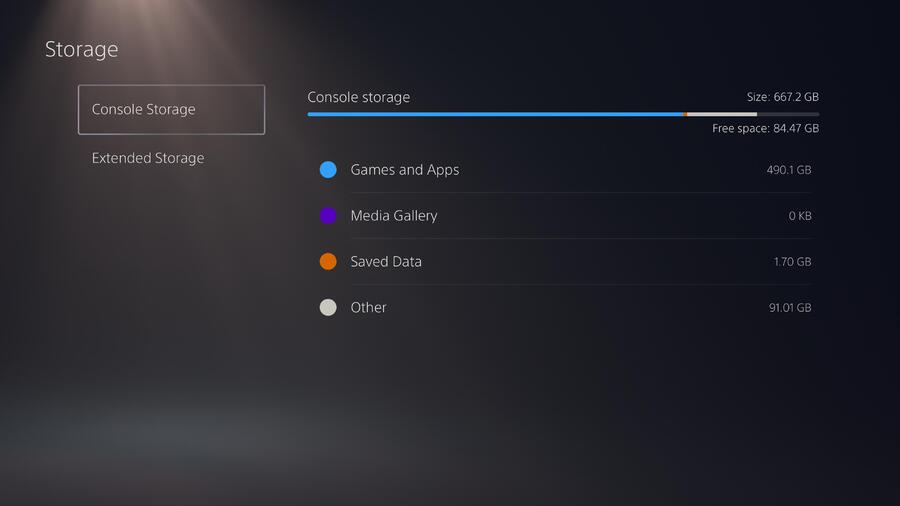
PS5’s storage space has been a big concern in the build-up to release, and if you’re reading this review from beginning to end, we’re going to put a pretty big spoiler here: it’s by far the console’s largest weakness. While we’re very happy with the rest of the experience – as we’re going to explain throughout the rest of this review – there’s nowhere near enough included storage space to deal with the demands of modern games.
While Sony has advertised 825GB on the console’s box, once you’ve correctly converted the file structure, you’re left with about 667.2GB – although your mileage may vary slightly. We’ve got 10 games installed on our system at the time of writing, which takes up a whopping 490.1GB in total – virtually all of our available space.
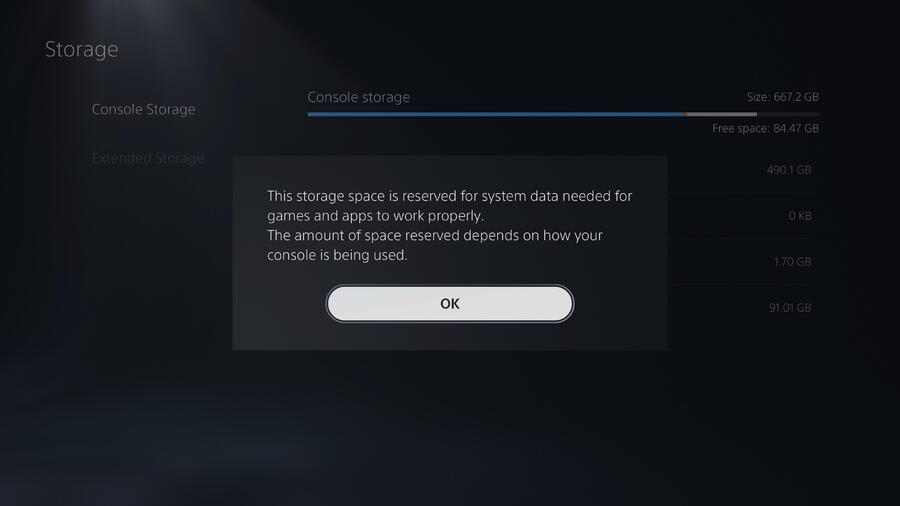
Worryingly, over 90GB of our assigned space is reserved for a nebulous category named Other. Upon clicking this, the console explains that it is “reserved for system data needed for games and apps to work properly”. It adds: “The amount of space reserved depends on how your console is being used.”
We thought this may be because of how we were using the Create button, but despite changing our settings there we’ve been unable to clear this allocation out. We think it pertains to backwards compatibility, as moving all of our PS4 games to an external HDD reduced this number to just 12GB. Hopefully the platform holder will find ways to optimise the system in the future.
As mentioned, though, Sony has provided options to boost your storage space. As above, you can connect an external HDD, but you can’t boot PS5 software from this as it doesn’t possess the required speed to run next-gen titles properly. The alternative is to install an additional NVMe SSD into the base of the console by removing its bottom panel and slotting it in. You can find out more about that through here: Which SSD Drives Will Be Compatible with PS5?
Unfortunately, at the time of writing the platform holder has failed to whitelist any of the available third-party drives as compatible with the PS5, meaning the functionality is currently unavailable. To make matters worse, these are likely to be expensive when they do hit the market, with current price expectations set at over $200 for 1TB. The hope is that, because Sony has selected a non-proprietary standard, competition will drive the prices down over the coming years. For more information on all of this, refer to the following: PS5 SSD: How Much Storage Space Does It Have?
External HDD
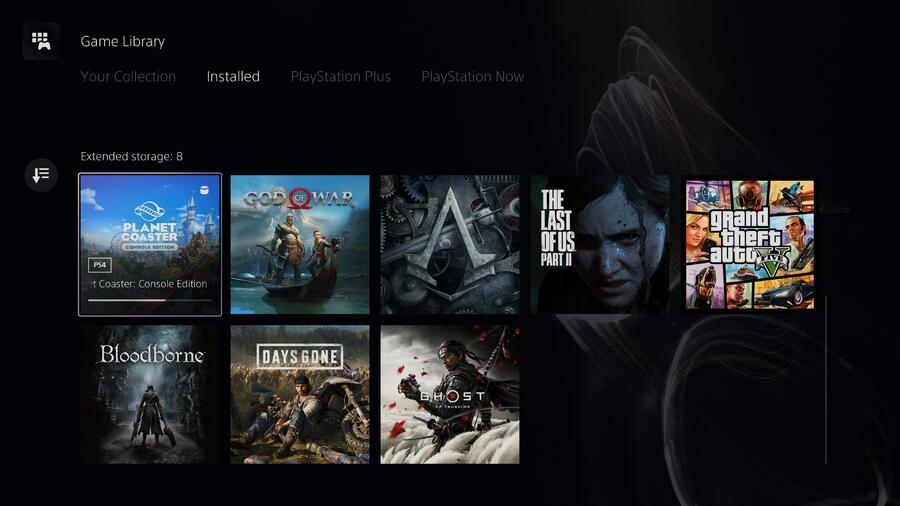
If you’re planning to play a lot of PS4 games on your PS5, then ultimately, you’re probably going to want to purchase an external HDD. If you already own one of these, then you can just connect it to your next-gen console and, as long as you’re using the same PSN account that you originally purchased the software with, you should be able to continue playing your games immediately.
We hooked up a brand new 2TB licensed PS4 Game Drive from Seagate, and were prompted that it was incompatible initially. However, browsing to the Extended Storage category of the PS5 Settings menu provided us with the option to format the drive, and it was recognised immediately. We were able to move just under 400GB of game data from the SSD to our new external HDD in approximately 30 minutes or so, which seemed like a reasonable time to us.
However, we should stress that only PS4 games will play off an external HDD; you’ll need to use the PS5’s SSD for next-gen games, as they’re designed around its read/write speed. We’d also like to add that, at the time of writing, it’s impossible to copy PS5 games across to an external HDD for storage purposes, meaning that you’ll have to either re-download or re-install any next-gen titles that you delete.
Once you’ve successfully formatted your external HDD, you can enable an option that will force all PS4 games to install on Extended Storage, which is a nice time-saving feature. Any games that are installed to an external HDD will be listed separately in the Game Library app, but your Recently Played titles will appear on your main game ribbon as well.
Obviously, load times are slower when you’re using an external HDD, but you’ll still benefit from backwards compatibility improvements, like 60 frames-per-second performance in Days Gone. More on that later in the review, though.
PS5 Review: Games
PS5 games are likely the primary reason you’re planning to purchase Sony’s next-gen console. Fortunately, we’ve been impressed by what we’ve played so far. The system improves on its predecessor by reducing overall load times and deepening the immersion using the DualSense controller and 3D audio technology. While a fresh format is never defined by its launch day selection of games, the PlayStation maker has assembled its strongest release slate ever, with future projects including Horizon Forbidden West, God of War Ragnarok, and Gran Turismo 7.
For the next part of our PS5 review, we’ll be sharing a little more about our experience actually playing PS5 games thus far, and why we think you should be excited for the future. For a more detailed look at which games you should buy, check out our list of Best PS5 Games so far.
Marvel's Spider-Man: Miles Morales

Marvel’s Spider-Man: Miles Morales is a standalone spin-off building on the events of Insomniac Games’ open world superhero romp, Marvel’s Spider-Man. Weighing in at around 12 hours, it’s actually a substantial single player experience, and there’s plenty of side-content to keep you playing for a fair deal longer once you’re done.
In terms of presentation, it’s perhaps the best-looking PS5 game that we’ve tested thus far. Despite also releasing on the PS4, the developer’s really testing Sony’s new hardware here, pairing crisp 4K presentation with wildly detailed assets and textures to create stunning attention to detail. The two graphics permutations are also genuinely difficult to settle on.
| Loading Test | PS5 |
|---|---|
| Cold Boot to Main Menu | 9.12 seconds |
| Loading Saved Game | 2.12 seconds |
| Fast Travel Across the Map | 2.28 seconds |
The main option showcases one of the PS5’s primary new features: raytracing. Here you’ll see New York City’s skyline reflected in puddles and glass, adding extraordinary depth to each scene. The alternative is to disable the raytracing and play at 60 frames-per-second, which trades some of the visual verve for outstandingly responsive action.
The loading times also impress. As showcased in the table above, it takes about two seconds to load a saved game, and roughly the same again to fast travel around the map. Interestingly, you can utilise Activities from the Control Centre on the console’s interface to jump directly into side-quests and missions, which is a surprisingly nice quality of life improvement.
For more information on this game, refer to our Marvel's Spider-Man: Miles Morales PS5 review through the link.
Astro's Playroom

As a free pack-in, Astro’s Playroom has no right to be as impressive as it is. Doubling as a DualSense technology demo, this innovative platformer serves as a love-letter to PlayStation’s past, packing practically every frame of its three to four hour running time with some kind of reference to games and hardware from Sony’s history.
But this is more than just a gimmick: it’s a genuinely jaw-dropping experience from start-to-finish. Its use of the haptic feedback in the PS5’s pad means that you can physically feel the difference between sand and snow as you trot over it; the gloopy nature of quicksand is communicated through the controller, and it feels completely different to the rough textures of rocks.
| Loading Test | PS5 |
|---|---|
| Cold Boot to Main Menu | 8.60 seconds |
| Loading Saved Game | 3.26 seconds |
| CPU Plaza to Bot Beach | 5.46 seconds |
The title doesn’t stop there, either, using the DualSense controller’s adaptive triggers to convey the sensation of springs. One sequence sees you assume a suit with a coil on its base, and in addition to being able to feel the distribution of weight as you tilt the pad in your hand, you can also feel the tension in your fingers as you charge up a jump.
The presentation is cute and colourful, running at 60 frames-per-second in 4K, with some raytracing features enabled on reflective surfaces. It also loads alarmingly fast, meaning that you can fast-travel between levels in a matter of seconds. It may be “just” a freebie that comes with your console, but it’s the definition of a must-play.
For more information on this game, refer to our Astro’s Playroom PS5 review through the link.
Next-Gen Technology

Sony has spent the best part of the year bleating on about the next-gen technology that it believes will make the PS5 better and more immersive than anything we’ve experienced before. But do these features live up to the hype? While putting together this PS5 review, we’ve been paying particular attention to innovations like raytracing and 3D audio, and while it’s still early days for the Japanese giant’s new system, we’ve definitely been impressed and can’t wait to see how the console matures over the coming years.
Here’s a breakdown of our observations on the PS5’s headline features thus far:
- In theory, raytracing is actually quite a simple effect, simulating the path of light as it bounces off surfaces. However, it’s an extremely expensive rendering technique that, up until recently, was mostly reserved for monster PC gaming rigs. The implementation on the PS5 that we’ve seen so far is staggering, particularly in Marvel’s Spider-Man: Miles Morales where it takes centre stage. New York’s entire skyline comes to life, with the glass exteriors of the city’s skyscrapers reflecting each other as you swing by them. The technology is so demanding that you have to play the superhero spin-off at 30 frames-per-second to experience it, but the trade-off is worth it for the outrageous eye-candy on display.
- We’re unlikely to experience the true impact of the PS5’s super-fast SSD hard drive until games are designed specifically with it in mind, however the early results are promising. Next-gen titles take seconds to load on the whole, while you can fast travel from the top to bottom of New York City in around two seconds in Marvel’s Spider-Man: Miles Morales. The convenience is going to make returning to old consoles challenging, as Sony has effectively matched the immediacy of old cartridge-based systems here.
- 3D audio has been the most challenging thing for us to pick up on so far, as the sound design in games like The Last of Us: Part II was already very impressive. However, there’s a definite increase in the overall quality of the audio in the titles we’ve played, with more sources coming from different directions and general sense of busyness to the soundscapes that we’ve never really experienced before. Marvel’s Spider-Man: Miles Morales is a particularly good example of this, as when walking through the bustling streets of Harlem you can hear the distant sound of chatter and cars all around you. It’s pretty immersive stuff.
No console is ever maxed out on launch day, and we’ve no doubt there’s a lot more to come from technologies like raytracing and 3D audio. Even at this early stage, however, the initial signs are incredibly positive, and that’s left us extremely optimistic about what the future will hold.
Backwards Compatibility
A significant portion of the next-gen build-up has centred on PS5 backwards compatibility. In fact, so aggressive has the emphasis on old games been that there have been times when the organisation has appeared eager to drive the discussion back to its brand-new software. The bottom line is that Sony’s next-gen console can play almost the entirety of the PS4’s catalogue, although there are admittedly some minor caveats.
To begin, there are ten or so titles that currently don’t play on the PS5 at all, and you can find a full list of those through the following link: All PS4 Games That Don't Work on PS5. There are a further 100 or so games that the platform holder warns may “exhibit errors”. Again, you can find a full list through here: All PS4 Games That May Exhibit Errors on PS5. Based on our experience testing out Assassin’s Creed Syndicate – one of the titles on this list – the game is fully playable, but it has a pretty devastating graphical glitch, which causes shadows to pop in and out during daylight. It’s certainly not ideal.
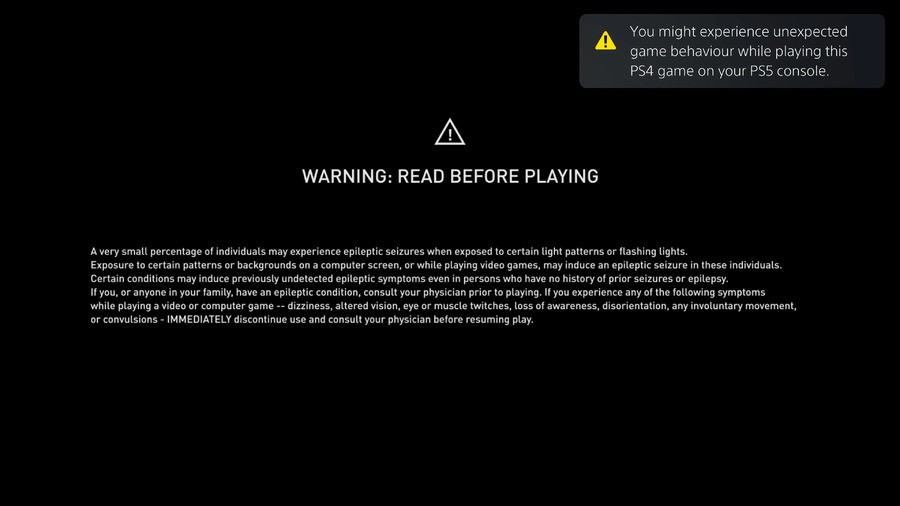
The rest of the console’s catalogue – at least from the dozen or so titles we’ve tried so far – play nicely on the next-gen system. There are a handful of games, like Days Gone and Ghost of Tsushima, which have been updated specifically to take advantage of Sony’s new hardware, and they deliver by far the best results. Both run at 60 frames-per-second in dynamic 4K resolution, and hold up well next to true PS5 titles like Marvel’s Spider-Man: Miles Morales. You can find a full list of PS4 titles specifically updated to take advantage of the company’s latest console through here: PS5 Game Boost: All Major PS4 Game Improvements.
Other high-profile exclusives, like The Last of Us: Part II, turn in slightly more disappointing results. Because of the design of the game – it was capped at 1440p and 30 frames-per-second on the PS4 Pro – there are no real upgrades to speak of here. In fact, the title looks and performs almost identically, save for some very minor framerate fluctuations which have been cleaned up by the next-gen hardware. It’s disappointing because, as outlined above, those games that have been updated have been given a new lease of life.
Unsurprisingly, with Sony’s reluctance to update its fastest-selling title of all time, cult classics like Bloodborne have also been left untouched. The title certainly runs smoothly on the PS5, but without ever receiving a PS4 Pro patch, you’re effectively getting a 1080p experience at 30 frames-per-second here, which was fine in 2015, but it feels very dated now. Given the popularity of the title, we can’t help but feel that it deserves better.
And then there are the loading times. We tested a variety of titles, booting them cold from the dashboard to see how quickly they loaded. While many boast a string of logos and disclaimers, thus slowing the whole process down considerably, the results aren’t quite as stark as we’d expected. Make no mistake, the PS5’s SSD is considerably faster than the PS4 Pro’s stock HDD, but backwards compatibility doesn’t leverage this to the extent that native PS5 releases do – or even as well as some of the Xbox Series S|X results already being shared online.
Check out the table below, for an overview of cold boot comparisons, comparing the PS5 to the PS4 Pro:
| Game | PS5 | PS4 Pro |
|---|---|---|
| Bloodborne | 25.72 seconds | 48.51 seconds |
| Days Gone | 42.11 seconds | 182.6 seconds |
| Ghost of Tsushima | 43.56 seconds | 44.19 seconds |
| God of War | 29.56 seconds | 45.34 seconds |
| Grand Theft Auto V | 50.41 seconds | 174.66 seconds |
| The Last of Us: Part II | 37.32 seconds | 82.70 seconds |
Ultimately, this does feel like a no-frills solution to backwards compatibility. Sony has, on the whole, delivered on its promise of making PS4 games playable on the PS5 – and there’s no denying that it’s nice having your entire game library in a single location. However, it does feel like it’s done the bare minimum here, and when you see the upgrades to titles like Days Gone and Ghost of Tsushima, it’s difficult not to want more. Of course, if you'd still like to read more about our backwards compatibility tests so far, you can find out a lot more through the following link: PS5 Backwards Compatibility - The Good, the Not Bad, and the Ugly.
PS5 Review: DualSense Controller
PS5’s controller, officially named the DualSense, is one of its headline features. Rather than settle with the tried-and-tested DualShock 4, the platform holder has reinvented its pad, adding innovative new features like haptic feedback and adaptive triggers. Based on our experience thus far, these are impressive additions that add unprecedented levels of immersion when implemented correctly.
For the next part of our PS5 review, we’re going to share our impressions on the DualSense controller, and why we think it’s a genuine game-changer in terms of features and functionality.
Comfort and Features
The DualSense controller is slightly larger and heavier than the DualShock 4, due to its wider handles which give it a bit more bulk. Its front panel utilises a soft, matte plastic which feels good under the skin, while its rear has a textured grip made up of the brand’s iconic face button symbols. The symmetrical sticks feel similar in tightness to the PS4’s pad, while its buttons are dampened slightly to provide a satisfying feel when pushed.
The touchpad remains on the front of the controller, although aesthetically Sony has made some alterations, integrating the controversial light bar from the DualShock 4 into the area around the touchpad. We actually like this change: it reminds us of Philips’ Ambilight television range, giving a bit of pop to the pad without blinding you. Additionally, the Options and Create buttons now project from the surface of the controller, making them easier to press.
There’s a new button beneath the PlayStation button which allows you to mute the controller’s onboard microphone, while the speaker from the DualShock 4 has been included once again, adding an extra dimension to any game audio. The d-pad is largely unchanged, pivoting on a single axis despite it being made up of four separate pieces in appearance.
The controller feels really good in the hands; we find its overall size and weight changes to be particularly pleasing, and the DualShock 4 feels flimsy in comparison. However, the alterations are minor, so those already satisfied with the layout of the PS4 pad will take no time at all to adjust. You can still connect a pair of earbuds to the bottom of the controller if you want to, while there’s a USB charging cable included with the console to power it.
In terms of features and functionality, the DualSense controller plays host to a range of innovative new technologies, as detailed below:
- Haptic feedback is the DualSense’s next-gen rumble solution. Unlike the motors found in the DualShock 4, this is able to convey texture, meaning that you can feel the difference between surfaces like sand and snow in games like Astro’s Playroom. Developers have much more control over how certain actions feel, meaning they’re able to convey the distribution of weight from left-to-right in your hands or create the sensation of raindrops falling in your hands.
- Adaptive triggers add force feedback to the DualSense controller. This means that the pad is able to create tension against your finger when you push it, meaning it rattles when you fire a machine gun or tightens as you build-up power. This can also be used in more subtle ways, such as when you’re climbing in Astro’s Playroom, you can actually feel a point of resistance in the controller. Push past it and you’ll slip, adding an interesting gameplay mechanic.
- The gyroscope or motion controls feel much better in the DualSense controller than they did in the DualShock 4. While the PS4’s pad was prone to drifting, we actually left it upside down for five minutes in Astro’s Playroom to see if it would break the calibration once we returned. Even under these strenuous circumstances, the controller appeared to maintain its original tracking point, which is impressive.
- The microphone is a new feature included with the DualSense controller, and it’s surprisingly high quality. Sony’s thinking here is that those without a dedicated headset will easily be able to communicate with teammates using the pad, but it’s also worth remembering that the PS5 has a bunch of voice recognition features, including speech-to-text, meaning this feature helps with accessibility as well. You can mute it at any time by pushing the button beneath the PlayStation button.
- The touchpad is not a new feature, but it returns in the DualSense controller. We were already pretty happy with the operation of this in the DualShock 4, and it appears to be mostly unchanged here. In Astro’s Playroom, one level sees you using the input to roll a ball around a stage, and it feels very accurate to us. It also obviously doubles as a really large button, which is what most developers will likely use it for.
- The speaker quality is similar to the DualShock 4 controller as well, and you can set the volume in the user interface. We like this feature in concept, but as we primarily play with headphones on, we’ve always turned it off. It’s a bit of a gimmick really, isn’t it?
A lot of the new technologies will live or die by developer support, and while Astro’s Playroom is unquestionably an extraordinary example of what’s possible so far, other titles like Marvel’s Spider-Man: Miles Morales and Devil May Cry 5: Special Edition use the features sparingly. We’re really interested to see what developers do in the future, because if other studios can achieve similar things to Team Asobi, then this will be a game-changer for the industry that will create a new standard for controllers moving forwards.
Battery Life
DualSense’s battery life is longer than the DualShock 4, owing to the inclusion of a larger internal battery. While the PS4 pad had a 1,000 mAh capacity, the DualSense packs 1,560 mAh battery pack. That results in the battery life averaging around six to seven hours on a full charge, which is a couple of hours longer than the DualShock 4’s average of around four to five hours.

This does depend on the games you’re playing, however. Astro’s Playroom, with its heavy use of haptic feedback and adaptive triggers, cuts into the controller’s battery life a bit. You’ll get much more life out of your pad when playing games like Marvel’s Spider-Man: Miles Morales, which utilise slightly less overall power.
Personally, we’re pretty happy with the battery life. Charging can take a little while, but you can do this while playing if you connect the controller to the included USB cable. Based on our normal playing habits of about two to three hours per day, we’ve found that a single charge lasts us about three days, which we’re pretty satisfied with.
PS5 Review: User Experience
PS5’s user experience is a complete revamp of the PS4, although it shares many similarities with Sony’s previous console. In addition to being lightning fast, the interface incorporates one key new concept: Control Centre. This can be accessed by pushing the PlayStation button at any time, and it will overlay whichever game or app you have loaded. From here, you can access Activity cards, which developers can design specifically for their games, providing progress tracking or quick access to gameplay features or modes.
For this part of our PS5 review, we’ll be sharing our thoughts and opinions on the overall user experience thus far. It’s worth noting that we have been playing on an early version of the console’s firmware, so certain features and details may be subject to change.
Main Menu
The PS5’s main menu is similar in concept to the PS4’s, with a ribbon showing all of your installed software. There are currently no folders or additional organisation options, so you’re limited to seeing your nine most recently loaded apps. The wallpaper changes to key art of the game, depending on what you’ve got selected. There’s also information about your Trophy progress, and a short description about the game. Currently, there are no ways to customise the user interface with Themes.
If you scroll down, then you’ll see a row of Activity cards, which allow you to jump directly into specific parts of the game. In the case of Astro’s Playroom, these represent progress trackers for various collectibles in the title, while Marvel’s Spider-Man allows you to jump directly into side-quests. It’s quite incredible seeing how the game automatically transitions you to the very beginning of the mission once you select one of them, bypassing various menu screens and other obstructions.
Each game also includes a list of news updates, and while we’re yet to see how this will be fully utilised by developers, it’s safe to assume that you can expect any DLC trailers or new content to be promoted here. Considering the way games are designed these days, this is a smart addition, as many titles evolve long after launch, and so this strikes us as a nice way for developers to provide updates on how their releases are changing and evolving on the hardware itself.
Game Library
The PS5's Game Library is always the last icon on the main menu’s ribbon, and it shows all of your PS5 and PS4 games. You can filter this based on platform, purchase date, and name – and you can also sort by source, so you can choose to just display PlayStation Plus or PlayStation Now games, for example. You can also see what games you’ve currently got installed on your console, and again you can organise by install date and even file size.
Our main criticism of the Game Library is that it’s currently quite difficult to organise. The default view when opening the application is to show your entire collection, which means you may have to scroll right to the Installed tab if you’re simply looking to boot a game that you’ve downloaded to your console but isn’t currently shown on the main menu. While this is unlikely to hinder you by more than a few seconds, there has to be a more immediate solution here.
One thing we do like is how Search functionality is a part of the console itself, meaning you can quickly and easily browse your entire library on the fly – and even look for new content in the PlayStation Store without having to boot it separately. There’s even a voice recognition option that allows you to tell the console what you’re looking for, although apparently it currently struggles with our accent because our attempts to find Uncharted 2: Among Thieves initially fell flat.
Media
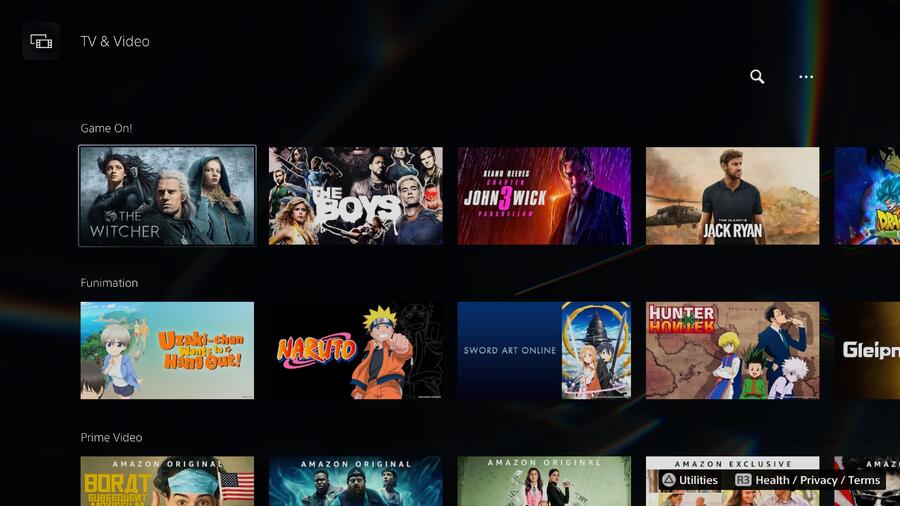
Whether you’re 100 per cent focused on games or not, there’s no doubt that millions of people will be using the PS5 for media purposes as well. While the PS4 Pro was a decent multimedia console, with a solid Blu-ray player and lots of apps, it struggled to present some of these features articulately. The TV and Video section, for example, was roundly criticised for the way it was implemented; Sony wanted to recommend content to you, but it just ended up getting in the way.
PS5 feels much better designed around these features. Games and Media are now two separate tabs, and you can toggle between them by pushing the L1 and R1 buttons. As you’d expect, all of your games are kept in one part of the system, and your media in the other. This is a great change because it allows you to toggle between the two different categories depending on what you want to do, and it keeps everything segregated so there’s no overlap between the two. The only real crossover occurs with Spotify, which you can continue to use while playing games.
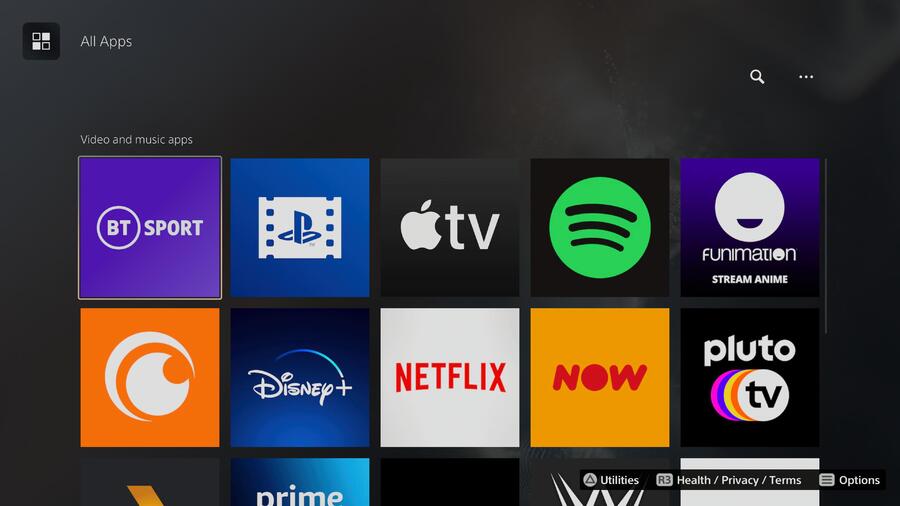
At launch, Sony’s included most of the apps you’d expect, although there are a few noteworthy absentees which we’re sure will be added in due time. The full list, at the time of writing, includes:
- Amazon Prime Video
- Apple TV
- BT Sport
- Crunchyroll
- Disney +
- Funimation
- Netflix
- Now TV
- PlayStation Video
- Plex
- Pluto TV
- Spotify
- Twitch
- WWE Network
- YouTube
It’s worth noting that the PS5 also doubles as a 4K UHD Blu-ray player, which is a first for a PlayStation console. We’ve yet to test this feature out, but we’ll be adding some impressions to our review imminently, so stay tuned for more on that.
PS Store
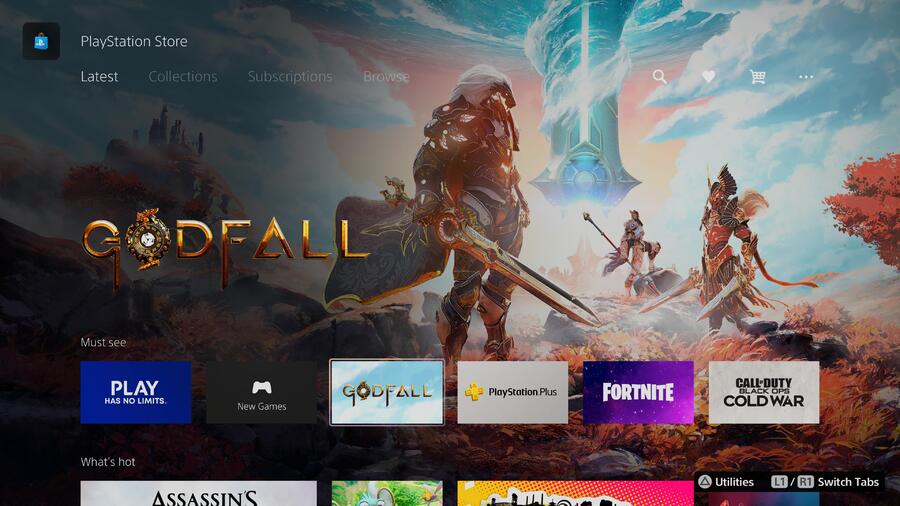
Arguably one of the most important elements of the console experience these days is the storefront, and in the case of the PS5 that means the PS Store. Ever since the tail of the PS3’s lifecycle, Sony has contained its storefront within a separate application, meaning you’d have to load into it. With the PS5, it’s built the PS Store into the system software itself, so there’s no segregation between the user interface and the storefront.
This means that the entire shopping experience is integrated into the console. For example, if you use the search utility, it’ll bring up recommendations of products you can buy from the PS Store. Similarly, you’ll be recommended DLC for any games you own, and – despite being a controversial topic – when purchasing microtransactions, you won’t be forced to load up a slow, laggy app because the shopping experience remains part of the system software.
The design, at the moment, is relatively minimalistic, with large banner advertisements for promoted content. It’s fairly easy to see what games are new and which titles are on sale. There’s also a new editorialised tab called Collections, which will include recommendations from the platform holder. This seems like a good form of content curation, and it’ll allow the company to spotlight lesser-known titles – although could easily end up being an avenue for marketers to essentially buy ad space.
The product pages are big, with lots of information and media, and it all loads very quickly. In terms of functionality, you can now follow games to get updates on new content and features, while the Wishlist is finally integrated into the system itself. We’ll need to use this more before coming to any conclusions about how well it works, but we’re hoping this will notify us of any discounts or promotions taking place around titles on our radar.
We should add that subscriptions are much better handled on PS5 as well. Both PS Plus and PS Now get their own standalone apps, which show you the latest games that have been added, as well as any offers and promotions related to the memberships. Similarly, any titles included with EA Play are denoted as such, and the whole system just feels better built around subscriptions now, which is important considering the direction the industry is moving in.
Control Centre
The Control Centre is one of the PS5’s primary features. You can bring it up at any time, whatever you’re doing on the console, by pushing the PlayStation button once. It’ll overlay gameplay, cut-scenes, menus – it really doesn’t matter what you’re doing, as we’ve yet to see an instance where it’s blocked.
When you’re in-game, the Control Centre has a secondary layer that shows Activities you can perform. These are personalised depending on the game, and it’s up to the developer to implement them. Here in Devil May Cry 5: Special Edition, for example, there are quick access links to various parts of the release. Pulling up Secret Missions, for example, informs us that we’ll be taken directly to a “secret mission that you haven’t cleared yet”. If that’s what you want to do then you push the button and you’ll be taken directly to that part of the package. Based on our experience thus far, some games handle this better than others.
Meanwhile, the Control Centre is divided up into the following categories:
- Home takes you back to the main menu, as you’d expect. Alternatively, you can simply hold the PlayStation button down to achieve the same results.
- Switcher shows your most recently played games. It's important to note that this is not an alternative to Quick Resume and your games will reboot when you select them. However, in the case of titles like Marvel’s Spider-Man: Miles Morales and Astro’s Playroom, it takes approximately nine seconds to reach the main menu screen from a cold boot.
- Notifications shows any recent activities that have occurred on your console, depending on your notification settings. For example, this will show Trophy unlocks, Party information, and game updates. You can toggle on a Do Not Disturb option if you just want to temporarily hide all of these if you want a bit of peace and quiet.
- Game Base is effectively your Friends List and Parties. Sony has controversially pivoted to a Discord-style system, whereby messaging and Parties are unified. There are pros and cons to this: it strips the previous PS4 system of its simplicity in favour of creating communication hubs for people you play with regularly. The platform holder has hinted that it may make changes to the way this works based on the robust feedback it’s received thus far.
- Music allows you to pull in soundtracks and playlists from Spotify, and control playback by pausing and skipping songs.
- Sound controls your primary audio output, controller speaker, voice chat balance, and multimedia volume. Based on our experience thus far, everything is fairly well automated – audio automatically switches from our television to our Pulse Elite headset when we turn it on – but it’s nice to have quick access to these controls should you need them.
- Microphone allows you to quickly set your microphone levels as well as mute any microphones you may have connected. It’s worth noting that if you’re using the microphone on the DualSense controller, you can just push the button beneath the PlayStation button to mute as well.
- Accessories list any accessories you may have connected to your PS5, like your DualSense controller or headset. It includes a battery gauge so you know how much power you have left, and you can also turn all of your peripherals off from this menu.
- Profile allows you to set your Online Status, access your PSN Profile, view your Trophies, and Switch User. You can also log out of the PS5 from here as well.
- Power is pretty self-explanatory: you can turn the console off entire or put it into Rest Mode similarly to the PS4. In the settings you can toggle what the console does during Rest Mode, with some power saving options disabling USB charging and background downloading if you don’t want to take advantage of those.
You can Customise the Control Centre at any time, removing some of the aforementioned options if you don’t have a use for them. There are also shortcuts available for: Broadcasting, Accessibility, Network Settings, and PSVR. It’s worth noting that if you’re downloading a game or a patch, you’ll also see a panel that allows you to take control of that.
Loading Times
Sony has consistently boasted about the speed of its next-gen console, and to be fair to the platform holder, it is blazingly fast. Booting the console from a full power down takes around 18 seconds to reach the user login screen, while Rest Mode brings this down to under five seconds. This includes when you have a game suspended.
| Loading Test | PS5 |
|---|---|
| Cold Boot to User Login | 18.19 seconds |
| Rest Mode to User Login | 4.52 seconds |
| User Login to Main Menu and Suspended Game | 2.87 seconds |
Transitioning from the user login screen to either the console’s main menu or your suspended game takes under three seconds, meaning that you can effectively go from Rest Mode to gameplay in under 10 seconds. It’s worth adding that, at least in this launch period, all of the user interface elements load lighting quick – and there’s no stuttering or delays while you wait for menu items to appear.
Create Button

Despite the new name, Sony’s made few changes to the overall functionality of the PS4’s Share button with PS5's Create button. Shortcut options remain familiar: we like the Easy Screenshots option, which allows you to take a screenshot instantly with a tap of the button, while holding it pulls up more options.
You can now store up to an hour of gameplay at any time, which is a nice addition – although you’re obviously going to eat into your relatively slender storage space should you decide to take this path. You can also record video in 4K if you want to, although this is restricted to the WebM format which may restrict your playback options.
One neat touch is that, when enabled, the console will automatically record videos of any Trophies you unlock, showing a little bit of build-up to you earning it. While you’re probably going to want to disable this feature, again to save storage space, it’s a neat little novelty that will make you smile the first time you see it. Impressively, the console also has spoiler protection technology, so any screenshots or videos sent to you by friends that have been taken beyond the point you've progressed will come with a warning.
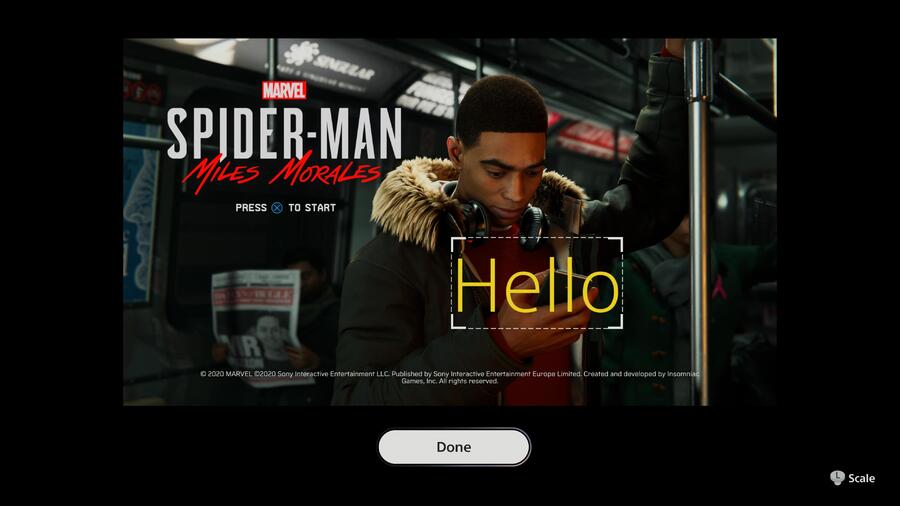
The new Media Gallery, which allows you to manage your images and video files, does include some minor editing features. For example, you can crop your screenshots, and even add text overlays if you want to, which you can customise by changing the colour, position, font, and scale. It’s all relatively straight-forward stuff, but it does give you some more personalisation than you had on the PS4.
User Profile
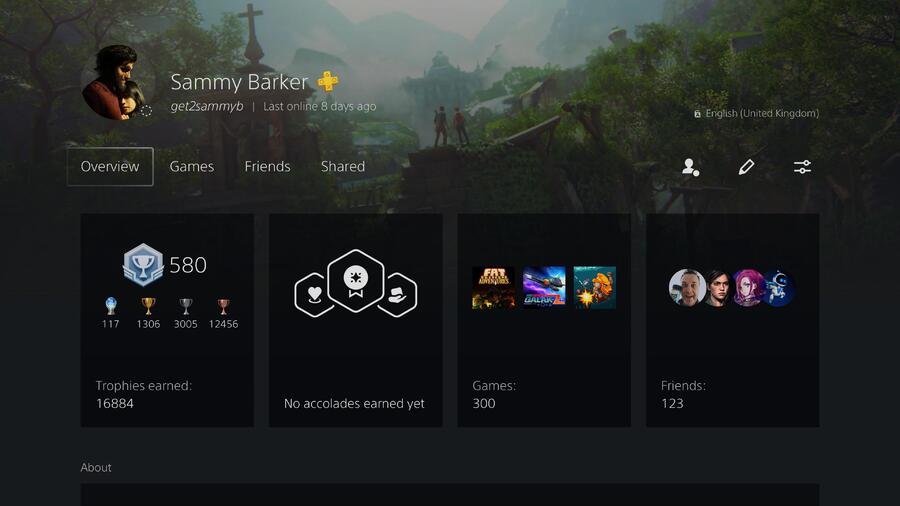
PS5’s User Profiles are much more powerful than they were on the PS4, thanks to some key new features. To begin with, Trophies have been given a facelift, implementing the new tier-based levelling system that the manufacturer introduced earlier in the year. Some games have progress tracking, meaning you can see how close you are to unlocking a particular trinket; in Astro’s Playroom, for example, you’ll see a completion meter for how many collectibles you’ve currently acquired on a particular level.
To be frank, we’re not a fan of the horizontal layout of Trophies in the main menu, but we suspect this has been incorporated in order to be consistent aesthetically with the Activities cards mentioned earlier in the review. One thing we do like is that PS Plus members can quickly and easily pull up a feature called Game Help, which gives you hints on how to find certain collectibles or unlock specific items. In the case of Astro’s Playroom, you get a small video which you can overlay over the game, showing a hint at the location of any collectibles you may be missing. It's worth mentioning that this will only be available in supported games, likely first-party releases.
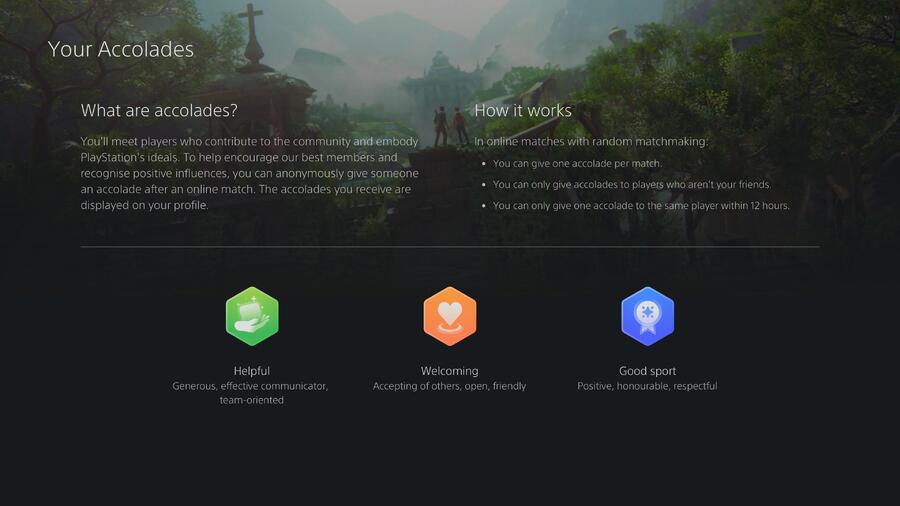
Another neat feature is the new Accolades system, which allows you to assign badges to players you meet on the PlayStation Network, and is designed to encourage a positive community experience. You can display these awards on your User Profile, and they’re divided into the following categories: Helpful, Welcoming, and Good Sport. There are limitations to these – you can only assign one per match, for example, and you can’t give them to your friends – but it’s all part of Sony’s push to make PSN a more inclusive environment. We’re yet to see how this works in practice, but we certainly like the idea in principle.
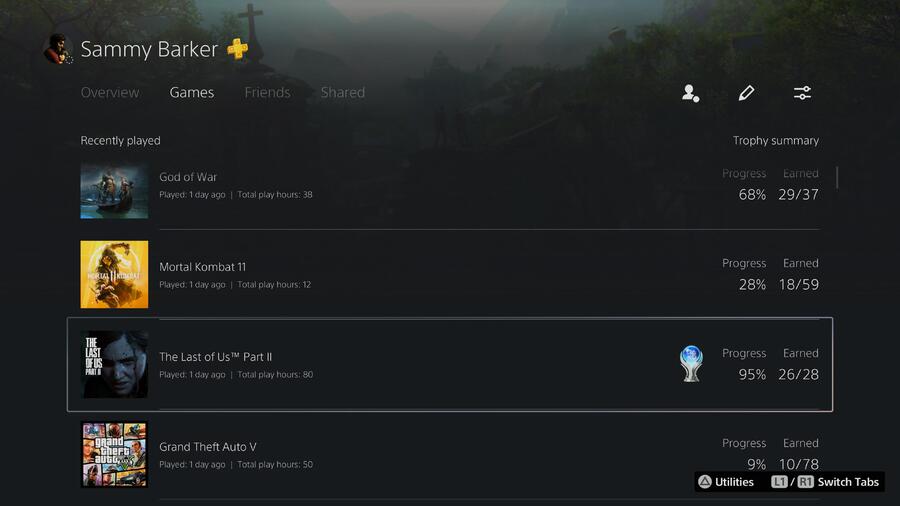
And finally, your games now include a playtime tracker. This includes historic play data for PS4 as well as the PS5, and generally appears to be accurate based on what we’ve seen so far. There does appear to be a bug on our console which has pinned Fat Princess Adventures and Galak-Z to the top of our most recently played list, but we’re using pre-release firmware so there’s a strong possibility this will be fixed.
Accessibility
Sony’s made a point of making accessibility a big part of some of its major game releases of late, and the system-wide accessibility settings of the PS5 go further than any of its predecessors. Some of the options you have immediate access to include: the ability to Invert Colours, to Colour Correct, to Bold Text, to increase Text Size, and to enable High Contrast.
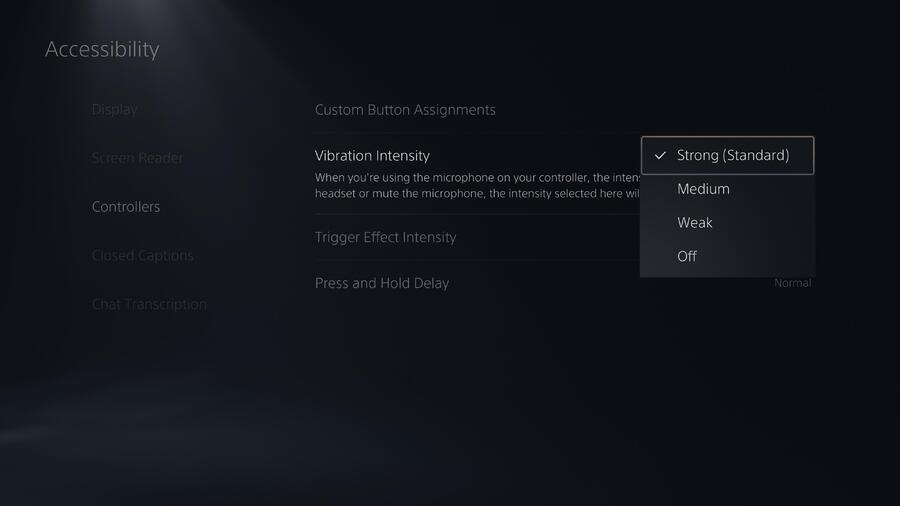
Dig deeper into the accessibility settings, however, and you can also turn on a Screen Reader which reads out any on-screen text, as well as enable Chat Transcription for voice chat. You can also completely reassign all of the buttons on the DualSense controller, and the intensity of the pad’s haptic feedback and adaptive triggers.
Fascinatingly, while it’s not technically accessibility, a new Game Presets function allows you to automatically apply settings at a system level in supported games. This means, if you, for example, always play first-person shooters with inverted controls, you can toggle this option on and releases will default to it. The same is true of subtitles or even things like difficulty.
We did test this in Marvel’s Spider-Man: Miles Morales and found that it didn’t override our settings, so its usefulness will likely depend on how many games actually take advantage of it. In theory it’s a neat idea, though, and we’d like to see more of these kind of universal settings taken advantage of in the future.
PS5 Review: Verdict

In many ways, the PS5 is a refinement of the PS4 experience in all the right areas, but Sony’s sprinkled some next-gen innovations into the mix. On the evidence of Astro’s Playroom alone, the new DualSense controller is a revelation, potentially adding a different dimension of feedback to gameplay – pending proper developer support, of course. Meanwhile, the system’s lightning fast SSD greatly improves the overall speed of games, while new user experience additions like the Activity cards improve the console’s general quality of life.
It’s abundantly clear that the Japanese giant spent a lot of time looking at the weaknesses of its previous platform, and shaped its next-gen vision around them. New technologies, like hardware-accelerated raytracing and 3D audio, serve as the icing on the cake – and while it may be a while before we see the system worked to its full potential, early examples like Marvel’s Spider-Man: Miles Morales already provide a mind-melting glimpse of what’s possible.
Sony’s proven throughout previous generations that its software pipeline is impressive, but with a first year software lineup slated to include Ratchet & Clank, Returnal, Gran Turismo 7, God of War Ragnarok, and Horizon Forbidden West, there’s an argument that the organisation is at its best right now. Yet, while it continues to astound with new software, the PS5’s approach to backwards compatibility does feel like a no-frills solution, with very few titles leveraging the new hardware to the levels that we’d expected.
The only other major downside, after hundreds of hours of play, is that the SSD simply doesn’t have enough space available, with under 700GB on offer at launch. The company’s made installing an external HDD for PS4 software extremely straightforward, and its decision to support non-proprietary NVMe SSD drives will work to its favour in the future, but in the here and now, you’re definitely going to have to play Tetris with any software you’ve got installed, and that flies in the face of the overall convenience of the console elsewhere.
Nevertheless, we’re extremely enthusiastic about the future of this platform. The way we all play games is changing, with subscriptions gaining importance and titles retaining players longer than ever before. Yet with the PS5, Sony has created a console that feels very much prepared for the future, without forgetting what players love about PlayStation to begin with. This is the fastest, most convenient console the company’s ever created; a cunningly designed upgrade that takes the best of the PS4 and improves upon it. But it’s also got more than enough innovations beneath its popped collar to feel like something truly fresh as well.
Do you have any questions about the PS5? What features are you most looking forward to experience for yourself? Share your thoughts, queries, and concerns in the comments section below.





Comments 200
Hello, everyone! Thanks for checking out my gigantic PS5 review. I will be around most of the day to try to answer any questions you have, so copy me in. Please appreciate that I'm about to get bombarded, though, so I'll do my best!
Enjoy the review!
Now please give it to me
This has got to be the biggest review we've ever posted right?
Sammy's outdone himself!
@get2sammyb Thank you for the review!!!
Just some questions!
1. Can you skip the Internet connection in the initial setup of the console?
2. Can you install Disc based PS4 games on the PS5 without any downloads? (just from the disc).
@get2sammyb Hey does ps5 have button remapping???
@pimpjuice Yes it does!
@Zuljaras 1. Yes, you can! 2. Not tested, but almost certain you can!
Whew what a review! Seems like there's definitely a good amount of room for improvement but it all sounds like great foundation! Awesome work @get2sammyb!
@get2sammyb NICE! So it is just plug, install and play. This is what a console should be!
We have a great new generation ahead of us!
@get2sammyb Great review, thanks for this! Is it possible to use the Share Screen feature with someone on PS4? 😀
That’s one hell of a review. Loads and loads of info there. I’m a little surprised at the backwards compatibility, it seems honestly a bit rubbish. The controller looks amazing though and I’m happy with evolution over revolution if it means we get more incredible games.
"The Future of PlayStation". Duh, everything is the future of PlayStation...
Great review.... roll on the 19th!
@nessisonett Worth noting that Digital Foundry have been way more impressed than me testing some other games, and they're the experts on this!
@mattyhew2100 How do you mean?
Excellent read. I particularly loved this:
"The way we all play games is changing, with subscriptions gaining importance and titles retaining players longer than ever before. Yet with the PS5, Sony has created a console that feels very much prepared for the future, without forgetting what players love about PlayStation to begin with."
@Shepherd_Tallon Yeah, I think PS5 hits a really nice balance in a lot of areas. It's similar to the PS4 in a lot of ways, but it still feels new; it fixes the irritations of the PS4 in smart ways, but it's got innovations of its own.
And it also feels built for the future, without forgetting what people like in the now.
Cool console!
@get2sammyb great review.. how much you give it ? 10/10 ? 9/10 ?
Does the PS5 have an Internet Browser?
@get2sammyb Say, I’m playing Jackbox on my PS5 and would like to ‘Share Screen’ or whatever it’s called with someone on a PS4 so they can join in, is that possible? Hoping that makes sense haha :’)
@Snake_V5 yes it does. i saw screenshot of it on reddit
Great review. Strange that Digital Foundry describe back compat as “fantastic” yet you’re underwhelmed, I would expect the opposite. So excited fir the controller and love the stats tracking. Will try to collate any questions into one post to make it easy on you later! Lol
Storage will be a major issue next gen it seems. It is good that PS4 games can be stored on an external HDD. PS5 for me is about what it'll bring in the future. In seven years time we'll probably not recognise this original review because the console will have evolved so much.
@Snake_V5 There is reference to an Internet browser in the settings but we don't have access to it yet. Presumably everyone will come 12th November.
@tinCAT-zero Yeah, that's definitely true of any console now. This is just a starting point, but it's a GREAT foundation to build off.
Cant wait for the 19th!
@thefourfoldroot I think ultimately, looking at their coverage, it just comes down to the games we tested. Most of the titles I tried were the same, whereas they played a few that are massively improved.
Happy to hear the experts are impressed, though!
Incredible review. Well written! You've done us proud mate.
@get2sammyb Do you by chance know the exact dimensions of the stand, thanks!
Last question, does PS5 have share play that the PS4 had where someone could take the controller?
Great read. Bring. It. On.
@get2sammyb
1. Have you tested to see if other headsets work with the 3D audio/ other general aspects?
2. Bit disappointed PS4 load times aren't as fast as PS5. Is this directly for SSD? Are PS4 load times any faster from external SSDs?
So "it’s impossible to copy PS5 games across to an external HDD for storage purposes, meaning that you’ll have to either re-download or re-install any next-gen titles that you delete". 💩
Any chance they'll unlock such an option via firmware updates? 🤬
@get2sammyb still looking to understand the DRM situation if I have a ps4 and a ps5. Can both be primary, allowing me to share purchases with my kids on my old PS4?
@get2sammyb Brilliant article thank you.
You did mention about the downloading PS4 data to PS5 was pretty easy, I used the ethernet connection via my router to do this from PS4 to the Pro and my only concern is that it may take a while and want to play asap. Would you have an idea how long this should take from Pro to PS5 if I use the ethernet cable? I know it depends on how much is on my Pro but like most peoples it is pretty full.
@thefourfoldroot I think the big difference is that DF is not coming from the perspective of someone "Just playing" the game, they have analysis tools that tell a story that you can't always get by feel. For example I really can't tell much of a difference between 30 and 60 fps, or 1080p and 4k, so if I were to judge the BC mode, it would probably be underwhelming.
@get2sammyb Hi there Pushsquare staff friend. Really good review in both writing and presentation. Kudos.
Some question if you please:
1- Do we know how the PS4 PS5 upgrades fuction? I also have MK11 and just want to know if it automatically updates or not
2- Are you guys going to review accessories as well, since I´m debating to get both the camera and the 3D Pulse headset.
Thank you for your time and attention.
Cheers, stay safe and happy PS5 gaming 😉
@AJDarkstar I'm actually not sure if you can attach multiple ones.
@get2sammyb my only question is can I hook up my bluetooth speaker direct to the machine?
@Snake_V5 That's a very good question! I don't think it does, but it may be buried in the settings somewhere. Also worth noting that we've been reviewing on non-final firmware!
Trophy leaderboards?
Super excited. Can't wait to receive mine.
@get2sammyb Hey Sammy, could you tell me whether the Trophy picture icons are bigger on PS5 than PS4? I'm referring to the Trophy pictures that represent each and every trophy on PlayStation. On PS4 they were kind of small and to enlarge them you had to click on each trophy individually.
Can't wait to grab one next year, happy to be patient for whenever Ratchet or Horizon hits 😁 Astro looks phenomenal though, hope players love it, I know I will.
I just notice the PS4 Cpu is called Jaguar
If I purchase the PS5, presumably I can still use the PS4 as it was the day I 'left' it? His grandparents want a console round their house for when the kids stay over, so the PS4 with all the games I have on it already would be perfect, as long as I can just copy them all across to the PS5. Would there be any issues with primary accounts etc?
Luckily I’m on furlough so I’ll have time to read this article 🤣
@get2sammyb Congrats on the huge, comprehensive, and well written review.
Ps5 is a powerhouse.the haptick feedback.ssd.3d audio etc.and the exclusive games.ps5 will outsold x box again easily.word up son
Any first-hand concrete confirmations as to whether or not it supports native 1440p output? 😉
@get2sammyb absolutely incredible, in-depth review. I was already hyped, buy this review just made me more excited.
DF seem REALLY happy about BC
@Odium Great! Glad you're looking forward to it!
@folgin From what I can see there's not an option to output at 1440p. I don't have a screen to test it on so can't confirm!
@Snake_V5 They are bigger, yes!
Nice review! Dualsense has USB C? Given 1TB NVME alone cost nearly 200 GBP, not surprising Sony does not include the bigger drive. With the price of SSD coming down, I am sure it will come with a bigger drive in the future. Backward compatibility may not be as good as Xbox yet as Xbox has been doing this for half of the last-gen rather than making new games, so it is understandable.
@get2sammyb Even without clicking on each Trophy individually? 😁
Obviously you can't Stream using the PS5 at this moment but were there any options for it within the settings like choosing between 1080 60fps for whatever platform to stream? If so, what are the settings you can choose for streaming and also for recording? Thank you.
Do we know if game sharing is still a thing on ps5? primary account sharing its game library with a secondary account?
@get2sammyb First off a BIG thank you for an immense review. I read every word. You pointed out all the pros and cons in a fair and balanced manner.
I have, of course, a few questions.
Thanks again
Post Script: Looking at the DF back compatibility video is MUCH more positive. Glowing infact. I don't think I've seen Rich so animated since his youthful Maximum days
Thanks @get2sammyb. Seeing lots of great stuff from here and the 4 other sources I trust for gaming info. Hyped for next week. May not have that true, killer next-gen exclusive yet but on quality of the games I think the day one lineup for PS5 is better than it was for PS4.
Can I connect the DuelSense to my ol' PS4? considering buy one first because all three of my duelshockbare kinda dying. Also hoping it will give me a next-gen feel alike until I'll buy it later on...
Got bored reading, if it’s a review what’s the score????
Excellent summary of everything PS5 in this article. When friends ask anything about the PS5 I will send them a link to this review/page. Well done Sammy !!
Nice review - very balanced. I think my only qualm at the moment is the HDD space - the 1TB does my just fine on my PS4 Pro but what is there is quite small. Still, as someone who typically plays one game at a time, I'll just wait till the prices come down on SSD. However, that is quite clear in the review. I am looking forward to trying the haptic controller very much!
Do you know if PlayStation Now has improved on PS5 over PS4?
Can Astro Play Bot be uninstalled from SSD?
I'm definitely going to wait for a slim design and much larger SSD.
My only question is the same as someone else asked previously in relation to primary accounts. Does it treat your primary on PS4 as separate to your primary on PS5? I remember the PS3 did this so wondered if it carried this on to the new gen.
@get2sammyb I asked about wifi performance in another article and didn't see anything here. Very curious about wifi and remote play. Thanks.
@get2sammyb Regarding playing PS4 games via your external HDD...where do their save game files go? On the external drive or the internal PS5 SSD? (Hence that reserved file size)?
Nice review,but admittedly disappointed about the lack of an option to use the external HDD for storage alongside our ps4 games. Seriously hope a firmware update fixes that & it doesn't stay that way-its a feature the XB has,& as you noted,until SSD options are not only approved by Sony,but come down in price that's an annoyance.
Bit of a shame the glitchy games like AC Syndicate will be at the behest of publishers/devs to patch.
Storage is OK for me because I am only interested in Horizon and GT7. But I am worried about that 6-7 hours battery life. What will that be after one or two years? In the weekends I game 10 hours a day and with the introduction of the wireless controllers everyone was happy. And now we go back to the middle age?
Do AirPods work on the PS5?
@get2sammyb I think this is the biggest review I have seen on this site. I appreciate the writing ya put into this and I will definitely be picking up a PS5 someday.
@DonJorginho Being a bit harsh aren't you?
@iCaramba DualSense didn't work with ps4 consoles when people tried it this week. The only way around it is with remote play with the controller plugged into a laptop.
Great review!
Does anyone know, do literally any pair of headphones work for the 3D Audio? I don't really play online so wasn't too bothered about the Pulse headset
11 out of 10 then The only problem that annoys me is the storage space (+ no PS1/2&3 disc playback) But the rest sounds excellent and I can't wait to Jump in
I wish I could afford one 😢
Digital Foundry did a brilliant video on the PS5 BC, and games with a unlocked frame rate are now running at a flawless 60fps. Sekiro Shadows Die Twice was around 30-40 odd fps now a locked 60fps, obviously games like The Last Of Us part 2 that was 30fps on the PS4 Pro will be a locked 30fps on PS5 with no dips like the PS4. I am definitely going back to Dark Souls 3 now a locked 60fps on PS5, great review.
What an awesome review, so detailed and covered so much, well done. Roll on the 19th 😊
Is the start up sound good? I liked ps4 but still not a patch on ps1 start up!
@get2sammyb How fast do games copy over from disc? And do updates download faster? (Copying aside)
@JohnnyShoulder I'm talking about the situation itself not the article.
Sony have had multiple reviewers backtrack statements over this issue, seems like poor communication from them, not faulting any of the guys here.
What's the 4K player like? Does it support Dolby Vision and Dolby Atmos?
Great review! What amazes me is the love the PS5 is getting, not just among gaming sites, but The Washington Post, Esquire, The New York Times, GQ, Men's Health, etc. Talk about getting the word out to the casuals!
Does it crash? Or in rest mode? Some review say it does and after going through that with ps4 pro im annoyed
@oldschool1987 Not tried any of the media player stuff, but look for an update before the US launch!
@Samba3 I had a couple of crashes in Marvel's Spider-Man, but no other issues.
@get2sammyb will do, thank you! It'll be good to get rid of my 4K Samsung player if the PS5 can compete with the picture quality
There's something particularly worrying about the launch of a console where the review from a platform fan-site includes the descriptor: "bloated belly", lol
I'm excited for the concept of what PS5 will be offering over the years, though I'm less excited about the actual implementation of the launch hardware than I wish I was.
I still get feeling the device as-is is somewhat rushed to market and feels more like an early-adopter prototype of the "real" version that will exist at some point in the future, particularly in some software oversights (BC, how external storage is handled) and the internal storage and form factor itself. It seems like it was designed to get the "concept car" on the market at a given price point Q420 to pave the way for the complete version later, rather than giving it all the time it needed to realize the full vision at the price point at a later date.
Still excited, but tempered and a little sad that they didn't give it another year to really flesh it out as the tech catches up.
@get2sammyb Fantastic review here! I've been critical of you guys at times, but praise where it's due: This is an exemplary breakdown and analysis, tells it like it is without spin or "fanboy" flavoring, and gives a really clear picture of what the product offers - and doesn't. Great job!
@get2sammyb
I read on another site that the PS5 running PSVR has some minor frame rate improvements over the PS4 Pro. Have you all tested this?
@NEStalgia
According to Digital Foundry, the PS5's BC is "excellent". On par with the XSX according to DF, with both having distinct advantages over the other.
I'm afraid the rest of the reviewing world doesn't agree with your assessment of backward compatability. Most notably Digital Foundry. No frills. Hardly. They in fact were amazed by it. And considering I find myself disagreeing profoundly with your opinion lately. I think I'll go with the people who actually deal with technology on a daily basis. They said it was amazing. Also giving Spiderman an 8 is laughable.
@oldschool1987
Not sure it will play Dolby Vision on 4K discs. Xbox has Dolby Vision streaming, but apparently you have to pay a licence for DV on discs, so it's whether Sony think it's worth it.
@Exlee300p
Chill:) and there's subjectivity after all
@lacerz No, I don't have the adaptor yet!
@Sekys I am chilled. You're right it's his opinion. But certain things are objective facts. And like I said it is my choice to believe Digital Foundry.
@WizzNL appreciate the link, thank you. I'll stick to my initial home theatre set up.
@Exlee300p There's no need to be so hostile! I've watched the Digital Foundry coverage and I'm really happy they had better results. I also readily admit I'm not an expert.
Ultimately, I think this just came down to the titles I chose to test. There are only so many hours in the day, and I picked six titles to focus on; GTA5, The Last of Us, and God of War were basically the same, while Assassin's Creed Syndicate was worse.
As I said in the review, both Days Gone and Ghost of Tsushima are vastly superior on PS5, and I'm delighted this holds true for other titles, too! I was a little bit disappointed with the load times as well to be honest, but overall I'm really happy with the support, and if others are even happier than I am then that's great news!
@get2sammyb What formats does the UHD Blue-Ray support? Does it support HDR 10+ Dolby Vision? Can you speak on this?
@Sethern79 I haven't tested the 4K Blu-ray player yet, but to be brutally honest I'm probably not the best person to answer that kind of question. I'm definitely not an expert on multimedia stuff like this!
@get2sammyb Ok. Thanks for the Review. Was a good read.
Wow great review sammy. Sorry I only read the conclusion! 😂
@PeterN80
1. The Other section seems to grow depending on what you're doing. I think it pertains to how many BC games you have installed but I couldn't say for sure.
2. It's 11GB and you can delete it!
3. Not sure if you can have two HDDs.
4. The older Pulse 3D Headset has worked flawlessly for me.
5. Not tried the transfer process, but yes you can plug and play external HDD as long as you're using the same account, etc.
@mattyhew2100 I don't think it has the Share Play feature but I could have overlooked it! I'll investigate!
@MichaelHawj Haha, no score! Seriously, though, it's just impossible to score a console, as it all depends on the overall software library and how it evolves over the years. It's a great start!
@get2sammyb Can you organise Trophies? By this I mean in our trophy list you could arrange the list by percentage or maybe arrange it to have all your Platinums grouped one after another (as some games I have Platinums but havn't finished DLC so I have Platinums of games at 80% or whatever)
@RaZieLDaNtE Don't know how the upgrade procedure works yet.
@Mostik I don't know how long it takes but you can carry on using the PS5 and playing games while it transfers your data in the background! So you don't have to sit around twiddling your thumbs!
@andreoni79 Yes, I think they'll add this feature in. Remember we're playing on pre-release firmware.
@Medic_Alert What aren't you happy about? The storage limitations are my only major criticism at this stage.
@Another Yes, there are sorting options!
@get2sammyb Thats the greatest news of all time. OCD with Trophies is something I didn't know I had till I had a few Platinums. Thanks for the reply.
@Snake_V5 We can't talk about PS Now or PS Store until next week. I'll update the article then.
@themightyant Yeah, those back compat times include the logos!
@Snake_V5 Yeah! They're bigger!
@Jaz007 I actually have noticed some improvement to download speeds which I've seen mentioned elsewhere as well. Will depend on your connection of course, but does appear to be quicker!
Disc installs are about the same. I assume they're limited by the speed that the Blu-ray spins.
@get2sammyb Cheers dude! Think it’s nested within Game Base / Parties now? Definitely still a thing tho as it appeared in the UI video a few weeks back 😀
@get2sammyb Cracking write up, cheers for this
@get2sammyb nice. can't wait to have ps5 in my hands on November 12 when it arrive at my house
@get2sammyb is it good reason to plug external HDD on PS5 system and download ps4 games on HDD ? does ps4 games loading time faster on HDD ? just want know
@lacerz I saw the DF analysis after everyone here was raving about it. It's good to see they rated it as performing well, but I still agree with Sammy's opinion that it's "no frills." Stable performance at the upper end of the old consoles and minimum dynamic resolution drop is the minimum expectation of BC, is it not? It seems more hit or miss and "it works however it works" at the moment. I find it interesting and strange that having any BC games present seems to cause a large local data blob to appear. Emulation layer not baked into the machine? Hard to say what exactly that's doing. But it's odd.
I do find it amusing that around here the chorus for 3 months has been "DF is paid off by MS, DF is biased" and suddenly today it's "DF, the real experts says it's great, Push Square is so negative!"
That being said, DF played a smattering of games with good results. PS played a smattering of games with middling results. I think the BC story will continue unfolding over time. XSX is easier to predict in the BC space because we've already seen MS handling of BC for years. This is the first we're seeing of that sort of thing from Sony, and we're seeing some mixed results thus far. If it turns out great, that's a good thing, certainly.
@Medic_Alert The 980 supposedly has no chance of working, if that's the one you mean. So we still have "TBD" for whenever an actual potential drive will exist and what the pricing will be. But if 980 is $230, I'm guessing it'll be higher....or quite a bit higher, in price.
I'm keeping an open mind on BC. it might go very well or very mediocre based on what little we see so far. But it doesn't feel like a true "part of the core experience" for sure.
The VR part of the equation is a mess. It's not at all how it was presented earlier, and I can't fathom they're really pleased with how that sits right now, assuming VR still remains important to them. After Ryan's "we believe someday this will be a thing that matters" vibe, I'm more confident in PSVR for PS6 than for PS5. If they're backing away from VR, I suppose that's not a black mark on the PS5....it's more a mark against PS4 than anything.
The rest...yeah...I think it's been clear all along it's a rush job of a machine. It may still be a generally great machine, but it feels rushed. The HDD situation is ludicrous. Especially since the centerpiece of the system is the complicated custom SSD that effectively has no purpose other than to beat the natively fast SSDs to market. And most of us won't be running our games on that custom bit after the first year or two anyway.... It's a temporary drive until the real ones show up. If the custom controller were that critical to the machine, they wouldn't be doing off the shelf SSDs to replace/upgrade it, they'd require custom modules that tap the controller. Especially for the digital edition, that custom drive may do little more than host the OS and the BC Dynamic Blob Technology file once bigger drives become reasonably priced. 500GB-is internal? Any less and we'd be in Vita territory. Or at least 8GB WiiU.
@get2sammyb are you able to report on the streaming personalisation for Twitch or YouTube?
Also the fact we're playing with 667GB on the SSD, how did you find playing PS4 titles off an external SSD and leaving the internal drive for PS5 titles?
@get2sammyb Fair enough Sammy. Fair enough. Perhaps I have judged this too harshly. Thanks for responding.
It looks great, the 60fps boost on so many PS4 games is really impressive. I hope Bloodborne gets a patch as Dark Souls 3 and Sekiro suggest it could be pretty much flawless 60fps. I'd put off Sekiro due to the frame pacing, but will intend to pick the game up once I have a PS5.
@Medic_Alert Ah, ok. At least the prices are no more absurd than the other nvme's if it is one of them. If it's one of them.
I find myself wondering if the built-in drive will be cheap for them to expand upon for an inevitable 1.38TB model, or if by the time they get to make a Slim, they'll actually opt for a mass produced module and ditch the custom one all together. Part of the point of their own design may be cost-cutting to have an in-house solution that's scales as cheaper to produce than buying third party modules. But once fast drives get into mainstream production, it may be cheaper than fabricating their own silicon for the same, or worse, results for the cost-cut models down the line.
@get2sammyb first of all, congrats Sammy. You are always my favorite to read (I love all the others too), but this is just on another level. What an amazing review and work, with nice load time comparisons, even weight. So amazing, thanks for this.
BUT, will you guys add something about the new headphones? I really really want to know how they are sound wise and also if they seem durable or no. Could you please tell me something?
P.S. I'M SO DAMN EXCITED
@AJDarkstar I'd love to see an answer to that. The PS4 only allows one single external drive AT A TIME - you can connect multiple if you swap them out (telling it you're going to disconnect it first). I'm hopeful the PS5 will allow simultaneous multiple external drives - in part because I'm hoping to copy some games from one drive to another, without HAVING to go to the internal drive first. That just takes so long!
I'd love to see Sony add better external drive management. Copying PS5 games to external storage is the first huge hit, but others would include multiple drives connected at the same time, and COPYING rather than only MOVING - the PS4 only allows moving.
@get2sammyb Ok. Thanks for the reply. I guess it´s a bit to early to know these things. I´m just kinda curious to see how it works, if the game ytansforms into a PS5 version and will only work from that point on on a PS5 and not on a PS4.
As for the accessories, I´ll just wait on for some reviews.
Cheers, stay safe and have a good one
@get2sammyb Any idea what the power consumption of the console is? Currently living in a camper van and often relying on solar to power my PS4 Pro game time. Need a less power hungry console!
Does PS5 have the Live from playstation section that PS4 has?
VRR may not be enabled either https://youtu.be/BTh3KQNQoeE
@Snake_V5 No it doesn't! They showed a news app in the official UI video they published last month, but I don't have access to that yet.
@VonPit It uses less power than the PS4 Pro. I believe you can find a comparison on Eurogamer.
@AFCC Yeah, we'll review the new headphones, we just don't have them yet! Might be a few more weeks.
@get2sammyb
1. can confirm the 1440p support?
Edit: answered in previous comment no confirmation.
2. 3D Audio feature will work in good way on any headset?
3. is there a rewards in unlocking some trophies like profile avatar or banners.
4. any other themes can be applied to the system?
5. is game sharing via accounts (Primary account) is the same one available on PS4?
if any of my questions break the embargo just ignore them. and this is really the best review for PS5 so far. good job.
@HellOfaHunter
1. 1440p isn't an output option from what I can see.
2. Yeah!
3. Not that I've seen so far.
4. Nothing yet.
@get2sammyb my last question and I really appreciate your answers.
5. is game sharing via accounts (Primary account) is the same one available on PS4?
Excellent review, quite a long read, but well detailed! It got me even more excited for Nov. 26th (that's Amazon's target date here)!
Hey @get2sammyb, can you try Resident Evil 2 on PS5? Mr. X's steps in 3D audio has a lot of potential. I wouldn't mind stable framerates either. =)
@get2sammyb Great review and appreciate you're analysis on the ps5 Coming from an Yank, this site is basically my go to PS Source
Whats up with the main trophy tiles? They shrunk them to that cheap looking 16:9 square style the 360 used, and they compressed the PS4/PS3 rectangular trophy images inside that square. As a huge trophy hunter this is atrocious and a letdown. Glad I didn't pre-order.
@get2sammyb please tell me this was just for pre launch and its gonna all match like PS4/PS3 on the day one patch?
@get2sammyb Good job on the review Sammy i hope you dont go insane with all the questions. Do you think they will improve with updates on the BC.
@get2sammyb Great review, thanks. Appreciate it’s impossible to cover everything so thanks also for the Q&A.
One question which you may have to wait to answer as it’s PS Plus related, but really important - especially for gaming parents.
The Game Help is tied to having a PS Plus subscription - do you know if this also benefits sub accounts? My kids would find this to be a great addition but not all PS Plus features e.g. cloud saves trickle down to sub accounts. IMHO it would be a big miss by Sony if this feature doesn’t...
Is there a specific internet speed recommended for the PS5?
Can the media player now play x265?
Probably not known yet, but any idea how it works to have your user account on multiple systems? PS3 had 3 systems you can be on, the PS4 has 2. Would the PS5 be sometime similar for those who get more than one system but want to share their account (and games) on them?
Can’t wait let’s go
I've just polished my nuts! Absolutely gagging to get my greasy little fingers on my ps5 on the 19th. Tissues at the ready boys 😉
@Sebatrox
That wattage isn't bad when you consider the fat PS3 used 380w
@get2sammyb respect sammy and thank you very much!
Could you tell us whether the PS5 has faster download speeds compared to PS4? Does it feel like Sony have really upgraded the network?
Yup! just picked up the Pulse 3D headset with the charging dock and media remote. We're ready
Horizontal lists of ANYTHING can burn in h e double hockeysticks lol.
Im obviously excited as heck to get a ps5 and ill get it ASAP but i still think theres a lot of convoluted unneeded fluff.
I personally dont want it tracking anything, i dont want to see some card that gives me any idea of whats to come. Etc. I hope a lot of this stuff can be turned off or hidden.
But also YYYAAAYYY PS5!!
@get2sammyb Can we hide/delete games from the library (e.g. demos, games we didn't like)? Can we delete games from trophy list?
@get2sammyb Excellent review, Sammy !
I think it's maybe the first time that I read that we can't transfert PS5 games to an external HDD just for storage purpose... which is a shame, as I think it's a pretty important thing to know !
Now, for the question xD :
1) Did you manage to try some PSVR games ? And if so, how do they feel ?
2) One thing that is very important to me : is the PSVR still capable of playing 3D bluray discs ? That option was a great one on PS4, and I'm very eager to know if it's still avalaible on PS5. Can you try to play one (if you have a 3D movie bluray, off course )
Many thanks ! Keep up the good work !
Great write-up Sammy. A couple of questions...
1. Do you know the maximum size external HDD that the PS5 supports?
2. Can you comment on the PS+ cloud save data functionality?... is it the same as PS4 or can it sync automatically like XB1?
3. Does the PS5 have a hardware-based 'beep' when switched on, and can this be disabled?
Like many, I've been wondering about Dolby Atmos Blu-ray support. Had a hunt around for info on the PS5 collection and found a link to it here: https://www.blu-ray.com/movies/The-Fifth-Element-4K-Blu-ray/279441/
If that's accurate HDR support is HDR10 and Dolby Atmos and TrueHD are supported.
Great review PushSquare! I'm even more pumped up now to try and place an order for my very own PS5 on Launch Day.
Is the PS5 boost mode setting for PS4 games an actual setting you can toggle on and off? Or is it something that is just built into the PS5 and the PS5 automatically knows which games support the boost mode.
Thinking about selling a precious guitar amp to fund a ps5.
A better option may be selling my soul on ebay, any takers?
i really hope more games will take advatange of gyro controls. BOTW and Splatoon2 kind of spoiled me there.
@get2sammyb
Thanks for the article, its a great package of all the necessary information. Do uou know how the PS Plus Collection of PS4 games works for PS5? I wonder, how the PS Shop can confirm that you are a PS5 owner/ or logged in through a PS5 system. Otherwise PS4 owners would have access to the same features. If you would have details about how that works, i'd really appreciate it!
@NEStalgia
'I do find it amusing that around here the chorus for 3 months has been "DF is paid off by MS, DF is biased" and suddenly today it's "DF, the real experts says it's great, Push Square is so negative!"
Indeed its amusing. It goes both ways. Some people thought whatever they say is like the bible but now they are somewhat questionable.
The reality is , as often, in the compromise.
Facts are facts but opinions are only opinions and ALWAYS questionable.
Also some may trust some individuals more than others. It's fair. DF are only humans.
The main issue is a lot of people cant see a difference between what is fact and what is opinion.
FYI for anyone in the UK not managing to grab one yet, GAME has stock coming in for launch day. Just got an email.
Hi
Great review
Can t you use external ssd drive ?
@Mirage-5x5
yes but only for ps4 games. ps5 games have to install to the internal drive
@suikoden ok Thank you
I'm concerned mainly with the news that there is no Atmos support. I'm sure the in house spatial sound will be great for games, but unless it can support some form of Atmos type functionality for 4K blu rays, it's a big miss for me.
@get2sammyb Just a quick thanks for such a deep review. Here's to the next 6 years 🍺🍺
The U/I color is Black ?? 🤨
I want White or Blue color.
Should you buy it? Probably. Can you buy it? Heck no!
I am happy to wait 6 months.
@deSade57
From PlayStation Blog:
PS5 will support the following audio formats:
Dolby Digital (max 5.1ch)
Dolby Digital Plus (max 7.1ch)
Dolby TrueHD (max 7.1ch)
DTS (max 5.1ch)
DTS-HD High Resolution Audio (max 7.1ch)
DTS-HD Master Audio (max 7.1ch)
AAC (max 5.1ch)
Linear PCM (max 7.1ch)
Dolby ATMOS and DTS:X available for Blu-ray and Ultra HD Blu-ray disc video (when connected to a supported device)
I'd already planned on holding off until Q2 2021, so nbd.
Great review! I’m sold, where can I pick one of these up?? 😂
@GamingFan4Lyf - thanks, that's great news.
You should change the title to, "Could" you buy it.
It's sold out in my region. And now that it is confirmed as online only, bots will continue to buy it and mark up the price. I won't be able to buy one for the foreseeable future...
Gonna wait for the revised/pro version for this generation.
Please can anyone tell me the length of the included HDMI 2.1 cable? Many thanks. Simon.
Will wait 'til this time next year. By then Sony should have refined (i.e. finished) the OS and completed the features we're all waiting for.
Hopefully they'll also have the alternative colour side panels out then too as the white sides really put me off. Still, could be worse - it could look like an X Series S which looks like my house alarm speaker.
I've only been playing assassin's creed valhalla on it but so far it's amazing! Coming off odyssey the load time and performance is so much better. Two examples:
1. I jumped off this amazing cliff (side note it's not like previous games you can actually control where you land resulting either in death or a satisfying landing instead of a canned action) in the first section of the game that took about 20 mins to climb and I wanted to do it again so I reloaded my save and 4 secs later I'm doing it again!
2. So far there no limit on how far you can travel with the bird! So on that same cliff I switched to the crow and just started marking things and my wife said fly down to that town and I was like you probably can't do that but sure enough I was able to fly across the map to this town it was kinda incredible!
@NomNom I had to look for a while but I found a guy that’s only marking one up 50$. You just have to look through all the people wanting double the price.
Yeah... i placed my order with a retailer on march or something.
Should you buy it? I think the more pertinent question is, did you manage to buy it without having to pay a scalper £1000 on eBay.
Note how small is the leap between next and current gen compared to past generation changes - there was always:
in all generations, PS1->PS2, PS2->PS3, PS3->PS4. In PS4->PS5 we have x2 memory, x4 CPUs (or less compared to Pro).
This is because in recent years the speed increase of processors had significantly slowed down since at this level of transistor size it's far more difficult to make those big leaps
@AJDarkstar Seems like Sony missed the ball on this, so far. Only one device at a time, and for a while my device refused to connect to either of the rear connectors, and I had to use the USB-C connector on the front, only. A firmware upgrade post-release seems to have addressed that - it works now.
It's also annoying that you still can't copy - only move - between internal and external. Likewise, a game can be only on internal OR external, not both - connect an external drive that has a game that's already in internal storage, and you're prompted to immediately delete one copy or the other, or you can't use the external drive. Together, those limitations make sharing an external between a PS5 and a PS4 in the same household a lot more difficult.
@AJDarkstar It looks like they just copied the code from the PS4 implementation with little or no changes. That probably also explains why you can't copy PS5 games to an external drive (even if you can't play them that way - you can't do it for archival, either).
Overall, I'm disappointed that they haven't improved on the PS4 functionality AT ALL in this area, other than simply have a faster USB connection. That faster connection is nice, but overall the implementation still feels a little clunky, and has a lot of room for improvement. Given the space constraints on internal storage, some archival storage for PS5 games and multiple simultaneous external device support could be very useful.
Makes you wonder what else they have planned for all these USB ports that you can't really use right now.
Very in depth review. Thanks. For me the non-proprietary SSD issue is what I will be waiting to see, as the on board drive space is woeful. As I have a sizeable backlog of PS4 games, I can afford to wait it out. lol.
I love it.
I love everything about it (apart from the £70 games)
The fantastic pack-in game.
The controller and even the look of this behemoth of a console.
Love it.
I love my PS5. Games are lightning fast. The graphics are astounding. There are a few con's though
Ui is crap , store layout is crap , its noisy , to me so far it seems like ps4 pro , The SSD backed into the board is stupid when it fails and it will fail but annoying to fix , Iv had every sony console PS5 is very underwhelming .
Thinking of getting a series s just for game pass and i would never have touched an xbox ever but ps5 and jim ryan are just a disaster
No it's not good...it's AMAZING Loving it so far my PS5 Mainly playing PS4 games on it at the moment to try and make my back-log of games go down(still got 8 games to play after i(if ever) finish the brilliant 'No Man's Sky' game. That game seems to go with the PS5 to. Like i found it on a Future Planet and took it home) + it's so much better than the new Xbox that 'STILL'???? hasn't had one decent Exclusive on it yet(how pathetic that is)
Don't know why this has popped back onto the front page given its somewhat close to the 6 months mark its worth giving it a score so far, and right now I'm only giving it 2/5. Its big, its ugly, has few games and sucks at playing ps4 games (compared to the competition) Now it's early days and I'm a long time PS player so I'm sure it's going to improve, I still think my full fat day 1 PS3 was a great buy, it just needed time, and I'm sure PS5 will be the same. But for those that are struggling to find one, I would not rush and get scalped.
@Machines well i cant agree with you..its not noisey at all,store layout takes a bit of getting used to but its pretty easy once you get used to it and the ui is pretty cool and its fast as hell...go enjoy your xbox troll...
I'm pleased with it but like you said it's lacking important features like Folders and Themes. I'm sure they'll be added at some point plus the system is almost silent despite what that guy is saying. Oh one thing I'll say about the Store, it loads instantly and I really appreciate that.
@Northern_munkey you cant be fn serious it is absolutely noisy , the ui is shocking ,
Sorry to disappoint you but mines silent,no coil whine etc..the only time its even close to slightly noisey is if i leave a disc in and it spins up...take it out if you are playing a digital game and its silent..maybe yours is knackered..
Going to have to disagree with a small part of your assessment. The Ps5 is definitely revolutionary in many respects. But the most significant one is the ssd/IO complex. It does far more than just improve load times. It is cutting edge and has the potential to change the way games are designed because if it's speed and pixel fill rate. Sony deciding to implement Kraken compression and Oodle texture is going to give it a leg up on the competition as well. When games are all designed from the ground up for the Ps5 we will really see the file sizes coming down and 667 Gb won't be so small. We have already seen this in a couple of games, namely Control Ultimate Edition and Resident Evil Village having half the file size of the xbox versions. When all is taken into account, the ssd/io throughput, kraken/oodle compression, dualsense, 3D sound Tempest engine, and the geometry engine, the Ps5 is most assuredly revolutionary. And time will bear this out.
Six months in and I have to say, I can't stand the new UI. Cards are cool and all (I don't really use them though I see how they could be useful for a lot of people), but the addition of those does not justify the larger changes. Why try to reinvent what was a simple and efficient UI on PS4, especially in terms of the changes that were made to friends/parties on both consoles? It feels like change just for the sake of change and not because it actually improved anything.
Same goes for the changes made to the PlayStation store. While I do appreciate some of the back end stuff like the fact that it is WAY more accurate in terms of accurately showing which games I've purchased, the fact that they removed stuff like links to people streaming or that have shared videos of a given game makes no sense whatsoever if one of the goals of the redesign was to make it as consumer friendly as possible.
I think DualSense has gotten a bad rap (due in large part to the drive issue, which is understandable to a certain extent), but it still bugs me that Sony/PlayStation remain silent on the lack of third party controller access or their own elite controller. I can't move my fingers that fast because of jamming up my joints between 1) working blue collar jobs for years moving heavy loads and 2) playing American football into my mid 20's (I've already been diagnosed with arthritis in my hands as I near 40) , and finally making the move to a third party elite controller last gen made a world of difference in terms of my ability to enjoy games that require precise timing and/or quick reactions. It also sucks for people with legit disabilities that limit use of their hands / only have use of one of hand / ect., and yet Sony remains quiet on the issue despite questions from them. That is extremely poor customer service IMO.
Other than the general overall lack of content for all systems this gen and more storage space, those are my main complaints as it pertains to PS5 so far. Probably the only reason I've spent more time playing the XBSX is Gamepass, otherwise it'd be close to even.
Better than the PS3, PS4 and PS4pro. That's my take.
I've had one since launch, and after beating Miles Morales, I almost exclusively play PS4 games on it still. There just aren't many worthwhile PS5 games yet.
Excluding the DualSense (which is awesome) and the SSD (and USB) speed, and until some decent PS5 games are released, to me it just feels like what the PS4Pro should have been, or just like a PS4Pro2.
That's just how it feels. Once we get some actual PS5 games that might change. All we've been getting are patches and upgrades for PS4 games for the most part.
The only minor faults with the console I can find are that it can’t play 3D movies yet, which means I can’t connect my PSVR to it (but then the PS4 needed a software update to do that) and the faceplates on mine don't fit nicely, leading to an annoying buzzing sound (I’ve taken to placing a large paperback on top to dampen the vibrations).
The controller is great but has some faults in design: the trigger buttons no longer have the gap between them, leading to accidental contact, the face buttons are no longer flat, which I think has led to failed inputs, and I’ve also experienced my first ever “mushy” button after 9 generations of gaming.
These are minor things though, and overall I am very pleased with the speed and fluidity of the system. The lack of loading times is a real boon. I also love that VR still has a future in the ecosystem as it is revolutionary and makes many games infinitely better in a way just sharpening an image in a flat TV screen never will.
Personally, the storage space doesn’t impact me at all, especially with many games being smaller than their last gen (and series X) equivalents. But then I mainly play single player games and delete them when finished, so it wouldn’t impact me even if storage was smaller.
A little underwhelmed so far but I kinda blame the pro for that as the upgrade feels very slight so far, i guess if you were going from the base ps4 to the 5 it would be much more impressive though. Hopefully once they stop releasing cross gen games the difference will be more noticeable. Really like the dualsence and one bonus is that I'm able to have my pro as a dedicated psvr machine..
I own a PS2, PS3, and PS4 Pro. I think the PS5 is pretty terrible. Why?
1. The controller is poorly built, and prone to drifting. A product should be built to last at least 5 years. This thing already breaks, just like Nintendo and Xbox's controllers.
2. No exclusive games. Sony is porting their games over to PC. I already have a PC, so getting a PS5 is pointless. Sure, they may wait 2-3 years after release, but I have enough of a backlog that I can wait to play the better versions of their games.
3. $70 games. Why the heck do games cost $70 on PS and not on Xbox or PC?
4. PS5 isn't built to last. Sony has shown that they don't want your console to last past 7 years. The CBomb exists in the PS5.
https://www.reddit.com/r/PS3/comments/mieg0e/your_playstation_software_has_an_expiration_date/ My PS4 broke three times, and each time Sony showed a callous and greedy attitude towards getting it fixed.
5. No Bethesda games. This one isn't Sony's fault, but it's still a problem.
6. Not enough harddrive space. The usable HDD space in PS5 is under 700 GB. Why does the OS take up so much of the harddrive? Why is the OS so bloated? Why are there ads in the OS? I shouldn't have ads built into a device that I already paid $500 for. The OS should be simple, and clean like that of the Nintendo Switch. I buy game consoles to play games, and maybe watch TV. All those other features in the OS are just useless bloat. Take them out and slim the OS down please. Come out with a version that has at least 1TB before you install any games.
@GameCollector84 I had a PS3 3,5 years free replacement, PS2 free replacement every time it broke and went quite a few times. I have such a different idea about Sony.
What kind of extra's are there on the Switch OS.
@Flaming_Kaiser
What country do you live in? Some countries require that Sony replace your console if it breaks. I live in the USA, and Sony won't give you anything past a 1 year warranty. My console had its Wifi antennae desolder, and Sony wanted to charge me $99 to repair it. Nevermind that it's a $5 fix. The funny thing is that same PS4 controller could communicate with windows via a USB plug, but couldn't on PS4. So once your wifi breaks on a PS4 you can't use the controller at all.
Switch OS has youtube if you choose to install it, a news section, system settings, saved gameplay videos/pictures and that's about it. The only thing Switch is missing that I care about is a section for streaming TV shows.
@GameCollector84 Its one year in the Netherlands and still after 3,5 years its just good will.
@Toypop I'm confused. You say you don't really need or like your ps5 yet pray for some exclusives to keep it, anyway. Soooo, you want an expensive piece of equipment you mostly use as an ornament... Why not pray the opposite and sell it to someone who has yet to find a ps5 for sale?
@Toypop Fair enough, I don't really have a brand loyalty, but I have always bought playstation first. The first I got given in like 1999, then part bought the ps2 in 2003 with my parents and then it wasn't until 2010 I bought the ps3 for myself and I was considering 360 but exclusives and free online made it a no brainer. The exclusives this gen are what made me buy ps4 but as of yet ps5 just doesn't have it, but it seems like they have sold enough units that they'll eventually out some out, so I'm once again waiting until then! Might go PC build, though, since they're porting many over. Really, it's their job to entice us, not ours to go on nothing, especially as they are shutting down their store for their fairly popular consoles already.
Leave A Comment
Hold on there, you need to login to post a comment...