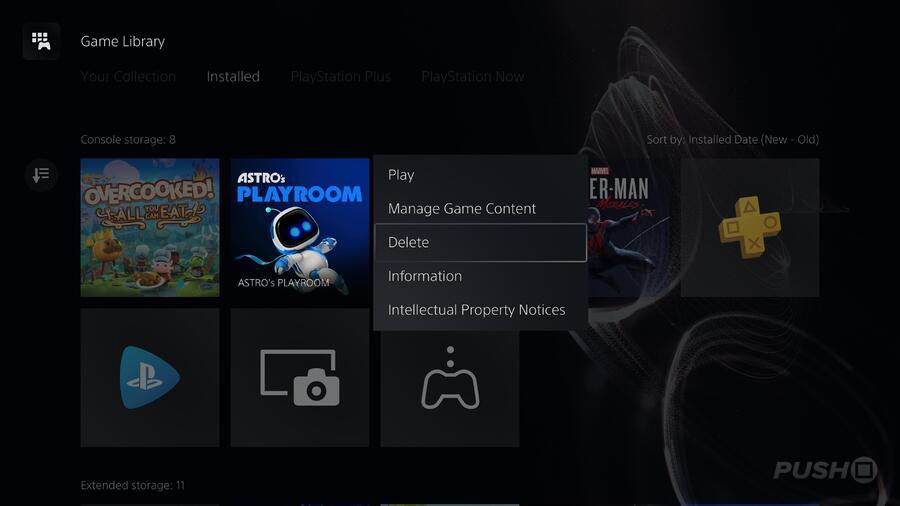
Can you delete Astro's Playroom from your PS5? With the PlayStation 5's available storage space coming at a premium, you may want to delete this bright and breezy platformer once you've beaten it. As part of our Astro's Playroom guide, we're going to reveal whether you can remove the game from your SSD. For more information, refer to the following: How Much Storage Space Does It Take Up?
How Do You Delete Astro's Playroom?
You can delete Astro's Playroom from your PS5 at any time. To remove it, simply hover over the game's icon, push the Options button, and select Delete. Don't worry, as it'll be automatically added to your Game Library, and thus you'll be able to re-download it whenever you want to. This is a great convenience, especially with storage space being so limited on the PS5's SSD.
Were you hoping to delete Astro's Playroom from your PS5? Make sure you've got all the Trophies first with our Astro's Playroom guide.





Comments 1
When i get PS5 later, i will delete that game first from my PS5.
Not interested with that game anymore.
Show Comments
Leave A Comment
Hold on there, you need to login to post a comment...