How do you start Horizon Forbidden West: Burning Shores? Once you’ve purchased Horizon Forbidden West: Burning Shores, the DLC expansion for the main game, you may be wondering how to begin playing it. As part of our Horizon Forbidden West guide, we’re going to explain how to start Horizon Forbidden West: Burning Shores and begin playing the DLC.
Horizon Forbidden West: Burning Shores: How to Start
Below, we’re going to explain how you can start playing Horizon Forbidden West: Burning Shores. There are a couple of important things to note before you can get started.

Firstly, you must complete the main story in Horizon Forbidden West before you can start Burning Shores. Namely, you must have finished the Main Quest called Singularity before you can access the DLC. If you need help with finishing the base game before you play Burning Shores, our Horizon Forbidden West guide has everything you need, including a walkthrough of All Quests.
If you’re part-way through a New Game Plus playthrough of Horizon Forbidden West, you will either need to finish the main story or back out to a save in which the main story is complete before you can play Burning Shores.
It’s also worth mentioning that Burning Shores is only available on PS5. If you only own the PS4 version of Horizon Forbidden West, you will need to upgrade it to the PS5 version, as the DLC is not compatible with the PS4 version of the game. For more information, see our guide: Horizon Forbidden West: Burning Shores: Can You Play It on PS4?
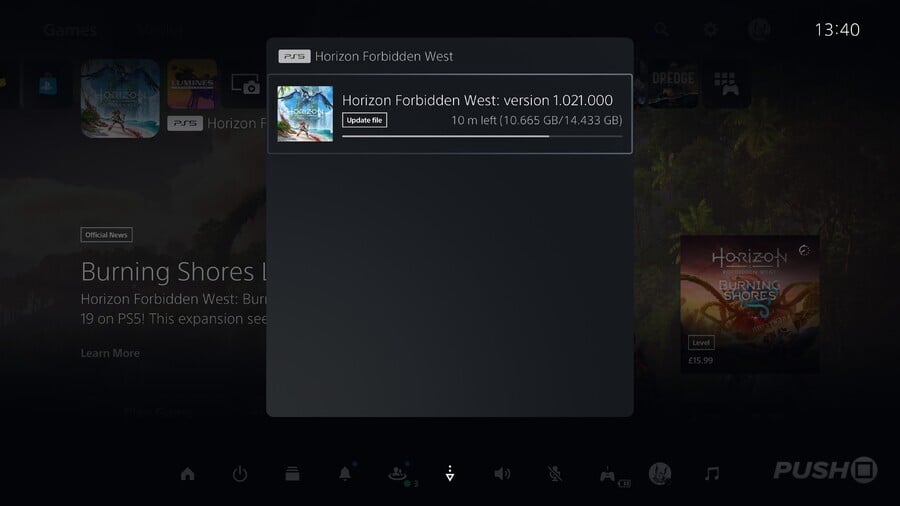
Finally, you will need to ensure Horizon Forbidden West is up-to-date before you can play Burning Shores. To ensure your copy of the game is ready for the DLC, highlight the game’s icon, push Options, and select Check for Update. Horizon Forbidden West needs to be running version 1.021.000 or later in order for Burning Shores to work.

Once all that is taken care of, you will be ready to play Horizon Forbidden West: Burning Shores. After purchasing the DLC, it should begin downloading automatically. However, if it doesn’t, you can trigger the download manually. Highlight the game’s icon, push Options, then select Manage Game Content. You should see Horizon Forbidden West: Burning Shores listed. Push X on the Download icon to download and install the DLC.
With Burning Shores installed on your PS5, boot up Horizon Forbidden West. On the main menu, the Burning Shores symbol should show in the top right of the screen. Select Continue or Load Game and load into a compatible save (one in which the main story is complete).
A notification will pop up explaining you must complete the main story and that "Aloy will then be contacted with next steps". After clearing this notification, you'll receive a call from Sylens who asks to meet you at Tilda's Mansion. Go there to talk to Sylens and begin the Burning Shores story.
That's how to start Horizon Forbidden West: Burning Shores on PS5. Are you excited to begin playing this new expansion? Tell us in the comments section below, and check out our Horizon Forbidden West guide for lots more information.





Comments 1
So I've done everything you've mentioned. Even deleted the dlc download and redownload it but I am still not getting the call from Sylens. It says I have it downloaded and it's playable. Been running around in game for 20 mins waiting for the call but nothing. Is it glitched?
Show Comments
Leave A Comment
Hold on there, you need to login to post a comment...