How do you Fast Travel in Marvel's Spider-Man 2? A quintessential feature of most open world experiences, you might be wondering how you do it in the newest title from Insomniac Games. As part of our Marvel's Spider-Man 2 guide, we are going to reveal how to Fast Travel.
How Do You Fast Travel in Marvel's Spider-Man 2?

Instead of being unlocked straight away, Fast Travel is something you need to earn in Marvel's Spider-Man 2. If you open up the Map and hover your cursor over any of the Districts, you'll see a District Progress bar in the top-left corner above the list of Missions and Collectibles. Halfway across the District Progress bar is an icon made up of three buildings and two green arrows pointing right. Here's what it looks like:
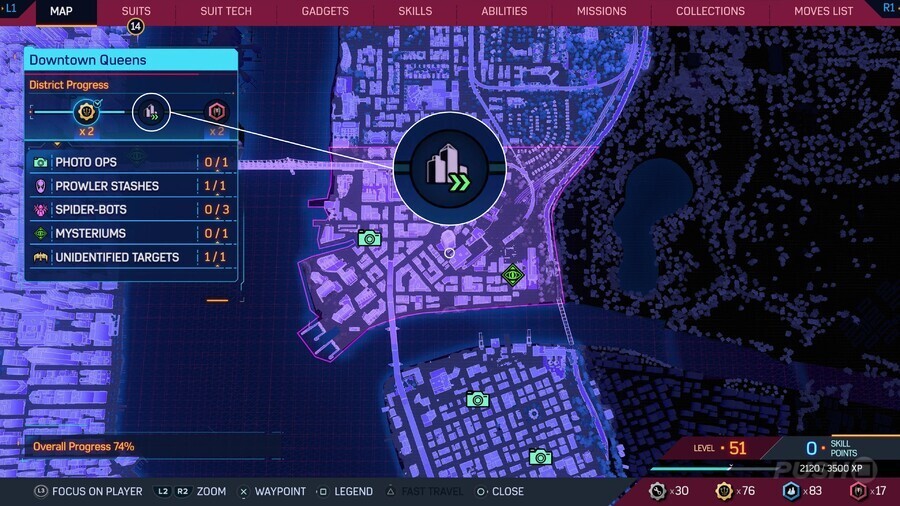
You need to fill the District Progress bar until it reaches this marker, and then Fast Travel to that specific District will be unlocked. The meter is filled by completing the Missions and finding the Collectibles listed below the District Progress bar in that District. You'll need to repeat this across all the Districts to be able to Fast Travel anywhere. When the feature is unlocked, simply place the cursor wherever you want to go on the Map and hold the Triangle button to Fast Travel there in seconds.
Subscribe to Push Square on YouTube166k
Did you find our guide covering how to Fast Travel useful? For more information on Marvel's Spider-Man 2, including a Trophy guide, check out our Marvel's Spider-Man 2 guide through the link.





Comments 0
Wow, no comments yet... why not be the first?
Leave A Comment
Hold on there, you need to login to post a comment...