What's the best fielding interface to use and why in MLB The Show 25? While it's not as important as batting or pitching, fielding can make or break your performance in baseball. If you're throwing errors, missing catches, and failing to execute double plays, then you're going to give up a lot of unnecessary runs.
That's why you're going to want to pick the right fielding interface, and as part of our MLB The Show 25 guide, we're going to introduce the best fielding interface to use and why.
What's the Best Fielding Interface to Use and Why in MLB The Show 25?
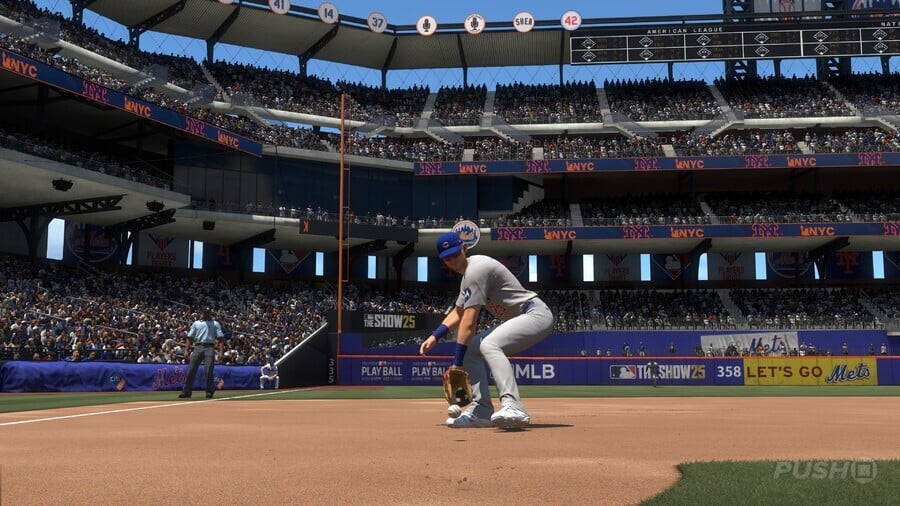
In MLB The Show 25, there are three main fielding interfaces to choose from, in addition to a fourth automated option.
Obviously, the latter assigns all fielding activities to the CPU, including catching the ball. We'd recommend against this unless you absolutely insist on focusing strictly on batting and pitching.
Subscribe to Push Square on YouTube166k
The remaining options are:
- Drifting Ball
- Displays the ball's actual landing spot. Drift is determined by your fielder's attributes.
- Track Ball
- Displays a hit trail that you must track with a stretched out catch region. Region size is based on the fielder's attributes.
- Catch Indictor Off
- The Catch Position Indicator will not display on the field.
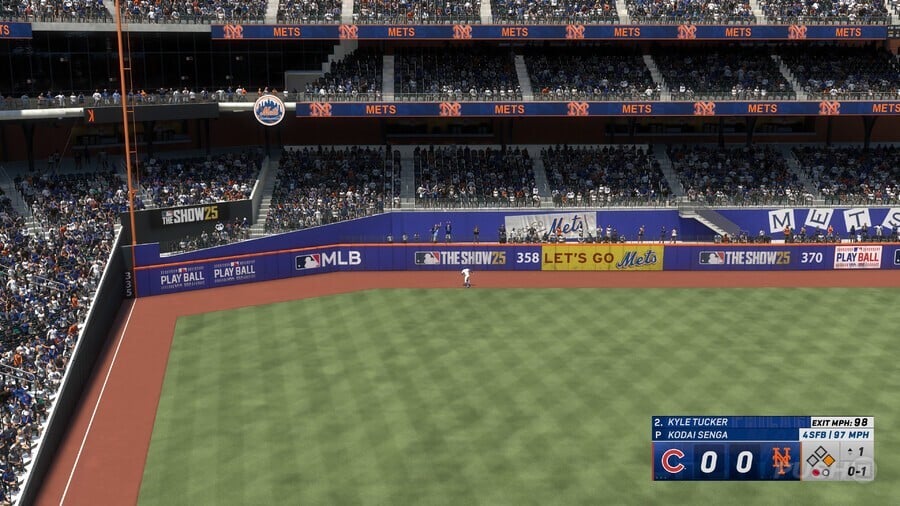
In our opinion, the best fielding interface to use is either Drifting Ball or Track Ball, and to be honest there's not much to choose between them.
Both are influenced by difficulty and your fielder's attributes, and both serve largely the same purpose of illustrating a rough region in which the ball with land. We'd recommend experimenting with both, although we do generally prefer Track Ball as we find it conveys a little more readable information about the trajectory of the ball. Test out both in the Options Explorer, and see which you personally prefer.
Did this page help you to decide upon the best fielding interface to use and why in MLB The Show 25? Browse our MLB The Show 25 guide, and let us know in the comments section below.





Comments 0
Wow, no comments yet... why not be the first?
Leave A Comment
Hold on there, you need to login to post a comment...