Looking for how to change profile titles in Street Fighter 6? Having a stylish profile on the Capcom Fighters Network is a huge part of the fun in the all-new fighter, but the release's menu system leaves a lot to be desired and may find you confused. On this page, as part of our Street Fighter 6 guide, we're going to explain how to change profile titles.
Street Fighter 6: How to Change Profile Titles

Prettying up your profile may seem straightforward, but Capcom doesn't make it as easy or obvious as you'd think. From the main menu press Options to access the Multi Menu then select Profile. From here, you can Update Character Settings for Modern or Classic controls and also determine some of your preferences.
To change your profile title, browse to Character > Update Character Settings > Title Settings. Here you can select from any of the profile titles you've unlocked. You can also change your 'Here Comes a New Challenger' screen by browsing to Customize Challenges.
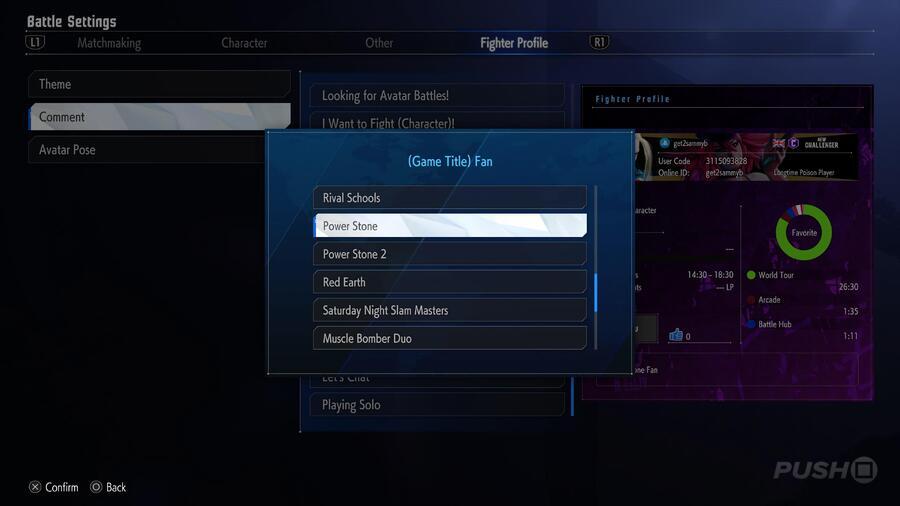
Back in the Battle Settings menu, if you browse to Fighter Profile you can change the colour of your profile's background, your comment, and avatar pose. All of this will help you to better represent your personality in-game.
Did you find this guide on how to change profile titles in Street Fighter 6 helpful? Take a look at our Street Fighter 6 guide, and let us know in the comments section below.





Comments 0
Leave A Comment
Hold on there, you need to login to post a comment...