Looking for how to improve the frame rate in World Tour in Street Fighter 6? By default, you may find the performance in Capcom's RPG-like single player campaign feels slow and stodgy, almost like you're playing in slow-motion. This is particularly noticeable because the rest of the game runs much faster. On this page, as part of our Street Fighter 6 guide, we're going to explain how to improve the frame rate in World Tour.
How Do You Improve the Frame Rate in World Tour in Street Fighter 6?

The reason Street Fighter 6 looks like it's running slower in World Tour is because the default graphics setting is running at 30 frames-per-second. The rest of the game runs at 60 frames-per-second, and that explains why it can feel slower. In order to fix this, bring up the Multi Menu by pressing Options on the home screen. Select Options > Graphics > Basic Graphic Settings. Then make sure Action Mode is set to Performance Mode.
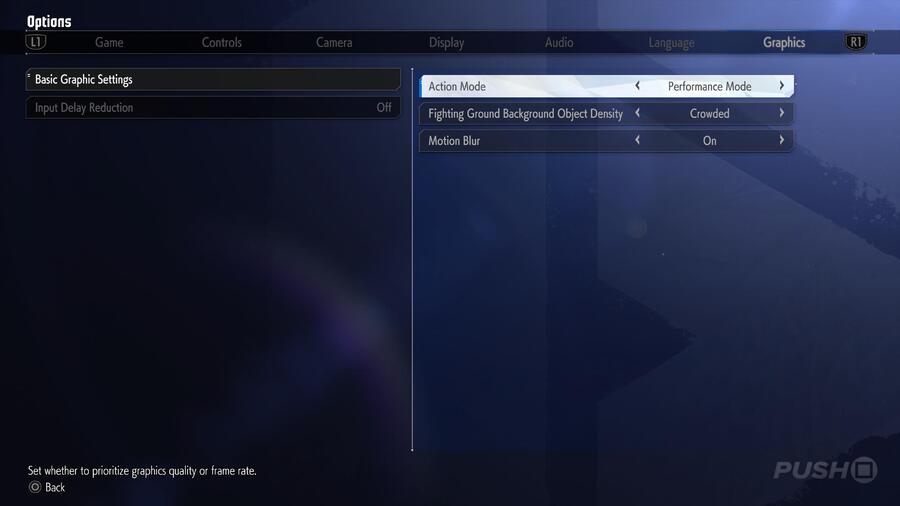
Save these settings and then load World Tour mode. You'll notice that the gameplay feels much faster and more fluid during combat as a result. It should be noted that the Performance Mode option is only available on the PS5; if you're playing on the PS4 then unfortunately there's no way to fix this problem.
Subscribe to Push Square on YouTube166k
Did you find this guide on how to improve the frame rate in World Tour in Street Fighter 6 helpful? Take a look at our Street Fighter 6 guide, and let us know in the comments section below.





Comments 0
Wow, no comments yet... why not be the first?
Leave A Comment
Hold on there, you need to login to post a comment...