
When the news well dries up, we have to find a way to refill it. Fortunately, the folks over at SCEJ have given us a pail of water to work with, uploading a bunch of screenshots from the hotly anticipated PlayStation 4 firmware update v2.00. These are, unfortunately, in Japanese, but a kind Imgur user has done a spot of translation for us, so we’re going to walk you through some of the more interesting pictures. Fun.
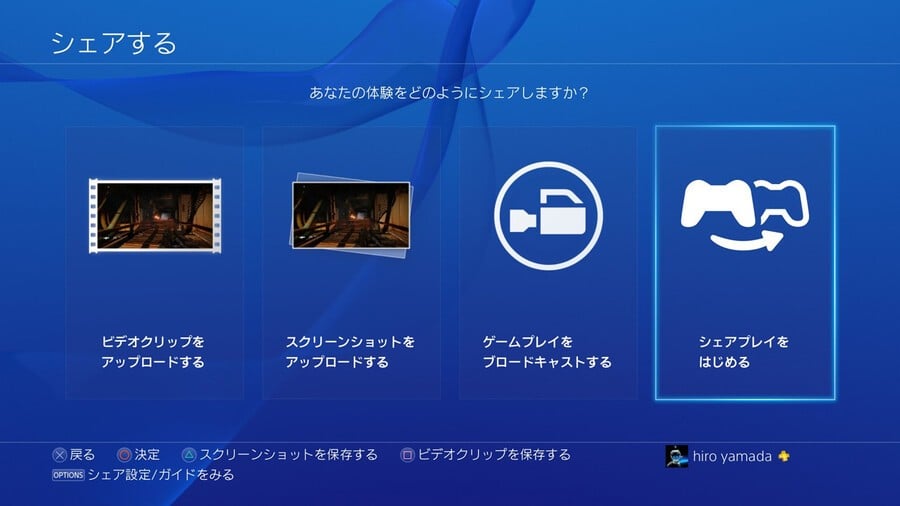
Start Share Play
This image shows the updated menu that you’ll receive upon pushing the share button. As before, the save video and screenshot options are still present, as is the ability to broadcast – but brand new is the Share Play icon, which will allow you to create couch co-op sessions with your online friends.
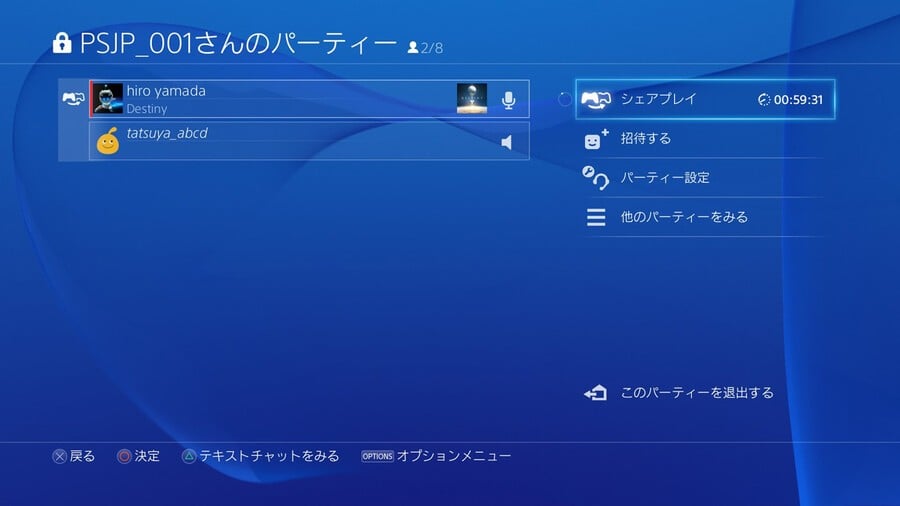
Share Play Party Timer
While you can Share Play as many times as you want, you will be limited to 60 minute sessions. This may sound like a nuisance, but that’s sort of the idea: Sony doesn’t want you to share entire games with friends while you’re out at work or something. As a result, you’ll need to manually re-establish the connection every hour, which should ensure that both participants are always active.

USB Music Player
This is the icon that will appear when you enter a USB stick into your PS4 with music on it. The new USB Music Player application will allow you to listen to your own audio during games, and you’ll be able to control everything using this tool on the dashboard. Don’t worry about it cluttering up your console’s home screen, though, as the utility will disappear when you remove your USB stick.

Content Library
To prevent your PS4’s dashboard from getting bloated, you’ll only see your 15 most recently used apps moving forwards. Everything else will go to the Content Library, which itself has been overhauled. While the language barrier prevents us from seeing all of the filtering options, it’s clear that there’ll be a lot of different ways to sift through your games.
Subscribe to Push Square on YouTube166k
There are tons more images available through here, but we figured that these were the highlights. If you’re still not sure what’s new in PS4 firmware update v2.00, don’t forget to read our comprehensive rundown of all of the added features and upgrades through here. Do you like the look of these tweaks? Let us know in the comments section below.
[source imgur.com]





Comments 18
Just wondering, is Share Play literally local co-op but you can access it through internet? Does this mean basically that you can play with other people as long as Share Play is on while you're playing the local multiplayer mode and not the online multiplayer mode of the game?
Any word when this goes live in NA?
@Tasuki There's no ETA for anywhere yet.
@TOMBOY25: ah ok thought I missed that.
I imagine it would look like a huge string of noughts and ones in a massive dark room with interconnecting lasers of data transfer.
This update will be awesome, but still waiting for folders and DLNA.
@Sadodi It's hard to describe, but I'll try. Imagine you're sitting on a sofa with your buddy, and you take it in turns playing a single player game or connect an extra controller for two player titles. Share Play is that - but you don't have to be sitting on the same sofa.
Loving these updates. ..what did I tell you my ps4 brethren patience is the key in Sony will deliver! =)
@get2sammyb do you both have to own the game?
-Folders
-Best Friends list, with online status notifications for them
-Media Servers
Give me these 3 things and I will be forever happy.
@Mrskinner No, only the host needs to own the game.
@get2sammyb ok now I am psyched!
Any news about "Lords of the Fallen" Sammy?
I haven't seen anything on PushSquare about this game that's looking really good.
While I am looking forward to the update,dudes the one function I need above all else is resume play. The amount of times I've lost progress by my system going into sleep mode is crazy. Yes I have extended the sleep time to one hour but sometimes I forget. The xbone has had this function for months.
@get2sammyb but if the game supports local coop being played online (like CoD allows) does that mean we can play online with share play?
@get2sammyb yo I have a problem, this is like my second ps4 cause my first one got cut by a power failure, okay I can't get to put my primary ps4 activated cause the other one is still activated how do I deactivate the other one when I don't have it
Buddy I think your gonna have to go on the Sony entertainment network site and sighn in and deactivate everything and then activate your new ps4?
Wow... what a great post! I also can be helpful here I mostly use AltoMerge to merge PDF files. You can easily merge your documents here <a href="http://www.altomerge.com/" >AltoMerge.com</a>
Show Comments
Leave A Comment
Hold on there, you need to login to post a comment...