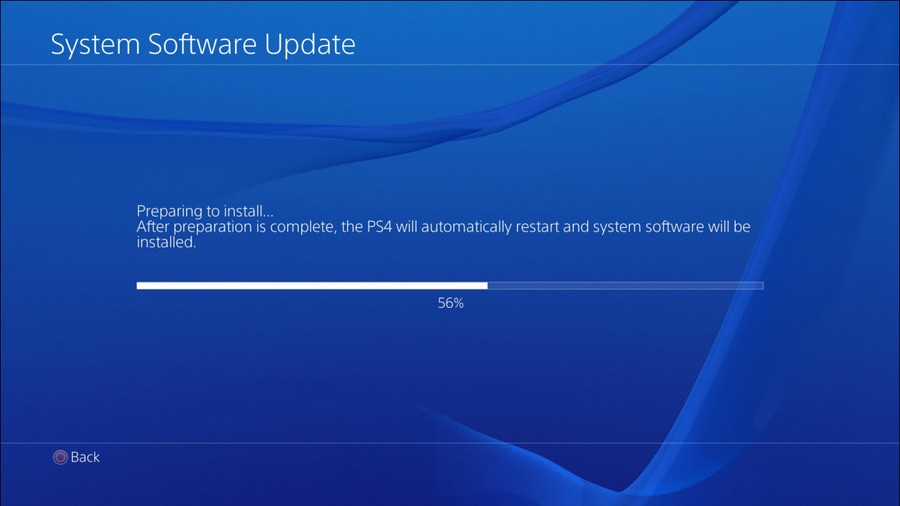

You wait weeks for a hint at what features PlayStation 4 firmware update v2.50 will include, and then everything arrives at once. Sony invited PlayStation MVP members to a secret beta test yesterday – but the headline news hit the web within hours. Now we have access to the full list of system software updates that will be available as part of the manufacturer's anticipated overhaul.
Suspend/Resume is in, as previously revealed, as is a new 'Accessibility' setting which will allow you to remap the buttons on your DualShock 4 controller. Other enhancements, however, include numerous improvements to the Trophy system, allowing you to sort, delete, and even capture screenshots from the exact moment that you earned a particular trinket.
Share Play will now support 60 frames-per-second, too, while Facebook friends will be handily displayed in the 'Players You Know' area. There'll be a shadow effect available for fonts which should help with some of the system's slightly more garish themes, while there'll be more space for you to introduce yourself on your profile.
There'll also be a new 'Discovery' section, which will acclimatise newcomers to all of the features of the PS4. Of course, it's worth noting that all of this is subject to change, as it's merely in beta right now. Do you like what you're seeing nonetheless? Peruse the full changelog, and then let us know in the comments section down below.
PS4 Firmware Update 2.50
Main Features
- The system can now enter rest mode without closing any applications. You can adjust this setting in [Power Save Settings] > [Set Functions Available in Rest Mode].
- [Accessibility] has been added to [Settings]. You can adjust accessibility settings such as zooming and button assignments.
Trophies
- You can now delete trophies with 0% achievement progress.
- [Earned Date], [Not Earned], and [Grade] have been added as sorting options for trophies. You can also sort by [Earned Date] and [Not Earned] options when comparing trophies with other players.
- You can now search the Internet for details about trophies from the options menu in [Trophies].
- Screenshots of scenes when you earn trophies are now saved automatically. You can view saved screenshots in [Capture Gallery].
- You can now share trophy details and screenshots. Select the trophy you want to share details about in [Trophy], and then press the Share button.
Share Play
- You can now test the host's connection speed when starting Share Play.
- You can now enjoy Share Play at 60 fps. A host in a party can adjust the setting in [Party Settings] > [Video Quality for Share Play] > [Frame Rate].
- A user who is running version 2.50 or earlier on their system cannot use Share Play with someone who is running version 2.50 beta on their system. Users who are both running system software version 2.50 beta can enjoy Share Play.
Other
- Users who are your Facebook friends can now be displayed in [Players You May Know].
- You can now send real name requests in addition to Friend requests to users who are currently not on your Friends list.
- You can now apply a shadow style for text in [Themes].
- You can now enter up to 140 characters for your self-introduction.
- If you enter 22 characters or more for your self-introduction, only 21 characters will be displayed on a PS4 system running system software version earlier than 2.50.
- You can now use the touch pad to operate playback of videos on discs.
- [Discover] has been added to introduce users to PS4 system features. You can view information about features in [Notifications] > [Discover].
- Remote Play cannot be used with a PS Vita system running version 3.35. A system software update for the PS Vita (to be released later) is required.
[source twitter.com, via gematsu.com]





Comments 41
0% trophy on mylists can be deleted now? Yes.
Wait so after the new update Remote Play is useless until they come out with a new Vita Update? or are they releasing both at the same time?
Please let us turn that useless, annoying, stupid, battery draining light off.
@Alpha I assume that they'll release at the same time. Remember that these patch notes are for the beta version, which only a handful of people have access to.
I have always envied what Xbox one has done with achievements as a PS4 owner. But with this update I think Sony will somewhat match. And we will have to wait and see but with each trophy acquired by each player differently it made add some variety when comparing
@Xalbador40 Gamerscore will always be superior IMO.
I gave up 140k GS for PS.
Mainly for the exclusives which are much stronger!
@Xalbador40 Interesting. I've never had an Xbox system, so what makes their achievement system better than Sony's trophies? I like that the trophies are tiered (bronze, silver, gold, platinum), whereas Microsoft's achievements seem to just be flat points. So with Sony, you can quickly scan to see how a player got his/her points. What are features of Microsoft achievements?
Being able to delete 0% trophy games seems great.
Only big thing I'd add is being able to change your PS name
@KratosMD I'm assuming they'll change the text for the non-beta version. xD
Deleting trophy data with 0% is an awesome little bonus. My wife accidentally started Game of Thrones on my profile on Thursday and so now I was going to permanently have that on my account, when I'm never going to play it (She loves telltale, so I just watch her play)
I really want to Sony to allow us to organize our digital games. What I have now is one long cluster of game tiles, with some other apps sprinkled in.
I miss being able to customize games like I could on my PS3. By genre or series title. Assassin Creed games got labeled as Assassin's Creed and were grouped. Random FPS's were labeled and grouped (CS:GO/Gotham City Imposters, etc.). It made everything much easier to find.
Almost everything I wanted! Now they just need to add profile customizations like the Vita. And options to put your trophies in alphabetical order n stuff that's on Vita.
Oh and Friend Notifications!
Zomg! Gooodbye zeros!
@ToOGoodOfAPlaya Highly disagree, GS did nothing for me while I enjoy seeing Platinums on my trophy list.
Nothing there to get excited about I don't think, the deleting trophies could be useful but that seems it for me I don't keep it in rest mode unless I'm downloading I'd rather save the electricity.
@get2sammyb "You can now delete trophies with 0% achievement progress."
If only that feature existed on PS3...I know I can format my PS3's HDD, but then I'd lose all trophies for all of my games.
The trophy deletion at 0% is a big deal for trophy hunters. xbox has had that for years.
@NaughtyOttsel22 Fair enough.
must say thats a nice update. thanks sony. then i suppose itl be a month of stability updates after though lol. wicked!!!
Still no folders? Christ alive... even Nintendo systems have folders. Nintendo systems.
while many people are happy with the ps4 firmwares so far, I have to admit that I am one of those who thinks Sony is playing really really slow with firmwares, there is a lot to improve, folders, custom wallpapers, media player (by the way a more decent music player for example), dnla, more intuitive psn menu, damn it!
I still want to use the touchpad on the browser. Also my TV is cutting edges while browsing because the browser ignores the screen size adjudment. I don't know why they didn't fix it yet.
If we could sort our games into folders that'd be great, also if we could automatically sort into folders by genre, alphabetic order, date last played, amount of times played, those kind of things. That'd be awesome
@ToddlerNaruto that is untrue. Your trophies are in no way atrached to your hdd in your ps3. They are tired to your psn account. Even if you did format your hdd, ehen you loaded your psn name on there your tropjies would resync, you would not lose them.
@Alpha From what read remote play will still be the same. It's the share play where you allow one of your friends to join you in your game that will be affected until you and your friend install the update on your PS4's
Looking forward to the pause suspend feature. I use it quite a lot on my xbox one knowing I can just say xbox off and come back to the game where I left off later on is a great feature. The only problem is I can't use the I've got to get to the next save point excuse now.
I want dnla geezo and a decent media system c'mon sony stop holding it all back then drip feeding us bits n bobs in buggy updates
"You can adjust accessibility settings such as zooming and button assignments." Hmm,i wonder if this means customizable controls for in game use? that'd be sweet.A southpaw option would be nice too.(like on xbox) i want the functionality to install my ps4 games on a usb hard drive.
@redd214 It IS true, I know it's happened before to me.
I think it can happen if your trophies aren't updated online, which is usually the case with me since it's a pain in the butt to connect my PS3 to the internet.
@ToddlerNaruto yes that is true however you wouldn't lose all of your trophies as you stated, just the ones that haven't been synced yet
@redd214 Yup very true. Sadly I don't see Sony bothering to include that feature on PS3.
Besides, I'd need to delete some 1% and 2% trophies anyways.
@ToddlerNaruto yeah I have quite a few 1, 2, 3% too I wanna delete. Hopefully they increase it like 5
@redd214 I meant I have PS3 trophies that are more around 1-3% than 0%.
I don't have a PS4 or Vita yet sadly. Hoping that changes soon assuming I pass my job interview this week.
@ToddlerNaruto good luck!!
@redd214 Thanks! I'm quite nervous since this will be my first real job.
I'm gonna stop here though, don't want to derail the comments with my RL drama lol.
@ToOGoodOfAPlaya I must say, platinum trophies makes the trophy system superior for me. A quick sign of "prestige" amongst us trophy whores.
On another note, it's very odd the PS4 doesn't let you sort trophies alphabetically. Such a simple feature that PS3/Vita have. It's annoying to scroll through the list, especially if you have lots of trophies.
/firstworldproblems
@topperware Well it is all about personal taste really . Rather than "logos" symbolizing the requirements for that trophy/achievement (which is the case for Xbox 360, PS3, Vita and PS4) there are "screenshots" from the game representing each achievement for Xbox One.
Minecraft for Xbox One is a great example to that.
For me I find it very "artistic". And it adds a different charm to achievement gathering. But like I have tried to mention in my comment, Sony (as I far as I think) is planing to fix the "dullness" of its trophy system by rather than having pre-determined screenshots like in Xbox One there will be different screenshot for each trophy by each different players.
Which is quite cool I think
@ToOGoodOfAPlaya I am really sorry that you have to leave all of those GS behind. Hopefully you'll get a Xbox One in time as well. Because I believe when it comes to "exclusives" each systems has its own merits. And for me I'll go where the multi-platform games are best played at
I would like them to fix the problem with device input and device output. currently you can't control them. In the past (PS3) you could. I don't have Astro or turtle beach money and I want good sound so I need that feature.
Also The ability to power down completely light bar, touch pad, headphone jack. The battery life wouldn't be a problem anymore.
All the new trophy changes and still no offline mode...also still waiting on a decent media player.
All of this and we still have to go onto our friends list or wait for them to join a party to see that they're online? Really? This was meant to be added in with the last updated. All of these are pretty much useless to me.
Leave A Comment
Hold on there, you need to login to post a comment...