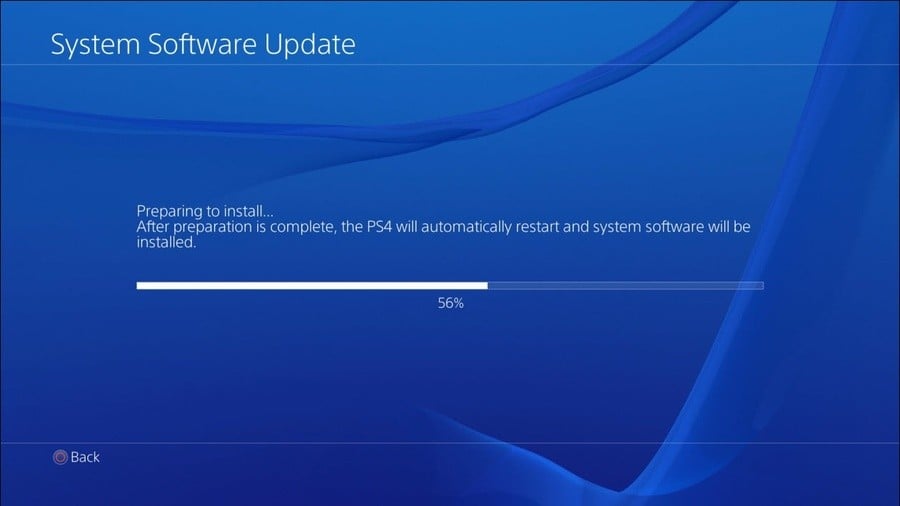
It's a PlayStation 4 firmware update day – but not one of the good ones. Sony's sneakily launched system software v4.55 today, which improves the stability of your console. In other words, it's bringing some behind-the-scenes bug fixes and not a lot else.
 Watch on YouTube
Watch on YouTubeSubscribe to Push Square on YouTube166k
The patch weighs in at just 339.9MB so shouldn't take long to download. It also appears to be optional so, while we'd recommend you install it as soon as possible, it shouldn't interfere with your scheduled gaming sessions.





Comments 24
Doh - I just want PSN profile names changes! My final big ask!
Will it fix the media player sound synch problems that started with the recent update?
@Flender Could well do.
@Flender Didn't that start after the actual media player app updated to support 4k recently? I think it was an issue with the app, not so much the system firmware.
@NathanUC Yeah I think it was media player version 3.00? I just hoped it might be bundled in with this update
Hopefully will address the lag issue loading applications on the dashboard
@JoeBlogs thats the one. Takes several seconds to load any of the TV apps. it only started all of a sudden a couple of months ago and im at a loss to know what caused it as there hadnt been a fw update or anything
maybe it will fix the issue some of us have been having with downloads just randomly stopping or being slow for no reason
Woo-hoo they fixed they download from library glitch on PS4 Pro! That was annoying as heck.
id just like to be able to go to the ps store after a session without having to reboot the ps4. It's even more annoying when i plan to buy/search for a few things as it may require multiple reboots.
@TomKongPhooey Is that just you? I can jump in and out of the shop while a game is on hold or after a game is closed etc... I never have to reboot to get back into the shop
@Turniplord
possibly mate not sure. I don't normally have any of the other issue these guys talk about. Purely the PS store and its the same every update. It's grand for a day or two and works super fast and then grinds to a halt. some days its grand but they are a rarity, it's normally p*ss poor.
@Rudy_Manchego Same, I'll be extremely happy.
My PS4 may be firm but my 3DS is infanitly more stable.
I hope it fixes the notification menu.
@FullbringIchigo pretty sure that issue is just called PSN…
Don't know if this update has anything to do with this or my controller is just going bad. This problem just started tonight, but I didn't play a game before I downloaded update. Anyway, when I turn on PS4 everything works fine, but when I start a game the controller won't do anything, I can go into devices and turn controller off and then back on and it works after that. Weird. I have ps pro btw, if anyone else has had a similar problem. 🙁
Also I can still hold down ps button and bring up quick menu, all that works fine, just an issue when trying to play game.
Since the last update my console lags and stutters prior to sending messages. Anyone else had this? Maybe this tiddler will fix it?
@TomKongPhooey
I had that issue with my launch day ps4, thought I was the only one. I haven't had that problem since switching to the pro though. It was a pain always having to visit the store before a gaming session as that seemed to be the only way it worked for me.
@ellsworth004
Hasn't seemed to affect my pro, sounds annoying
It's a gallery of Kaz Hirai wearing nothing but tight swimming trunks.
@TomKongPhooey I get this issue all the time on my launch PS4, the quickest workaround is to go to settings, then Internet and then uncheck the box marked connect to network (I think it's called from memory) and then immediately check/tick it again and all should work fine again.
@gingerfrog come to find out while I was at work my wife dumped a entire glass of mountain dew onto the controller. 😥
Can u buy the controllers that came with the pro separate? I like how they look.
@ellsworth004
I think they're the only ones you can buy now. Unless it's old stock.
@gingerfrog At least Im not imaging it lol. Im not too fussed as it'll be my sons prob soon as he's starting to play my ps4 a lot so I might have to let him have it and get myself a pro lol (any excuse )
@Flender Thats a good workaround to know I'm gonna give it a try. Far faster than powering off and on again. Thanks
Show Comments
Leave A Comment
Hold on there, you need to login to post a comment...