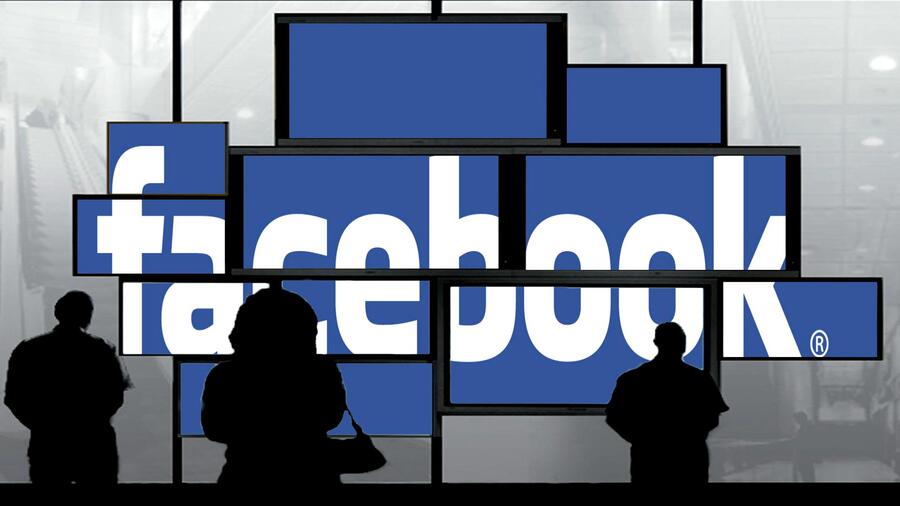
Once you’ve connected your Facebook account to the PlayStation 4, you can choose to share as much or as little information with your friends as you like. If you decide that you’d like to publish more or less posts, you can change this in the console’s settings. Here's how to do it.
Go to Settings
Once you’ve logged into your PS4’s primary account, push up on the d-pad to access the top layer of menu options. Scroll all the way to the right until you find a toolbox labelled ‘Settings’, and tap the X button.
Subscribe to Push Square on YouTube166k
Select Account Management
In the Settings menu, scroll down to the option labelled ‘Account Management’ using the d-pad and select it with the X button.
Select Link with Other Services
In the Account Management menu, scroll down to the option labelled ‘Link with Other Services’ using the d-pad and select it with the X button.
Select Facebook
Once you’ve reached the ‘Link with Other Services’ screen, scroll down to Facebook using the d-pad and select it with the X button.
Select Publish Settings
From the Facebook menu, highlight ‘Publish Settings’ with the d-pad and select it with the X button.
Choose your Facebook publishing properties
You’ll then be asked what you want your PS4 to publish to Facebook. You can control what social posts will be automatically made to your Facebook page here. The first option, about Game Event Stories, means your Facebook friends will be informed when you start up a PS4 game. The second option will do the same whenever you earn a trophy. You can easily toggle these options on or off.
The bottom setting allows you to change who sees these Facebook posts. You can change it between 'Friends' or 'Only Me', depending on if you want your PS4 Facebook posts going out publicly or not.
Select Confirm
Once you're happy with your new Facebook publishing settings, select Confirm and tap X to save your preferences.
And there you have it -- now you have control over what PS4 posts your Facebook friends see. Do you make your PS4 activity known to your Facebook pals, or keep it all hidden? Get social in the comments below.





Comments 3
It is the easiest way here to have the how to hack snapchat online.
Only a fool would use facebook
Facebook publish setting has some facts to get on it this can aspire the services that make to read along with some data. You have to get fiction that has essay typer reviews this was good to represent the authority that was good to make on it.
Show Comments
Leave A Comment
Hold on there, you need to login to post a comment...