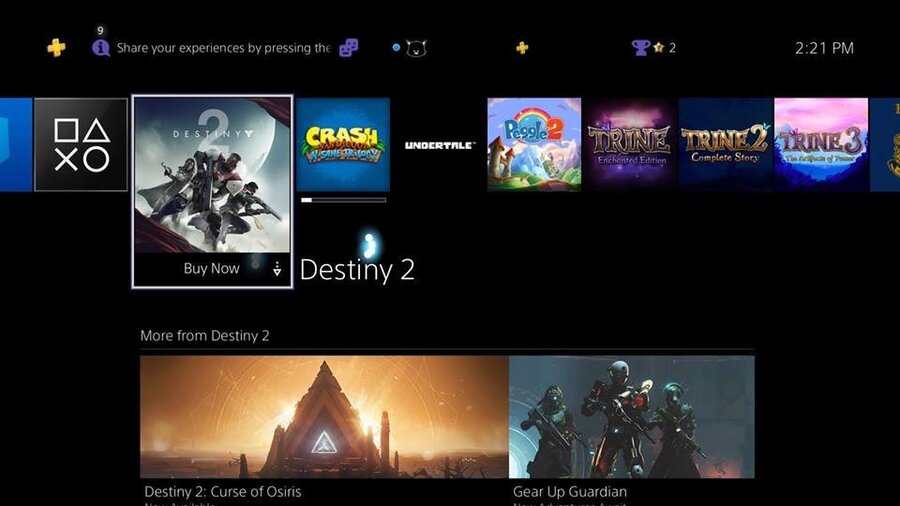
How do you stop ads from appearing automatically on your PS4’s home menu screen? This can be a source of annoyance for many, as Sony occasionally adds random icons to your already cluttered PlayStation 4 dashboard, promoting content that you don’t want. Fortunately, the platform holder’s made it really easy to prevent these forced commercials from ruining your day. Here’s how to disable Featured Content, and save yourself from a coronary in the future. Do note that the platform holder has actually started to be rather devious when it comes to PlayStation Now and ignore this option, meaning that you simply can't avoid the ads at all. If that's the case for you, then just hover over the icon, push the Options button, and select Delete to get rid of it.
How to Stop Ads Being Added to the PS4’s Dashboard
Go to Settings
From the home menu screen (where your PS4's app icons are displayed) push up and browse to the toolbox icon labelled ‘Settings’. Select it with the X button.
Subscribe to Push Square on YouTube166k
Go to the System submenu
From the ‘Settings’ menu scroll down the list of options until you see an entry labelled ‘System’ and select it with the X button.
Go to the Automatic Downloads submenu
From the ‘System’ submenu scroll down the list of options until you see an entry labelled ‘Automatic Downloads’ and select it with the X button.
Disable Featured Content
In the ‘Automatic Downloads’ submenu you’ll see an option labelled ‘Featured Content’. You’re going to want to ensure that this is turned off (i.e. there’s no tick in the corresponding box). Disable the feature and you’ll rid yourself of most of those bothersome dashboard ads for good. Hurrah!





Comments 21
Much appreciated tip, thanks.
Very quick to disable and then delete. Thanks for this tip. I thought i already had all the junk stuff disabled.
How nice it would be if we could also delete the old and or unwanted entries we have in What's New.
I never payed any attention to it maybe i have it off.
I honestly really miss the ps3 home menu. The wonderful small (and sometimes clear icons depending on theme) that were unobtrusive and let me actually see my theme! And having a brightness option on top of that. AND being able to mix and match themes and icons.
I hate the ps4 menu. Everything all shoved in my face. Wish it were similar to a PCs desktop and allow customization.
@Gmork___ I would prefer some customization options, but as for the PS3 menu, i find PS4 both more attractive and more user friendly.
I have it on because maybe they will advertise something I may be interested in. If I don't want it I simply select the icon, press the options button, and then select delete. This really doesn't seem like to much if a issue to me. But then again, maybe im missing some point.
Oh the irony of a Web page so littered with adverts it makes it unreadable and destroys any literary flow... Yeah go on, help us out of the ps4 mess... What a joke
@Darrenj1 that's a pretty unfair comparison imo
I had this feature turned off since I got my PS4 I swear it used to ask you about this during your set up when signing in with your current account or a new one.
Absolutely not. I'll kindly remind you that I was invited to comment on the article.
@Gmork___ totally agree. PS4 menu is a giant pain in the arse and step back.
@Kidfried same here anyone who owns a 3DS knows what was gonna happen if they left it on because they do the same thing
This insultingly short guide feels like an abbreviated version of something more in-depth and comprehensive. Please publish the full article.
@KingSandyRavage I have no problem with it whatsoever but every little extra customization is welcome. Oh yeah the downloadlist back to how it was and the a option to change the map colors.
Thanks for the guide, very helpful !
@Flaming_Kaiser justbfind it annoying that the system prioritises everything else over my games collection. Bad layout and not customisable enough for me.
For me, while it doesn’t look as fancy, the 3DS has the best main menu interface and gives full scope to the user. The PS4 seems to suffer more from the strategy from when on PS3 we were forced to see the Singstar app before anything else.
For me the WORST mason menu interface is the XBox One. Is till get lost trying to find anything beyond what I played last.
@Gmork___ I used my PS3 a while ago terrible just terrible im happy we have a new interface with the PS4.
Now if only we could do the same for PushSquare.
@Darrenj1 @Fandabidozi Their main income stream is advertising. I’d prefer an advert or 10 than no PushSquare.
@get2sammyb do you know if this feature gets rid of adverts on the TV/Video app?
My kids use the PS4 to watch Netflix and Now TV and they were getting a bit freaked out by “IT 2” adverts we were getting on the menu a few weeks back.
Most of....
Which is *****!
I have the option unchecked, and just had to delete an icon for GD fortnite season 3.
Quit being shady ***** Sony! If we disable featured content, it should be ALL featured content.
Respect your users damn it!
Show Comments
Leave A Comment
Hold on there, you need to login to post a comment...