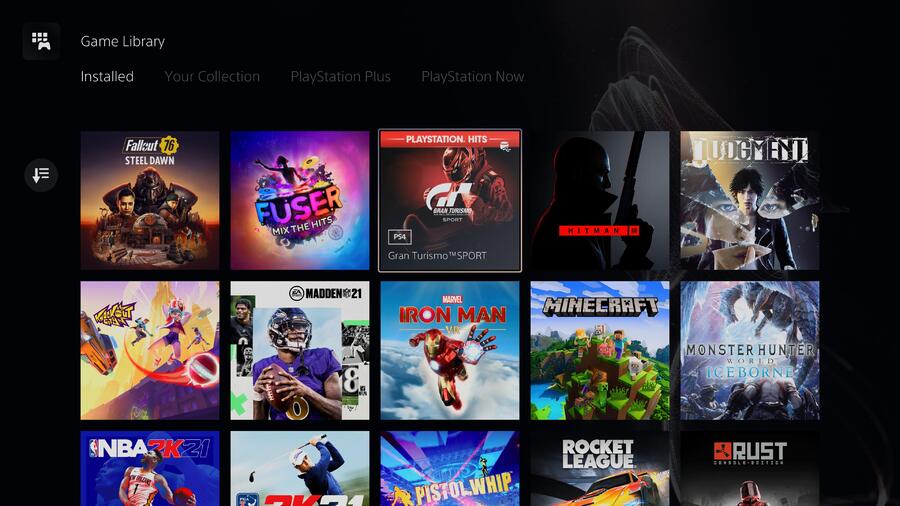
Sony has quietly altered the order of PlayStation 5’s Game Library, which previously used to default to your entire collection of games. The system now shows your installed software first, but you can still tab to the right to see everything you’ve ever purchased. This is an appreciated alteration as, while it was only one button press, it always struck us as odd that the Game Library defaulted to titles you may not actually have installed.
Subscribe to Push Square on YouTube166k
We only noticed this alteration earlier today, but presumably it was bundled into the most recent PS5 firmware update. It’s a tiny detail, but we figured it was worth spotlighting all the same, as Sony seeks to iterate upon the overall usability of its next-gen console’s interface.





Comments 30
That sub title is a new low, even by your standards!
Thanks for letting me know this. I didn't like the collection as the default. I am not even sure I like it at all. I'm pretty sure it shows physical games I don't even own anymore and things like betas and demos.
@Just_2_milky
Smart change but it’d be even more cool if you could turn off (or leave it on if that’s your preference) the limit to the amount of games on your home screen just like you could do on the Ps4. I’d like to see all of the installed games on my home screen not just 9 games or whatever it is as I’ve got a number of retro arcade games that I keep installed on it. I don’t have big sessions on them like current games but I do like to have a 5 minute jam on them every few months and it’s silly that I have to go look for them to be able to play them. Especially when as mentioned this is an existing feature on last gen
@Just_2_milky lol too true. My reaction was that noise Sideshow Bob made when he stepped on those rakes and they kept hitting him in the face 😂😂😂
I’m really happy that installed games are now the default, but I noticed the default for their order has changed. Now I have the PS Now, Plus icons, etc, appearing before some of my installed PS5 games. It’s nothing major, just annoying is all.
@TheCollector316 You know you can hide any icons of your choosing, right (except the ones I mentioned in my previous comment)? I’ve hidden all the games that I don’t fully own, as well as a bunch of crappy games that came with Plus that I have no intention of retrying.
WOOOOOO! FOLDE..RR... Oh. Okay....
@The_Pixel_King
Yes, I am aware of the ability to hide individual items. I did do some pruning to make the collection more useful, but it could use some more work overall.
This was a nice change but they got a long ways to go on the UI, still overly complicated to get to things.
Just wish you we could have folders or at least more viewing options. I’ve got over 300 games on an external drive. When I’m in VR, it’s a nightmare going through everything to view my VR games if I’m in the mood for playing something random.
Yup, it's a small thing but it's convenient for ps5 owners. After this, I want folders and more accessible download tab for the next update.
That’s more like it, keep these little improvements coming Sony.
It’s amazing how their gaming department is way better than their tv department etc.
I guess it’s because they know gaming is where they make a lot more money than with TVs.
To think Sony used to number one in tv world years ago.
I wonder why they didn't kept ps4 organisation system? Foldering all installed games on home and Library left just for not installed seems pretty good and working solution.
Please just add Folders, I'm so sick of the chaos on the home screen.
That’s it, best subtitle you guys have ever done. Have you ever considered doing an awards show for best subtitles? I’d like to be an inaugural judge please.
The weird thing is that it was NOT included with the update.
I noticed this change the night before the latest update was available.
Unless there was another one that the console itself didn't even notice me about, which I don't believe was the case.
I know I really was confused and looked online for a new update when I found out and wasn't able to find anything.
Mine was doing this before the update? Maybe it was a bug?
This keeps catching me out and it's annoying me.
While they're on the right track I'd prefer to set my own default. I usually have to toggle to A-Z so I can find what I'm looking for alphabetically.
Or failing that it would be nice if the search function actually showed your installed games that you're looking for as opposed to the PS Store. To clarify I mean the search function on the home screen, not the one IN the store. It only shows unpurchased items and not games from my library. Very annoying.
I'm going to miss being confronted every time I boot up my PS5 by the dozens of PS Now games I tried for 15 minutes before deleting and moving on.
I really want the ability to pin folders on the main page.
I clip a lot of stuff and to have easy access to the media folder would be great.
Unless I am missing something, I find it rather cumbersome to find.
Another new firmware feature is if you hold down the PlayStation button it automatically returns you to the home screen (previously pushing or holding the button would only bring up the pop-up menu).
I thought you were saying PlayStation NOW games defaulted 😂 thought they made it more confirming haha
Okay, yes, fine thank you. Could we please have themes now?
@knight_spg Hmm….Mine always went to the homescreen?
When will we be able to play games from an external SSD??? That’s honestly all I am asking for.
@luisterr You can do this right away, today...
...on a PS4 Pro or Xbox One/Series console!
A subtle but nice change as always! Now if we could get some home screen customization that'd be awesome! I'd love the ability for folders ( I'd have a folder dedicated to PS4 games) as well as the ability to change up the aesthetic if the UI. I genuinely miss the themes on PS4 lol I'm hoping we get something similar (but better) in the near future. Happy gaming
Agreeing with most of the posts on here - Folders, Folders, Folders.
Show Comments
Leave A Comment
Hold on there, you need to login to post a comment...