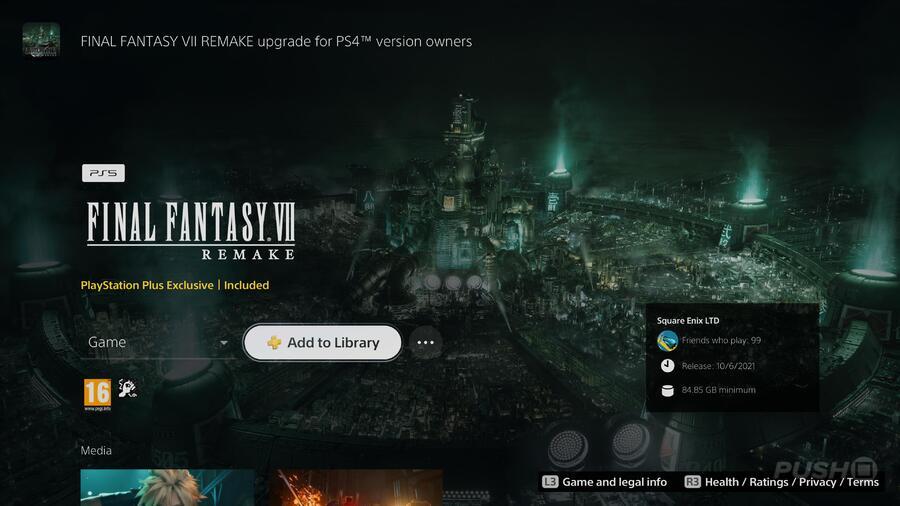
As previously promised, the PlayStation 5 upgrade for Final Fantasy VII Remake is now available for PS Plus owners. All you need to do is find the PS4 version in your collection, click the ellipsis to see the different versions available, and select the ‘PS4 Upgrade’ option from the menu. From there, you’ll be able to add the new-gen version to your library and begin downloading it.
Remember, this doesn’t include the new Episode INTERmission content, but that’s currently on sale as part of the PS Store’s huge January sale. For the coming weeks, you can grab it at 25 per cent off, for £11.99/$14.99, and it’s well worth it if you want to extend your experience with Square Enix’s role-playing remake.
When it was originally available as part of PS Plus earlier in the year, there was no upgrade option for the PS4 version of Final Fantasy VII Remake, but Square Enix has since had a change of heart and allowed all members to transition to the new-gen release.





Comments 43
Guess who has two thumbs and didn’t redeem the PS Plus version concerned that it might later cause problems when upgrading the disc version…
@Voltan Whoops!
I always ALWAYS always add each PS+ title to my library every month. Regardless of if I'm interested in it. There have been some games that have come back to interest me at a later date. I don't get why people don't just add the games to their library, even if they never plan to download them. IT'S FREE!!!
@ShaneReactions I already owned the game on disc and the upgrade wasn't out for another couple months so I couldn't check to be sure. I would've definitely added it in any other case
Not a big deal but if I could play the PS5 version without putting the disc in the console, I'd do that
Very confusing...it says (US store on web) I own Final Fantasy VII Remake (I added it via PS+) but every other option, upgrade and add-on are not available. Wonder if I need to download it and install. Upgrade says "not available right now" and the add-on says I need to own FFVII, which I do. Hopefully it's just a temporary glitch, there is no option to upgrade or purchase the add-on.
@get2sammyb Can PS4 owners that have the PS Plus PS4 version of FFVII Remake installed on the PS4 add the PS5 Upgrade to the library in advance of getting a PS5? I have a PS5 coming in a few days and would like to continue the game when I get set up.
@get2sammyb
Thanks for the 'how to explanation for dummies'.
I would've probably just downloaded the ps4 one again without it!
@ShaneReactions Same, it's led to a nightmarishly huge backlog. But it's led to some fun surprise moments when I've had friends over or my partner asks, "Is there something we can both play?" Then I just scroll through like, "Lets see... Oh! How about this?"
In any case, not redeeming them feels like just chucking money into the trash.
@XinGViruS yep, same for me too. guess a case of trying again later once they sort it.
So i have the ps plus version. However i borrowed the missus ps4 disc version and upgraded it to the ps5. When i try to download the ps5 version through my ps plus it only gives me the option where I need the disc. I still have the disc but was going to return it so the missus could play lol am i screwed here?
@Voltan lol, why would it? Even if the didn’t offer the ps plus upgrade, you missed out on months of having the ps4 version for free. If they didn’t end up upgrading the ps plus version, well then delete and purchase the upgraded version.
You passed on the possibility of a future free copy of the upgraded game
@Danloaded I’d delete the game from your storage, go to your ps plus library and download the game file from there. After that try to get the upgrade again
It took a little bit of faffing around, but I’m happy to have the PS5 version downloading as I type. That’s my Christmas game sorted (and no doubt my ‘New Year into January game’ as well ..) !
@godofwarj5 I already owned the game and had the platinum trophy for almost a year at that point. I didn't think the free upgrade for PS+ was coming and I had no need to play the PS4 version again with the PS5 version coming soon.
PS5 upgrades for other games had been known to have a variety of problems so I figured I'd save myself any potential hassle.
I admit it was the wrong call but I think you can understand where I was coming from
Like I said - I still got the upgrade for the disc version but I'd rather be able to play it without the disc and I missed out on the opportunity
A minor inconvenience
edit: see comment #13 to see what I mean - a slightly different situation but I thought something like this could happen
@Danloaded same problem looks like we won’t be eligible for the digital version on plus 😡 why have they made upgrades so convoluted
All I’m seeing is that it’s not available for purchase. Does anyone else know why? Is it that I’m in NA instead UK?
Nothing for me. Guess not available in Mexico.
@godofwarj5 unfortunately that doesnt work. It always downloads the version that requires the disc even if i go through the plus version. I think the upgrade is locked to it currently.
@ShaneReactions absolutely true, it's like some people think not adding a game to the library sets out a statement, even though you actually already paid for it. In case of blocked upgrade paths like the first poster here it's a valid concern though.
Is this the 'Intergrade' version?
I’m in the same boat having a disc version and purchased the upgrade. I want to get the upgrade on the PSN version version so I don’t have to use the disc but cannot figure out how to do it.
Nothing for me yet in North America.
Was able to start downloading it here in the UK. Was a bit tricky to find the right place to download it but t'is now downloading!
@Ward_ting could you please tell me did you go via the store and add to library there for the upgrade or from the PS4 game icon on the system as this article says?
Still having a few issues 'finding' the right upgrade from my PS+ version!
umm just tried this and its not available. contacted sony support told me it was by invite only so you need an email / notification and that its for Random PS Plus subscribers... what a joke
@redcorpuscle I had to do it via the PS5 console specifically. I did try via the phone app and that didn’t work. I ended up doing a search on the store for it and found it that way. There was a drop down called “Game” which let me select the PS5 version and I could add the it to my library from then. I can’t remember exactly what I did so just a bit of trial and error might be needed!
@ace_beef sounds like Support are chatting BS.
@Ward_ting thank you, will try that
I got this on psn plus so how the bloody hell do I get the free upgrade ?
It finally allowed me to get the the upgrade, I clicked view product, then 3 dots and then got the upgrade version, which previously would tell me that it is not available, now it finally was.
@XinGViruS I done it in the end. Because I had a physics I copy I deleted it then reinstalled it and it then let me do the upgrade. Odd but hey
I had trouble doing it as I have the physical copy. So I deleted it. Then reinstalled it via my cd. Then it let me download the ps5 update. Not sure why but it worked
i think intermission dlc is 17.24$
You have to do the following but it works:
Well, I cannot get it to work. I had the upgrade purchase and it seems to only associate it with my disc PS4 copy. I’ve tried everything. Deleted the PS5 version, reinstalled the PSN version, went to upgrade page (which said I already purchased it), then redownloaded the PS5 version. It still says I need the disc. Urghh. Sony’s handling of licensing needs work.
I claimed the PS Plus version and I'm not seeing the upgrade available anywhere in the store. It still says that the upgrade and basically any other versions are unavailable to me. Sony really screwed this one, honestly.
@B_Lindz No, I finally sorted it thanks to some advice earlier in the comments from @Ward_ting - it's a real weird way you have to go to get it! Could only do it from the PS5 itself in my case. Sony sure haven't made it user friendly:
Download the PS+ version if you don't already have it.
Go to the three dots by the game on your PS5, select 'View Product'
On the next page, go to the three dots again and select 'Final Fantasy VII Remake upgrade for PS4 owners'
On the next page go to the three dots one more time and you'll see 'Game' twice with a tick on the top one - that's the PS4 version. Select the bottom one (which is the PS5 version) and the 'add to library' and 'download' boxes will FINALLY appear. Then you can download the PS5 version and you get the 'choose version' option on the dashboard then too.
This was the only way I could get it to work - couldn't do it via the mobile app or the store directly in my case.
@awp69 have you tried deleting the original disc version, restoring licenses in system settings and then downloading the ps+ version?
@Ward_ting Tried that. Still didn’t work. Sony’s upgrade system sucks.
@redcorpuscle This worked for me! I adjusted the last step for clarity.
1. Download the PS+ version if you don't already have it.
2. Go to the three dots by the game on your PS5, select 'View
Product'
3. On the next page, go to the three dots again and select 'Final Fantasy VII Remake upgrade for PS4 owners'
4. On the next page, on the far left, you will see a drop down menu. You'll see 'Game' twice with a tick on the top one - that's the PS4 version. Select the bottom one (which is the PS5 version) and the 'add to library' and 'download' boxes will FINALLY appear.
This should work for anyone having the issue, although I would have never figured out these steps on my own. Thanks to all who helped!
Happy for those who can finally play this game in the best possible quality!
@Mysterio Wowww! Your advice did the trick!!! Thank you. So much frustration over something that should of been stupid simple. Thank you for writing this out. Made no sense on god's green earth why this would of worked, but damnit it did! Thank you!!!
@Odyssey_113 Glad I could help
Show Comments
Leave A Comment
Hold on there, you need to login to post a comment...