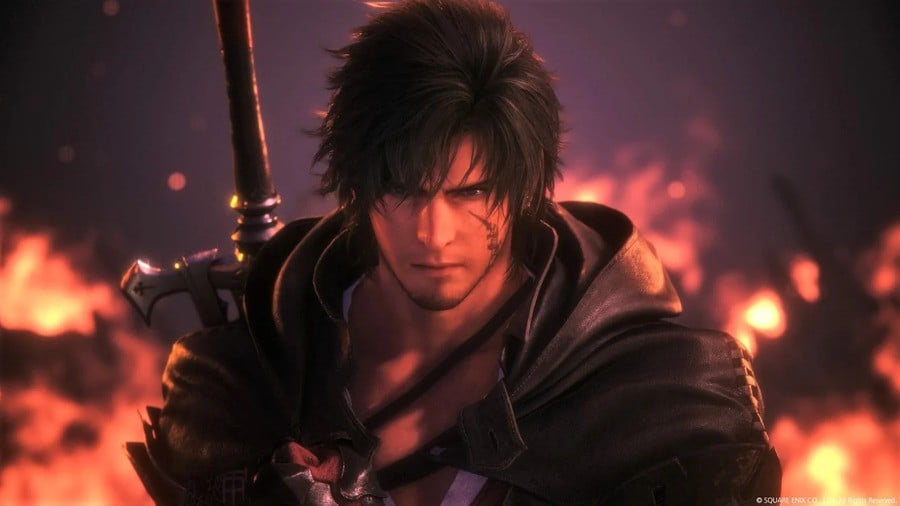
Well, it looks like Sqaure Enix has got some work to do with Final Fantasy 16. The action RPG, which released just over a week ago at the time of writing, appears to have a pretty serious crashing issue. And when we say serious, we mean it's straight up overheating PS5 consoles and completely shutting them down.
This is according to multiple user reports across Reddit and Twitter — and they all tell the exact same story. Final Fantasy 16 is crashing PS5s at a very specific point in the game, but only when its graphics mode is being utilised. For context, graphics mode pushes resolution, but caps the frame rate at 30 frames-per-second.
Subscribe to Push Square on YouTube166k
Since we never encountered this issue, and because we haven't seen more people talking about it, it's fair to assume that most players are using the game's performance mode, which, outside of some frame rate dips, doesn't have any major problems.
We're wondering whether the summer heat is a contributing factor as well, but either way, it's clear that this issue will have to be dealt with. It's not often that a game is capable of forcing an entire system to collapse!
Hopefully Square Enix is on the case and this gets sorted sooner rather than later. But until then, we'd obviously recommend switching to performance mode if you're coming up to this point in Clive's adventure.
Have you run afoul of this particular crashing issue? Avoid dragoons at all costs in the comments section below.
[Thanks adilew for the tip]
[source old.reddit.com, via twitter.com]





Comments 113
Articles like this are a great warning for those playing! Thanks for the heads up!
I played on fidelity mode completed the game last night. Had quite long playing sessions too and not had any issues. I did notice the PlayStation got quite hot though
Yeah, i went with performance mode and had no issues, despite the heat wave we are on atm in europe.
I’m 40 hours in I had no problems so far.
I guess I was lucky, I didn't encounter the issue. It's unfortunate that it happens though.
No issues for me so far. Playing only in performance mode, even if the framerate is highly variable, at least in the more open areas.
Playstation does what Ninten-don’t.
Just kidding I love my PS5, but seriously Sony, if this is true, this is a you problem. Brace yourself for an incoming stability improvements patch!
I had this during the demo turned my machine off didn't get it again,think I mentioned it in a comments section, and then got it again 5 min into the game proper ,ignored it and haven't had it since ,which makes me think this is some sort of a bug, more than the ps5 actually overheating
I'm playing in graphics mode since I dislike inconsistent framerates and I'm right before the final boss and hadn't any problems (yet), and that despite the fact that it has been pretty hot here the last few days
I did try the graphics mode for a moment, but gosh I just can't handle the 30 fps anymore. It's so unresponsive and kinda sickening to a degree.
I play in graphic mode and my PS5 and has been fine, and some days the ambient temp of room is prob pushing 30 degrees. I don't think i've got to that point of the game yet though
Not gonna lie, barely hear the PS5 fan at all which is amazing, if it was my PS4 Pro I could hear it through my headset and was annoying as
No issues yet. Been playing on graphics mode and at 60% through the game... wondering if I should switch or if I've passed the point (without getting spoiled)
@romando
Same
Though it worries me how am I going to play starfield on 30fps?
I thankfully haven't had any problems myself but a friend of mine did run into this during the second eikon fight. Though I did play that part in performance mode unlike him. He also has a launch PS5 whereas I got mine about a year after launch so perhaps that has something to do with it as well.
Not saying I completely disbelieve it - but Reddit and Twitter are your sources? You do know the game is currently being review bombed in a campaign by disgruntled Xbox owners right?
Been playing FFXVI last week for hours in performance mode, never had any overheating issues. Give your console a proper ventilation people, lol.
Only issue I had with the game is that the framerate is inconsistent. Might try replaying the game again in graphics mode.
I'd switched to graphics from the start for my playthrough, as the resolution dips to below 1080p according to DF and I personally visibly noticed the drop in fidelity, I may switch to Performance now!
Not saying people aren't having problems but I'm 20h in using graphics mode and I had 0 issues, haven't even seen a smallest bug.
Also according to another source it's the performance mode causing problems, so I'm going to say the choice might not be relevant.
Maybe these users are having the console somehow enclosed and positioned in a way where there is no proper airflow?
Are the PS5's well vented? It blows my mind how people think they can just block air flow with no problem.
44% and 14 hours in according to the PS dashboard and no problems so far on Quality mode, even with the heatwave last week.
But maybe I did not reach that 'specific point' yet.
Too bad I can't know which 'certain point' it is without looking it up and getting spoiled.
Mine did shut down at one point, but I attributed it to the day's heat and playing for many hours in a row rather than the fight itself, because it happened to be a rather mundane encounter - far removed from this game's spectacular clashes.
My story progress according to PS5 is 77% incidentally, but my one crash happened a lot earlier.
That is having it in a badly ventilated space. Same as with a PC.
I made a custom water loop for my PC in the living room. It is in a tight spot
PS5 has a dedicated 200mm Thermaltake ultrasilent 900rpm fan feeding clean air into its space
You got to help them out if tucked away.
@Gaia093 If it helps I looked it up and the only references I could find suggested that the crashing was early on in the section contained in the demo.
Personally I'm 21 hours in and not had a single crash so far on graphics mode.
I'm about 6 hours in, have I gone past that "crashing point"? If I have I can also say that graphics mode and no issues with the game. Launch console, though it was just recently thoroughly cleaned.
Ive not had one issues with fans stirring up or overheating and ive played for long stretches. Just clean the console and dont keep it blocked
14 hours in on Graphics mode with no issues. Like others have said, I'm not saying this isn't true, but at the same time I also have to wonder if they are allowing proper ventilation for their PS5's. My PS5 is sitting out in the open, and I'm not switching to Performance mode either. The disc would likely be warm if this was a real concern as well, and it never has been.
Also, I would consider hardly ever hitting 60 FPS and it dipping to under 1080p to be major problems with Performance mode. Not saying that it still can't be enjoyed in that mode, but I don't agree with the article either.
How many people has this affected outside of a few reddit posts and the odd report on twitter. I do question how widespread the issue is. Remember the furore over liquid metal when standing PS5 vertically which ended up being debunked?
I will say that following hearing about some of the reports last week, i did take the covers off the ps5 and remove dust build up from around the fan, but i'm not putting too much stock in a few online reports just yet
@Kevw2006 I appreciate the reply. Nothing concrete for me to worry about for the rest of my playthrough then, good news.
Stayed in fidelity mode for this game, 60hz is very appeciated, but inconsistant frame rates are very noticable for me, stable 30 > unstable 60.
Whilst im sure that a hard crash would be most annoying, its quite clear we are talking a tiny minority of cases. Reddit is hardly a quality news source, and the fud spread there should not be used to produce an article here with no other varification.
Cool but I won't change from graphics mode for this. The videos I saw on reddit had PS5s inside units and not well ventilated enough.
Or it could be Greenberg's marketing team at it again.
Because I've been hearing the same story even before the PS5 launched and it always points out to some very specific and very isolated cases.
Yeah, performance mode for me.
The framerate is actually better then I first thought (measured on my TV using VRR) but there's obvious problems when moving the camera.
The lack of HDR is fairly confusing as well.
I'd expect a patch on the next week or two, given development and testing cycles and that the last patch was on launch day. Depends how long they run their sprints/cycles.
Playing in graphics mode and well past where this is meant to be happening, had no issue. Maybe they've never cleaned their PS5 and it's full of dust?
I knew there was a reason this game never came to PS4.....
Thankfully I've not had many issues only 1 crash on launch day and i played it for 7 hours I'm about 60% through the game now my ps5 doesn't even feel that hot when playing it.
@thefourfoldroot1 Bet the same thing happens to Starfield, in reverse.
I've been using graphics mode from the start. I took the week off work to play it so I've been playing for extended periods.
No issues so far.
Edit: Launch day model.
So, a handful of ps5 owners who without any basis of fact have overheating ps5's?
Pushsquare, i never knew you are perpetulating FUD on the very console you base your website on.
My day one ps5 has never crashed playing any game including FFXVI. I clean out the fan/heatsink twice a year. Ps5 still runs quiet and cool.
@Korgon Not at all. Have my day one ps5 playing FFXVI for nearly 50hrs without a single crash/overheating. Has your friend ever cleaned his ps5? Has his ps5 got enough ventilation? You cannot blame a day one ps5. More likely user error.
@ColdHandGee
He takes good care of his system. It's well ventilated and he cleans it more than I do for my own actually. I'm not really blaming launch PS5s it's just an observation I had.
Just because your PS5 hasn't had trouble with it doesn't mean it's not a thing that's happening for some folks. These things happen.
Oof, come on Push Square. This article is the epitome of the “some people say” stories that less than trustworthy news organizations are known for. I know that articles don’t have a thumbs down button to push, but I’m pushing it anyway. In my mind.
@thefourfoldroot1 This! Exactly! Xbots are well known for review bombing PS exclusives. Jealousy I guess.
A lot of these comments remind me of the ones that always pop up when discussing motion sickness in VR.
Namely, that individuals who don't suffer from a certain issue proclaim the issue doesn't exist, or that it's always the user's fault. 🤣
Well I've been playing in Performance mode since day 1 so I guess I'm in the clear.
Anytime I've ever seen any kind of article or instance of a PlayStation 5 overheating, it's been poorly ventilated.
But if sony actually helped create a game that melts its own system that's hilarious.
Highly unlikely.
I've played 57 hours, with 6-8 hour sessions in Graphics Mode. ZERO issues. Push Square is so dramatic. Making this seem like its widespread.
@Shakybeeves solid decision as it switches down to sub 720p in combat in performance mode as well( it's why the framerate is most stable in combat). Definitely a game where the graphics mode has far better visuals.
surprised to see so many went with the lower visuals and unstable framerate. I Found The Graphics Mode the far better of the two in the demo. Any Game Using an FSR like upscale gets seriously downgraded with most methods they use to squeeze out an attempt at 60. Jedi was the same. I prefer 60, but right now lazy development and optomization practices have made many third party fair pretty bad in their perf modes.
Again glad I dodged a bullet, this game just wasn't for me.
I had a couple of thermal cut outs playing Hogwarts legacy a couple of weeks ago which prompted me to take the fan out and clean it. You need a security bit set which is a pain (about £10 from Amazon) but worth a look at the YouTube cleaning videos if you’re getting regular power downs (a total stripdown looks way scary though! Not going there! Just took the top black cover off)
I also moved from vertical to horizontal
I'm pretty sure I've seen reports of this happening even in performance mode so it might be a general issue even if it's only happening to a small number of people
Still weird, I'm pretty sure I treat my poor PS5 a lot worse than most people. Didn't even clean it after this happened to people in the demo. I've been playing almost non stop and I've had no issues whatsoever
systems overheating > spoilers
I don’t see how you can write this article and not find a way to say when the crashes are happening in the game w/o spoilers. The PS5 main menu has the % done, so there’s a great starting point. Obviously you won’t know when exactly b/c it crashed but people should know about how long their gaming session has been anyway. Anything is better than “WARNING: Your PS5 is going to overheat and crash but we’re not going to tell you when b/c spoilers”. 😝
My kid played last night from the beginning for about 3 hours. Menu said 14%. Played on graphics mode, which surprised me because they’re all about the FPS but I think in this case they wanted it to look nice. Our PS5 was purchased close to launch, it is horizontal in an open front stand, and I’ve never cleaned it. It is in the basement where it never really gets above 75’ and we don’t have any pets or smoke so I don’t worry about the cleaning, we don’t use it that much, a few hours a day tops. We do have the game installed on a 1TB Corsair 600 Pro which I believe is slightly faster than internal SSD, and who knows, maybe it has better cooling. Details matter.
I've been playing on Graphics mode at 2-3 hours each session with no issues yet, and haven't noticed it running hotter than normal. My system is horizontal.
I’m halfway through the game and haven’t had a single issue. It sucks for the people that have. Hopefully, a fix can occur to prevent this.
It's more than likely people could probably need to do some cleaning just saying cuz most don't clean there consoles
Like 60% is my progress and no problems so far and that is on quality mode. Seems like that people did not clean their ps5?
Playing Graphics mode since day 1. No problems yet, even in 2 extremely mental Eikon battles
There are people playing in graphics mode?
I’ve had the heat warning and a random shutdown while playing Rift Apart recently. A full dust-clean if the inside helped a bit.
There is no context, so I'll just speculate they had their PS5 locked up somewhere giving it no air to breathe. My PS5 was fine with both modes for extended periods of time.
i'll be switching to performance then
@Savage_Joe 'Some people on reddit said it happened so it must be a widespread problem' cliche.
Performance mode for life, say no to 30 fps 😃
I'm on Graphics Mode but I have both camera sensitivities at 5. Haven't experienced any crashes in my run yet.
It happened to me 2 days ago. i was using Graphic Mode and HDR on. fighting some mobs in Lazarus area on story and once another cutscene of Dragoon shows up, and that deadly "YOUR PS5 IS TOO HOT" notification pop. i almost got heart attack and shut down PS5
i resort to using Frame Rate mode and HDR off.
its fine now.
...for now.
I wonder what did those people play before? only RRD2 at 30fps?, Fortnite at 60fps?lol... I've got 30hrs in Quality Mode with no issues whatsoever, in fact, my PS5 gets hotter playing Forspoken at 120Hz mode but never crashed. Do you people actually play PS5 games? or you only play PS4 games at 60fps?... I don't play PS4 games because I think is senseless because you are underusing the PS5...
Haven't had any issues so far but then my PS5 is in a well vented area of the room.
No issues for me or any of my mates. More than likely a ventilation issue rather than the game itself. One of my mates PS died playing Chivalry 2 last week several times so with the heat and poor ventilation that is the likely cause. These types of articles always get me when the evidence is so thin.
I haven't had any crashes, but I've had to crank the AC in my house down a couple degrees while playing FF16. This game literally makes me sweat.
Cheap way to renovate a room in your home to a sauna.
Launch date model, 100% the game on first play through with exception of ff mode related items. Cannot say I've had any issues with crashes. I'm not so trusting of your sources either.
Back when Sony did an official PS5 tear down video, they showed that under the top panel (ie one without disc drive & NVMe slot), there are two "dust catcher" holes which they suggest can be vacuumed out. Seems a fairly easy step to try, for anyone having overheat or crashing issues.
You often see people saying "you need to clean every 6 months" etc. But short of blowing into vents to dislodge dust, I've never disassembled a console to clean, never had a PS4 overheat message (CUH-1200 model, owned about 7yrs) and so on.
Maybe I'm lucky, the UK has fairly low temps most of the time and/or I store my consoles in a open area and clean any dust on/around them on the open TV cabinet shelves. Not a big fan of my glass stand looks-wise these days, but can't complain given my lack of issues.
My PS4 may be getting slowly smothered in dust, but I'm of the mindset "if it ain't broke", so if/when I get an overheat message I'll open it up, clean it out, maybe change thermal paste etc. But it's fan isn't even what I'd consider noisy and I'm fairly noise sensitive.
Granted during the recent UK heatwave (I hope its over at least), I didn't play much PS4 or use my laptop. I didn't want to add any more heat to my bedroom, as it was hard enough to sleep already. So I was mostly playing Switch portable and had my fan running most days. Maybe I could have had my first overheat message had I ran the PS4, but given the smothering high humidity heat, I wasn't in the mood to play via the TV.
@Rayjoose77 Yeaah I am probably getting Starfield on PC lol.
@romando
You're lucky then, the PC version will support 60fps.
I'll be playing on Xbox though, so I'm stuck with 30fps.
I have my PS5 set to play all games in Performance mode by default. I’m not sure how anyone can stand 30fps. I’ll take smooth 60fps anyway. I have a 65” 4K tv and can can’t notice a difference in graphic quality, but I defiantly notice stuttering frame rate different.
@cassiel I’ve had my PS5 since launch and I do PS5 games, but with Playstation Plus Premium it gives me access to 100’s of PS4 games i’ve never played before. And PS4 games load faster on PS5 as well. I have fun with both last gen and current gen games. Heck I even will still play some Atari 2600 games for nostalgia on occasion 😎🤷♂️
@JuggaloRazzam Nothing wrong with that, I've got PlayStation Plus Premium as well, but I'm not into nostalgia, if that was the case, I'd play the original Pong connected to the antenna and using channel 3, with an excruciating and unplayable 24fps in black and white!!!, lol...but it seems that many people do not play proper PS5 games in their PS5, because a PS4 game doesn't stress the console as a PS5, thus their PS5 get overheated.
@Suur I think you are far from it. You got ways to go.
@koffing
The switch is pretty notorious for overheating issues. There's little any company can do when you play a game during a heatwave. If it's hot in your room it's going to be way hotter in your console.
@cassiel PS4 games play better on the PS5 so it makes sense to play them on PS5 if you own a PS5 plus many PS4 games have updates what give them 60fps on PS5 and higher resolutions.
@ShogunRok you could just specify how the chapter is called. Avoid dragoons is not helpful. Not everything is a spoiler, especially when out of context.
I really don't want to have to scroll through the comments or yet worse check Reddit or Twitter to get info that could be summed up in two or three words.
@tameshiyaku I looked at the linked tweets and they both mention the fight at Bewitt Bridge (I don't think this is a big spoiler) - which I've already beat in graphics mode with zero issues.
It’s definitely happening to a few players. Certainly not everyone, but it is a thing. I suspect it’s a combination of things. The PS5 can for sure accumulate dust and buildup in the internals. If your warranty is up watch a video and take it apart enough to clean out the heat sinks and fan. Not hard to do and will certainly eliminate one potential cause of problems like this.
Sqaure Enix lol 🧐🧐🧐
What is the chapter number where this supposedly happens? I waiting for the game to arrive today, and I don't want to trawl though reddit and possibly spoil something
Make sure you clean your console and your power supply is reliable. I had recurrent crashes with Diablo. Cleaning the fans and heat sinks and moving the plug from an extension in an extension to just a single extension sorted it out.
I lucky I play in Framerate mode. I would have liked a more consistent framerate.
I would have picked graphic mode for the consistent framerate but dear god the motion blur in graphic mode is very sicking for me. It is there in framerate mode but not at the level graphic mode has.
I already started FF 16 last week, but Hollow Knight called me back. Such an impressive game! Normally I’m not that much into indies, but this one had me hooked.
Now I beat it I’ll continue with FF 16. Can’t wait to be sucked in.
@Voltan thanks, I'm playing in graphics mode, and interested if it'll crash my system, though I assume it's probably the exception rather than the rule.
I'm on fidelity, and haven't seen any issues. I'm sure I'm near the end now, so unless the problem is close to the end then I havent seen it.
@Darude84 But do you truly conquer hollow knight without ascending the pantheon of Hallownest? 😈
@Cordyceps No clue what you’re talking about 😅 I beat the dude after recovering the three aliens and got the end credits. After 40+ hours that was enough for me.
@WallyWest Yes, but it seems that many do not play PS5 games at all, so when they play a proper PS5 the console explodes...I prefer PS5 games because of use of last tech like 120Hz mode, VRR, haptics, etc... in fact Forspoken never crashed at 120Hz mode in quality mode, with solid 100-120 fps, Tokyo Ghostwire in HFS+ quality mode with solid 110-120 fps, something a PS4 game cannot give, and I really don't care about the 60fps or 30 fps, you've got Zelda's tear at 30fps, like 10 million people do not care playing the "unplayable" 30fps. But as many said here, a dirty console is the main reason for the failure.
Not great, kinda puts me off the game till it’s sorted.
I'm a bit skeptical, seeing as both my wife and I have seperate PS5's of our own and each are playing FFXVI all the time lately, both of us playing on graphics mode the entire time and neither of us has crashed once.
Wait, I take that back. I had my first crash yesterday during a really hectic, effect-wise, boss battle deep within the game that did crash to dashboard once.
Was fine the whole battle other than that once.
My wife's never crashed.
BUT....we do keep our consoles dust free and with room to breathe in air conditioned rooms, which could be a factor.
Some pics people have shown how and where they keep their consoles in the past, I'm amazed they work at all.
I don't know if it's that, but I find it strange when I see both my own experience and someone else's one room over played on the same setting and having smooth experiences and people are claiming it's shutting down the machine entirely.
Fingers crossed, maybe they're at a part further than me that's crashing, since the PS5 says I'm only at 75% complete.
@MeerkatSimples I've played five or six hour sessions and feeling my PS5, it was as cool as when I turned it on.
I wonder what's happening to effect same consoles so vastly different? I'm playing it on digital, not disc, if that matters.
I wonder if the disc is heating up things?
@ColdHandGee Actually, it's a good thing for Push to bring up, because they are simply repeating what's out there and wanting to see what the gamers are actually experiencing told within their own thread.
If it debunks it, then great! If it's a legitimate issue, then it's better to be informed.
@SilentHunter382 I wouldn't mind the motion blur if it wasn't done badly in 16.
No issues myself, I’ve seen the state of some peoples PS5s, full of dust, bugs and crap.
I wonder how many of those experiencing this issue have console vertically and not cleaned out properly. Could it just be a particularly intense part of the game so needs more airflow?
PS. I’m surprised to find my comment in this topic which I didn’t even know existed. I’m pretty sure I posted it in the “what are you playing this weekend” topic.
There are far, FAR more people that have played in fidelity mode with no problems than there are that have had problems. The number of people posting about it on Reddit and Twitter is an extremely small number in comparison. I also have a tendency to believe a good portion of that already small number either aren't the best at cleaning and/or they have inadequate space for ventilation for their PS5.
Something tells me they don’t have their consoles ventilated properly.
Make sure the front and rear of your PS5 is completely open to the room. As the fan spins it pulls in cool air from the front of the PS5 and pulls it over the heat sink while expelling the hot air rising from it out the back of the PS5.
Also make sure the “top” of your entertainment center has enough space for excess heat to rise off of portions of the motherboard that don’t get too much heat pulled off of it by the fan.
Also do a basic clean of the console once every few months. Just take one of the plates off. You’ll see two holes in the black plastic covering. Use a small vacuum cleaner to suck out some of the dust through those holes.
If you feel confident, you can take it completely apart and remove the fan. But that shouldn’t be necessary.
Also for those experiencing higher heat temps outside, I know your struggle.
Where I live in the deep southern United States it’s currently a scalding 97 degrees Fahrenheit or about 36 degrees Celsius. But that’s just the actual temp. Because where I live is basically a giant swamp with 47% humidity at the moment, it feels closer to 107 degrees Fahrenheit.
I mean I’ve grown up down here. Been here my entire life. So I am used to it to an extent. But a little earlier I went outside to clean some stuff out of the yard and I quickly said “screw this crap; I’ll do it tonight” and walked back inside to my AC lol.
Craziest part is that isn’t the worst month of the year here. Not by a long shot. August. August is hell on earth. The humidity skyrockets, the temps are always over 95, and the mosquitos are on the rampage in the evening hours when you think you can be productive outside.
Not having this issue so far for FF16, but had one crash per hour on GOW Ragnorok, really ruining my experience with an otherwise excellent game :/ devs can’t be blamed for this. The PS5 should be able to handle 1st or 3rd party exclusives handily with proper cooling.
Love my PS5 but another game with weird VRR issues...
This happened to me after a long session in FRAME-RATE mode. I recommend the 30FPS graphics mode anyway. Its more consistent, especially with transitions from cutscenes to game play.
It might be because of the summer heat. I remember when I got my PS4 pro in summer and tried to play god of war, my PS4 would overheat and turn off. I never touched god of war since then.
Headline should read "PS5 owners need to clean their consoles."
And no, it is not "safe to assume" that most players are using performance. Most players are just not having the issue, even when using graphics mode.
the game froze on me like 4 times throughout the story ; 1 instance I had to repeat a Eikon battle which are cutscene heavy so imagine my frustration ; unsure what the cause was PS5 was purchased in Febuary and had seldom used it and it was on a cooler unit
@Almost_Ghostly well it happened to me and my PS5 sits on a cooling sink fan and I was playing on Fidelity mode ; Ps5 was purchased in middle of Feb and it happened to me 4 x ; 1 x during Eikon battle so unsure the cause
I don't understand people who play in graphics mode.
@Rayjoose77 these are different games and 30fps isn't always that bad. I also played Dead Space with 30fps and it didn't bother me that much.
it happened to me in Quality mode after I read this article for the first time xD. so I put a fan and played in performance mode and no more overheating after.
I won't be playing FF16 for a few years due to wanting to focus on my backlog.
However I'm grateful to hear that performance mode doesn't have these problems, since that's the mode I'll be using.
Hopefully the crashes are fixed ASAP for those that prefer graphics mode though.
Show Comments
Leave A Comment
Hold on there, you need to login to post a comment...