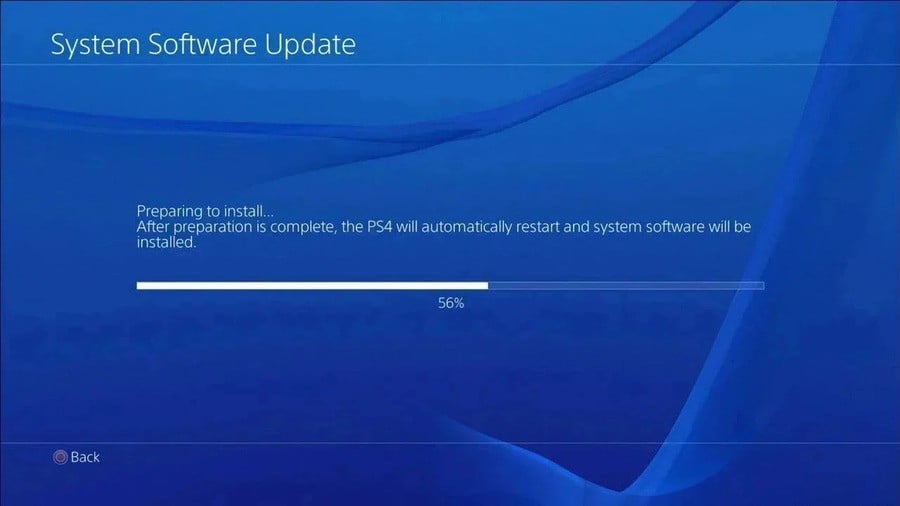
The only firmware update you'll see Sony actively promoting today is the PS5's new 23.02-08.00.00 patch, but the firm's older console, the PS4, hasn't been left to rot just yet. It's also been treated to a new firmware update, bringing the old girl up to version number 11.00. Weighing in at 495.4MB, it's available to download now and does the following:
- You can now sign in with your PS4 without a password with PS App. On your mobile device, scan the QR code to sign in, just like for PS5.
- You can now see emoji reactions to messages.
- We’ve improved the messages and usability on some screens.
Of course, it's a rather unexciting and insubstantial list of patch notes compared to the PS5 firmware update, but these new features may be welcome to PS4 users actively interacting with the system's messaging system or using the PS App. There may be a few hidden features too — likely to deal with any hacking or pirating techniques as the PS4 reaches its twilight years in terms of Sony support — which we'll update this article with if they're discovered.





Comments 16
There have been in fact some smaller PS4 updates within the last couple of months that were the generic "stability update".
PS4 doesn't need that many new features as it's perfect the way it is!
It has a properly working HDMI-CEC, multiple downloads at once, folders, themes and so on - unlike the vile 5 and its funereal UI and hamstrung OS.
Just updated the PS4 on the 9th. While downloading "Days Gone" and the "Skyrim: Special Edition". So a little bit late to the party...
@sanderson72 hahahaha ridiculous comment but did make me laugh
@sanderson72 You can make game lists on PS5 which fulfills the same purpose as folders.
@Jaz007 Game lists are a terrible interpretation of folders and aren't even in the same league as the PS4 folders.
PS4 folders -straight on the initial screen.
PS5 game lists - still have to put up with the initial (horrible) landing screen and I can't even remember where the game lists are now - I think you have to go into your library and access them via there?
The PS4's UI is just so much better on every level - and don't get me started on themes!
Still haven’t gotten rid of those stupid accolades then? Or made PlayStation Stars any less rubbish? Or added proper folders you don’t need to go to your library to access? Or personal themes, wallpaper or basically most of the things PS5 owners want from an update? Ooh, I can see emoji reactions now, can I? Well, surely that’s what everyone bought a PS5 for, isn’t it? 😠😡🤬
OK is it just me or does this update force the Spotify app in the home menu?
@belmont Can't you just stick it in a folder to get rid of it? I have one called SonyJunk for all the build in crud I have no interest in using (basically everything that isn't a game or YouTube).
For all it's flaws, the PS4 and PS5 just don't have that premium feel like the PS3. Always found the PS4 UI to be bland and uninspired but at least it's functional after years of improvements. The PS5 is... well it has particle effects but that's not impressive, so does the PS3. Functionally nearly 3 years after release it's a bit lacking, and bit is me being polite. Those game thumbnails are still too small if you have anything under a 40 inch TV, plus game copying between internal and external storage feels very dated. It's pretty powerful, are you telling me the entire system needs to be single task only and you can't do anything else?
One update for me that is long overdue is to be able to disable auto downloading and auto installing of game updates. I have turned everything auto to off. Works for firmware updates, but not games.
Everytime I start a game, even with the disc already inserted, an update starts to download and will then auto install while I play the game. If I cancel the download at start I will need to cancel again after the loading screens and game play starts.
Three things: I only download after I research the contents, I may want to play unpatched so I can still use some glitches and exploits a patch removes, and I may not want a 15-20GB patch/update that is huge because it contains a dlc I will never want to pay to unlock.
What I thought was a 'general performance stability' update was a fair update for passwords/social features. Nothing I'll use but it's nice to see them then not.
I have an issue with my PS4 base model currently where it shuts off on the PS4 menu, but in games it's perfectly fine. I don't know if an overheating issue, power draw from the controller too much, it's not a hard drive related issue it's other parts of the console.
But for some reason that's been happening so I have to keep it in a game to keep it from shutting off.
(got a PS4 Pro but it's in the other room for other purposes).
Wasn't sure if firmware could solve it but doubt it's more my hardware.
I may get a PS4 Slim at some point like did a PS3 Super Slim for more hard drive/Move games/another model to have around as had the Slim around since 2012 so a decade or half a decade later console purchases make sense
Groups no Switch/Xbox One (that started it) or PS5, give me PS4 folders back.
And the console POST noise turn off feature Xbox One did it half a decade ago apply it to PS4 Sony please, PS3 sure it's old, had it's time of updates/support but PS4 please put it in a firmware update.
@sanderson72 As someone that doesn't like the 'groups' on Xbox One and Switch/PS5 do their form of it I can agree with you they aren't the same as the folders on PS4/Wii U.
The 'groups' are just a whole other menu and while on Windows or a PC or Phone OS may work I think the filters/categories and such 'while fine' it isn't the same on console for use cases as a PS4/Wii U folder.
Groups should be an improvement and kind of are for some features but I don't deny I do prefer PS4 folders.
@zekepliskin This is exactly what I did! Still I would prefer to delete it.
@zekepliskin I have a folder called Apps on the PS4 (obviously) that I dump all the Sony apps, Spotify, web browser etc. into. It's mostly over to the right unless I've been using the Elder Scrolls Online wiki pages to find something! And yes, that's 2 tasks at once!
As for the PS5 only doing one thing at once, wait for a couple of PS4 games trying to get patched and watch that progress bar creep along very slowly while the other is 'Queued'. That PS4 download chip must've been really expensive...
Someone tell me what the hell it means when you can “now see emoji reactions…?”
Leave A Comment
Hold on there, you need to login to post a comment...