How do you use an external HDD on PS5? You're almost certainly going to want to connect some kind of external storage device to your PlayStation 5, as its SSD is quite small (See Also: PS5 SSD: How Much Storage Space Does It Have?). It's worth noting that while you can use an external HDD for backwards compatible PS4 games, you can't play or store PS5 titles on it. To expand your Console Storage, refer to the following: Which SSD Drives Will Be Compatible with PS5? As part of our PS5 guide, we're going to reveal how to use an external HDD on PS5.
What Can You Do with an External HDD on PS5?
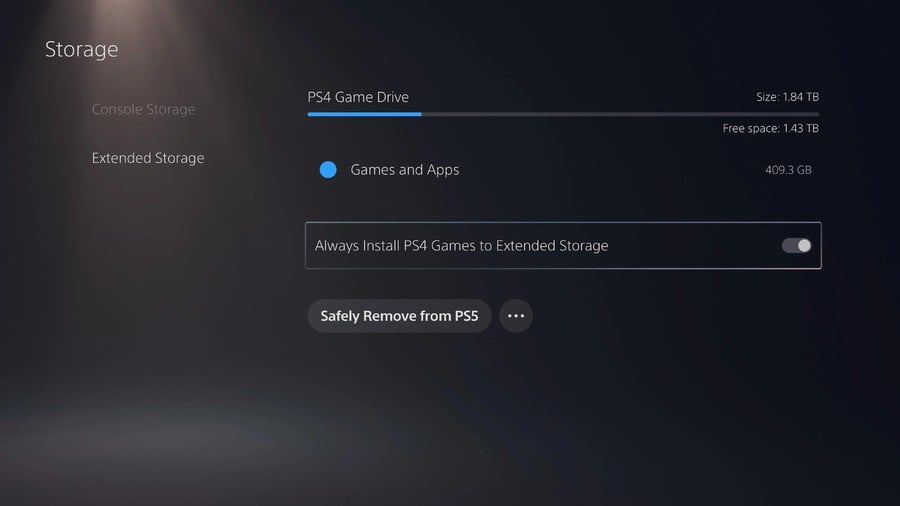
You may be wondering why you should buy an external HDD for PS5. The answer is simple: if you're planning to play a lot of PS4 games on your next-gen console, then you'll need the additional storage space. With the SSD being relatively small and required for PS5 playback, offloading your backwards compatible PS4 games to an external HDD gives you a dramatic amount of freedom. It also helps with the following: How to Remove Other Storage Space from PS5.
At the time of writing, you can use an external HDD to store and play PS4 games only. All of your Create button Media Gallery content and Saved Data will be stored on the PS5's SSD. It's also currently impossible to transfer PS5 games for safekeeping. If you don't currently have an external HDD you can use, then check out the following link for some recommendations: Best PS5 and PS4 External Hard Drives.
Subscribe to Push Square on YouTube166k
How to Use an External HDD on PS5
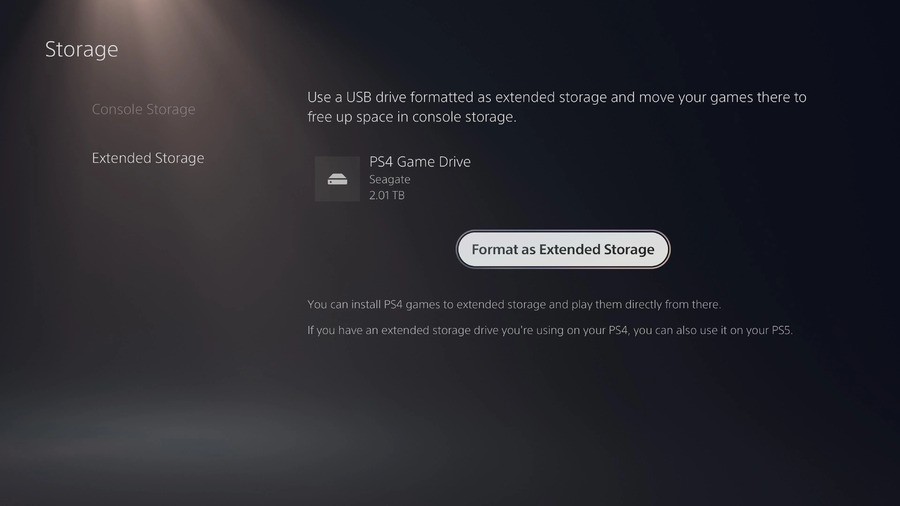
If you've already got an external HDD that you use on your PS4 or PS4 Pro, then you can simply connect it to your PS5 and continue using it. Do keep in mind that you'll need to ensure you're using the same PlayStation Network account to continue playing your games, as your licenses are tied to your PSN username. Be sure to connect your external HDD to one of the two USB ports on the back of your console, as these are high-speed connections.
If you're using a new external HDD, then you'll have to format it for use on PS5. All you need to do is connect it to your console then go to Settings > Storage > Extended Storage > Format As Extended Storage. This will take a few moments, but you should be prompted at the end of the process that your external HDD is available to use. Be sure to enable the Always Install PS4 Games to Extended Storage option if you want to automatically install all PS4 software to your external HDD.
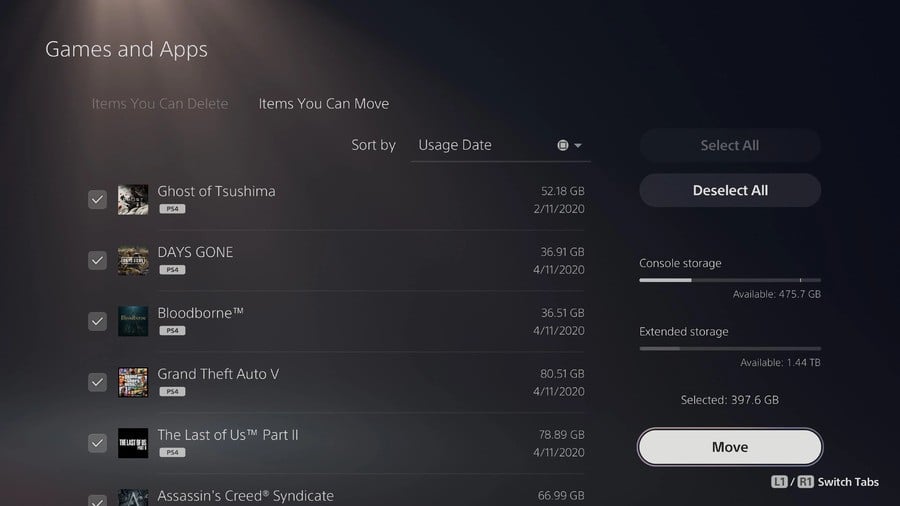
If you already have PS4 games installed to your PS5's SSD, then select Console Storage > Games and Apps > Items You Can Move. Select the games you want to transfer to your external HDD and confirm using the Move button. Once you have games installed on your external HDD, they'll be denoted by a cylinder symbol. You'll also find them in the Extended Storage section of your Game Library.
Will PS4 Games Installed on an External HDD Benefit from PS5 Game Boost?
You'll still benefit from the additional power of PS5 Game Boost when games are installed on an external HDD. You can find a list of several titles taking advantage of this feature through the link: PS5 Game Boost: All Major PS4 Game Improvements.

Loading times will be slower compared to the SSD, but you'll still see smoother framerates and higher resolutions, depending on the game. In the case of Days Gone, for example, the title will run at 60 frames-per-second in dynamic 4K, regardless of whether you have it installed on an external HDD or not.
Are you planning to use and external HDD on PS5? Take a look at our PS5 guide, and let us know in the comments section below.





Comments 11
"Always Install PS4 Games to Extended Storage"
Is that option available if you don't need to format your external? The article reads like its only available if you are formatting a new drive.
Can't decide if I should use an extended HDD or SSD. Can afford a 2TB HDD, or a 500gb fast SSD.
I'm well happy with that I can use my wd black p10 5tb
So.. If I have a ps4 game saved on the PS5's SSD. Will it load faster than if it was saved on an external HDD? (I appreciate it won't be instant)
Nicer framer rates /textures are great but I'd rather Kingdoms of Amalur loaded quicker.
@nicc83
I'd highly recommend the PS5 review by Yongyea on YouTube. He compares load times of PS4 games on internal SSD vs external HDD and SSD.
There's definitely a benefit to connecting an external SSD- with the proper adapter, PS4 games seem to load similarly to using the PS5 internal SSD.
@Danny_Blu
Thanks, good review that was.
I'll just keep my games on the Internal SSD and see how it goes. I don't need to keep everything downloaded, as I only play 1 game at a time. I don't flit between them. 👍
Picked up a Samsung T5 1TB SSD in the sales £130 should be good for PS4 titles. Apparently you get similar speed from the internal and external SSD when using PS4 titles. The PS5 titles take full advantage of the internal SSD 😎
@get2sammyb
Here’s an interesting one:
I have a 1TB Crucial MX500 SSD, decided to use it for PS4 game storage on the PS5.
Plugged into the back of the PS5 along side the Pulse 3D headset dongle (prefer it plugged in the back out of the way), well on voice chat my mate was getting terrible interference and drop outs on our chat.
I put the Pulse dongle in the front of the PS5- and the problem went away. My SSD was in a 2.5” caddy enclosure.
I sent back the enclosure and bought a simple Sata cable for the SSD, plugged it in the back of the PS5 alongside the Pulse 3D and the problem went away 👍🏻
Sounds like my caddy was somehow interfering with the dongle in the next USB at the back.
Sorry for the waffle, but this may help someone out 🤔
Does anybody know if there's a way to switch between 2 external hdd's without having to manually plug/unplug them?
I don't see an option in the menus.
I have a 4tb hdd, and a 2tb ssd
It only seems to want to read the standard drive though unless I unplug it
Can I install my PS4 games in the HDD and then plug it into the PS5
It's good news to know that the PS5 can use my existing 8 the external Seagate Expansion harddrive, since i have over 150 games. Sony needs to improve the ps5 to allow external hard drives for its games as it expands. I cannot imagine the PS5 not being able to save its own games. The reason most of us buy external hard drives is so we don't need to constantly erase and download the games we already own.
Show Comments
Leave A Comment
Hold on there, you need to login to post a comment...