Looking for how to upload and download avatar recipes in Street Fighter 6? The avatar creator is one of the key components of Capcom's latest fighter, allowing you to design all kinds of playable protagonists for both the Battle Hub and World Tour mode. On this page, as part of our Street Fighter 6 guide, we're going to explain how to upload and download avatar recipes.
How Do You Upload and Download Avatar Recipes in Street Fighter 6?

Creating a fun avatar for both World Tour or Battle Hub is a huge part of the fun in Capcom's newest fighter, but you may be wondering how to upload and download avatar recipes. Recipes effectively enable you to share your own avatars online or download those designed by others. But if you're not sure how to do it, we're going to explain everything you need to know.
How to Upload Avatar Recipes
Once you've created an avatar you like, visit the Style Lab Beauty Salon in Metro City or the associated kiosk in the Battle Hub. If you're currently in Old Nayshall, you can also visit Doctor L's Beauty Salon. Once you're inside, scroll to the Recipe tab and select Save/Load. You'll need to save your current avatar locally before you can upload it. We'd also recommend you give it a name at this point by pressing the Square button and typing in something memorable. Once the data is saved, head to Upload Recipe and select your saved avatar file. You'll be given a Recipe Password, which you can then share online to allow others to download your avatar.
How to Upload More Avatar Recipes
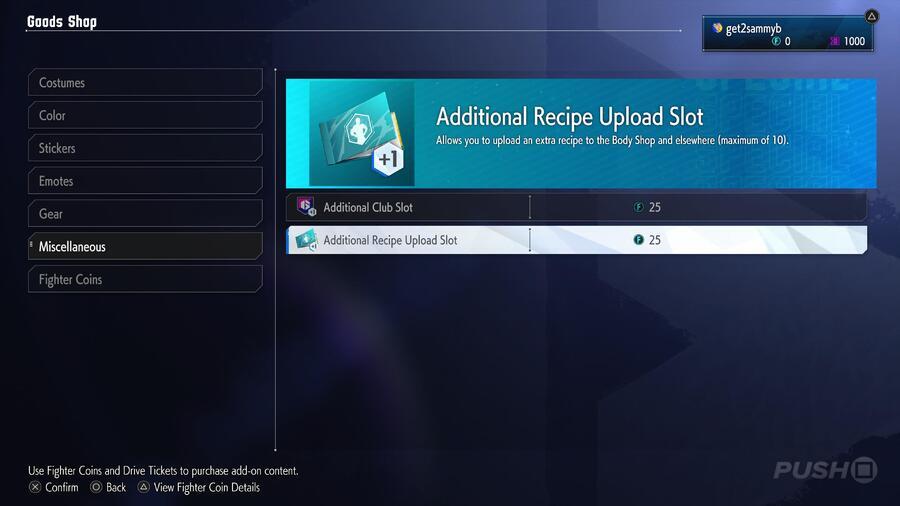
By default, you can only upload three different Recipes. However, if you'd like to share additional Recipe Passwords, you can purchase one extra slot for 25 Fighter Coins. This can be acquired by accessing the Multi Menu with the Options button and then selecting Shop > Miscellaneous > Additional Recipe Upload Slot. You can find out How to Earn Fighter Coins through the link.
How to Download Avatar Recipes
In order to download an avatar, you'll first need a Recipe Password, either from a friend or one you've found elsewhere online. Go back to the Style Lab Beauty Salon in Metro City, Doctor L's Beauty Salon in Old Nayshall, or the associated kiosk in the Battle Hub. Then select Recipe > Download Recipe and type in the Recipe Password. If you like the Recipe, you can either choose to save it or adopt its appearance. In our example, we used a Poison created by Pharsticage on Reddit.
Subscribe to Push Square on YouTube166k
Did you find this guide on how to upload and download avatar recipes in Street Fighter 6 helpful? Take a look at our Street Fighter 6 guide, and let us know in the comments section below.





Comments 0
Wow, no comments yet... why not be the first?
Leave A Comment
Hold on there, you need to login to post a comment...