
Call of Duty: Warzone is a standalone Battle Royale game from publisher Activision, developed and updated by Raven Software. It is heavily linked to both Call of Duty: Modern Warfare and Call of Duty: Black Ops Cold War, with all three titles featured on the same main menu once launched. Available on PlayStation 4 and playable on PlayStation 5 through backwards compatibility, Call of Duty: Warzone is a free-to-play title supported by cosmetic microtransactions. You do not need to spend any money to compete and even win matches.
In this Call of Duty: Warzone beginner's guide, we're going to explain how to get started with the game. Following that, we shall detail our weapon recommendations for a Loadout as well as the ones to look out for at the start of a match. We will then touch on how to win matches and the sort of strategies you should employ to give yourself the best chance of taking that top spot.
Call of Duty Warzone Beginner's Guide: How to Get Started
Since Call of Duty: Warzone can be overwhelming for beginners, we're going to start this guide by introducing everything there is to know about the game. That includes the very basics such as navigating the main menu, building a Loadout, customising your player card, the Battle Pass, the Store, and what modes and maps are available. We will then head into a match and explain the mechanics at play, including Contracts, Buy Stations, and how the Circle Collapse works. By the end of this section, you'll understand how a match of Call of Duty: Warzone plays out, what you should be looking out for, and be on the road to mastering its mechanics.
Navigating the Main Menu
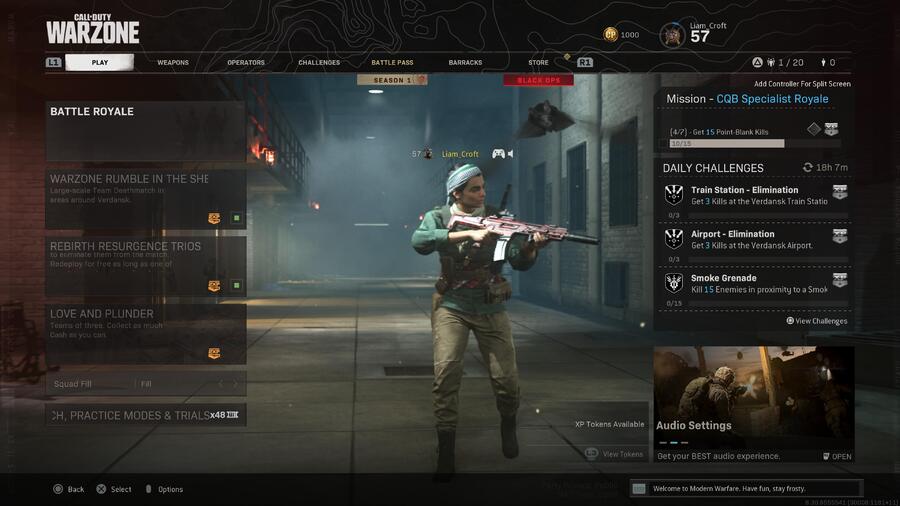
Before jumping into a match of Call of Duty: Warzone, it's worth learning what each tab on the main menu has to offer. They're all fairly straightforward, but it may be a lot of information to take in all at once if you've never played a Battle Royale game before. As such, we're going to quickly touch on what each and every option on the main menu includes.
- Play is where you'll matchmake into a game of Call of Duty: Warzone. The "Battle Royale" option is the standard 150-player experience on the Verdansk map, which upon selection, allows you to further specify how many other players you want on your team. Solos is essentially a free-for-all mode where every other player you see is an enemy, Duos gives you a single teammate to rely on, and Trios creates teams of three. Quads is a playlist for squads of four and the one we recommend choosing to have the best chance of learning how the game plays. Alongside the standard option, custom playlists rotate in and out on a weekly basis — Rebirth Resurgence Trios and Love and Plunder are two examples in the image above. We recommend you toggle the "Squad Fill" option at the bottom to Fill to ensure you're matchmaked with other players.
- Weapons contains all your custom Loadouts, which are a very important mechanic in the game. We shall touch on what weapons you should include in those later on in this guide, but be rest assured you'll spend a lot of time using this menu option for tweaks to guns, perks, and cosmetics.
- Operators are the characters you play as and have absolutely no impact on gameplay. This is purely a cosmetic choice that acts as a skin. Some will be already unlocked for you, others can be gained by completing challenges, and some must be purchased.
- Challenges task you with completing in-game tasks in exchange for XP, Emblems, and Calling Cards. While you can complete them during matches, they're more designed around the traditional multiplayer offerings of Call of Duty: Modern Warfare. Feel free to scroll through the cosmetic options unlockable through Challenges, but the option has little importance in Call of Duty: Warzone.
- Battle Pass is a purchasable unlock system that rewards you with XP tokens, new skins for your Operators, and lots of other cosmetic items as you progress through its 100 tiers. Some are given away for free, but the vast majority can only be accessed after buying the Battle Pass for the season in question for 1,000 COD Points.
- Barracks contains options to customise your Emblem and Player Card as well as performance statistics. You'll be able to see how many players you've killed, how many matches you have won, and compare your greatest accomplishments to online leaderboards.
- Store is where you can spend COD Points on cosmetic items. That includes skins for your Operators, Stickers and skins for your weapons, and decals to place on vehicles. Free bundles are given away to all players every so often, which the game will notify you of.
Starting a Match and Understanding How the Circle Collapse Works

The main objective of Call of Duty: Warzone is to be the last player or team left standing once everyone else has been eliminated from the match, and now you can start working towards achieving that with the main menu under your belt. Matchmake into a game (we recommend the Quads playlist on the standard Verdansk map) and you'll be placed into a lobby lasting up to 60 seconds before the main event gets underway. You can use this time to freely level up the guns you're given by killing other players.
Once the timer reaches zero, the match begins. You and your teammates will be high in the sky aboard a plane, which is about to fly across a random stretch of the map. You can check its flight path by bringing up the in-game map (press the touchpad button) and looking for the line with arrows on — it'll also generally be going diagonally. Your first job is to select a location to land in accordance with the Circle. A couple of minutes into the match, a deadly gas will slowly consume the map outside of the Circle also pictured on the map. This gas will kill you and potentially eliminate you from the match entirely if you spend too long in it. Because of that, we recommend starting off by either landing inside the Circle or very close to its outskirts. You need to pick an area that contains a good amount of loot but also isn't so popular that other squads are likely to land there. As such, you should stay away from most of the named locations on the map for now.
Once you've safely landed via use of the parachute, begin to scavenge for some guns, Armour Plates, and ammo. As the match progresses, you'll notice the Circle Collapse slowly taking place via in-game notifications. If you're outside the Circle when it begins to close in, run to safety before the timer ticks down to zero. If you're inside the Circle, you don't have to worry for now. This mechanic happens in stages, with a new, smaller Circle taking the place of the previous one following the countdown. The idea is to force teams into an ever-shrinking area, meaning they'll eliminate each other faster and thus spawn a victor at a quicker pace. If you want to survive, you'll need to keep up with this contracting Circle and kill any enemies you come across along the way.
Finding Cash, Completing Contracts, and Buying Your Loadout
Alongside weapons, Armour Plates, and ammunition, there are a few other things you'll be able to pick up. All of them build up to buying your Loadout from a Buy Station — we'll detail the best guns to include in them later on in this guide. You'll purchase the Loadout Drop with Cash, which can be picked up off the ground and from Supply Boxes. Those are the crates that glow either blue or orange and make a noise as you approach them. Visualised in the image above on the left, Cash is signified by a literal stack of notes. The bigger the stack, the more Cash you'll gain from that particular pick-up. You'll find it just as often as guns and ammo, so pick up as much as you can. A Loadout Drop costs $10,000, so that's your target.
One way of generating Cash fast is through the completion of Contracts, which are pictured above on the right. Every Contract is marked on the map, making them very easy to find. Once picked up, you'll have to complete a simple task within a time limit to get the reward. Those objectives are:
- Bounty targets a random enemy nearby and asks you to kill them. Their general area will be marked on the map with a yellow circle which moves with them as they navigate the environment. The targetted player will have an idea of how close you are to them, revealed by an indicator on their HUD.
- Recon asks you to remain within a small area next to a sort of tiny communications box. Think of it as capturing a point and you've got the right idea. The kicker is that activating the gadget sends a flare into the sky, alerting enemies nearby to your exact position.
- Supply Run selects a Buy Station for you to race to and interact with inside a much shorter length of time. Vehicles are pretty much essential for completing this Contract.
- Scavenger spawns three new Supply Boxes nearby for you to loot, each containing good gear and Cash. Open all three and you'll complete the Contract.
- Most Wanted marks your position on the map for every single enemy left in the match. This is a risk-reward situation where the pay-out for surviving the time limit is large, but you've become a target for quite literally every other player in the game.

The more Contracts you complete, the bigger the Cash reward becomes at the end of each completion. They're very much worth doing in order to reach your $10,000 goal. And once you've accrued that total — either by yourself or across the whole team — head to a nearby Buy Station and select the Loadout Drop option. Buy Stations are marked on the map with the green shopping cart icon. Their locations can change from match to match, so don't rely on one always being in the same place.
Once you have your Loadout, you're free to approach the rest of the match as you please. You could now start hunting down other players as you avoid the gas created by the Circle Collapse or you could try and play it safe by avoiding other squads as much as possible. Conflict is inevitable, however. As the Circle decreases in size, the likelihood you'll encounter an enemy dramatically increases, meaning you'll have to put your combat abilities to the test sooner or later.
What the Gulag Is and How to Survive It

If you end up on the wrong side of that conflict, you will be placed in the Gulag. This is a location separate from the main Verdansk map where players who have been eliminated from the game compete in a one-versus-one battle to respawn. It takes place in a small arena, with the two contestants each given the exact same weapon to kill one another with. You only have one life, so if you die, the chances of you returning to the match are dramatically reduced. But if you win the battle, you will respawn on your teammates. You will only enter the Gulag the first time you die in a match of Call of Duty: Warzone — subsequent deaths following a respawn won't send you back.
If you lose in the Gulag, the only way to return to the match and keep playing is for your teammates to buy you back using Cash. Done so at a Buy Station, it costs $4,000 for a squad member to buy you back. You will reenter the match from the sky without the weapons you had before death. The same goes for if you win your Gulag and then die once again. A $4,000 charge at the Buy Station is the only reliable way to come back and start supporting your team again.
Utilising the Ping and Request Systems
One way to decrease your chances of going to the Gulag in the first place is to alert your squadmates to the presence of enemies. This is done via the Ping system, which sends out an alert to your team on their HUD telling them the exact location you've spotted a nearby opponent on the map. By default, this mechanic is mapped to Up on the D-Pad. However, we strongly recommend re-mapping the function to L1. This way, you don't have to take your thumb off the left thumbstick and pinging and aiming at an enemy can be done in one fluid motion. The Ping system allows your team to work better together as you'll all be on the same page in terms of any enemy's location. You'll all then be able to track down the target via the use in-game markers rather than voice chat.
It can be used for more than just spotting opponents, however. A single tap of the Ping button can highlight a position your team should move to or an area ripe for looting. The system is essentially a way of communicating with your teammates, and it can prove incredibly valuable if you want to win matches without putting a microphone to use.
Then there's the Request system, whereby you can ask the other players in your squad for specific items. Done so by holding Down on the D-Pad and cycled through using the right thumbstick, you can send out alerts telling those on your team what you need. That includes ammo for every type of weapon, Armour Plates, and Cash. If you've got enough Cash for a Loadout Drop across a number of players, you can request that currency and trade it all in at the Buy Station.
Call of Duty Warzone Beginner's Guide: Best Weapons
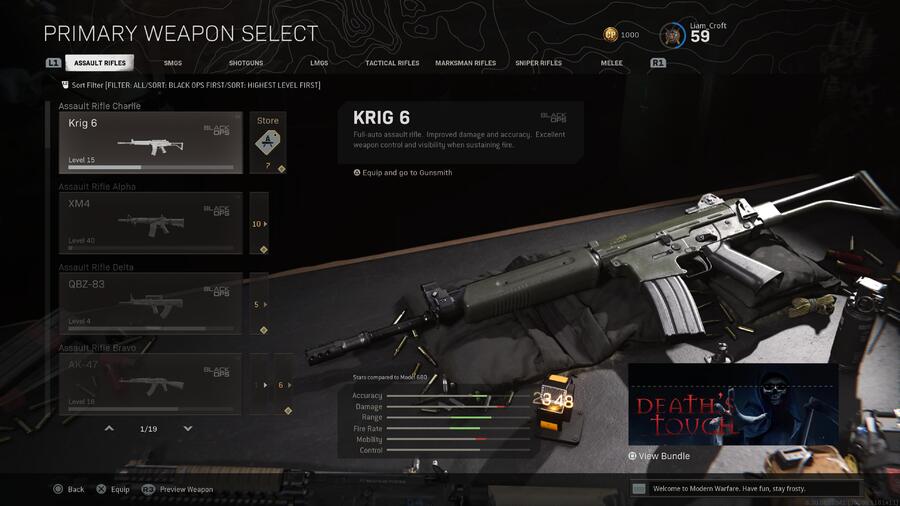
At the very beginning of the match, you'll want to get your hands on pretty much any weapon you come across while looting. The pistol every player spawns with can deal enough damage to kill someone, but it's useless against an enemy with a proper gun. So, equip anything you can find, but also keep your eye out for some of the better weapons that can be picked up off the ground and sourced from Supply Boxes.
For Assault Rifles, always go for either the XM4 or C58. Both guns litter the Verdansk map and prove reliable during early engagements with the enemy. Once that mainstay slot is filled, the next best thing would be a Submachine Gun. The Mac-10 is the best option for close-quarters when you don't have access to your trusty Loadout, but the PPSH-41 and AK-74u are solid too. Given the possibility you may land in close proximity to other teams, a shotgun is viable for the first few minutes of a match indoors. Pick up the Hauer 77 if you come across it. On the opposite end of the spectrum, Sniper Rifles aren't particularly helpful early on in the game, and you can also ignore any pistols.
However, the Loadouts you curate on the main menu and requested following a $10,000 purchase from a Buy Station are far better than any weapon available either on the ground or from Supply Boxes. Listed below is our comprehensive overview of the best guns for use in Season 5, or you can individually look at some of the best weapon Loadouts in the game.
- Warzone: Best Guns to Use in Season 5
Click through the link to take a look at our loadout recommendations for most of the best weapons currently part of Season 5. We cover assault rifles, sub-machine guns, tactical rifles, and marksman rifles. Alternatively, here are some gun Loadout guides:
- Warzone: Best Krig 6 Loadout
- Warzone: Best Fara 83 Loadout
- Warzone: Best C58 Loadout
- Warzone: Best FFAR 1 Loadout
Tactical Rifles:
Marksman Rifles:
Call of Duty Warzone Beginner's Guide: How to Win

Every single match of Call of Duty: Warzone is unique, with a different Circle Collapse, loot placement, and set of online players. Therefore, it's impossible to employ any single strategy to ensure you win. It's about adapting to your surroundings and making the most of what you've got. Having said that, experience will take you a long way. In order to win, keep on playing the game. Learn the map and its intricacies, where choke points are and how to get the high ground. Master your Loadout, understanding how a gun's recoil affects your aim at longer distances.
Finding a group of friends to play with should also be top of your list if you want to win a match. While the Ping and Request systems are incredibly useful, they cannot completely replace voice chat. Learn the strengths and weaknesses of your buddies and you'll start to form a cohesive squad that gets the job done. Better yet, ensure they're all equipped with the guns we've detailed above.
This really is all about practice. You're not going to win your first match of Call of Duty: Warzone. You're almost certainly not going to win any of your first ten matches of Call of Duty: Warzone. But with patience and experience comes a better playing teammate. Stick with it and you'll get lucky sooner or later.
That concludes our Warzone guide. Hopefully, this has helped you get to grips with the Battle Royale game and understand what you should be doing when entering a match. If you have any tips or tricks to share, be sure to post them in the comments below.





Comments 5
Don't bother with it on your ps5.
You need to install modern warfare.
Complete with cold War it takes up over 350 gig of precious.
Ridiculous.
@Dan_ozzzy189 That's weird you have this issue. I have WZ only on PS5 and together with data and texture packs it takes up 190gb (still crazy high tbf) You could use an external HDD also.
@Dan_ozzzy189 i have it installed on my ps5 and it takes up no more space than it did on my ps4..moved it from my external hdd to the ps5..
@Northern_munkey I did reply via email but in case it didn't work...
I realise that but I have 2tb with my pro and its the same (dreadful) game so I see no need to lose so much ssd precious for that abomination.
Email didnt come through andi misread your post sorry..i thought you were saying it took up over 350 gig lol..didnt notice you mentioned cold snore too..apologies 🤪
Show Comments
Leave A Comment
Hold on there, you need to login to post a comment...