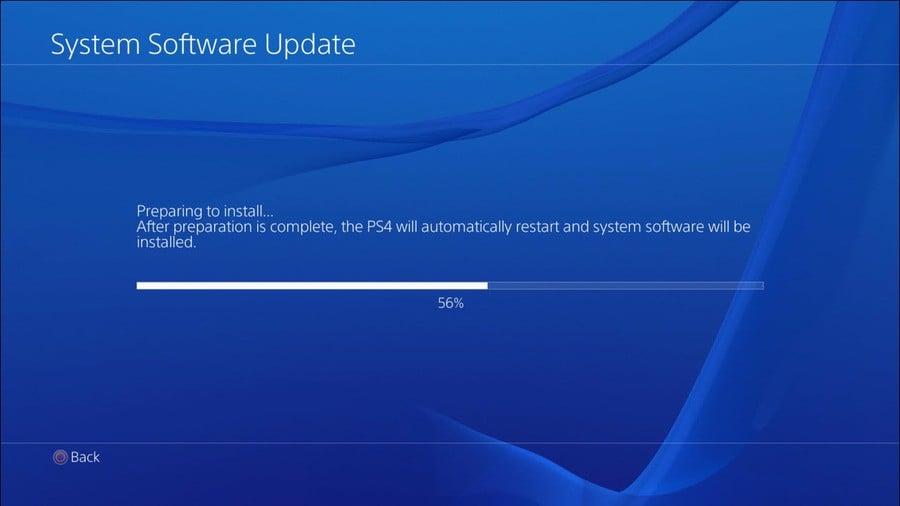
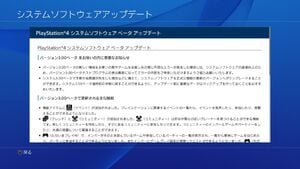
After what feels like an eternal wait, Sony is currently beta testing firmware update v3.00 for the PlayStation 4. The news comes courtesy of a Japanese blog, but looks legitimate to us. Those of you with long memories may recall that the manufacturer rolled out a beta for firmware update v2.50, so this isn't entirely unprecedented. And given the number of new features, it may turn out to be a smart decision.
We're working with slightly shaky translations right now, but key additions include the ability to broadcast on YouTube and upload short video clips to Twitter. A new calendar feature – which we reported on last month – will allow you to keep track of special gaming events, while you'll be able to build communities around particular games. More details on that to follow, we're sure.
The messages screen has also been overhauled, while a new option will show which games are proving popular at a given time. Other improvements include the option to comment on What's New posts, while a quick link to PlayStation Plus discounts and offers should help you to get the most out of your membership at all times.
Remember, this is just the beta version, so it's very possible that the full firmware update will have more to offer. We'll try to get confirmation of the beta and when the new system software will officially deploy now, but in the meantime, let us know what you think of this social orientated update in the comments section below.
Update (17:15PM BST): Gematsu has kindly provided a full translation of all of the firmware update's new features. We're included it below for your perusal.
PS4 Firmware Update v3.00 Beta Features
Main Points
- [Events] has been added to the main menu. From a PlayStation-related events list, you can now discover, participate, and view events.
- [Community] has been added to the [Friends] menu. [Community] is a feature that lets you find close players with similar preferences and interests. You can create a new community or join a previously established community. Through the community, you can get into games and parties, and discuss common interests.
- In [Now Playing], users will see a list of what users are playing, and from that list can easily start a game or form a party. You can also request to view a user's gameplay. [Now Playing] has been added to What's New, [Friends], [Community], and [Messages].
- [Messages] have been improved. You can view the [Now Playing] of other users, as well as easily start a party. Additionally, you can also add favorite groups to your favorites list.
- It is now possible to broadcast using YouTube.
- It is now possible to upload video clips to Twitter. (10 seconds maximum.)
Share
- [Live from PlayStation] has been improved. Not only does it support broadcasts, it now supports video clips and screenshots.
Settings
- In [Settings] > [Accessibility] > [Automatic Scroll Speed] it is now possible to change the speed of automatic scrolling.
- In [Settings] > [Notifications], "Community Items," "Gameplay Viewing Requests," "Events," and "Current Song" have been added.
Miscellaneous
- You can now comment on What's New activity feed items.
- [Stamps] have been added to [Messages], allowing for more enjoyable communication with friends.
- [PlayStation Plus] has been added to the main menu. Here, you can get the latest information on the Instant Game Collection and member discounts.
- The Blu-ray Disc/DVD player now supports accessibility features. The scope of other accessibility features have been improved.
- You can now set game start-up restrictions while viewing its age information and rating icon.
- You can now create a child's use sub-account from the user selection screen by selecting [New User].
- From [Settings] > [Parental Control], you can now set a service to block harmful websites from being displayed. (There is a separate fee to use this service.)
[source pocketnews.cocolog-nifty.com, via neogaf.com, gematsu.com]





Comments 41
live broadcasting to youtube sounds good, as long as it saves your video too for later viewing
Hope we get more than this. Seems very lightweight for the 3.0 update.
@stevie85 I tend to agree. All of the social updates certainly sound appreciated, but they seem like they should be complements to bigger and better features.
We'll see, though.
I wonder if the YouTube broadcasting feature is there because YouTube is about to launch it's own streaming service. Still could do with a dedicated Twitch app too.
Now you mention the messaging it's reminded me to ask - how on earth do you leave a conversation? I'm sure it's just me being dense here, but several times now I've been added to a massive conversation, and get loads of notifications. When I view it I can see loads of messages informing that various people have left the conversation, but I haven't been able to figure out for the life of me how to do so myself! :S
Awesomeness! Still waiting for ooVoo and its about time they added in commenting!!! =D judt keepd getting better and better! ! I
Updated with additional information courtesy of Gematsu's translations: http://gematsu.com/2015/08/ps4-system-software-update-3-00-details-leaked
Still no external HDD support I see.... Boo! I'll be good for awhile yet with my 1TB internal, but still.
I really hate firmware updates. Over time the OS just gets ruined. Always happens. Always ends the same way. Featurespam.
It starts like this:
"[PlayStation Plus] has been added to the main menu. Here, you can get the latest information on the Instant Game Collection and member discounts."
Really? Leave it in the store where it belongs.
Language -Tasuki-
@system11 Again, I have to agree.
One word missing: folders.
Just wish they would remove the 50players you may know(unless there is a way of hiding it that ive overlooked)... I REALLY hate that "feature"
Some of these comments tisk tisk, you guys are being spoiled with great updates but still complain. Sony are clearly listening just like MS and unlike Nintendo so have patience and I'm sure other things will come.
Wtb PS store wishlist / game tracking with gifting support.
they focus on these random things and they still don't have basic features like arranging games onto folders, external HD support or Vita content management
I would love to be able to use the share button for custom wallpapers. If I could use any of my screenshots.... c'mon Sony!
@bloodhound89 That's a great idea! I have some really cool screenshots that would make awesome wallpapers!
@epicdude12302 Yeah, I mean think of all the games that are adding photo modes. Batman, Driveclub, Infamous to name a few. Would be awesome to utilize those screens into your own themes/wallpapers
Before they add all these extra features they need to nail the basics first such as folders and external HDD support. Has anybody really requested uploading 10 second videos to Twitter ?
Blimey it looks like they might be adding parental controls that are actually usable! (fingers crossed they don't mess it up) ray:
@get2sammyb I wonder if the "community" means a Push Square community on PS4 can happen?
Now playing is a good feature, the plus feature instead sounds b###shit....
Where are the custom wwllpapers? And pin to taskbar for favourite apps?
I hope they make it so we can pin certain apps/games to the main bar. And so we can use screanshots for wallpapers. Another thing that I think would be good would be to share screenshots on the whats new section with my friends, would save me having to send them in a message or clutter fb or twitter with them.
@TropicThndrQuote yeah it sounds smart and easy. The custom wallpapers are there since years on Vita, they should also be present on ps4 nowaday
@SteveButler2210 you delete the message from your message list. You leave but can never go back.
The x360 perfected messaging, notifications and parties ps should copy that. Its the only thing I miss.
any chance of a notification of friends coming and going offline?
also, when I turn my ps4 on, I get a thing that pops up about discovery, anyway this annoying thing can be turned off?
I am not 1 to moan but i couldn't care less about 'social' features really, oh well(i do LOVE that you can put your gaming Videos on to YouTube via the PS4 tho, if that is a so called 'Social feature') The next update(i.e this 1) should include things people have been asking for, for ages. I want things like -
I can view my Trophies off-line(like you can do on the PS3) -
I can make my own folders(like you can do on the PS3) -
Save Videos & Music on my PS4 hard drive(like you can (hmm, this is sounding like the basic things the PS3 does but the PS4 should of come out with in the 1st place) on the PS3) -
Play CD's(Yep i am the only 1 who wants that) &...well that is it really for me because apart from those few things the PS4 is ACE & the BEST 'Gaming' Console out at the moment
Personally I'd love to see a Dropbox/Google Drive/etc storage option implemented for uploading full-res screenshots. At the moment I message them to a dummy account which works OK but is still a little bit of a pain!
They also really need to add the ability to change your profile avatar to ones beyond the built-in ones. Any you bought on the PS3 or even claimed for free on the PS3 store don't show up. It's a weird oversight.
And yeah, custom wallpapers would be cool too. Installing to external HDDs would be nice, though personally I'm happy just to buy a 1TB or 2TB 2.5" HDD and just slot it in myself. If it's like the PS3, it's really as simple as just unscrewing one screw, sliding a HDD out, sliding another one in, like putting toast into a toaster.
@SegaBlueSky That'd be great for saves as well. Right now you get 1GB which is incredibly small when you consider that a Rocket League save is over 100MB, or over 10% of your total storage space. Saves for Apotheon are around 300MB. It's crazy.
@Matroska you can change your avatars to anything via the PlayStation app on your phone or tablet. Just use an existing picture on any device.
@jmbenetti Totally agree. Nothing good here at all. Greatly disappointed if this is all they have to offer.
@get2sammy now that we can make conmunities, what about a pushsquare community?
When will they add the feature for when your friends come online it tells you! I really miss this since jumping from xbox, eg... My friend is online and then I come online it will pop up on his screen "Midzark is online"
@stevie85 I'm pretty sure no one else can actually see that, though. If you have, say, a picture of Kratos set as your actual avatar and then use that app to set it to a picture of Drake that you saved off the internet, people still see Kratos. If you go on PS Trophies or other sites that will display your avatar, you get the one set by the PS3/PS4 not the "profile pic" you can set with your app.
That's what happened to me, anyway. I still had Mercedes from Dragon's Dogma displaying everywhere weeks and weeks after I changed it. My friend also saw my app-set avatar when he came over here once and thought I was playing with a different account because that's not the one he saw online.
Anyway, how hard can it be for Sony to let the avatars you've got on PS3 to show up in the avatar selection menu on the PS4? Especially when the PS4 shows the one you've set via PS3 anyway.
I never thought of that before. What an awesome idea. Being able to use your screen shots as wallpaper. Genius.
Oh no, my PS4 is turning into Facebook!
This community feature sounds interesting, id like to get more south african's on my friends list since most of my real friends can't afford a PS4
Custom avatars would be nice.
@SteveButler2210 you go over the message you want to leave push options then click delete messages
I'm still waiting for more trophy sorting options , the PS3 and vita have much better trophy settings than ps4
Leave A Comment
Hold on there, you need to login to post a comment...