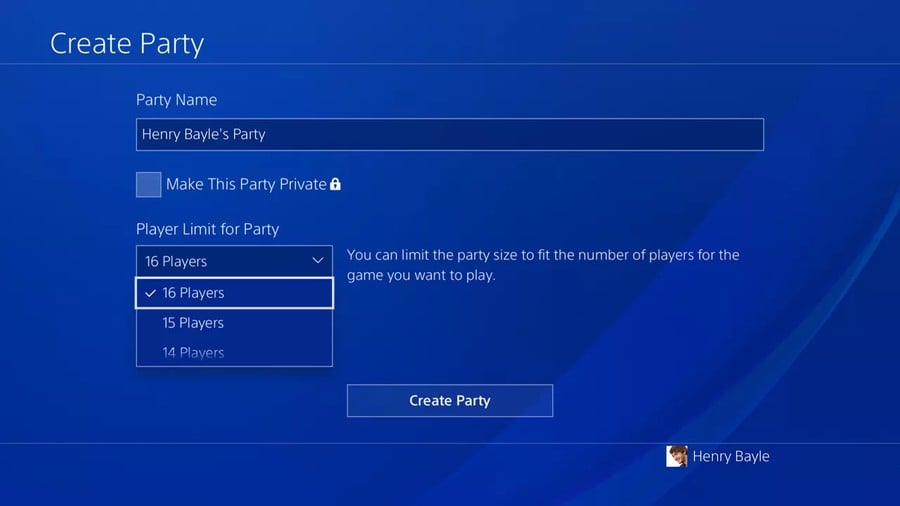
The latest system software update for PlayStation 4 has arrived. As outlined on the PlayStation Blog, this firmware update makes some major changes to the Party system on PS4. Firmware update 7.00 can be downloaded right now, and it shouldn't take you long; it's about 470MB in size.
So, what does it do? Here are the patch notes for firmware update 7.00:
- The maximum number of people who can join a party has been increased from eight to 16.
- Chat transcription has been added and accessibility has been improved. While in a party use the PS4 Second Screen app on your smartphone or other mobile device to convert party voice chat to text or to enter text to have it read aloud to other party members. This feature only works in English and is only available on PS4 systems sold in certain regions.
- Network connectivity has been improved.
- Audio quality of voice chat has been improved.
- Remote Play can now be used on more devices. Besides Xperia devices, Remote Play can now be used on other smartphones and tablets running Android 5.0 or higher. Download the PS4 Remote Play app from Google Play to use this feature. Additionally, for mobile devices running Android 10, you can now connect a DualShock 4 wireless controller via Bluetooth for Remote Play.
- When using Remote Play on an iPhone or iPad, you can now do the following things. Select Settings on the Remote Play screen to switch to these settings.
- iPhone or iPad: The controller can now be displayed at all times.
- iPhone: You can now lock the screen orientation.
- You can now use a DualShock 4 wireless controller via Bluetooth for Remote Play on an iPhone, iPad, or iMac. Update to the following OS to use this feature.
- iOS 13
- iPadOS 13
- macOS Catalina
A fairly hefty update, then. What new features will you be making use of? Get your PS4 bang up to date in the comments below.
[source blog.us.playstation.com]





Comments 26
I’m confused by this last part- isn’t that a feature of Apple’s new OS updates? Unless it somehow allows the controller to stay paired with the PS4 while also being paired with an Apple device. That would be awesome.
Going to be using the remote play on my phone option.
Can download stuff whilst at work without needing to use the laptop. Very convenient.
@Quintumply Any recommended 3rd party controller that would work on older versions of Android? My (company) phone is still on Android 8.
I'll see if it works on a Fire tablet but I'm not getting my hopes up.
@Rhaoulos I'm not too sure. I think you can only use an official DualShock 4 for Remote Play on smartphones.
@Quintumply It's a little weird to have an app working on Android 5 with the controller only compatible with Android 10. I'll try to connect an Xbox or a Switch controller and see what happens.
@Netret0120 why not just use the download queue?
Wait, no system stability improvements?
scratches head
i wonder what they have improved in the network connectivity. is this only for the ios app?
@manu0
So i dont wait for it to dload whilst i am home. Rather download it whilst at work and play immediately upon my return
It also drops Facebook integration for PS4 as well
Going to test this whole Android version/dualshock confusion here soon. Will report back!
@Netret0120 um that's what the download queue is for. it starts downloading right away. you don't need to fiddle around with remote play just to start downloads. (assuming your ps4 is in sleep mode..but if it weren't remote play also wouldn't work)
To clear up any confusion. I've tested it on my Pixel 3xl running Android 10 and one of my son's old phones on Android 8.
Works flawlessly on the pixel, controller pairing was virtually instant with no lag to be seen during actual game play.
On the 8 device, the Dualshock 4 pairs via Bluetooth to the phone without hitch and works with the rest of the OS, however when trying to use it in the actual Remote Play app it does not work unfortunately. I'm sure there will be some type of workaround but this is a bit disappointing tbh.
@manu0
What if i wish to start a new download whilst i am at work?
Download a new game for example
@Netret0120 that is exactly what the download queue is for. you add a game from the web store to the download queue and it will start downloading.
@manu0
Well i feel silly now lol. Thanks for the info
Can someone please help me out as I have been waiting for the remote play feature for a long time. I have had a Samsung Galaxy A8 for less than a year and it looks like the A8 won't be updated with Android 10. Is there any other way to use remote play with a controller on my A8?
I HAVE HAD IT! With saving things on my PlayStation hard drives now :-/ Nothing to do with this update but last week I lost 6 years of the stuff on my 'Capture Gallery' on my PS4 :-/ + Last year I lost everything on my PS3's hard drive to :-/ Next-gen I couldn't care less about anything other than the GAMES and playing the games and that is it. Luckily tho everytime I finish a gaming session I save my game saves to a USB stick so luckily(again) All my PS3 and PS4 saves I still have.
Actually it was nothing to do with the hard drives it was just the PlayStation's just going wrong for God knows why and I had to start the PlayStation's from factory reset(or whatever it was called) Oh well.
@redd214 very disappointing, I'm even considering upgrading my phone even though I have a 2018 phone. The app seems to work great but the R1,R2/L1,L2 buttons for the on-screen controller is practically useless in-game.
@Class6ix if you're going to upgrade I would say wait a couple months. The Pixel 4 will be out soon and you can expect the prices of the Pixel 3 family to drop quite a bit as a result. Solid phones that will still be great even into next year and you never have to worry about updates or being behind a version in a case like this!
@RogerRoger I had the same prompt for Ghost Recon Breakpoint.
@RogerRoger yep same for the last of us remastered
There is a controller work around if you don't have an Android 10 device. If you create a second PSN account and then log in with it, you can switch to your primary account and use your DS4. You just need to be near your PS since the DS4 is technically still connected to your PS4.
First update in a long time that didn't take 2 attempts to install. I appreciate that. The last several I have had, have failed and frozen midway through.
This update completely wrecked my brother in law’s console. He had to initialise the system to fix it.
Has this happened to anyone else?
What is really like in an update is native support for blu-tooth headsets. Why are some headsets supported but not others?
This seems like a cynical trick to get people to buy Sony branded gear.
Leave A Comment
Hold on there, you need to login to post a comment...