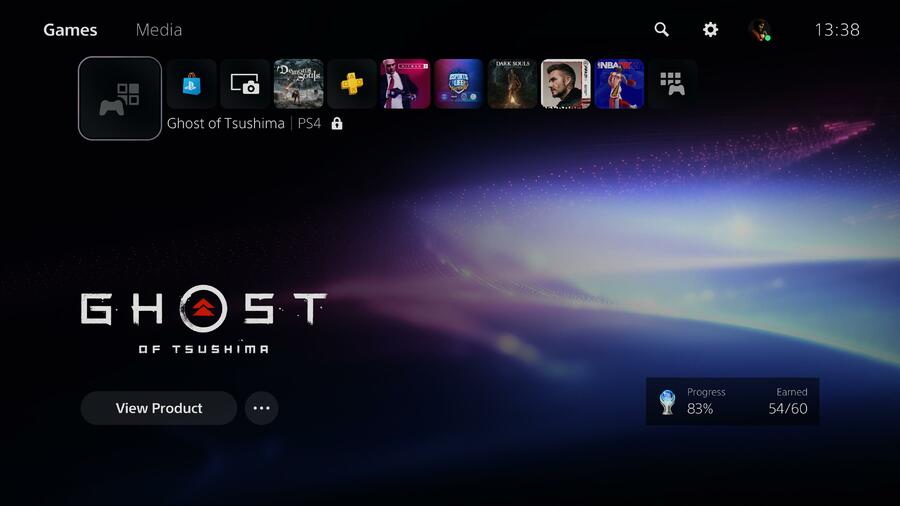
Here’s a really irritating PlayStation 5 bug that Sony needs to fix: some games get pinned to the start of the main menu when you delete them. Obviously, when you’re managing your storage space, you generally want to remove the software from your system entirely. But while the next-gen console will delete the game from your SSD or external HDD, it’ll occasionally keep the remnants of the title and stick it right at the start of your game ribbon.
The only method we’ve found to remove these annoying artefacts is to begin re-downloading the release in question and then immediately cancel the procedure. In the case of Ghost of Tsushima, as pictured in the example above, we had to reinsert the PlayStation 4 Blu-ray disc, partially install it, and then back out again. It’s a really irritating set of steps for something that ultimately shouldn’t happen, and we hope a future firmware update will fix this.





Comments 31
Its a bug i think. 🤪
@Total_Weirdo Yeah, tried rebooting and they remain.
Haven't run into this myself but I hear you can unfollow the games from the libraty screen and it helps?
I had this happen with Astros Playroom. When I went to the options for the game tile after deleting for the first time, it let me select delete one more time. After that, it was gone from the main menu. Definitely weird...
I've deleted a few games but this hasn't happened to me at all
@Voltan I'll try that and update if it makes a difference.
I’ve also noticed some installed games still have the download bar on the icon. When I click the game it goes but on restarting the console they reappear. Odd. Still not sure why have 50gb of ‘other’ data when all my PS4 games are on an external drive either...
I am sure they will get it fixed eventually but the PS5 interface has a lot of bugs at launch. While I can see how this one could have slipped through since it doesn't always happen, many of them are more obvious and must have been noticed.
It seems pretty clear that Sony wasn't ready to release this UI.
@DM666 Isn't "Other" the OS and system cache?
This sounds like a naive implementation of "whatever game you interacted with last goes at the start of the main menu". Should be trivial to patch.
@DM666 Yeah Other is a weird one. Putting on External HDD does bring it down, but I also can't eliminate it entirely. Currently at 30GB for me.
@Steel76 I couldn't agree more with this. All the rubbish games I've bought or tried are now back staring me in the face. My purchased list on PS4 is so neat I want the same with PS5!
I've never understood why companies remove features when releasing something new.
@elvisfan1 In this case I think it is less about removing features and more about not having enough time to implement them yet.
It just feels more like an early beta than a finished release.
@evan23 Let's hope so. The two main things I miss are hiding games from Library and a Deals section in the Store.
I had something similar to this on my PS5. Once I finished Astro Playroom I deleted it from my PS5 but it was still showing up in my installed. What I did to fix it was I had to download it again and delete it again and then it was completely removed.
I feel quite happy I didn't managed to get PS5 day one and therefore be SONY tester. More I read about system UI bugs, more I understand that SONY's silence about anything about PS5 before release. Simply they couldn't even record trailer without bugs I think. And second patch with only "upgrading system performance" I feel like spit into face of first buyers. It is like hammering nail into wall to hang paintings, while wall is collapsing.
@djlard
Advantages to both sides.
But I'm completely satisfied with the product I've received so far and even if it has no further updates I will have seen it worth the amount paid. But we do know updates are coming so it will be even better.
This is what you get for deleting Ghost of Tsushima.
maybe it's a feature so you don't forget which games you bought.
@KPraj @Medic_Alert You cannot compare XSX and PS5. XSX is like knife in a middle of gunfire...😂
I have nothing against ps5 globally. I hope you enjoy it as same as I will. I was hoping of buying one asap but now I'll wait a bit. I just don't like unfinished bussiness. PS5 seems to me unfinished now. If they decide to make some irritating move, like putting uninstallable Singstar always on top of your ps3, you have to use to it even if you hate it. But letting bugs in the wild and focusing somewhere else is blood boiling frustration.
Real expert on this is Blizzard and infamous Diablo 3 release. "We know that some locations don't work, but we really really really must change maximum damage of this sword from 1510 to 1508 in next patch."
Yes, the PS5 looks like an unfinished and very rushed product. Will wait a year till I buy it, hopefully all the critical bugs will be fixed by then.
These are some really damn weird bugs man, I didn't make the launch of either co sole last gen so I don't know how things were then, but some of these are just down right goofy.
Happened for me with nioh 2 physical, which was installed on external fwiw
I’ve got two there. Tried redownloading and cancelling. Nothing. Downloaded one of them completely again. Deleted it. Comes back again.
Guess I’ll just have to wait for it to be patched.
My “Other” section is now 65GB. Seems to grow every day. Hahaha
I've deleted a load, hasn't happened yet, but I'd love more than 9 squares on the home page...
Got the same with Battlefield V that I had on my external HDD. I played it a couple of times. Then got Cold War so deleted it. Still showing on my menu.
I've started to notice this today, after I deleted some PS4 games. Extremely annoying and something I hope they patch out as part of the first main update.
I have this bug now after I deleted Wipeout.
@get2sammyb Sorry to hit you up, but did you ever work out a 100% fix for this? I still get it every other game I uninstall and it’s really annoying.
I had to download the entire Borderlands 3 game 4 times to remove it. I have no idea why it worked on the 4th time but it did.
Got the same problem Mortal Kombat 11 Ultimate now. Reinstalled twice but every time I delete it, I get the icon stuck on the Home Screen to the left of the Store icon.
The real question here is why did you delete Ghost of Tsushima.
Here is the workaround : https://www.reddit.com/r/PS5/comments/jvuwg9/how_do_you_remove_deleted_games_from_the_ps5s/gcn316z?utm_source=share&utm_medium=web2x&context=3
Leave A Comment
Hold on there, you need to login to post a comment...