Is there a Photo Mode in Astro Bot? Many of Sony's first-party games include a Photo Mode feature, allowing you to pause the action at any time and take a nice snapshot. You might be wondering if Astro Bot also has one, then. As part of our Astro Bot guide, we're going to answer the question: is there a Photo Mode in Astro Bot?
Is There a Photo Mode in Astro Bot?
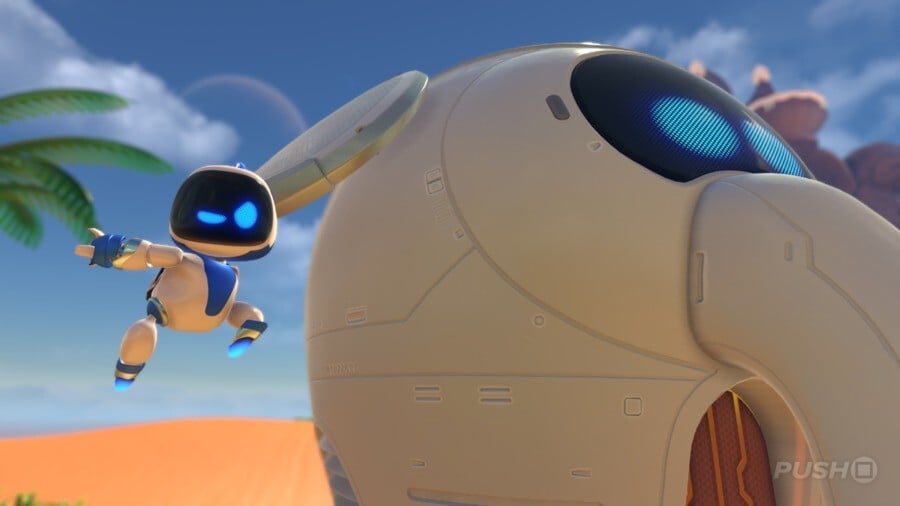
The short answer is yes — Astro Bot does have a Photo Mode. How else do you think we got the cool shot above? However, there are one or two steps you'll need to get through in order to use it, as it isn't unlocked by default.
If you want to use Photo Mode in Astro Bot, you'll first need to follow the below instructions.
How Do You Unlock Photo Mode in Astro Bot?
In Astro Bot, you don't have access to Photo Mode right away. You'll need to play through a good portion of the game before you can unlock and start using it. Here's how to unlock Photo Mode in Astro Bot:
- First, you need to unlock Safari Park in Crash Site. To do this, you must find Puzzle Pieces throughout the game.
- You need to find a total of 64 Puzzle Pieces. It doesn't matter which ones, just that you have obtained a total of 64 Puzzle Pieces. Gathering this many Puzzle Pieces will open Safari Park in Crash Site, to the left of where the Dual Speeder lands when you enter the level.
- Once Safari Park is unlocked, go inside it and through the corridor into the park itself.
- Straight ahead are some animals stood around a glowing point on the ground.
- Stand on it and Astro will receive a camera, and you'll be instructed to press Up.
- After this point, Photo Mode is now unlocked and ready to use.
How Do You Use Photo Mode in Astro Bot?

To use Photo Mode in Astro Bot, press Up. This takes you into Photo Mode, where you can reposition the camera and adjust the emotes on Astro's face. Use R2 to take a picture; if you hold it down slightly before fully pressing, the depth of field will shorten, blurring the background.
You can use Photo Mode at any point during gameplay, but not during cutscenes or when you're flying in the overworld maps.
Has this page answered your question: is there a Photo Mode in Astro Bot? How many photos have you taken in the game? Tell us in the comments section below, and check out our Astro Bot guide for lots more.
PlayStation Buttons based on work by VictorPines, CC BY-SA 4.0, via Wikimedia Commons





Comments 0
Leave A Comment
Hold on there, you need to login to post a comment...