Looking for how to save and quit in God of War Ragnarok: Valhalla? The roguelike structure of Santa Monica Studio's new gameplay mode is designed to be played in bitesized sessions, but sometimes life comes calling and you just need to save an quit. On this page, as part of our God of War Ragnarok guide, we're going to explain how to save and quit.
How Do You Save and Quit the Valhalla DLC in God of War Ragnarok?

It's possible to save and quit the Valhalla DLC in God of War Ragnarok by interacting with Tablets of Endeavor in sanctuary realms. These are the realms unpopulated by enemies, and Tablets of Endeavor are the grey tombstones where you spend Fleeting Echoes.
Simply interact with a Tablet of Endeavor to bring up the menu, then press the square button to Suspend Game. You'll be asked if you're sure, so confirm it to return to the main menu, with your progress saved.
How Do You Continue a Suspended Run in the Valhalla DLC in God of War Ragnarok?
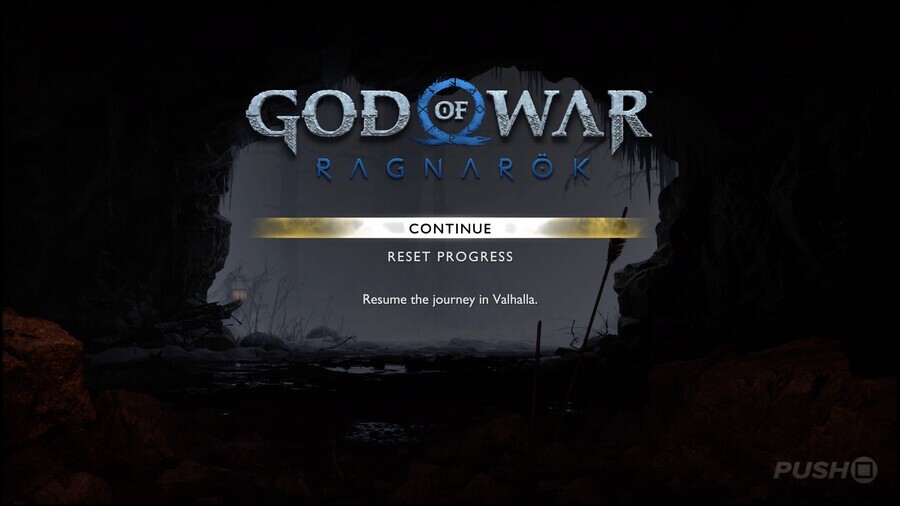
If you've suspended a game and want to carry on where you left off, simply select Continue from the Valhalla option on the game's main menu. You'll load in front of the Tablet of Endeavor where you previously decided to save and quit.
Did you find this page on how to save and quit in God of War Ragnarok: Valhalla helpful? Check out our God of War Ragnarok guide, and suspend your progress in the comments section below.





Comments 0
Leave A Comment
Hold on there, you need to login to post a comment...