Selecting the correct camera perspective is crucial in MLB The Show 25, especially when you're batting. While the pitching view has less of an impact on performance, the hitting view you select will absolutely improve your ability to make good connections with the ball.
On this page, as part of our MLB The Show 25 guide, we're going to explain the best hitting view to use and why. There's more information on how to hit the ball better through the link.
What's the Best Hitting View to Use and Why in MLB The Show 25?

In MLB The Show 25, there are dozens of hitting views to choose from, so selecting the best will come down somewhat to personal preference.
However, generally you should be looking for a camera that gives you the best view of the pitcher and the ball. This means that popular options like Fish Eye and Broadcast are among the worst options you can choose, because while they look visually appealing, they will impede your ability to hit the ball.
While the camera you choose will ultimately come down to personal preference, we've included a handful of our recommendations, along with some pros and cons for each:
Strike Zone
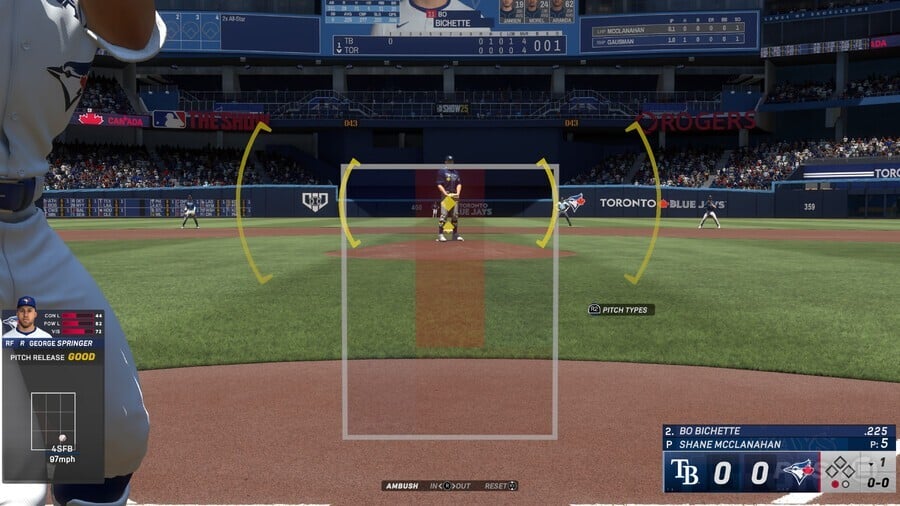
Pros
- A clean, clear, close-up view of the pitcher and ball trajectory.
- No funky lenses or positioning, enabling for optimal, unobstructed timing.
Cons
- Compromised presentation, as you'll see only the edges of your batter's body on the screen.
Strike Zone 3

Pros
- A good compromise providing a clear, unobstructed view of the pitcher without any funky lenses.
- Better looking presentation, with most of your batter on screen.
Cons
- Zoomed out quite a bit, making the pitcher's motions harder to read and the PCI slightly more fiddly to control.
Strike Zone High
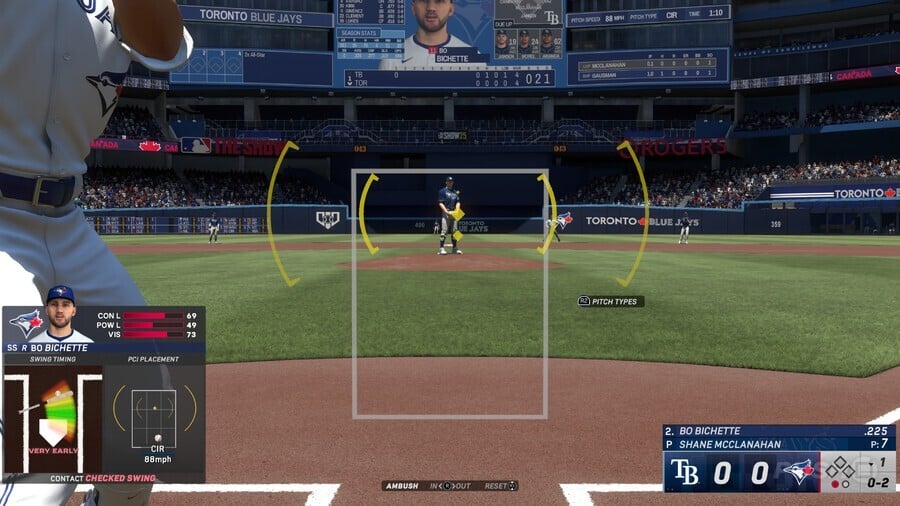
Pros
- Extremely similar to Strike Zone, providing a clear view of the pitcher and the trajectory of the ball, angled slightly higher up.
- No funky lenses, enabling for perfect, unobstructed timing.
Cons
- Presentation is compromised, as most of your batter will appear off screen.
Our recommendation would be to use Strike Zone, as this does undoubtedly give you the best possible view of the pitcher and the trajectory of the ball. While this option does sacrifice a little presentational lustre, it'll significantly improve your ability to make good contact with the ball, which is comfortably one of the most important aspects of the game.
If you're struggling to settle upon an optimal option, remember that you do get four Custom camera slots as well, and you can play with these to find a position that works best for you. We'd still recommend you zoom in as closely to the pitcher as possible, however, as it's imperative you're able to read his throwing motion and the trajectory of the ball.
Did this page help you to decide on the best hitting view to use and why in MLB The Show 25? Have a browse of our MLB The Show 25 guide, and let us know in the comments section below.





Comments 0
Leave A Comment
Hold on there, you need to login to post a comment...