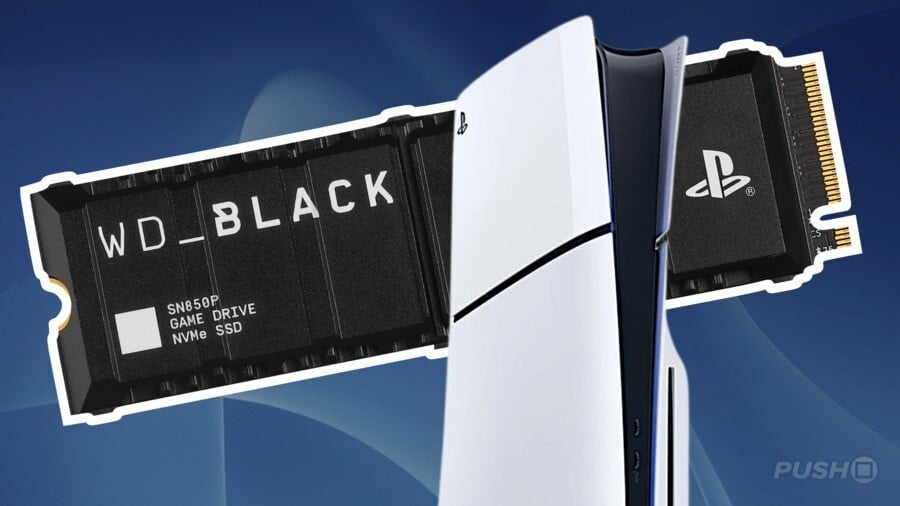
What is the best PS5 SSD and which PS5 SSD should you buy?
Expanding your PS5's storage might seem like a daunting task with so many different SSD options available on the market, but this guide aims to simplify the process, showing you exactly which SSD products are the best available and which ones are the best for your specific needs.
It's important that any SSD you buy meets the technical requirements set out by Sony, ensuring that it's compatible with your console. Every SSD shown on this page meets those requirements for your peace of mind, but we also go into more detail on this in our FAQ section at the bottom of the page if you were wanting to shop elsewhere.

Ready to explore? Using our table below, you can either explore the best value SSDs on the market right now at a quick glance, or read our more detailed thoughts on SSDs we consider to be the best picks:
Please note that some external links on this page are affiliate links, which means if you click them and make a purchase we may receive a small percentage of the sale. Please read our FTC Disclosure for more information.
The Quick Answer: Best Value PS5 SSDs
Just looking for the best-priced SSD that can be used with your PS5? This table has you covered.
Here, we're tracking the best value prices on PS5 SSDs based on the amount of storage you get for your buck. Models shown here might not necessarily be our favourite SSDs on the market (we go into full detail on our top picks below), but you still can't go wrong choosing anything shown here:
Best PS5 SSDs: Our Top Recommendations
If you've made it to this section of our guide, you're probably wanting to know a little more about the SSD you're buying and what makes it so worth your money. And we don't blame you.
All of the SSDs we've linked to in our recommendations below come with a heatsink included and are fantastic choices depending on your specific needs and budget – just make sure to read our thoughts on each before making your decision.
1) WD_Black SN850 / SN850X / SN850P SSD

Our top choice for PS5 SSDs would be Western Digital's WD_Black SN850 SSD series – the newest model, of which, has now been fully endorsed by Sony itself.
One of the most popular choices on the market, the SN850 range boasts impressive speeds (7,000MB/s read / 5,300MB/s write for the original SN850, and 7,300MB/s read / 6,300MB/s write for the newer X and P models), and it has proven to be a fantastically simple to install and reliable performer during our extensive testing.
The original SN850 is slowly being replaced by the newer and improved SN850X and SN850P – we'd urge you to go with one of these if you can. The only real difference between these newer two models is that the P is an officially licensed partnership with Sony (it features the PlayStation logo on the device itself and has Sony's official endorsement). The X is usually the cheaper of the two as a result, but boasts the same great features.
2) Samsung 980 Pro SSD

The Samsung 980 Pro SSD is another great choice when it comes to PS5 SSDs and, again, is one of the most popular models on the market.
Its speeds are a little slower than the newer SN850 models from WD_Black that we've highlighted as our top choice above (7,000MB/s read speed and 5,100 MB/s write speed) but it's just as reliable, just as easy to install, and often finds itself being featured in retailer promotions that make it surprisingly affordable.
The only real downside is that it doesn't come in sizes any bigger then 2TB – this is because it's slowly being replaced by a newer 990 Pro model which does come in larger sizes. We'd still recommend the 980 over the 990 for now, however, as the 990's improved speeds aren't really necessary for PS5 owners.
3) Corsair MP600 PRO LPX SSD

Very similarly to the Samsung 980 Pro above, this SSD from Corsair doesn't quite match the lofty performance heights demonstrated by WD_Black's SN850, but does often appear at retail at very welcome prices that could make it more tempting.
The 1TB model achieves 7,100MB/s read speeds and 5,800MB/s write speeds at a very affordable price point; jumping up to the 2TB model gives you a boosted 6,800MB/s write speed, too, which again is an impressive level of performance for the price.
4) Crucial T500 SSD

We've placed the Crucial T500 on our list mostly thanks to the fact that it is widely regarded as being the best PS5 SSD for the budget-conscious.
Naturally, prices fluctuate all the time, but historically Crucial's T500 – and the older P5 model that came before it – have been available at some of the best price-to-power values on the market.
Like all of the SSDs we've highlighted, the T500 is more than capable of achieving everything you'd need it to, with surprisingly high speeds of up to 7,300/6,800MB/s being promised. For the price point, that's quite the feat.
5) Kingston FURY Renegade SSD
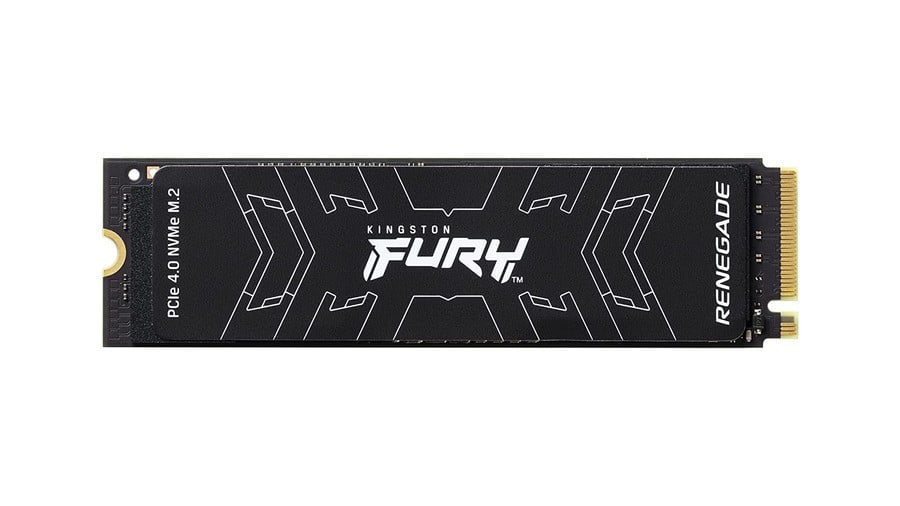
Want speed? We'll give you speed.
The Kingston Fury Renegade is a pretty furious SSD indeed; the 1TB version boasts speeds of 7,300MB/s read and 6,000MB/s write, while the 2TB option bumps that write speed to a whopping 7,000MB/s.
So why is it 5th of our top five SSDs? Well, the reality is that most users aren't really going to need that much performance when gaming and transferring files on their PS5, and the slightly higher price point therefore makes the recommendation a little tougher to make.
Still, if you want one of the fastest SSDs around that's safe to use with your PS5, this is your answer.
PS5 SSD Heatsinks
If you've already purchased a PS5 M.2 SSD without a heatsink, then it's essential that you add one before installing it into your console.
Heatsinks are necessary to keep your SSD cool, and Sony has designed the air flow of the PS5 to accommodate for the internal PCIe 4.0 M.2 NVMe SSD slot in the console. Fortunately, these are cheap to purchase and easy to install.
The most important thing is whether your heatsink will fit. It can't exceed 110 x 25 x 11.25 millimetres in size, and must not take up more than 2 millimetres beneath the SSD and 8 millimetres above it. That's a lot to take into account, but here are some options that meet the specifications:
PS5 SSD: Frequently Asked Questions
Below, we've answered some of the most common questions PS5 players tend to have when it comes to buying and learning about SSDs.
PS5 SSD Tech Requirements
In order to install and use a PS5 M.2 SSD to expand your next-gen console's internal storage space, you'll need to purchase a Solid State Drive that meets the following requirements, as specified by Sony:
Attribute |
Requirement |
|---|---|
| Format | PCIe 4.0 M.2 NVMe SSD |
| Capacity | 250GB, 500GB, 1TB, 2TB, or 4TB |
| Read Speed | 5,500MB/s or faster |
| Size | 110 (Length) x 25 (Width) x 11.25 millimetres (Thickness) (* All with heatsink) |
| Heatsink | Required |
One thing you'll need to bear in mind is that your heatsink cannot exceed a height of 2.25 millimetres beneath the M.2 SSD, and 8 millimetres above the SSD, otherwise it won't fit in the slot. You should pay close attention to these requirements if you're planning to purchase an SSD with a heatsink pre-installed. Remember, you can buy a heatsink separately to your chosen SSD, and install it yourself before putting it in your PS5. This may even be the most cost effective approach, so it's worth doing some research.
You'll also need to ensure your PS5's system software is on firmware version 21.02-04.00.00 or later before you can install a compatible PS5 M.2 SSD drive. To be certain, double check your console's firmware is up-to-date by going to: Settings > System > System Software Update and Settings > Update System Software > Update Using Internet. If you make sure your PS5 is on the latest firmware, it'll definitely be ready for SSD installation.
How To Install A PS5 SSD
Once you've picked up a shiny new PS5 SSD, it's time to install it!
We're here to help: refer to the following page for instructions on how to install your PS5 SSD, or watch the video below — PS5 SSD: How to Install an Internal SSD and Expand Your Storage.
Are USB External Hard Drives Compatible with PS5?
Yes, you can use an existing USB External Drive for PS5. However, you won't be able to directly play PS5 games from it.
Instead, you'll be able to store PS5 games there, but will need to move them back onto the main drive or one of the PS5 SSDs we've linked to above to actually play it. You will be able to play backwards compatible PS4 games from these devices, though, so if you're thinking of bringing over your existing PS4 HDD for use on a PS5, it's not totally useless.
For more on external hard drives, make sure to consult our full guide:
This article is part of our PS5 buyer's guide, which can also help you with the following:





Comments 161
Nah, there's an cartridge expansion slot in the back. I'll just use that.
@Ed4Heights I dont think you will be able to remove the SSD from the console anyway? I have read the Custom 825GB SSD is built into the system and should not be rmoved.
The Ps5 will accept NVMe M.2 SSD, which if you look online, are like long thin memory cards?
Yes I will be buying a NVMe M.2 SSD................... ONCE SONY PULL THERE FINGER OUT AND TELL US WHICH WILL BE COMPATIBLE >
@BNAG_Gamer Google PS5 cartridge. It probably won't happen, but I like the idea.
I'm not sure the individuals above have heard, but didn't SONY mention the PS5 will have an expansion slot in the back is for the "compatible" NVNe SSDs. I will be purchasing one to upgrade the memory for sure. If the system can do this I want to take advantage of every aspect it offers.
While obviously a placeholder now, I think you could expand with some recommendation for external SSDs to swap game in and out
why would you have a story saying 'all compatible ps5 ssd drives' while not having any of the information relating to title?
Oh, that's funny... My local newspaper has a similar front page article today. 2 pages about how someday there'll be an article printed in the very same spot.
I'm waiting on lists. That port on the PS5 will likely be for the certified SSD's that are available. I'd like to have at least 2-3TBs to be good for a year or 2 without having to delete and redownload/reinstall anything
I see this working with slower (in comparison) NVMe solutions. The master drive will allocate a set amount of space for files to cache from the slave drive. SSD file seeking is only slowed by smaller file sizes, which seems to be what Sony is eliminating with its new file structure. This is likely why hybrid SSD work better with PS3/4 in contrast to speed gain from full SSD units.
So your main drive will preload larger files into place seamlessly with small executables configured to launch games from the main drive. As data is needed, it's transferred to the main drive to act as a high speed cache, thus negating the need for equally matched speeds up to a point.
Sounds like the 825GB is onboard taking advantage of 12 channels. Expansion slot for M2 SSD cards. I'm hoping they can take advantage of the 12 channel interface (maybe not) still need another Mark Cerny hardware video. Then external USB for PS4 titles. Hopefully there is some easy method to copy / move games between drives to take advantage of the massive speed increase of the internal SSD. Looking forward to this generation doing something a bit different 😎
@dbunny
They have given a list of all the known compatible drives above, it is just that it's empty.
I plan to pimp out my 5 as best I can. Probably end up getting the SSD and an external.
Yeah, am most getting definitely getting a PS5, and I know that I will tear through 1TB of space in no time, have a 8TB external for my 4 Pro, and only 2TB free now... So a additional ssd for the 5 is a no brainer to me.
@dbunny slow news days and they still want clicks.
@Rmxqout you realize you're talking a lot more money for that much storage in ps5. Linus from LTT just installed similar 8tb of nvme in his pc and it was like 15,000 USD.
Keep your expectations in check is all I'm saying you'll be lucky if you can add an additional 1TB to the 825MB Included and it WILL cost probably a third or more of the systems selling price, if not closer to half, to do so.
@FoePlay
You're looking at doubling the cots of the system at minimum to have that much space. Most people will find they have to settle for adding 1tb for quite some time and it will still be 1/3 to 1/2 the systems costs (depending on what it ends up selling for) this stuff isn't like adding an ssd. Linus from LTT just added 8TB of the same similar speed stuff to his pc and it was $15,000 USD
Keep your expectations in check a system + 1 TB of PS5 storage (plus an additional drive for older ps4 games as well as a place to "park" ps5 games (say another 1tb external ssd) is about the most optimum and cost effective solution and even then.
Were talking probably close to doubling the systems price if not close to 2/3 of it.
@Cybrshrk it reduces cost. I'm not implying that the system sells with 2 NVMe units; if the expansion doesn't have to perform at the same level as the main unit, then it's cheaper to upgrade.
If a 1TB 970EVO NVMe can be had sub-$150 (maybe by then), which isn't on par with the OE PS5 unit, then you'll save a lot of money vs. an expansion unit that'll match PS5 SSD spec.
I'm hoping there will be a 3.5" floppy expansion drive for PS5.
@Skittlz Yes They mention that, but now only a couple PCI-E 4.0 SSD (like Gigabyte Aourus SSD 2/4/8Tb) will be compatible with PS5, and some other cheaper version. There are no slots for external SSD that we can see, but they will be one (probably M.2 SSD and compatible with sped (write and read) and that would not be the cheapest option... Because of that and PS5 boosted GPU, and standard 30 to 60(only in PS5 exclusive games) will be standard at PS5 in 4K or 8K resolution, I'm buy a beast of PC for myself and I will buy PS5 too, but not this version, for sure...
@Skittlz memory is the RAM. The expanding or upgrading hard drives is adding storage.
@Ed4Heights when was this announced or did you mix it up with the Xbox since that was announced it has a expansion slot for another SSD
@PupTwilight No mate, I didn't 'mix it up' Geez, some people are so lazy. https://www.pocket-lint.com/games/news/playstation/150121-sony-confirms-ps5-ssd-cartridges-and-dualshock-5-shown-in-patent
Like I said, it probably won't happen, but I like the idea.
At the moment for a 1TB PCIe 4 fast SSD you are looking at about £150 upwards. And they climb to well over £1000 as you increase speed and size. As I understood the presentation PCIe 3 SSDs will not be supported so so forget the £100~£120 cards you see, must be PCIe 4. Even some cheaper 4.0 M.2 cards "only" run around 2/3000 Mbs. At 5000Mbs and upwards it is unlikey you will notice any difference from the internal. As memory bandwidth is shared between loading from SSD and supplying the APU it will be pretty congested at that point and the high apu clock speeds result in increased latency for memory access.
PCIe 4.0 M.2 SSDs can get very hot and most included a heat sink which are unlikely to fit but hopefully Sony will follow the examples of the motherboard makers and include a built in heat sink over the slot.
I would wait as Long as possible to buy expansion, not only will PCIe 4 prices drop but expect speeds to increase a lot over the next year or two.
All I am going to say is the 825Gb SSD will fill really quickly, My 1tb Ps4 AND 1tb Ps4 Pro are at capacity with physical game data and digital games, SO we will have to buy these SSD cards BUT there bound to be expensive?
Cheapest according to Google....£25.41 (128Gb)
Most expensive........ £755.99 (4Tb)
BUT they have to be a certain speed to be compatible with Ps5.
I would of thought Sony would have told us which are suitable so we could buy them before hand
It'll be really interesting to see the size of Spiderman on PS5. I know it's not a direct comparison because it's a shorter game but the deduplication could still result in a much smaller package.
@FoePlay to be clear a 970 Evo (which is what I actually use today) is "about" the speed of the Xbox series x and its "inferior" storage.
The storage required to meet the needs of the Playstation platform is going to be significantly more expensive (even in 5 months it won't reduce nearly enough to make it justified) and people will quickly learn for some time that "parking" and "unparking" games is the only viable solution.
The best anyone realistically will be able to afford to add will be an additional 1tb as I can promise you a 2 tb of that speed will be way higher than than most would want to pay (like almost as much as the system itself).
Remember Sonys tech is very "next gen" when it comes to storage and to allow drives of much lower cost (and therefore lower speeds) would instantly prove that the NEED for all that fancy "next gen" storage is really for nothing and a "regular old nvme" like the 970 Evo would have been good enough.
I'd that were true then it would prove that Microsoft storage solution makes more sense and would invalidate all the hype Sony been putting into their only leading spec.
So therefore... It ain't happening chief!
@BNAG_Gamer lol they haven't said because they don't exist yet lol
@TooBarFoo yes as I said above to another fellow wanting to upgrade. The cost to do so will be prohibitively expensive for some time and not just any old nvme will be usable.
You'll need to get used to "parking" and "unparking" games quite often. But if you used a decent sized (say 2tb) external ssd with another even larger external hdd for "cold storage" it would be too terrible.
You could easily get by for several years this way and never run out of space by keeping the least played stuff on "cold storage" with ps4 titles and your other more played titles on the ssd while a few of your favorites as well as currently playing title reside on the internal.
It won't be too painful moving games in and out of "swap" and since most of your actually played titles are there you'll have quick transfer times and only need to go to the old (and much slower "cold storage" when you're really digging into your back catalog).
It would be excellent if they came up with a file system that did most of this automatically for you but I highly doubt Sony will go that far.
If I could see anyone it would be Microsoft since they already have similar technology baked into windows 10 with "storage spaces". Obviously it's not the same nor is it used in this exact manner but the idea of a central storage "pool" that's handled in the background from multiple sources is something they already do.
*BEST GUESS as to what SSD's will work...
First of all, I believe there is a cartridge form factor so using your own M.2 SSD would use a cheap adapter. You likely then just slide that into the rear.
Secondly, the important specs for the PS5 SSD are roughly:
1) 5.5GBps (uncompressed) or 9GBps (compressed)
2) up to 20x compression with Krakan
3) Six priority levels (i.e. to prioritize data to be sent first like audio)
Krakan is decompressed on a chip separate from the SSD so that's not an issue. Basically you need to be faster than 5.5GBps by an unknown amount to compensate for the lack of level assignment on normal SSD's.
But the M.2 connection can only handle up to 7GBps of raw data. There's also the problem that cheaper SSD's drop performance once they start to fill up (as they for example reassign 4-bit to 2-bit which increases capacity but decreases performance)...
SO... the SSD likely needs to fulfill these basic requirements:
1) 7GBps sequential transfer speeds, and
2) No drop in performance (comparable to the more expensive Samsung "pro" models not the "EVO" models).
I fully expect Sony to have expansion SSD's made specifically for the PS5. They may be cheaper than what you would buy yourself since they can keep it at 5.5GBps if they use the exact same "level" assignment setup.
Microsoft's expansion SSD should be a lot cheaper. This may be a big problem for Sony until prices come down.
@BNAG_Gamer
It need to have a 5.5 Gb pr second soo.. None so far.. That will for it as well
@dbunny I was thinking the same thing
In Cerney's talk IIRC he talked about their custom NAND chips being connected at a lower level than SATA or NvME allow for, which allowed for better real-world performance than a straightforward PC architecture could get, allowing for more lanes of prioritisation than even PCIe 4, so additional storage would have to be much faster than 5.5MB/s to make up for losses in efficiency from this improved interface. IIRC you'll need a drive that's capable of >7MB/s.
These drives are going to be hella expensive for the first year or two, but they're relying on the PC market creating enough extra demand that after that we get some big economies of scale.
I'm anticipating living with 825GB for at least the first couple of years and using external storage on much the same way that my PC for a long time only had a 256GB SSD and a 2TB HDD, with a 3TB NAS for cold storage. A year or two ago I bought a 512GB m2 drive, and I no longer feel the crush.
Be great to hear from sony about compatiable drives to prepare better for more storage etc then again when has sony really been prepared at this stage of the game. Ps4 was well planned and thought out this new generation is going backwards, i may sound like i complain but doesnt change my thoughts on getting a ps5 would just be nice if there was more transparency from them.
The Microsoft Seagate cards will cost $220 or £160 for 1TB.
Samsung just recently announced the 980 which is £220 maybe a candidate for PS5
Capacity: 1TB.
NAND Flash Memory: Samsung 12-layer V-NAND 3bit MLC.
DRAM Cache Memory: 1GB LPDDR4.
Read Speed: 7000MB/s.
Write Speed: 5000MB/s.
Sony announced the PS5 would feature expandable storage during its first technical overview, although has since held off recommending users go out and purchase an NVMe SSD.
So, this article is more than a little previous.
You purchase additional drives prior to release at your peril.
There should be a leaflet in the box when you open your ps5 for the first time: "don't buy a Expansion SSD without checking with us " )
Samsung is releasing a 2TB version at end of year. I will just wait to see if it becomes officially certified by Sony and get that. Might be expensive but should last. And if Sony release a PS5 Pro I can just remove this and put it into the next console.
And after that just move it into the PC. I consider this a long term item.
So are you saying you can actually plug an external hard drive into the ps5 ( I have a 4tb seagate back up plus portal hard drive) but you would have to transfer them then onto the ps5 to actually run them? Will there ever any hard drives out that you can run ps5 games directly from an external hard drive ??
@Stonecold no, or at least not on the current form of the PS5, simply because the external interfaces don't run at a high enough speed whatever the speed of any future drive you plugged in. I believe the maximum throughput is 10Gbps, which is way slower than the internal ssd.
Thanks for the reply. What I have been reading up on about it is that you can use the external drives to store any PS4 games you have and you can play them directly from the drive but you can only use the drive to store save data for a ps5 game. Not sure if that’s all correct or not?
@BNAG_Gamer "ONCE SONY PULL THERE FINGER OUT AND TELL US WHICH WILL BE COMPATIBLE >" Did you even read the article? It states that the drives are not out there yet. So how can SONY give us a list if the drives are not out there?
@Mr_PlayStation ACTUALLY There are 2 drives on the market that the makers have said WILL WORK on PS5
Samsung- Samsung 980 PRO 1TB M.2 PCIe 4.0 NVMe SSD
AND
Western Digital- WD_BLACK™ SN850 NVMe™ SSD
BUT LIKE I SAID........ SONY NEED TO PULL THERE FINGER OUT AND TELL US WHICH WILL BE COMPATIBLE
Do your research before you try to put sombody down........ I THINK I just made you look like a total douche
@BNAG_Gamer
I worry about my sabrent rocket 4.0 nvme. The write speed is 5000 mb/s... It would be a shame If i couldn't use it at least for ps4 games
@BNAG_Gamer The makers may have but SONY has not and proper testing needs to be done before SONY makes such a list. Would you rather SONY not do extensive tests or have it so you can use an untested SSD that could overheat not only the SSD but also your console? Sure SSD have gotten better with the overheating but it does still happen and SONY is covering their asses because you will get those people that will whine that they didn't do extensive testing.
I just read your full message. How did I put you down? I just gave a simple question asking if you read the article because if you had then you would know the reason. Now if I would have said "Learn to read or stop being a blind little troll and put your glasses on and read the full story you lazy twit" then that would have been a different story and judging by your retort and uneducated little rant I think we all know whom the douche really is. If you have a problem with that just let me know and we can have a sit down face to face and work this little situation out.
I have 835 PS4 and PS5 games in my library apparently, but I may play the majority of them once a year if I'm lucky. I must've spent 20% of my time on my PS4 watching a file transfer screen as I copied games from my external HDD to my internal SSD and back again and I have no intention of doing that again next gen with my PS5 lol
I'm reaching the limits of the small SSD limit on mine now, but I've been deleting games and downloading new ones and redownloading old ones as and when I wanna play them. It's slightly longer than external drive would take but it means I can spend longer on the amazing PS5 patched Borderlands 3 or Godfall and not have to look at another file transferring screen! lol
Whenever Sony unlock the SSD internal port and we get a look at the super fast SSD, I may get one to add a bit of extra storage and hopefully there won't be much waiting around then between games!
My console has legit crashed 3 times this evening alone. I have had to remove the External HD as I think this is what is causing the system to be unstable. I have had to repair the database a few times tonight as well - anyone else having the same problem? Cheers
@iona80iona80 I had the same happened to me today. Totally froze and i had to hold down the power button for 20 seconds. I suspect the eternal too which worked flawlessly on my PS4 Pro
@morrisseymuse Epic 🤩
@Stonecold you're almost right the exception being that ALL save data, be it PS5 or PS4, has to be contained on the internal drive. My cloud has got up to the rather hefty 13gb of save data total now, which I've xipued all over for convenience but that's basically a PS4 game I could have had on the PS5 drive!
Removed the external HD and seems to have fixed it - patiently (?) awaiting an update on Sony as to which Hard Drive to use now.
@Skittlz The NVMe Expansion slot is internal(thats for Storage not memory). You can't expand memory on any console. Storage and memory are totally different things.
@Mr_PlayStation - Nands on NVMe run hot. I just put a heatsink on my Samsung 970 EVO PLUS and it drops the temps great but also slow performance a little(go figure). Seems the high Temps make the drive perform better
@iona80iona80 - Use USB's on back of PS5 for external drive(ther should be no issue), that was patch ages ago
In my opinion i think sony should have done a proprietary ssd expansion, i say this because consumer ssds are wildly inconsistent in specs and speed, even established models were cought silently changing specs without users knowing, resulting is lower performance than previously advertised, we are also paying extra for the 7Gbps speeds when all we need is 5.5gbps,
its a mess really
I don't know why people are upset about this, it's quite clear in their requirements that it just needs to be a nvme PCI gen 4 with a xxxx minimum rated speed and they also list the physical sizes it accommodates.
Samsung Evo 980 pros are compatible as well as a few others that are fast enough, all you have to do is ask your PC parts supplier if you don't know about PC hardware.
Also I highly doubt the heatsink is required, even on high performance PCs that have video card and CPUs blowing hot air directly on to the SSD they work fine and have no errors. The location of the slot on the ps5 is relatively cool compared to most PC m.2 slot locations. It's not like you are doing 8k video editing on a ps5 and will be thrashing the SSD as well lol. Games shouldn't even make them break a sweat.
Cerny gave its blessing to both via twitter yesterday (https://www.videogameschronicle.com/news/ps5-architect-mark-cerny-has-revealed-his-ssd-of-choice/):
I will probably go with the WD Black SN850 NVMe in the future. But for now, any of those should be good. I will still wait for Sony's final list though.
Gonna get one, once they get cheap enough.
@artemisthemp you’ll be waiting many many years then
@Z390 then don’t upgrade. It is what it is
It may be worth pointing out that your first amazon display of SSD's compatible with the PS5 are without the heatsink embedded into them. Perhaps make a separate display of the models with the heatsink equipped models.
@Z390 people would have complained about that if you limit it. people keep saying its a mess , when its pretty simple. they have been releasing approved ones that tested 100%.
@artemisthemp define what you consider as cheap , because this type of memory isn't going to be that much cheaper for a pretty long time.
@kingbreww I have patient.
@DertieBertie that and Samsung 980 pro (which is in benchmarks shoulder to shoulder with wd black for 1TB and 2TB models).
The list is obviously not comprehensive and it's biased against certain manufacturers. Sad. 🤣
1 Firecuda 530 1TB with Heatsink now on preorder
That 800 price tag is devil incarnate 😵😵
Good news is "slower" drives work too. Just read an article on how the slowest
M.2 drive on the market has load times that are right up there the PS5 ssd. Don't know what all Sony's "only compatible drives will work" nonsense was. Then they change it to "only recommended drives with a certain read/write speed"... Now it turns out ANY M.2 drive can be used. What, they didn't know that when they designed it?
I think I'll be going for the Samsung 980 PRO PCIE 4.0 NVME SSD 2tb. It's priced reasonably well.
@twitchtvpat What am trying to say is, it would have been much cheaper and less confusing if sony made a propritety solution, you are paying premium for the 7Gbs speed when the console SSD controller maxes at 5.5Gbs, also last few years SSD makers have been changing specific SSD models without notice to safe costs, resulting in decreased performance, that something could affect console gamers too.
The point of console gaming was simplicity, Sony missed the mark here, and we end up paying a lot.
So, either the scalpers got ahead of this, there's a huge shortage of supply, or Sony is letting everyone with a PS5 in on the beta test. I cannot find a heatsink and a 1TB drive anywhere. Some of these are on backorder for almost 3 months.
@Z390 It really is simple dude. You just need a drive with 5500mb/s read speeds. There's already been numerous people testing a variety of different SSD's and even much slower than recommended ones and they worked completely fine aside from slightly slower load times. MS's proprietary SSD is $200 on sale and if they let you use any standard 2400mbs SSD then you would be paying around $100 for the same amount of storage. Being able to use any 3rd party drive that meets requirements is vastly superior and prices will drop drastically due to competition.
@Z390 I just got a WD SN850 1TB for £170, got myself a £10 heatsink, took a couple of minutes to put together and now I'm just waiting for the email saying I'm in the beta test. 🤞 that's an SSD twice as fast as the xbox proprietary one and cheaper. What cost are we paying?
And it's not as hard as some are making out, I watched a video and a bloke installed one in 2 minutes.
The reason for the speed is so it won't effect games down the line. The true next gen games that are designed to take advantage of the ssd and the ps5 io throughout. Plus in some of the tests I've seen so far, games are loading slightly faster from the m2 drives.
https://www.scan.co.uk/products/1tb-wd-black-sn850-m2-2280-pcie-40-x4-nvme-ssd-3d-nand-7000mb-s-read-5300mb-s-write
With free heatsink
Just nabbed a new WD_Black SN850 2TB for $370 from Best Buy ...
Have pre-ordered my Firecuda 530 2Tb with heatsink(arrives 2nd Sept 2021)
@marty8370 where did you get yours from? I preordered a 4Tb one from Amazon but have been waiting since 7th August for the status to change from more stock coming soon and I fear the public update will have long come and gone before I get my hands on it!
@get2sammyb Hearing any rumors of a potential go-live date for this firmware update release to the public?????
@eagletrippin https://www.eurogamer.net/articles/2021-09-14-playstation-5s-next-big-system-update-arrives-tomorrow
A 1000$ us for a 4t, seems this console was released early, or not thought of regarding usable storage at reasonable cost.
I'll leave it for now, im not that impatient that I cant wait 15 to 20 min for a game to install
5,500 MB/s is just "recommended"
Trying out an "old" Sabrent Rocket at 5000 MB/s I have in the closet before buying anything else.
4TB FTW. WTF?
That’s all.
I bought the WD 850 500Gb SSD last week for £77 and so pleased I did. Wacked a £10 heatsink on her and ready for tomorrow.
Anyone on the fence take the plunge
@Serialsid here you and I’ve done the same with the 500Gb model and a heatsink. Feels good boosting the memory this easily
After watching loads of videos on YouTube about SSD's for the PS5 they all seem to do the same job ok whatever price they are to. I will probably wait until next year's Black Friday to get the biggest I can afford(I really want a 4TB one, god knows why)
Grabbed a WD black 2TB when it was on sale a month ago for 350.
I have learnt here that A washer/stand-off is a nut and a Philips head is a cross head.
Thanks for the informative article, came in handy while ordering my SSD.
I got the WD black for 150 delivered with free heat sync last week. I thought it was widely regarded the WD black is the best option?
Well I think I am going to go with the WD black with heat sync purchase as that seems the most affordable option for me.
Thank you for the guide, is there one for actually doing the install, if not I'll look it up on Youtube!
TFW you've been reading through ancient comments because you didn't realise it was an edit of an old article (it was only when I came across my own content I thought to look at datestamps)
@Stocksy there's likely little between the WD and Samsung drives, but WD is the easiest option as it offers a version with a heatsink attached.
I'd also like to highly recommend anyone who is worried about it being hard to add an SSD watches this video: https://youtube.com/watch?v=77tGWHyAip8
Why doesn't your best value lists come with heatsinks? Who the heck wants to deal with figuring that out? Also, I think this article has helped to drive up the prices of everything listed, so thanks for that.
I installed a WD_Black SN850 m.2 NVME drive. That's what Mark Cerny picked for himself, so I knew I wanted that. I was considering the Seagate Firecuda otherwise.
All excited about the new update, went online to find a SSD that is on the list. Turned away quick due to the price gauging. In Australia 2TB is $699, way overpriced. Looks like import might be the better way to go on this, just not certain if the USA version of a SSD would work with the Asia Pacific PS5.
@theheadofabroom Good video and really interesting that if you add a Gen4 SSD that doesn't quite meet the specs, but is close, it still allows it and gives a different message.
Seems like a good call Sony.
Now I just have to deal with how anxious I get watching Linus over aggressively man-handling and dropping all the tech
Nice to finally have the ability to install an ssd, but I've decided not to bother with any storage expansion this generation. Is it convenient to have my library all installed and accessible any time I want? Sure. But the reality, for me, is that I don't switch between lots of games all the time, and I'm comfortably able to have 8ish games installed in the built in storage, which is plenty for me. I don't have an issue redownloading games from my library when I need them, and download speeds have been much better on PS5 compared to the PS4. The price of those ssds are eye watering at any rate and its just not good value for me to get one. Its great that people have a choice though, and folk can just do what's best for them.
@Digit2021 It's the same hardware, no region blocking. That's only done for software to enforce licensing.
@themightyant on the one hand, he makes me nervous, on the other, he makes me feel better about my own PC building (other than cable management which I'm useless at)
For the heatsink recommendations, the glotrends heatsink says it's 10mm tall on the Amazon page, but the PS5 limit "8 millimetres above it"... ?
@studiozut I generally wouldn't trust Amazon listings for product dimensions, the manufacturers own store page suggests it's only 3mm. I'd guess from the diagrams that's just the aluminium block itself, and that the clips and bands will add a little overhead, but certainly not anywhere near an extra 5mm.
https://www.glotrends-store.com/glotrends-m2-heatsink-nvme-heatsink-for-2280-m2-ssd-with-silicone-thermal-pad-22x70x3mm-p0032.html
I’ve read that Sony Releases 2 excellent Aftermarket PS5 SSD Under the Nextorage Brand
@BNAG_Gamer They already have.
I used a aorus gen4 7000s ssd with heat sink and the ps5 won’t recognise it - any help !
@Centaured is it definitely slotted in correctly? Following the Linus Tech Tips video (http://youtube.com/watch?v=77tGWHyAip8) might help if you're uncertain. Reseating it can't hurt, but if that doesn't help, you might have a bad drive (it's incredibly rare, but they can be DOA, in which case you'll have to contact the seller for a replacement)
Thanks @theheadofabroom, I pulled it out blew it and shoved it back in again and all was good 😉 yay
@PhantomMenace84 The PS5 is literally just benchmarking the drive you're using as it performs right now, as opposed to the manufacturer who will generally give the results of running reference hardware if you're lucky, or just theoretical speeds if the marketing department is in charge.
The frustration should be aimed at Seagate rather than Sony. There's always a bit of a lottery with buying silicon, although over 10% short of the advertised figure points to the advertised figure being wrong; it's not unknown for Seagate to pull this sort of move.
Edit: your drive should operate broadly fine, being close to the maximum useful speeds anyway. I'd just advise that people look for independent reviews of any hardware before making a purchase.
@PhantomMenace84 Sorry, made a few assumptions there which were evidently incorrect.
Performance of the integrated drive versus the expansion does seem kinda odd looking at various benchmarks, but at this point in the generation it doesn't really matter. I'm just looking forward to some of the true next-gen games that do a lot more dynamic loading like what Mark Cerny talked about in his deep dive, or what the UE5 tech demo claimed to be doing.
When these games come out we shall see whether this first set of drives can keep pace, which hopefully they will, and we might have a real world use case for benchmarking rather than relying on different synthetic benchmarks.
I don’t think I’ll bother with this… more games installed means harder to focus on any of them. Besides building my SSD NAS server for Plex cost a small fortune 😅
Samsung 980 Pro SSD is coming to the market soon with a heatsink.. personally I like Samsung the most for reliability.
@Vorlon https://www.tomshardware.com/news/sony-releases-aftermarket-ps5-ssd-under-the-nextorage-brand
Sony should give a bit of love to this memory expansion.
Get one of the manufacturers to package one with built in heat sink a PS5 branded boxed one and instructions leaflet inside.
Just like the official remote or charging dock.
So casual gamer and parents can just walk into
Game UK or Smyths Toys or online and buy of shelf 500gb or 1tb one.
They should treat their customers with a bit thought and care.
Glad I bought the disc version
@Boxmonkey you do realise you can't actually play a PS5 game (or a PS4 game for that matter) off a disc, you have to copy it from the disc to the console first? So whether you have a disc version or not, the storage capacity of your PS5 still matters in terms of the number of games you can have ready to play at any one particular time..
I mean if you don't have a huge library (in terms of the total size of the games in GB, not necessarily the number of games) or you tend to play only one or two games at a time before uninstalling them and installing new ones, then it's not really an issue. But then, if that's the way you do things then it wouldn't be an issue if you had the digital version either.
Btw I have a disc version too, I have a 2TB external HDD for most PS4 games and I'm in no hurry to expand my PS5 game storage, so my point isn't that you should go out and buy an SSD or anything. More that all PS4/PS5 discs are good for is being able to sell your game second hand - they don't affect the amount of storage you need to play them
I ordered the Samsung 980 1tb one today on Amazon through clicking the link on this page. I hope Push Square gets something from that 🤘
So I bought the Adata Gammix S70 Blade off Amazon for $129.99 which is by far the cheapest I've seen these with a heatsink included. Installing it was a breeze & I've never really done anything like this before. The PS5 recognized it immediately and transferring any game onto it took 60 seconds or less. One thing to mention is it advertises read speeds of up to 7400mbs but the PS5 test was 6500, so there's that. Other than that, I've had it for almost two weeks & it runs games just as fast as the PS5. No complaints from me so far! Very happy with the simple installation & the wide array of options. Couldn't be happier.
These have been much cheaper before.
Setting up a price alert on Hot UK deals, camelcamelcamel or something similar will alert you when these drop.
The £5 heatsink performed well within tolerances in tests. Though I bought the £20 Sabrent PS5 one which is by far the best current option... if likely complete overkill.
The Samsung 980pro 2TB is £239 not £323.
I’m currently using that with the qivynsry heatsink, do not use the rubber band heatsink as they are rubbish
@themightyant are you speaking to me about the Adata S70 Blade? If so, 105 British pounds is 140 USD so the price I bought it at and that it's still at, is technically a bit cheaper that.
@GalacticBreakdown Nope, just generally about the UK prices that they have listed here which are generally 20-30% more than they have been in recent months. Even though as @Fuzzymonkeyfunk said many are listed incorrectly
@themightyant £125 for 1TB (£105 for an SSD and max of £20 for that lovely Sabrent heatsink) is not that bad and about the most I'd pay if/when I need that extra space.
May well set up an alert on HotUKDeals as you suggest. Using an external SSD and keeping less games at once on the internal drive is the less lazy and more economical option for all of us though at this stage of the gen!
Question from a new ps5 owner. If i was to buy a 2tb ssd for the ps5 and install it in to the new expansion slot does to origional 1tb become redundant or will it total my internal storage to 3tb. Thanks.
i bought the western digital sn850 1tb back before the system patch released to allow us to install it. i installed it day of the patch drop. works fine. mark cerny himself recommended it in a video, i dunno if he was paid to endorse it, but seeing as how he's one of the ps5 architects, i went with what he said he uses. however, the cheapy heatsink i had to order separate had the lil thermal pads, as usual, but were oddly shaped and tiny and just weird to apply. thats what i get for buying cheap lol.
but so far works great, and the sn850 1tb i bought was rated at 7500 if i recall for the data transfer rate, which is above the 5500 of the internal ps5 storage speed. i seem to get a handful of seconds faster load/copy time on this sn850, too. as for the 4tb m.2 chips going for $800? LOL total rip off. they should MSRP at about $250 max, maybe 350 depending on brand name, in my opinion. i use the 1tb sn850 as my main game store/play drive, and the ps5's internal storage i use as extra backup space. i also have an external western digital blue ps4 drive i store ps4 games on to play from, i also store ps5 games on it and its a 4tb and was like $120. im set. 600gb internal as backup, 1tb sn850 as my main, 4tb external storage. havent had an issue. hope we see some great lookin games in 2022 that utilize full ps5 power and m.2 drive speeds and i hope the ps5 goes on a good 8 years before next gen.
@redcorpuscle Agreed. About £125 is what I paid for the WD 850 Black and Sabrent PS5 Heatsink in November. Yet this article claims these two would be £179.97 today. They're wrong it's actually £152.94 right now on Amazon, but it's still considerably more.
I was just trying to point out what people should expect in sales if they are willing to be a little patient. Typically there's some Jan-Feb sales and again in a few months as electronics retailers try to clear stock to replace with new this years new models announced at CES. Not sure how covid/semiconductor shortage will affect that this year though.
@Kidfunkadelic83 You still get to use the internal SSD, it doesn't become redundant. But fyi it isn't 1TB it is 825GB but only 667.2GB is useable.
@themightyant thats good to know. Thanks for the reply.
@Kidfunkadelic83 It's an expansion, so you go from having 825GB to 2825GB, or about 2.5TB of formatted space. Be aware though that you won't be able to have games span across these drives, so the effective space will be slightly less (if you've got 50GB free on each drive, you can't download a 100GB game, you'd need to have the whole 100GB free on one drive)
@Pixelated These drives are a miracle of modern technology, and £800 for 4TB is about what I would have expected by now, looking at things from a year ago. The lower prices we're seeing are being driven by the effect of the PS5 on demand, and you'll see people in the PC space marveling at how cheap m.2 storage has become recently. These things are tiny and very fast, and that's a huge amount of storage, it's always going to be expensive to be on the cutting edge.
I'm encouraged by what I've seen so far that within the next 18 months we'll see some bargains, which validates Cerny's decision to go for an open standard rather than a proprietary solution.
@theheadofabroom got ya. That makes sense. Will look to upgrade next month. Dont think i dare spend any more on gaming after buying the console and 7 games. My wife would string me up 😂
@Kidfunkadelic83 I know the feeling. I'm repeatedly pointing out all the games I'm not buying to pave the way for buying HFW and GoW:R at release, because to do otherwise would be inviting an argument.
Popping an m.2 into the expansion slot was honestly the easiest ‘tech’ thing I’ve ever done. Sony made it so much easier than on the PS4 which was such a pain.
The ElecGear PS5 NVMe SSD Heatsink is also supposed to be pretty good, available on amazon.
I am using the WD Black SN850 2TB version.
Expensive, but worth it.
Totally worth it.
Just bought sabrent 2tb with that special heatsink that acts as the cover plate for extra boost in cooling performance. Paid 388 euro with import fee and delivery. Can't wait to get it.
I'm using the 1TB WD Black SN850, its very good and i've noticed zero difference in performance and loading.
@Bamila think I’ll get that there. Considered 4tb, but I only really want as many games installed as the dashboard will allow which’ll be twelve or something ~ free the default one up for system software or whatever; makes sense.
@SystemAddict I have 4tb HDD from PS4 days which I use for PS4 games and stock ps5 memory. Both are full, so I decided to just expand it and I'm sure be fine for the next 3 years or so. Still think it is bit costly but with everything that's going on right now prices will probably going to spike instead of dropping.
@Bamila yeh I noticed eBay sellers have jacked up the price on the ones I use in my server already. Lean times ahead ..
Surely the real question is whether the 8tb Sabrent Rocket is compatible?
Evidently this is the drive that should have shipped with the system /s
Does anyone know if any of these SSDs are faster than the internal one? Right now I don’t need the extra storage but if they can provide even faster loading times I’m all for it.
@theheadofabroom can you imagine how much value your console would be carrying and with one of those fully loaded. Leave that to the young princes with their gold plated PS5 under armed guard far as I know it’s locked down; to 4tb. Alternatively maybe QLC would slow read speeds down too much?
@Relygon I got Seagate baricuda 530, In my experience loading times are mostly near identical or the difference is not. noticeable for most of the players. But now with next tier of PlayStation Plus come with 700 games this extra storage will come in handy. Otherwise an external SSD is fine too for PS4 games
@dimi Thanks. I figured that was the case. I was mostly interested in pushing my PS5 even further in terms on loading times, just for fun really.
You do make a good point regarding the new subscription service, the extra storage could come in handy.
Never had a problem with the storage but that’s because some games I play on XSX and others on PS5. Alongside that I’m blessed with a lighting fast internet connection.
Prices on this article need updating - everything I've checked is a fair bit cheaper now, which is great.
Bit of a tip for you, I got my brother in law the WD Black 1TB SN850, (the one Cerney recommended) with heatsink for his PS5 last Christmas, got it in the Black Friday / week sales, and it was cheaper on Western Digitals own website then Amazon was, so make sure you check the manufactures sites also. My Brother in law hasn't made any complaints about the drive so must be working well for him, when I tested it I found it very fast too.
Yeah Scan have the 1TB Crucial P5 Plus and a heatsink for £99, Amazon is not always the way. And that's actually a real good deal imo.
I'm gonna carry on managing between the console drive, my external SSD and my fast broadband for a bit longer, but prices are becoming almost reasonable now.
@Relygon Yes, the 980 Pro and WD SN850 will be as they saturate the PCIe 4.0 spec at 7GB/s, whereas the PS5 internal SSD is around 5.5GB/s. It's a case of diminishing returns, though, as the load time differences are negligible - half a second to a second at the very most.
I took advantage of the 1TB SN850's pricing yesterday - basically half price makes it an easy investment. I have 600meg broadband as a fallback if I ever do still need to content-juggle years down the line, as I was considering getting the 2TB and keeping everything local but there's no real need to.
@PlayNation5 Awesome, appreciate the information! I’ll consider picking one of those up then. Gotta check if we’ve got any deals around here.
I’m on a 1Gbps connection but I’m actually considering downgrading to 500-600Mbps since you can’t really hit 1Gbps on either console. Only when downloading on my PC I can actually reach that.
@PlayNation5 absolutely agree, I think 1TB gives more than enough breathing space for foreseeable future, especially combined with fast broadband and (if necessary) external SSD transfers.
And much as I love to have the fastest, I think as prices stand I'd go for something like the P5 Plus (rated at 6600MB/s) because unless you're there with a stopwatch you aren't going to notice the difference. SN850 is good price right now though if you want faster.
I think it's worth adding that the market prices over time have shown that Sony made a wise decision making the memory expansion non-custom, as compared to the Series X solution.
@Relygon If you're in the UK, they're half-price at the moment on Amazon. I went with the WD over the 980 Pro because there are reports that you need to update the firmware on the 980 to get the advertised speeds and this requires a PC to do (can't do it on the PS5 as it needs the Samsung Magician app).
Now, I wouldn't be surprised if the latest 980s ship with that firmware straight from the factory but you can't be sure and I don't want to faff with returning it. Even though it's easy, I don't own a PC to do the firmware update on so the WD was a safer bet and seems to have identical performance anyway.
@Scob If I had my parents' Internet speeds, I'd have bitten the bullet on the 2TB. We're lucky where I live, as ours is the only estate that can get both Virgin and BTs gigabit services (perks of a new-build). Pricing is therefore pretty competitive from both.
You need to remember that larger SSDs offer faster speeds by their nature (more flash cells = faster). Generally, 500GBs will be slower and 1-2TB will be faster, and 4TB+ will be faster again. It's not a hard setting, though - sometimes the best performance starts on 2TB and greater drives. It all depends and is worth considering whenever you either buy an SSD or a computer with one in.
@PlayNation5 I think for me it's about drawing a line somewhere. Yes I could afford a 2TB, or even a 4TB if it came to it, but for general convenience, future proofing and value for money at this point 1TB will be 'good enough'.
If I get to the point where that is full, and my 2TB Crucial MX500 is full, then I probably have enough games installed to be getting on with!
Ah heck I thought, let's do it...just ordered a 1TB SN850 and a Sabrent heatsink off Amazon 👍
@SystemAddict IIRC it's actually one of the fastest SSDs on the market, mostly because you only get up to 1TB per NAND chip, so they need 8 of them, which is the most you can fit on a card, with all the parallel access benefits that brings when paired with a decent memory controller.
@theheadofabroom yes they’re among the fastest that’s why they’re so expensive compared to the 8TB QVO that power my Plex server. Now you mention though, I suppose it isn’t the speed that deteriorates but the lifespan of writes to QLC that is probably the concern
How many SSD slots are there??
Don’t get to comment on many 3 year old articles that haven’t had a new comment in over 11 months but as I just installed a new Corsair 1TB into my PS5 two days ago I’ll say th the guide was very helpful.
Worst part was getting off the plastic PS5 bottom which feels like it will just break apart in your hands. There are no discernible markings on the PS5 anywhere telling you which part to lift and what direction to slide. Also of note, when you move the internal screw also move the internal little “collar” piece under it.
1TB Corsair is $85 at Best Buy and Amazon (US). Thought about 2TB but the price of $155 didn’t seem worth it w/ my $55 of credit making out of pocket $32 vs $108.
1 thing I did learn, after building PCs since the mid 90s, with an SSD you actually get what it says. 1TB said it was 1.03TB with 1.02TB available. A 1TB HDD is around 930GB.
Edit: That last bit about storage size might be a PS5 vs PC thing and not an SSD vs HDD thing but either way 1TB of extra space was nice to see, those extra 70GB is another game.
I own a gaming PC (built in 2019 so kinda old rn) with Samsung 970 Evo Plus 1TB SSD disk. Will that disk work with PS5?
How about to change date of this article so it won't be on top of timeline whole year???
Did one of the recent system updates not increase the max capacity to an 8Tb M.2 SSD?
I have a Seagate Firecuda 4 TB since end of 2020 and still works like the first day.
Leave A Comment
Hold on there, you need to login to post a comment...