How do you play Red Dead Online? Red Dead Online is the online component of Red Dead Redemption 2, allowing you to engage in multiplayer free roaming as well as a selection of PvP matches. As part of our Red Dead Online guide, we're going to run down how you get into RDR2's online mode.
Red Dead Online: How to Play RDR2 Online
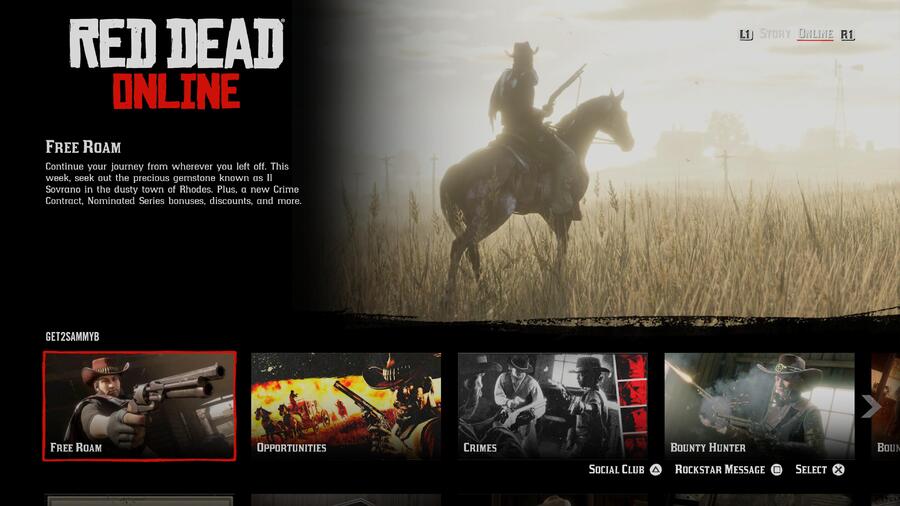
To play Red Dead Online, boot up your Red Dead Redemption 2 game as normal. You'll be met with an information screen, with the option to skip in the bottom right. Press X to continue to the main menu.
You'll now see that you can select either Story (the regular, offline game) or Online by pressing L1 or R1. Highlight Online and press X to initiate Red Dead Online.
It's worth noting that you need to play through a mandatory few missions when you begin playing online. After you've created your character, set up your first camp, and acquired your first horse from the mission Honor Among Horse Thieves, you'll have access to all that Red Dead Online has to offer.
While in Free Roam, pressing left on the d-pad will bring up a menu. From here, select Quick Join to join a variety of different competitive missions and events. Alternatively, if you pause the game and select Online, you can select from all the various ways to play in a more comprehensive menu screen.
Have you played much RDR2 Online yet? Take a look at our Red Dead Online guide, and let us know in the comments section below.





Comments 5
Played it for a few hours and I don't like it (in its current beta form at least) it feels like the complete opposite of everything I love about the main single player experience.
Played with a group of seven of us and yeah its struggling to hold the attention at the moment, barring murder, it's pretty boring at the moment.
The open world is very bereft too, which is expected. Ended up jumping off as we all kept falling through the world in St.Denis, so some work needed, but will definitely come back when there is a bit more going on...
Yeh, it's pretty boring innit.
Yawn tried this and its just like online games i find boring .I don't do online.
Offline campaigns are for me.
Besides i like how online joins in on the watchdogs campaign game peoples gaming environment joins each other no change to story mission triggers. Anyway cross play is important here for players who are into online xbox servers and PlayStation servers can have player interaction. So your not waiting on players to join online missions.
Thanks for the read
Bit expected, but need PS+ to play online. Was hoping as its Beta, maybe they'd give a bit of free online to convince people on PS+.
Don't need PS+ when single player experiance on PS4 is so good at the mo.
Leave A Comment
Hold on there, you need to login to post a comment...