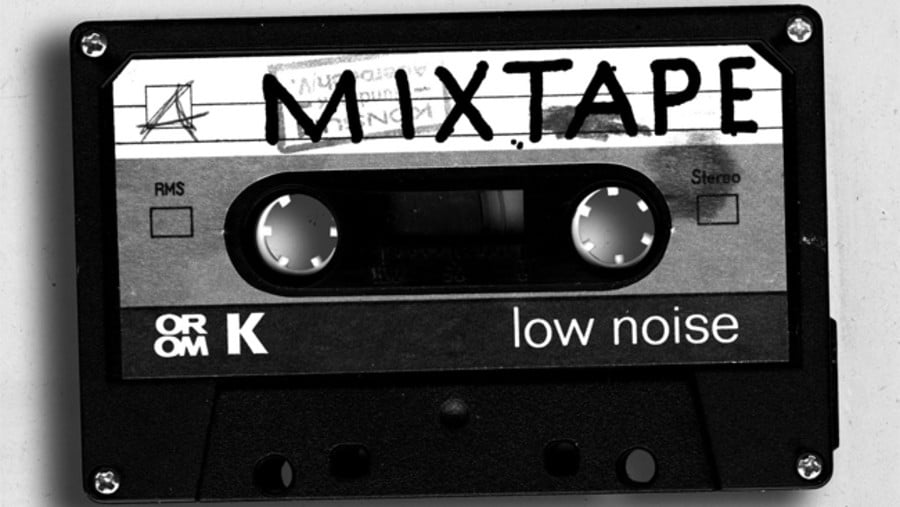
Aside from offering an extensive catalogue, the feature that really turned Spotify into a household name is its playlists functionality. Man has been making mixtapes since cassettes were considered a good invention, and fashioning that very same idea for the Web 2.0 generation is what put the streaming service on the map. Unfortunately, this area of the recently released PlayStation 4 application is a little light, so here's how you can create your own tracklists for use in-game.
Spotify Guides
- Guide: How to Stream Spotify Music While You're Playing PS4 Games
- Guide: How to Create Spotify Playlists for PS4
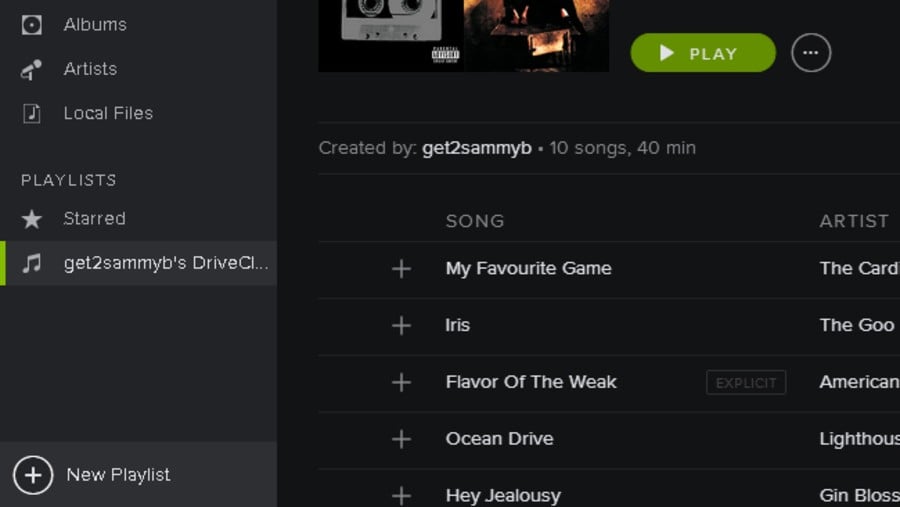
1. Create a New Playlist
Sadly, you'll need to use the Spotify web player, computer software, or smartphone app to build your own playlists, so download, install, or load up whichever you prefer. Next, click the 'New Playlist' button and give it a name.
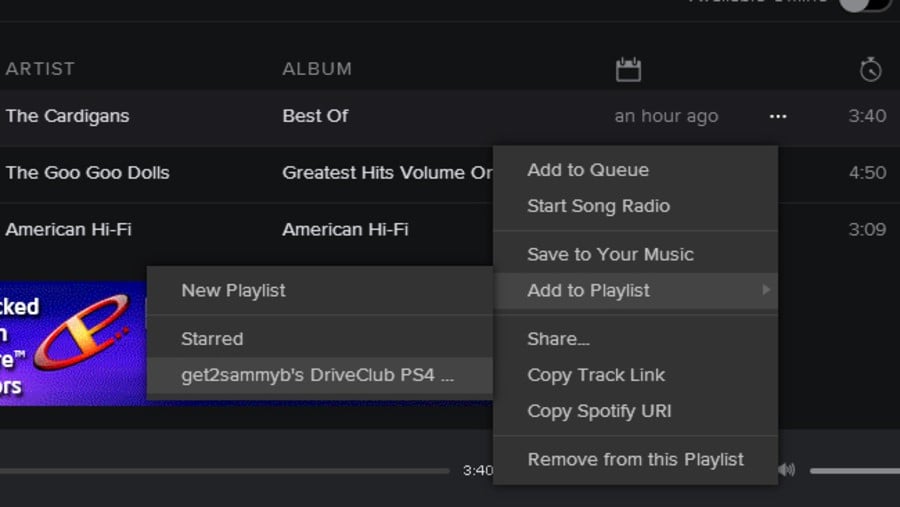
2. Find Your Favourite Songs
Next up, you're going to want to search through the service's roster of 30 million songs. When you've found the song that you want to add, look for the '...' button and click it. You'll find an 'Add to Playlist' option, which will allow you to add the tune to your newly created playlist. Rinse and repeat this until you've got all of the songs that you want. Remember, you can change the order by clicking on the playlist and dragging the songs around.
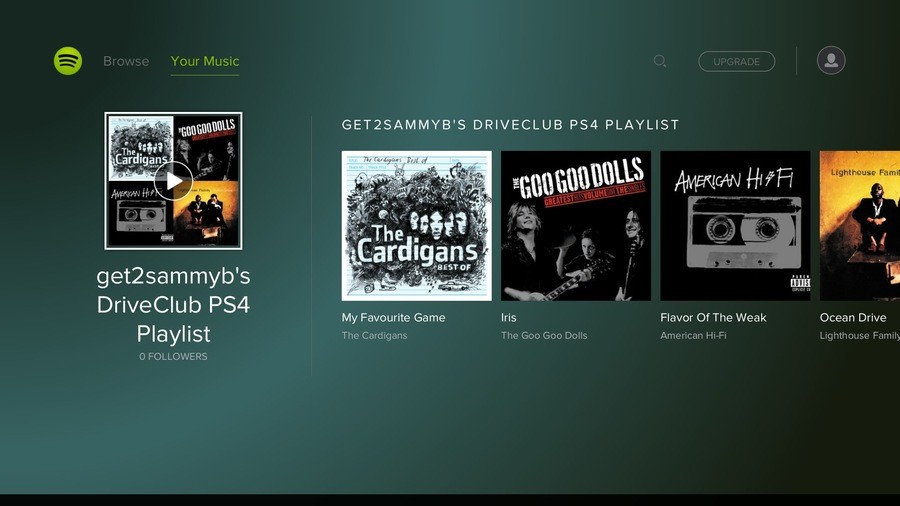
3. Go to My Music on PS4
Boot up the Spotify app on your PS4 and scroll to the My Music tab at the top. Your playlist will be listed here. Simply click on it and press play to listen to it. Remember, you can also share these with friends by using the Spotify web player to get the URL to your playlist. If your friend 'Follows' it, the playlist will be added to their My Music area, too. And if you make the playlist public, people will be able to find it via search, so try to be as descriptive as possible if you want to share your music tastes with the world.





Comments 9
Sammy I had mega respect for you until I noticed a tune in your playlist.... Ocean drive by lighthouse family. Hahahaha. I literally spat out a piece of toast.
@themcnoisy I had to add it in there! Perfect for cruising around DriveClub's lush backdrops.
Pushsquare collaborative playlist needed?? Or would Sammy just fill it with Taylor Swift songs?
@General_Spiller You wouldn't want to hear my playlists - it'd be all Dixie Chicks and Selena Gomez!
I started a forum thread about sharing playlists, starting with my heavy metal themed Bloodborne playlist. Sadly it appears Dying Light doesn't support the app, hope this isn't going to be a case where devs have to approve of it because things like this and Shareplay never get off the ground.
@get2sammyb Some Serious 90's /early 2000's goodies in that playlist, I approve!
@adf86 What happens in Dying Light?
@get2sammyb Some people on the blog say you can't use the Spotify app on Dying Light, DOA 5 too apparently.
The best way to download music from spotify music streaming platform is to use Spotify music downloader. it has free trial version to make a test whether it fits your needs. Anyway, i used it for a while and feel it workable.https://drm-remover.com/spotify-music-converter-win/
Leave A Comment
Hold on there, you need to login to post a comment...