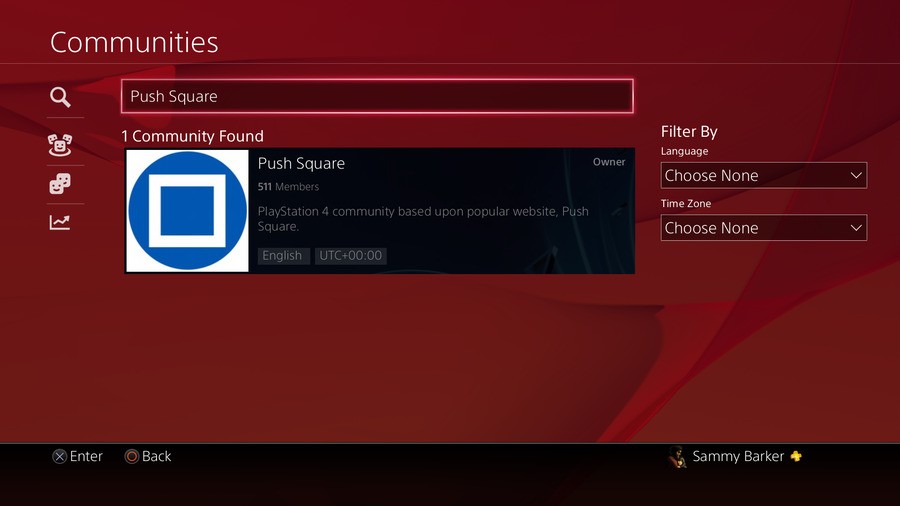
Well, then – who says Sony doesn't listen to feedback? The PlayStation 4 communities feature bizarrely launched without a search button last year, meaning that you had to follow a convoluted process to find the groups that you wanted to join. Now, though, the platform holder has added a search button, making life easier for everyone.
Subscribe to Push Square on YouTube166k
Simply scroll to the 'Communities' tab in the friends list, hit 'Discover Communities', and you'll find the Google-esque search bar. Type in the words 'Push Square' and our interactive area will appear, where you'll find tons of screenshots and chatter from our lovely community. You should join the fun, to be honest – it's clearly the best community on PS4!
[source twitter.com]





Comments 14
Just tried it.. "Cannot use this feature now" is all I get
@rykkchii It worked for me but was a bit choppy and kicked me out to the main menu first time. I'm sure it'll work 100% once the dust has settled a bit.
about time
You just gotta link the community page to the website somehow. I.e comment/user uploaded photo of the week or something.
@rykkchii EU.
Good feature to add but I rarely use any communities there are too many out there to wade through before you find anything decent.
Sounds good to me I'll be looking when I'm in from work tonight
Already joined but I rarely look at the community pages tbh. To busy gaming.
Has anybody used the party function within the community yet?
May give it a shot later for Rocket League.
Now people should be able to join Punch Square as well. I know that there's more than eight of us on this site that enjoy fighting games.
What do communities do? I get invites, but I just don't know.
I'll join the next time I switch the console on ^O^
Sweet, I think I join up
I didn't even know this was a thing.
Show Comments
Leave A Comment
Hold on there, you need to login to post a comment...