
Do you like what we've done to the place? Phwoar, it's pretty bloody spiffing, isn't it?
For the past year we've quietly embarked on a Nathan Drake-esque adventure in search of the perfect Push Square facelift. We loved the previous layout just as much as you do, but the simple fact is that we outgrew it; we create such a variety of content these days – from videos and podcasts all the way through to our usual news and reviews – that we needed a better way to organise it all. And this is what we came up with: Push Square v4.
Our goal was to maintain the ease-of-use of the old design, while expanding upon it. We've improved the homepage so that it promotes a greater spread of content, and we've broken down the news into days so that you can easily catch up on anything that you've missed. Comments notifications more quickly allow you to engage with the amazing community, while you can now track your games collection and even rate everything that you own.
One thing that we're particularly proud of is how each section on the site now feels unique, allowing you to more easily discover the content that you want. Take a look at the Features page and you'll notice how we've gone for a more magazine-inspired format, while the Reviews page allows you to see what's hot at a glance. We've also dramatically overhauled the Games database, offering more filtering options so that you can better find the software that you want.
Our design and coding guru Anthony had this to say about the project:
We made a radical update to sister-site Nintendo Life around this time last year which was largely well received, however we've taken our time to listen to all the feedback particularly around the bits that people didn't like which has directly influenced this next iteration of the design. We hope that this version addresses most, if not all, of those issues and look forward to hearing another round of feedback.
There's so much more to discover on the new site, and we hope that you love it just as much as we do. Of course, it's important to stress that this is just the beginning: we have so many more ambitions for Push Square, but we see the launch of this layout as a fresh start that we can build upon for many years to come. And we want to do it with your input, so any comments or suggestions that you have, please post them below.
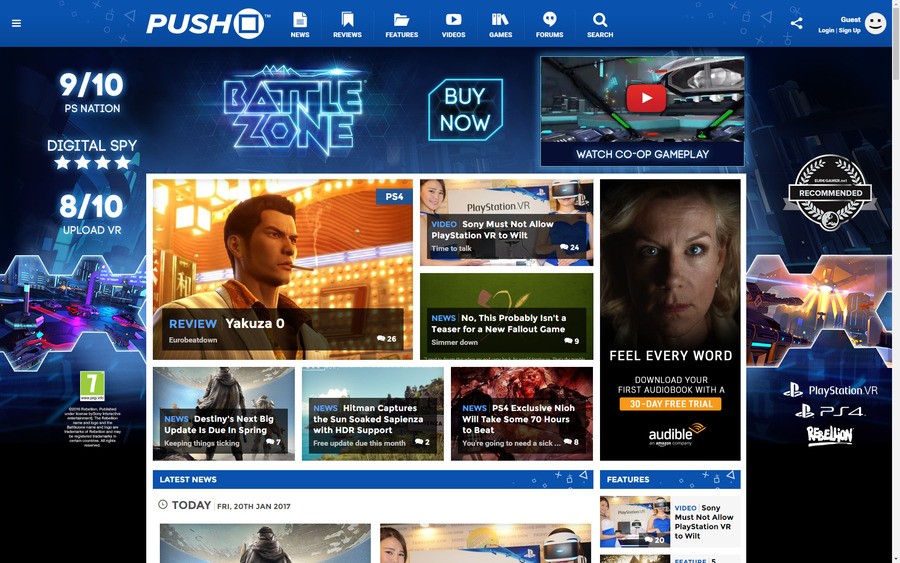
Five Things You Need to See on Push Square v4
News, Reviews, Features
Rather than just filter our content by type, we've completely redesigned the News, Reviews, and Features pages, giving them a bit more standalone purpose. Now you can categorise News by day, week, or month, enabling you to catch up on any headlines that you may have missed. Meanwhile, the Reviews page provides a more 'at-a-glance' look at the hottest games, while we've given the Features page a more magazine feel.
The New Notifications Menu
Do you demand the right to reply when someone disagrees with your perfectly formed opinion on Push Square? Of course you do. The new notifications menu – accessed by clicking your avatar on the right of the main menu – will easily allow you to track who's copied you in to a comment, allowing conversations to flow with ease. (But remember to keep it clean, or Tasuki will be out for your throat.)
A Better Games Database
Want to know which PS4 shooter scored a 10/10? (Hint: it's Resident Evil 4.) Well, now you can, as we've spruced up the Games database to allow for more filtering options. You can sort by year, platform, status, and much more; there are even options to categorise by franchise and main character.
Manage Your Games Collection
Now you can finally keep track of the games you own, and even rate them with the new Push Square. This is all part of our new Profiles system, which enables you to add your own personal header image, as well as keep track of your comments and forum posts across the site.
Topics Tracking
If you have a particular interest, then we want you to get to it as quickly as possible. The Topics system will allow us to build specially curated pages around areas of interest, such as PlayStation VR, E3, or even specific franchises like God of War. This feature is still in its infancy, but we'll be looking to expand it over the coming months to more easily get you to the content that interests you.
As always, thanks so much for your support.
~ Push Square Team
Comments 171
/me grabs popcorn I'm just here for the comments...
I like it. I can now edit my newly made posts without refreshing the page, for one thing.
Looking good @get2sammyb. I am really happy that the forum feed is included, that was my biggest gripe with NL's new look.
@antdickens Thank you for all your hard work.
It's alright I guess......... just kidding @antdickens. It's great, a job well done.
Yessssssssssssssssssssssssssssss
nice!
Nice job. It'll take a little getting used to, but it's nice.
Ooft, do I have to take my shoes off now? Well done lads, quite snazzy!
Sorry to be that guy but I hate it.
I'm hard for it
OK, only thing I say is there anyway you could get the top bar to stay static at the top of the screen while you scroll down makes it easier to select button if you want to navigate the web site. Beside that as Twittered looking real good.
@Splat What don't you like, man? We're obviously open to any suggestions.
i like it, easy to navigate and simple to use although for some reason it says i have 363 notifications and no matter what i do i can't get rid of it
can you guys look into this
Very nice, great work @antdickens
@FullbringIchigo Click 'Notifications'. It'll take you to a page where you can 'Mark All Read'.
I like it. I like it a lot! But... how do you login? I managed it via pushsquare.com/login , but clicking the face in the top right corner (which I assume you're supposed to do) did nothing.
@get2sammyb done that but it's still there
Personally I don't think its a step forward - not in overall design. Its clear this is NintendoLife (and like so many other generic websites) that it could almost be a clone - a cut and paste job - rather than a bespoke design and something 'unique' and of course Playstation inspired. Changing the colour to 'blue' and putting PS style buttons in the background isn't really 'bespoke'
Maybe I will get used to it over time but its hardly a revolutionary update in my opinion. I know I use the site regularly and visit many times every day so I have no need to know what was written 7days ago, no interest in what's popular etc.
It seems I maybe in the minority but apart from the fact it fits better on my widescreen monitor, it looks like it was designed by a child who literally just changed the colours/logo from NL's site rather than spent time building a 'bespoke' and unique website.
My shield is now a star!
Amazing work, @antdickens - the new Push Square looks marvellous! I love it
I'm having the same notification issue as @Fullbringlchigo
@BAMozzy Thanks for the feedback as always, but if you knew how much time and effort went into making this, you'd realise that saying it looks like it's been "designed by a child" is a bit much!
@FullbringIchigo @get2sammyb : I'm having the same issue with notifications not clearing. It's making my OCD flare up.
Must...clear....notifications!!! Argh!
Like any change a shock at 1st I can see myself warming to it.
very nice work, well done!
Im quite liking the notifications and subjects to follow
@get2sammyb - It just feels kinda messy. Info overload haha. It might grow on me.
That said you can click on user names and see their game collection which I LOVE!
PS - I'm also having the notifications issue.
@get2sammyb @AlexStinton i did it again and the number has gone down but it's still not clearing other than that no other issues so far
i also like that you can "heart" comments now, makes the comment section a bit more social in my opinion
What have you monster done!?
Having seen these redesigns on other sites, wait for a number of regulars to say how awful it is and that they'll never read the site again, as "it's just unbearable". They will then continue to post such comments for a few weeks, possibly months before they realise it's actually alright once they got used to it, and everyone is fed up with their complaining anyway.
For me, I just need to get used to it. On my phone, it does seem a bit easier to read. Like any redesign, I suspect there will be a few gremlins that will be coded out as they're discovered.
Have to see what the site looks like on a proper computer later!
@FullbringIchigo My notifications just cleared. I feel much better now.
@AlexStinton mine too, guess they fixed whatever was causing it
@ShogunRok Maybe... But its still looks like it was using the template of NL but just changed the colours and put the PushSquare logo into it. It doesn't look like they spent a lot of time coming up with a 'new' or 'fresh' design.
Of course there are elements that are great to have, like my personal games collection. I do think that adding my own score is a good thing too - its NOT all bad but the overall aesthetics. layout etc looks like it was a 5 minute cut and paste into the NL template.
Talking of scoring games, that doesn't seem to work properly either. I know there will be teething problems with new features but clicking on a score appears to do nothing...
@Wonlee it will appear when you start to scroll back up... we didn't want to keep it there whilst your reading and scrolling down
@BAMozzy well they are sister sites run by the same company so it makes sense they would be similar
Was also having the notifications issue, which has disappeared.
Also, and this is probably because I was using Internet Explorer at the time, but when Push Square loaded in, the logo was massively oversized. As in, double the width of my screen. Very odd!
@BAMozzy @AlexStinton Yeah, @antdickens just fixed it!
Not bad, it wiil take some time to get used to it, but I like it.
Why is "Risen 3: Titan Lords - Enhanced Edition PS4" on my nope list? Is it so bad that you have it there by default?
Being able to rate games in my collection and see other peoples collections are two things I really like. The rest will take some getting used to.
Whoah! I still have to browse the new site but I have to say I was surprised just now.
How do I log out?
@Melucine Yeah, I put it there for everyone. You REALLY don't want to play it.
Need to a) get used to it b) explore it a bit more, but im not offended. It's your site anyway, do what you want with it Congrats with the changes, always good to move forward.
Layout will take a little getting used to just because I got so familiar with the old one since this is easily the website I visit the most. I do like some of the changes quite a bit though. Seeing people's game collections and being able to give user scores is pretty cool.
@Bhattiboy If you click your avatar in the top right, at the bottom of the menu there should be an option to log out.
@BAMozzy there is quite a lot different from the NL design, actually. The homepage and article lists are completely different. We've made a lot of changes, you might not see them instantly, but they are there.
Great stuff guys. Looks great!
@Quintumply Thanks
@FullbringIchigo I know that but that doesn't mean they have to have the same layout. I guess I was hoping for a more unique layout - something that was more 'Playstation' inspired rather than something generic.
I used the 'news' feed as my home page - mainly because I visit so many times a day and that kept me updated with everything New - new reviews and forum comments. Now that's all moved to the home page and its far less convenient for me.
I liked the old 'news' page layout as it had everything I wanted in easy access. I could easily see what new article was posted - easily see what new review and/or comment was posted in the threads - all with very little scrolling.
Now if want that I have to stick to the home page, have to scroll up and down - in some cases quite far down or keep swapping between News, reviews and the Forum. I guess it makes more 'clicks' on their website.
Like I said though its not all negative. Its nice to see the 'games collection' feature and able to give my own score for these. It will be more advantageous in time as the 'user' scores will build up a better average - if people use it of course.
Big improvement in my opinion. Well done!
Not bad. I don't mind it; it's about the same for me really!
STILL DON'T HAVE FOLDERS
It's okay but the text in comment section is little small on my iPad because it's between "Related articles" on the left column and "Lates news" on the right column.
@BAMozzy the 'latest news' section for 'Today' includes all articles, including reviews. So you don't need to scroll at all. The 'Today' shows you all the content for that day.
@RedMageLanakyn lol
@wiiware thanks, we'll be doing some further optimisation for tablets in the near future.
@Other_Dave thanks, there was a bug where clicking the avatar when not logged in wasn't doing anything. It should now
@BAMozzy You do realise that nintendo life is owned by the same company as push square?
Ofcourse its just going to be a generic copy and paste with push square branding on it.
Whilst I cant really give an honest opinion given that im just seeing the redesign just now it makes sense in continuity terms that all the sites use the same template with the relevant branding on it. Its also much, much cheaper to do all the sites as a collective rather than individual bespoke design for each site.
I do wonder how 'in your face' the adverts/click through amazon links will be with the new template. Since that was clearly the push from November.
I am missing it or is there still no way to filter for VR games in the database?
Good. Puts Push Square more in line with the design of NL.
@solocapers it's better than eurogamer, which is no mean feat.
I think all the images are too large through the whole site,it make it look cluttered
@ohhaime you can, but we're still reorganising how the system works, it will be much easier soon, link: https://www.pushsquare.com/games/browse?title=feature%3Aplaystation-vr&sort=score
I'm out in my taxi so on my phone but it looks great in what I'm assuming is the mobile format, look forward to seeing the desktop version later.
Good job PS peoples.
It would be nice if the main body text could automatically re-flow for narrow browser windows - I generally keep my browser window on my vertical monitor, 900x1440, for example. After the site redesign, I now have to change my browser (Chrome) zoom to 90% in order for the main body text not to be truncated on the right side. Probably not a mainstream use case, I'll admit.
It's amazing! Congrats!
I think it is pretty good to be honest - websites take so much work to get right and everyone has their own feelings and some more predictable than others. Webdesign is hard man! The mobile view is a lot better which is an effort intself to keep the site responsive.
People need to realise that Pushsquare has to generate traffic and get people to read articles and website UI is a massive part of that. I think the design will help continue the good work.
Personally, I love the new design, makes it far easier to find things, gives us the opportunity to like articles which well help you guys figure out what we like quicker and the updates for the profiles are fantastic, I no longer have to go to my emails to find out if someone has replied or mentioned me! The games collection is a very cool feature, onwards and upwards for the site!
Argh! Change! I can't cope!
First impression is really good. A lot more, I dont know, mature or something
@Loki7T1 yeah, we've concentrated on the most common screen sizes first, but we'll make some tweaks as and when we can. Thanks for the feedback.
Whoa! Nice overhaul!
@Hego @Kyroki thanks guys, I'm glad you like it!
Na. Not too keen. Wasn't keen on Nintendo Life's new look and this is pretty similar!
Just having a sneaky look at the mobile site - massive improvement here as well!
@Rudy_Manchego yeah, it's no easy task trying to please everyone... but we hope the vast majority like the change - we certainly do thanks.
@fluggy Anything in particular you're not fond of?
@fluggy give it some more time... if you still don't like it, let us know which bits and we'll take it on board.
Aaaaarrrrggggggghhhhh!!!!
[looks great guys!]
Looks pretty good. Really brings the place into 2017.
@antdickens Absolutely beautiful!
@Jake3103 thanks, very kind!
Welp, here come the growing pains.
Admittedly I was expecting something different from NL, but it's probably better to keep them in line as sister sites.
I'll poke around a little bit, feel it out before commenting again.
Eh I liked it better before but its not crippling.
@get2sammyb
just the general format. The old site seems easier to scroll through story by story. Not a fan of rows and columns! Less intuitive to me.
Not a huge fan of the NintendoLife design, so I don't think I'll be a big fan of this lay-out either. The main issue I have is that whenever I visit the page, I'm greeted with tiles of what I assume are recommend or popular articles. I visit this site multiple times a day, so I'm not interested in what the site thinks I should read, I just want to see the latest articles. Means I have to scroll down every time I come here. If there was a way to disable the recommendations that would be great.
Also, minor complaint, is there a way to change the time stamps on the articles from the current 12-hour clock to a 24-hour clock? I used the time stamps to see which articles are new since I last visited, but I never have to deal with the am and pm stuff, so that's all weird to me too. Also @antdickens, I noticed that the time zones under account settings are probably in the wrong order, it displays Eastern European Time as +01:00 and Western European Time as +02:00. Should be the other way around if I'm not mistaken.
This looks slick and I like the feature of showing games we own and rating them!
I like it guys, good job!
Just to clarify something, the home page is just a gathering of reviews and news, right? Or am I dumb?
@Octane maybe you can solve your main issue by going to /news by default (maybe update your bookmarks?). When people come to the homepage we want to show off the best content on the site from the last few days, as not everyone visits every day.
As for the timestamps, yeah we could certainly make it a user setting to choose between 12 and 24 hour clocks. I'll make a note of that I'll look into the timezone thing too, however to be honest the site uses javascript and your computers local clock.
@AFCC thanks! I'm not quite sure what you mean, but the latest news will include all types of articles, news, previews, reviews, features, competitions etc.
@DerMeister it's quite different from NL - the article listings is very different, we didn't adopt the "tile" view here. Agreed things like the "featured articles" is similar though.
@antdickens I like the new and improved NL layout, on a 7" tablet in portait mode - I never use landscape - I like the smaller thumbnails and info better than the big pics on NL. And this site really needed to get stuff in order, some days an article would stay at the top of the page for 2 days and new stuff would be 5 or 6 down. Haven't tried PC yet but NL was fine, if a bit too white in the background, but the blue should be better.
So, I know you're sick of hearing the question from NL but I have to ask, do the hearts do anything? As in do we get notified like on Twitter? I've never actually ever checked to see if I got any hearts. Not even once. Now I'm curious. I know most people hate me but I have a few friends. So, anything?
Good job though, now I can stop asking Shogun every month when it's coming, he'll be thankful for that.
@Quintumply I thought it (the "push []" at the top) may have been a zoom thing, but getting it to a normal size causes the rest of the site to be micro sized. Right now, trying to scroll up with a touch screen function is impossible for me.
I'm on Pale Moon (Firefox fork) so incompatibility may be an issue I guess?
It hasn't been fixed since I've posted this, at least.
(For those lost I'm having the same problem Quintumply mentioned a bit further back about a massively oversized titlebar)
@antdickens How do I reply to comments like I used to? (I manually typed your name) Great site by the way 😊
@antdickens no danger I have to click your comment first then reply shows at the bottom. Very good. Carry on.
Woo hoo @get2sammyb only a year after I thought it was due, but to be fair its looking amazing well done pushsquare the best site on the net.
Ok after looking it over a bit I will say this is a nice improvement over NL. I am liking it alot more. So far no complaints or.problems that others haven't said already, mainly the notification thing, but if I do think of something I will let you all know.
I really liked the old layout. It was nice & simple, but I guess this isn't terrible.
Really like the idea of the game collection. I know what I'll be doing Sunday
@crystalorbie I've only encountered the problem on Internet Explorer. I've used Microsoft Edge and Safari as well, and neither of them have a gigantic Push Square logo.
I think it may only be a problem with specific browsers, like you say.
@antdickens I see, thanks, didn't know that the news page was a thing, I'll make sure to bookmark that page.
It's me again I will add I like how the articles are now put into daily categories l, now I can find them easier.
@Quintumply no surprise there, IE is notorious for doing things with websites that others don't. Try Compatability Mode.
I like it so far! I like that you kept the most recently commented on forum topics off to the side bar - I was really hoping that would stay.
I also like that you broke the info down into days, like @tasuki said. I feel like this is a large improvement over what happened in the original NL site.
With that being said, is there anyway to access a similar forum section on mobile? I understand if it can't be a side bar - but can there be a section that is a "recently commented on" forum page? I checked new topics but it seems that sorts based on when the thread was created, not the most recently updated.
@Quintumply If nothing else, it proves its not a cut and paste deal from Nintendo Life, because their title bar doesn't have size issues on my end.
I still kinda wish for a way to turn off the whole popping up when you scroll up thing.
Its by far the most annoying part to me, even on Nintendo Life where it isn't massive, but if I need the title bar functions scrolling to the top is what I plan on doing anyways.
@antdickens That it is. Forgive me, but I don't really visit NL too often due to lacking a current Nintendo system.
Anyway, so far I do like how organised it looks. The forum activity and podcast being on the side with the videos and latest reviews at the bottom is something I can get behind, since it looks pretty neat.
I'll note that this is more than likely because I'm using my PS3 internet browser, but I've had a few issues. I can't access anything by clicking on my icon at the top right of the page, or the icon on the opposite side. I can do this on NL though. I'm having trouble navigating my games collection, as it doesn't bring up anything in the other catagories when I click on them. Again, this is probably because I'm not on a proper computer browser.
This last thing is kinda minor, but I don't like how I can't see who's replied to me from my profile. Since I don't constantly check the site (About 3, maybe 4 times a day), I'd like to see if anyone replied to my comments on articles and start a discussion if possible.
So far, I can get behind this layout. It'll take getting used to, of course.
I haven't played around with this new look yet.
@professorhat Oh believe me, I avoid Internet Explorer if I can help it!
seems like new site is a bit info overload imho but so long as I can get my reviews etc Im really not too fussed overall. Im probably the sorta guy whos not fond of change tho so take with a big pinch of salt guys. Im sure it'll grow on me either way. Well done guys
Very nice i like it a lot ane well done on your new site.
@Bliquid that's purely a speed thing, articles like this one take a long time to load all the comments on mobile, hence they being hidden by default.
@Quintumply @professorhat the massive logo with IE issue should now be fixed
I love it!
@antdickens Thank you, fixed for my browser as well.
The headline don't display correctly on my iPad.
@Bliquid hmm, not quite sure what you mean on the homepage? Do you mean when there is a longer headline, the space under the image? Maybe send me a screenshot anthony@pushsquare.com
Great job guys, the new look is awesome. It's very similar to NL but it flows better. I visit this site almost daily and this is a very welcome improvement.
I thought my kindle was playing up again,but it's just you messing with the site..phew.
Not bad though
Ew, it's the cluster-format from Nintendo Life.
There's good things about it, but still super busy and obnoxious. Oh well, not my site so I can't change it.
Luvverly! Well done chaps 😀
https://youtu.be/pseGtp0z0F0?t=178
It's cool, ese, cool.
Good job guys! Everything seems snappier on the mobile site.
Awesome work, guys! Congrats!
Thanks for all of the feedback — positive or otherwise! It's been an exciting day.
Not bad, I could get used to it though I think Ghostery is creating blank spaces. A long grey one along the top and a big white square space between the article and the comments.
Alright I've made my decision. I like it. Well done chaps!
I don't do well with change. I am a David Mitchell type.
I will get used to it whilst secretly wishing it was still like it was in the olden days.
It makes you wonder why I bought a PS4....or a PS3....or indeed upgraded from my Mini Munchman.
I view Push Square on my PS4 browser and the changes are ok and the site works very smooth like it did before the change.
I initially had concern with the new requirement to have javascript enabled to read and post comments. However i found Push Share to still work smoothly with javascript enabled. That may be because there is not a ton of extra unwanted stuff like most sites have when javascript is enabled when viewing their sites.
@antdickens The latest news ONLY has news. The news page in the old layout had the latest news in order with a side bar that had the latest reveiws and just under that, the latest posts in the forum.
This is why the news page was my 'home' page. It was easy to see if/when a new article arrived, a new review (not that I read many - only the games I am on the fence about) and could easily see if a new comment was made in the forums. Now the news page, if you scroll down just keeps a Podcast link on the right hand side. I subscribe to the youtube channel, I know exactly when you upload a podcast...
Now the only page that has all this information is the 'home' page. I can't stand the home page - the top telling me what I already know, scroll down to the latest news, then yesterdays news I read yesterday, the Wednesdays news, I read on Wednesday, then latest video's I watched on youtube when you uploaded them, only to end up on 'featured' reviews so even then unsure if you have reviewed something new...
On the old news page, the news, the main focus was easy to see what's been added, just scroll down until you reach the last article you saw but also on the right, we could see the latest reviews and below that a quick access to the latest comments in the forum. For a frequent visitor and someone who also uses the forums, this was virtually perfect. I can understand the Home page being useful for those infrequent visitors, the ones that pop-in once or twice a week.
It would be great if the latest news page also had the latest comments on the right hand side at the top so those of us who are regulars have a quick access to both the latest articles (news and reviews) and comments. I don't need to know whats popular, what was added last week etc.I would prefer to see it all in list view rather than the tiled format at the top but that's me - at least its not all tiles!
We need a back to top transparent little arrow.
Feedback:
1) default avatar is worse, I will have to finally customize
2) in the old layout, new articles would appear like 3rd or 4th in the list often. I am hopeful this will make it make more sense
Looks good! Way to go folks!
Congrats lads - looks great! I would've liked to see the pesky "from the web" stuff go away, which annoys me on several other sites but hey...
Nonetheless, all the best and off to a new beginning!
I like it. I like it alot !
! Brilliant Really !
@BAMozzy hmm okay, I see what you are saying. I can certainly make changes so that the /news (or even a new /new section) that is more friendly to those that only want to know what's super new in date order. Good feedback
@Mega-Gazz yeah, the "today" section is purely in date/time order now, which should help!
@Furtin yeah, we hear you... it helps pay the bills though
Looking good, kinda similar to Nintendo Life. And I mean that in a good way.
@antdickens From my perspective, as a regular visitor, the old News page was perfect as it had everything 'new' in date/time order in the first third. I never understood why 'reviews' weren't included as 'news' and think if you had a 'feed' of new articles, inc reviews as the main focus and on the right hand side, a latest forum comments.
A page for us regulars and frequent visitors essentially -
not sure i like it either. it seems very cluttered, and i'm not a big fan of tiles-like design in general (hated it on windows which is why i still use windows 7). the old design looked better on my mobile phone too, which is where i most often read the site. having all the latest stuff appear at the top was much more accessible, and much lighter on my 4G data plan. the inability to zoom in/out on page content is quite annoying as well.
Looks good guys. You and Dualshockers are the only gaming websites I check on a regular basis. No filler (well mostly), just content. You also delve into the Japanese market which a few websites ignore.
@zimbogamer Thanks, man!
Is there a way to see who "hearted" your comment?
@BAMozzy @antdickens I'm just reading through the comments trying to soak up all the feedback. Surely the 'News' page solves your grievance? That shows you everything in date order. (As you're visiting daily, the 'Today' section will be your focus, and that's ordered by date.)
@Splat I don't think so.
@antdickens well done man looks great there are a few things that i will have to get used to but overall i like it
@get2sammyb As stated the News page does not at all! There is no indication of any new comments in the Forums like their was on the old News page - instead we get a 'Most Read'!
From my perspective, as a frequent visitor, one who often visits multiple times a day every day, I really couldn't care less which articles are the most popular - if they were of interest when published, I have already read them. If this was replaced by a 'Latest comments' or IF you had to keep the 'Most Read' - move that below the latest comments. Having the latest comments at the top makes sense as its newer activity than Most Read.
After all most people on the 'news page' are therr for the latest news and not 'most read'. If after scrolling down, they haven't found something of interest are then maybe interested in other articles like 'most read' - however on the site as it stands, if you scroll down - you get the Podcast article thrown at you and the more you scroll down, the more that podcast article stays with you. I hate that aspect of ANY website - regardless of what that article is. If its the MOST recommended, then stick it at the top of a list I can scroll by not have it locked on the screen essentially.
The current News page lacks a Forum feed, is broken up by headers (like yesterdays news, wednesdays news etc - would be better has a list 'feed' style with date and time of publishing so doesn't need headers) has an ad (the podcast link is self advertising) locked on screen once you scroll down past the 'most popular'.
For those that are very regular visitors, the top of the News feed should give us all the latest news and reviews on the left and on the right, the latest comments in the forums. That is the latest activity as it happens - everything else, we have probably already seen, already interacted with etc. If its been a day since we visited, then scrolling down to the last article we read/saw gives us ALL the new published content. At the top though we can see at a quick glance all new activity on the site - both published and forum - which we can't do now!
@antdickens - a back to the top button would also be very useful too - one that moves with you (like the Podcast advert on the news feed) by the scroll bar.
much nicer than the old site
Mainly view on mobile and it's a vast improvement over the old site. Looks better and cleaner. Will have a look with desktop browser at some point but I like it.
@get2sammyb @antdickens Any chance of adding a 'Back to top' button or something similar? Saves scrolling all the way back to the top after reading lots of comments like here, especially on mobile
Also I like the games collection but is it possible to toggle the game pictures off as they take up a lot of screen space on mobile. Alternatively make them a smaller thumbnail with the game title to the right?
Just noticed the 'Top' button appears in the forum threads but not on threads within articles
Also, the list of forum threads used to have a 'last post' date / time stamp, which was useful. Any chance of putting it back? They appear on the forum categories but not when listing threads within that category. (This refers to mobile site - not tested desktop)
@NoCode23 thanks, that's good to know.. haven't tested either PS3 or PS4
As quite a few people have requested a "back to top" button, I've added this. On mobile it'll appear fixed at the bottom of the page after a couple of page scrolls - making it easy to always jump back to the top.
That button won't appear on desktop, but there is another "^ Top" link in the footer, next to the contact us, that'll do the same thing.
Thanks again for all the feedback
@BAMozzy Ah-hah, I see what you mean. I'm sure that can be solved.
Well, I think it's lovely.
Edit: I also like the star next to my name. It makes me feel like I've been a good boy.
Prefer the old one easier to use and easier to make sure you don't miss any new's, this one is to cluttered and everything is jumbled around. I appreciate the time and effort you put in to try and improve, but the old design is much better.
@get2sammyb I hope so! Its why the old 'news' page was my 'home' page. I notice that the 'latest' forum comments are not updating anywhere near as quickly either.
@BAMozzy It caches to keep things loading fast. We might be able to tweak that, though, so it refreshes a bit faster.
to quote Captain Kirk (or George Costanza) Khaaaaaaaaaaaaaaaaaaaaaaaaaaaan!
I eventually adapted to Nintendo Life's transition so will see how this one goes. I just hope it looks ok on mobile, as that is where I do a lot of my site-checking.
Great stuff guys
Love the new layout. Everything is nice and easy to find. The cool clean style has always been great.
Big fan of the site, podcast and YouTube videos. Especially the VR ones.
@antdickens Back to top on mobile works perfectly. Thanks!
@BAMozzy @get2sammyb it'll update every three minutes now
@antdickens Awesome!
I go away for two days and the website completely changes?! On the other hand, don't we look rather smart.
@antdickens Please, do as @BoyFromMars82 says if you can. (Regarding time stamps)
Nice work, lookin' fancy.
@antdickens In honour of the PS update I checked one of my posts on NL and I had 16 hearts, which actually kind of made me feel good. Good thing you don't have thumb down dislikes b/c I probably would have killed myself ages ago. Though it might help weed out all the trolls. Do you guys even keep track of it at all, let you know who your better commenters are? I'm sure you must look at "Reports" to keep the true psychos out.
@rjejr we keep the data, yeah, need to make it available so you can see who liked it. I don't want to send notifications every single time someone hearts though
Looks great! Cant't wait to see it!
@get2sammyb I was one of the skeptics but now i love it. I was scared it would look like N4g
@Sanquine Great, glad you like it!
@BAMozzy This.
@antdickens "I don't want to send notifications every single time someone hearts though"
Probably for the best, I currently have over 300 unread emails in my inbox, mostly replies from Nintendo Life. I usually don't need to read them b/c I just use the notifications feed to reply. A couple hundred heart notifications probably won't help, I'm over 1,000 on both sites as it is. 3637 on NL and 1029 on PS. I probably spend almost as much time on these sites as you do. jk
Leave A Comment
Hold on there, you need to login to post a comment...