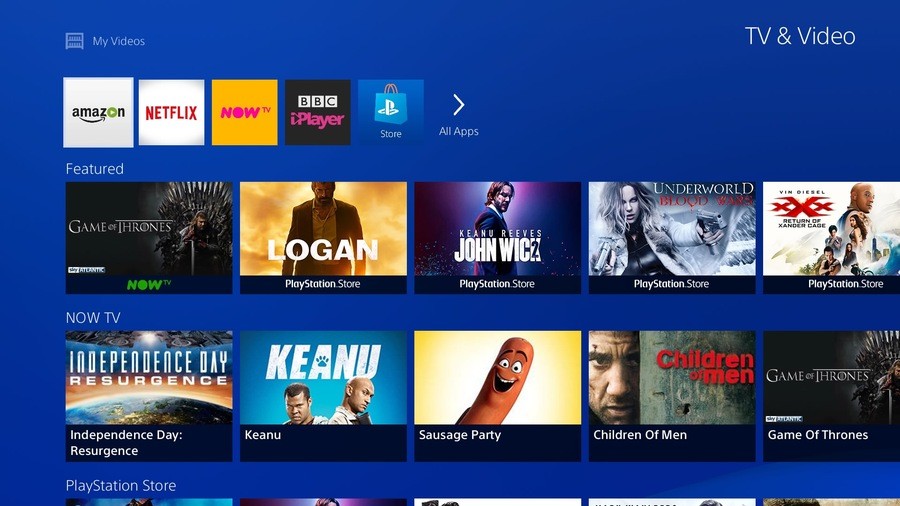
The latest in a long line of PlayStation 4 usability “improvements”, Sony has controversially tweaked the TV & Video section of the system, which houses media apps like Netflix and BBC iPlayer. Where previously you could twirl down from a folder to access all of your apps, now you’ll be taken to a standalone page with a heavy recommendations segment. The cynic in us reckons that this has been conceived to peddle ads more than anything else, though the platform holder would perhaps argue that it can now better promote content from across a range of different services.
“The new TV & Video experience will help you find your favourites and discover new and exciting content from the PS4 streaming video services, all in one location,” a spokesperson wrote on the PlayStation Blog. “Instead of jumping in and out of all your different apps, find the best video on PS4 from one convenient spot.”
The update is now live in Australia, Austria, Denmark, Finland, France, Germany, Italy, Norway, Spain, Sweden, and United Kingdom, so think yourself lucky if you live elsewhere. To be fair, it’s really not the end of the world, but between this and the new Notifications area, the Japanese giant is earning itself a reputation as a company that fixes things which aren’t broken.
[source blog.eu.playstation.com]





Comments 45
Ehh.. looks like the apps are still on the top of the new page so I can live with it. I only really use it for Now TV.
@kyleforrester87 Some of them are at the top, but I'm yet determine whether what appears there depends on usage or is a set list. If you use Channel 4, for example, you'd have to click through to the next page and find it on the full list.
My PS4 is used strictly as a games machine, so this update, when it comes to my region, will have no impact on me whatsoever.
Ah yeah I see. Fortunately I literally only use that one app and the rest are through my TV. Would be annoying if I used many.
I wonder if Now TV have released the app for my Samsung yet, then I can stop using it all together...
Blows my mind that ITV Player still isn't on this thing. I mean... What?
I don't like it, it be nice if i could arrange it to my liking, as you can do in the folders
For the...players? Watchers?
Wait, who is this for? I mean Sony went head on full games and games and games media doesn't matter once upon a time, ridiculing Microsoft.
Guess this is to make the media stuff as unappealing as possible, or to push Vue.
At least the PS4 has media options though, unlike others.
The new notification tab is annoying, but I get used to it, still prefer the old one though.
So its lumping all of the TV services into one folder? Great!!
At least for me it will keep all that in one place that I will NEVER visit!
I stopped using my PS4 for anything other than blurays lately. The 'videos' section is such a pain sometimes and the built in apps on my TV are better supported (4k HDR). It's a shame how poor media support is on the PS4 considering the PS3 was/is a media champ.
As long as the load times aren't worse then they currently are and I can then just select the app without scrolling through ads then I'll be sound as a pound.
Does this have anything to do with the TV icon in the main screen row? I hate that thing. The only thing I do is watch Netflix but I have to wait while 30 icons load. I've tried deleting and Uninstaller a few of them but they don't go away. I think I've also tried moving Netflix to the main row but couldn't.
And the reason I am burning out my PS4 watching Netflix is b/c it is my only device which when I hit the home button on the controller will turn on both my sound system and tv, so it's the easiest. Too easy actually, b/c if I turn on my TV and the sound system was last on PS4 it will turn back on, so I ALWAYS need to set the sound ssystem to something else after turning off my PS4, usually check the weather on cable. Win some lose some.
Only heavily showing me recommendations for 3 apps and not the rest. Suspicious to say the least
I really dislike the update. I use my PS4 as a gaming machine but also for every other media related output so it really blows.
I quite like it, when I worked in ICT all the oldies moaned about changes we implemented, for a week or two anyways, until they actually used it and realised it was better allround for everyone
First thing my wife said when seeing this 'funny how all the recommendations and featuresd shows are linked to the playstation store'
Not sure what to think yet. So long as I can easily access Netflix and Amazon video im relatively happy, but seems like an unecessary change
From the way this is being described and from what I can see, this looks like the chances of this being an improvement or a car crash are around 50/50.
Looks like I'll find out when I get home and try to watch Gordon Ramsay's Kitchen Nightmares USA. Woe betide you, PlayStation, if you get between me and Gordon Ramsay belittling appalling chefs.
Only use Netflix and PlayStationacces
I think 90% of TV is crap anyway. I'd rather play a good story driven game any day.
I prefer the way it was, this looks awful, I guess it's just to advertise those movies and tv shows.
To me the PS4 is a Games console if I want to watch Netflix I do that on my TV. I just wish there was a option to delete the TV apps as it's wasting space.
It's better for me because of late it had been a lottery as to whether the apps loaded at all. At least most of the apps are in the single row now.
@BLP_Software Don't start. The media section of PS4 is widely used, and it should be there. Microsoft got stick because it introduced a brand new console with Family Fortunes.
@get2sammyb Hey Im just saying. I dont see why it has to be changed.
And as im said, Im thankful its there unlike on certain other devices.
Only use it for Youtube so as long as thats in place I'm fine.
Totally used for pushing content and ads. It's literally that simple.
At times Sony is just user hostile. I very much doubt you will be able to re-order the apps so the ones you use are always on the front page. On the old system (and, it appears from the screenshot, on the new too) the Amazon app is always listed first, yet I have never installed it let alone used it, whereas the ones I use daily are always placed further down the list.
Eh I have a Roku Stick that I use for that stuff anyway so this makes no difference to me.
I've got a Smart TV and a Roku stick, meaning I never use this section anyway... so I won't complain about it.
But it <i>sounds</i> more convenient. Even on my TV and Roku, it's a pain going from app to app to see what's on offer. I've often thought that one menu with all programmes on offer would be nice, so that you could select what you want to watch and have the right app load accordingly, rather than have to dig through them all to find something. Or am I misunderstanding how this works?
Doesn't bother me in the slightest.
...there is a TV section !?
Horrible "upgrade". WTF was Sony thinking?
The lengths these company's go to mess things up that aren't broken...
Please put the notifications menu back to how it was before Sony...
Its fine people always want to complain for no good reason.
Update seems OK, has a Sky Q like look to it - not sure what there is to moan about to be honest
@get2sammyb Re: notifications, the current notifications are indeed bad, but to say it wasn't broken to begin with is not true at all. I hated the old system. It was the biggest issue I had with the Playstation UI. The new system is considerably better than the old one, though it does have its own set of issues.
The same goes for the new TV section. The old section was poorly designed. It didn't care at all that the apps I used all the time were on the bottom of their list and the ones I didn't use at all were on the top. It didn't prioritize them at all. I had to scroll through a bunch of crap I would never use to find the ones I used multiple times a day. Thats clearly broken. The new system (from the screenshots) actually looks like a better design, other than the "takes you to a separate screen" part.
meh I use the media player just as much as i play games and I really dont see this as a downgrade at all
Wait... the PS4 has a TV section? Does anybody use this??
I've had to switch back to using my PS3 anyway since I can't use my PS4 streaming apps on my TV because with my PSVR connected I get no picture on my TV if HDCP in enabled.
I use the Netflix and YouTube apps, so this adds another step to enter the apps. Not even approaching a big deal, but from a user friendly nit picking standpoint... I don't like it.
well at least now you can put this crap into a folder (which you couldn't do before)
well i looked yesterday and it was fine, so what's the problem
seriously this is the definition of a first world problem, it functions and you can still access all the content that was there before, all that changed was how you access it there are much bigger problems out there you know
DEAL WITH IT!
There are also weird advertisements in the PSN TV and Movies on PS3 now some of which are animated gifs so it's making that section of the store crash even more frequently now...thanks Sony.
@rjejr - hmm if all three are Sony products with correct HDMI connections like mine then your sound bar should automatically switch to TV?
I love that functionality of turning on all 3 with the press of the Playstation button 😏
@Galvatron My sound system is Sony and my TV is Sharp. The TV turns on the sound system every time, and it will then turn on PS4 if that was the last HDMI port I had it on - which is very annoying if I don't want the PS4 on - but the Xbox One, Wii U and cable box are unaffected. None will auto turn on nor will they turn on the sound bar or tv. I've read Switch will but I won't have one until Mario releases.
Leave A Comment
Hold on there, you need to login to post a comment...