
What does PlayStation 5 or PlayStation 4 copying update files mean? Why is your PS5 or PS4 copying update files? Why does copying on PS5 and PS4 take such a long time? On PS4, once you've downloaded a game update, the console will begin a tedious "copying" procedure, which can take a long time. This also occurs on PS5, though it's not quite as slow on the newer console. It's a pretty frustrating part of updating your games, but what does copying actually mean? What does it do, and why does it take so long to finish? We're going to try and answer these questions below.
What Is PS5 and PS4 Copying Update Files?
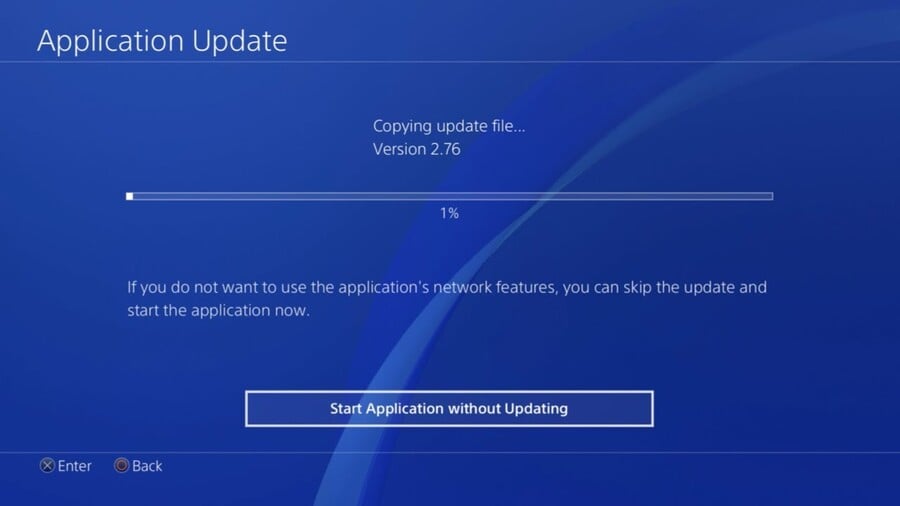
When your PS5 or PS4 downloads a game update, it's only downloading the changes to the game. This might sound obvious, but it means the initial download is faster, as you don't have to download the updated version of the game in its entirety. Did we say "download" enough times?
Anyway, once that's done, the copying begins. So, your PS5 or PS4 has downloaded the update file for, say, Call of Duty: Warzone. It then needs to install it, and it does this by basically copying the whole game file, and adds the patch in the process. The benefit of this method is that it helps to prevent file corruption.
Why Is PS5 and PS4 Update File Copying So Slow?

The speed of the copying process will vary from game to game. Some games on PS5 and PS4 aren't even 1GB in size, so the copying process will be very speedy. However, many of the more popular games can be dozens or even hundreds of gigabytes. The larger the original game size, the longer it's going to take for your PS5 or PS4 to complete the copying procedure. Games such as GTA 5, Gran Turismo Sport, and Call of Duty: Warzone, for example, take a long time to copy due to frequent updates and a hefty file size to begin with.
How Can You Speed Up the PS5 and PS4 Update File Copying Process?

The only thing you can do to try and speed up copying on your PS4 is to install a faster internal hard drive. Your best bet is an SSD, as these are generally faster than regular hard drives. However, no matter how quick the drive is in your PS4, you're still going to have to put up with copying. Replacing the internal drive will make a small difference, but it won't make any drastic improvements.
On PS5, there's nothing you can really do to speed up the process, although copying is generally a bit faster than on PS4.
Hopefully, this answers some of your questions regarding the lengthy copying process on PS5 and PS4. If you have any more, please feel free to ask away in the comments section below.





Comments 84
Easy fix this - scrap the new method go back to the old method. "copying" is taking far to long.
Thanks for explaining this as I never knew it. Yesterday there was a Destiny 2 patch that was a few hundred MB, downloaded in like 10 seconds but took about 40 minutes to copy. Now I have a better understanding of why, thanks!
With ssd, hopefully we won’t have this problem on ps5
Ah, I was wondering why Gran Turismo Sport needs to do this. Nowadays the game is absolutely massive (almost 100GB) and I don't have the best internet speeds, so the combination of slow downloads and even slower game file copying and reinstallation means quite a wait for me.
@wiiware You can stick a SSD in the PS4 and it will boot as fast as the ps5
@wiiware you're right. We won't have this problem... it may be worse, since game file and patch file sizes will likely be even larger.
it's even slower for games on external drives
hey if it means there is less chance of it effing up my game then i'm OK with it
and hopefully with the next gen having SSD it should be a lot more efficient
@Neolit Very well Explained cheers.
I have to say, this has become quite painful recently. As others, an update to GT Sport takes over an hour, which is mad for minor updates. The download is fairly fast, it's the copy process (on a PS4 Pro) that is quite laughable. I feel like Sony do need to address this if possible and hopefully pre-empt similar issues for PS5.
The implications of this also explains the often misunderstood disk space requirements when downloading game updates. A RDR2 or GT Sport update may only be 5GB but you'll need 100GB free to actually install it ("copy" in Sony terms) based on the size of the overall game.
@WetWildWendy Ps4 is not designed for ssd, so it kind of a waste buying ssd for it.
@Turismo4GT Ssd can be 8-10x faster than regular hdd, I don't think games files will be 8-10x more on ps5 compared to ps4, the speed will be better on ps5.
This is a failsafe. There should be a way to disable it and install the update directly without copying as you can do with PC and Xbox One. PC takes a few seconds to install Destiny 2 updates after downloading. I think Xbox One takes 10 seconds or so for the same update.
It's a real PITA if you've got fast internet, as it seems like a step backwards. For me, it would be far quicker to download the entire game again than it is to download the small patch and wait for the copy to complete.
Though to be fair, the PS4 seems slow at 'copying' anything. Copying video clips to USB, for example, is ridiculous, even using a USB3 stick formatted to exFAT. I really hope Sony address this with PS5. I'm sure they could resolve it on PS4 with a firmware update if they really wanted to - there's no real reason it should be so slow. It would even help if they'd let copying to USB continue in rest mode... at least you wouldn't have to leave the system fully on.
@WetWildWendy The PS4 uses a SATA 2 interfere, so an SSD in it, isn't going to be anything near the speed it seems to be in the PS5.
OK but why does a message come up to say I need to delete 7gb of data to download an Overwatch update when said update ends up only being 800mb?
@Neolit someone with some actual knowledge and understanding well. Said.
@Rick_Deckard defrag your hdd. Switch off your ps4. Switch it on again holding the power button until you hear a second click. Then pick the option to reorganise your database. You may not have 2gb of space in a row so the game / update may refuse to install.
@thedevilsjester well maybe not as fast.
@thedevilsjester @wiiware @WetWildWendy The standard PS4 uses SATA 2 but I'm fairly sure that the Pro uses SATA 3 and so you would see some differences there.
@wiiware that is just made up stuff... my ps4 pro is way faster with a SSD.
But can anyone explain why it always updates when I want to play that particular game... and why 2 year old single player games still need updates?
I haven't noticed this is such a long time that it doesn't bother me lol
There are some incorrect answers here. USB 3 is fast enough for any hdd or sdd (m2 with nvme excluded). the internal drive has a sata interface, not an usb3 interface. ssd internal and external will always be faster than a hdd on your ps4. ssd´s have a very low access time, so you profit even more with lots of small files, compared to standard hdd. here are max speeds, in case you want to upgrade with an external ssd, which makes sense on your ps4 and ps4 pro.
USB 1.0 12 Mbit/s (1,5 MByte/s)
USB 2.0 480 Mbit/s (60 MByte/s)
USB 3.0 5 Gbit/s (625 MByte/s)
USB 3.1 10 Gbit/s (1,25 GByte/s)
USB 3.2 20 Gbit/s (2,5 GByte/s)
USB 4 40 Gbit/s (5 GByte/s)
My old PS4 still uses a copy hamster.
Unless you've upgraded the original PS4 hard drive is a 5,400rpm 2.5 laptop drive and they are slow
I play ESO and the copying process for that game is nuts, as it's 150 + GB in size. I really need 2 HDDs, 1 for ESO and 1 for everything else
I hate copying so much. I recently found this out too. I think that it should be nothing more than an option. I just want to have my contact Siege and For Honor updates not be so painful.
Another thing Sony could do. Make automatic updates work as they’re supposed to. As a paid feature from Plus, it’s embarrassing how often updates only start once I wake up the PS4 from rest mode. Then old games have to be started or checked manually. It’s ludicrous. Both are incredibly stupid.
Okay, PS4 problems rant over. That was more than I thought it would be.
@MrGawain the reason it only updates when you go to play a game you haven’t played in a while is because of the way that the auto update feature works on the PS4. Any game you haven’t played in a while won’t automatically update. It prioritizes games that are being played often and doesn’t update unused games.
@thedevilsjester made up numbers... did yoyu try the ps5 or you just hopping on the hype train.
@WetWildWendy Not sure what you mean. The PS4 is heavily bottlenecked at a hardware level so cannot take full advantage of an SSD.
The fact that they have mentioned that the PS5 will come with an SSD, and have demonstrated potential load time differences, is a pretty good indicator that at the very least the bottleneck in the PS4 will not be present in the PS5, allowing you, at minimum to actually use an SSD to it's potential.
You don't have to jump on a hype to arrive here.
I always thought the PS4 not updating until I try to play a game must be something to do with my current internet set up. PS3 updated games no problem. Annoying when you pick up the controller for a quick game and it's update time, it seems to make putting it on standby a bit pointless. Hopefully fixed for PS5.
why is this news article from 14th Aug 2019 bumped to the front back?
I started noticing that updates were taking forever when I started playing Modern Warfare. I just thought it was Activation taking shortcuts or something, I didn't realise it was Sony trying a new method. I nearly 1gbps speeds, this new method is totally unnecessary and frustrating. It takes much longer for updates more, much, much longer.
Wow. I Guess I Have To Keep Everything In Consideration, Because I'm Thinking About Getting A PS4 Pro.
I'll Remember THIS.
@CHADW1N But then the download will take much longer. The old method is good for people with very very fast internet. The new method is good for less data transfer in the internet and people with not so fast internet.
Stop posting this nobody cares and there's nothing we can do about it
@potter32 I care, a lot! And since experiencing this in agony last night for Modern Warfare, it's more relevant than ever. And also an interesting issue to contemplate in regards to how it'll pan out on the PS5.
Also, if YOU don't care, then skip the article. Simple, really.
the "copying" part of modern warfare's updates is relatively quick for me. i'd always it assumed it was how games were packaged and how they handled updates - rather than game size (MW is 145gb after all) - if it's validating a lot of dependencies to determine what files to replace, it may look like it's taking a long time "copying".
No problems since using an SSD 💩
@WetWildWendy You can't even say that because you don't have a PS5 and it isn't out yet... There will probably be a difference because of the processing power to start with, whether it's both on the same SSD or not, but as others have pointed out the interface of the drives are different as well.
@Topov81
Doesn't it add the update and delete the original data as fast as it updates? You're telling me it really needs to add another copy onto the hard drive first and then it deletes the old? That's what needs to change here then or you could run out of space to update even though it's easily covered.
Y DO U KEEP POSTING THIS
PS4 Pro + SATA III + SSD = happy PS4 user!
@potter32 Why do you care so much?
Y do u care so little
@gamer_since_83 the PS5 will have a solid state drive so it will be a little bit faster but the reason it takes so long is because it adds a copy of the update to the download of the full game and then re-download the full game it does this so that the system doesn't have any chance of getting errors in the software
why on earth does it need to install the entire game every time a patch comes out
Because it's not PS5
Does this apply to physical games? Haven't noticed it taking long for me at all and I only have physicals as I don't have psplus.
Omg jot this article again
Why does it fail so often? I've had PS4 system updates crash on me at least half a dozen times. It's always the same fix, get the controller, plug it into the console and reboot and redo the update. But every time I turn on the system and it asks me to update, I sigh and wonder if it'll work right.
This article is the Majima of Push Square. Just when you think you've seen the last of it...
@RogerRoger Dont you love it when you start up a fresh game and see installing. 😆
I’m glad my PS4 isn’t my only console it’s driving me nuts since it started with this copying I have warzones waiting whilst a gran turismo update is taking forever plus I tried to play windjammers which took around 10 mins to load left it in rest mode whilst I went to work and it still hasn’t finished I hope for the next gen they discover a better way to do this if I wanted to do stuff like this I would have bought a pc PS4 is supposed to be a console
@RogerRoger Its quite funny when i pop in a PS1 game and it boots UP straight away. 😆👌
How bored do you have to be to repost this article I swear you guys repost this article every week or two
InB4 @potter32 has a seizure.
The copying procedure is also why you need to have way more free space on the HDD than the download file size. It copies the entire game and then deletes the original copy once it's finished. So if you're updating a game which is 100GB you'll need at least 100GB free space to install the update. It's such a waste of HDD space to have to do this and can result in having to delete games every time. I recommend anyone to get an external drive, it's made things so much easier for me
@Turismo4GT - that's not what's being said. there are articles saying SSDs should allow game size to be smaller on ps5 .
@KidKnee_90 - do you keep the console in standby? i keep mine in that mode and it always updates as soon as the patch is available. then when i turn the system on to play, there is a notification saying an update was done.
edit: if it doesn't update in standby - check the settings - that might not be turned on.
I haven't really noticed this, but I usually play games using the disk... Would that make a difference?
The only games I buy digitally are ones where that's the only option. I'm old school like that.
Just encountering this now with a GT Sport update.
This process makes the PS4 the system I've ever owned. I just wanna race, and I'm having to wait 45 minutes for it to copy the entire game just to install a 180mb update.
Even on the PS5 it can take a long time. A game like Red Dead Redemption 2, The Division 2, or Destiny 2 can take 30 minutes or more.
Didn’t Mark Cerny specifically say this wouldn’t happen on ps5 in his deep dive?
Anything that avoids corruption is good in my book. But then I don’t get games at release so the number of updates I install while playing through a game is usually small to none.
@Fuzzymonkeyfunk yeah that's the annoying part for me...he kinda insisted it wouldn't be an issue for the PS5. and yet here we are!
i've yet to see an update on PS5 go through the copying phase at all much less take an absolute age to do so.
there was an update for destiny 2 yesterday on both PS4 and PS5 - it had finished and installed on PS5 before PS4 had even finished the pre-checking before starting the download.
@leucocyte I've seen an update take more in the copying phase than the download itself but it's quite rare
I don't remember what game it was for unfortunately
I imagine it's still a thing for PS4 games on PS5
A lot of it is dependent on the PS4's hard drive. Of course, the PS5 should be quicker given the custom SSD (be embarrassing if it wasn't!)
Stick a decent SSD in the Pro's SATA3 interface and you've got something much faster as the copying takes seconds rather than minutes. Base PS4 will be slower as it's only SATA2.
@ShiningStar it may be a problem for PS4 games with PS5 versions where they are built on the old system. I don’t know if it’s the same for games built only for PS5 ie does Demon’s Souls need to copy when it updates?
@Voltan - probably, since the patching mechanism for any particular PS4 game isn't going to change just because it's on a PS5. it should still be able to copy the data back and forth a lot quicker though. and a lot of PS4 games don't do that anyway.. ghost of tsushima doesn't, updates just download and install immediately. it's the only PS4 game i have installed on my PS5 though, since its the only one i've bought post-PS5.
@Fuzzymonkeyfunk ah that's true, I've not got enough PS5 only stuff to know if it's different for patches native to those games.
Really does it matter that much, is anyone threatening your life if you don't play (insert game title here) now, I mean really, honestly is it that important, most of us have other things we can do, so dl the update and let it do it's thing, not like the world will end if you don't play the game right now.
I've not experienced this. Is it only happening to noobs?
The copying process is a lot quicker on PS5 in my experience. Only takes a few minutes now instead of nearly an hour on my PS4. I tried a ssd in my ps4 and although it did improve things it was still extremely slow.
I don't have a PS5, but yeah I remember before they announced the PS5, (or was it after?) I remember they were talking about the SSD and saying how they improved updating games and won't have to go through that copying process like on PS4. Or did I misunderstand?
@HEVIHITR some people have a limited time to play, so if it does take too long, that's less time they get to play.
@WetWildWendy the ps4 has a limit on the read write speeds, I believe, and so it won't read or write as fast as the ssd is intended for.
@CutchuSlow Well those people need to manage their time better, you can remote into your PlayStation to do updates, you can turn it on via the app, there is zero reason to be complaining about load times and download times.
@CutchuSlow wow an reply on a comment I made in 2019 YEET!
@WetWildWendy oh ***** didn't realize it was from 2019. It just popped up in my news feed now and so I thought this was recent haha my bad
@potter32 it's October of 2021 and I just want to say... I hope you see this article again 🤣
Leave A Comment
Hold on there, you need to login to post a comment...