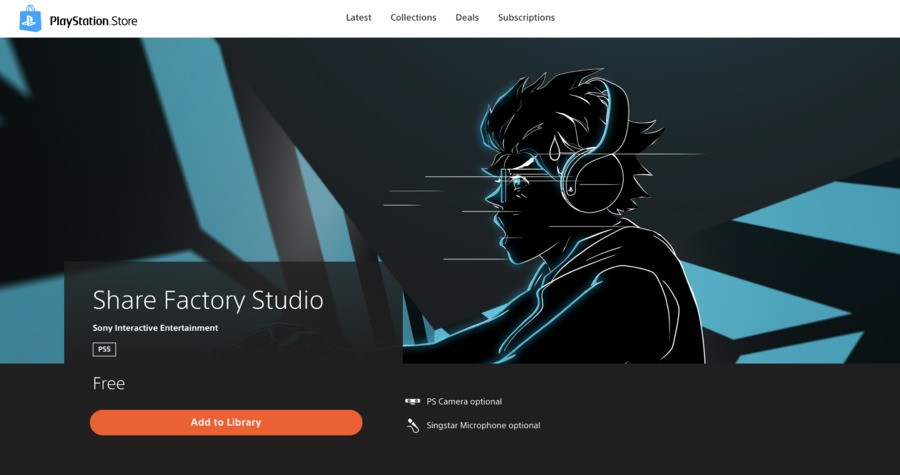
Update: The product listing for Share Factory Studio has now emerged on Twitter, including some more information on what we can expect from the PlayStation 5 video editing app. The blurb mentions that you'll be able to create video in 4K with HDR, and also sorts of post-processing effects. It also suggests you'll be able to customise screenshots to "create your own unique memes". And a new data transfer protocol will allow you to import "videos, images, music, and sound effects from a USB storage device".
Original Story: Video editing application SHAREfactory is seemingly getting a successor on the PlayStation 5, if a free product listing spotted on the new browser-based PlayStation Store is to be believed. ResetEra user Toumari shared an image of the software’s product listing, but there’s no further information outside of that.
It was rumoured as far back as a year ago that the popular tool would be making a comeback, although it had been assumed that the functionality would be bundled in with the new Create button. Sony’s yet to go into too much detail about what features the fresh input will bring, although we’re assuming all will be revealed imminently as we sprint closer to launch.
For those of you who don’t know, SHAREfactory effectively operated like a rudimentary video editing suite, allowing you to cut together video clips and even record voice over and add transitions. You could then share your content to websites like YouTube, enabling you to create fairly professional videos without needing to use a computer.
[source resetera.com]





Comments 13
They should build these features into the gamedvr app itself. It's the same way on Xbox too. It's annoying having to go to a different app to edit clips.
CREATEfactory
Sharefactory was basic when it first started but damn if it ever got some nice updates over time
Can we delete it if we have absolutely no interest in doing anything other than saving screenshots for themes?
@thefourfoldroot this is just more bulk to the already limited hard drive, I agree I've never used share factory on ps4 so I doubt I would use it on ps5 tbh
@RogerRoger
I figured it was on the store as it can be downloaded for PS4 if people want some new features. I thought it was certain to be included on ps5 already installed. This was an assumption though do you could be right.
The problem with Sharefactory was that nowhere near enough custom intros/outros/transitions were released for games. There were some great ones for Horizon, DriveClub, etc. Hope it gets better support from devs on PS5.
@710King While I understand that frustration, its also annoying to have a waste of space on the HDD/SDD of everyone that doesn't want to use the app.
Ideally, they would just allow more quick and seamless integration between apps, and then the fact that its a separate app would have no impact.
@thedevilsjester This is why for the longest time, I've wanted info about how the system works with external storage.
Something like Sharefactory is the kind of app I'd want to shunt to and use from an external HDD, rather than have it taking up space on what - let's face it - is going to be some pretty expensive internal storage.
They said in the UI reveal video that PS5 will be capable of recording gameplay at up to 4K 60fps. If it's like the PS4 and that video can only be recorded on the internal drive, at around 20GB for an hour of video, that's going to chew through your internal storage rapidly even if you fully expand it. You certainly won't be wanting to keep many clips on the system.
And let's hope it's quicker than PS4 if you want to copy clips off to USB, too.
😕- My guess is that it's going to be pre-installed and built into the PS5 and linked as part of the function of the "Create Button" itself with maybe some other added functionality not yet mentioned, just a guess on my part, because why not leave it as the "Share Button" instead of renaming it the Create Button in the first place.
But who knows with Sony? It could have something totally different...😕?
The current ShareFactory won't know what hit it once I've thrown all the clips I've been saving up to make my PlayStation Studios tribute video.
Not much use to me without Facebook sharing, sadly.
@Gavintendo IFTTT can help with cross-posting content. My videos post automatically to twitter and fb when they go public on youtube.
Leave A Comment
Hold on there, you need to login to post a comment...