Sony has released a new PlayStation 5 firmware update, officially named 21.01-03.00.00.38. Confusing naming conventions aside, this system software refresh brings with it some key new features, including the ability to offload next-gen games onto an external HDD for storage purposes and Share Play between PS5 and PS4. But there's a lot more to this firmware update than first meets the eye, and we've been busy sifting through it for secrets.
There are many smaller quality of life improvements that you may not know about, such as the ability to disable HDR in games that don't support it and automatic saved data syncing between your console and the PS Plus cloud. In this article, we're going to list out everything that we've discovered so far, and explain the benefits that these unpublicised changes bring. This is a massive firmware update, so let's get into it.

Manage Your Downloads from the Control Centre
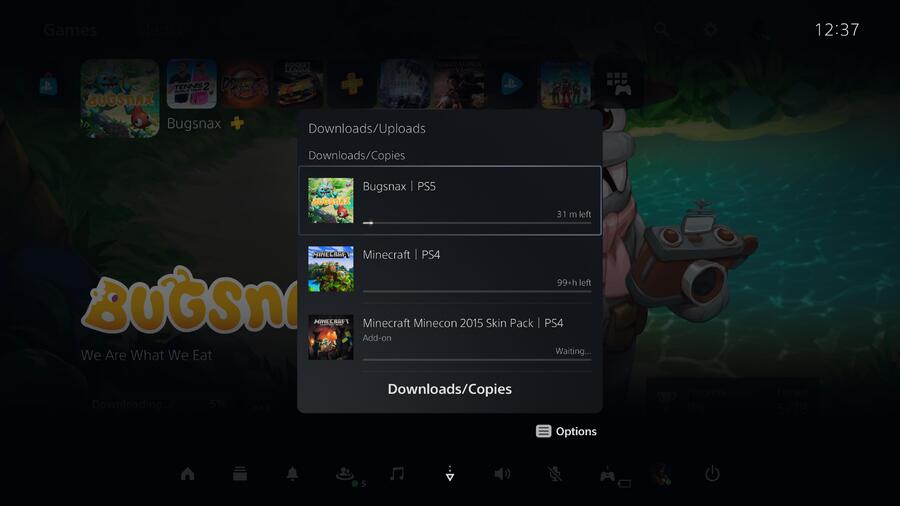
In order to manage your downloads on the PS5 previously, you had to bring up the Control Centre by pushing the PlayStation button, then jump to the Downloads/Uploads page by clicking the option in the toolbar. With the new PS5 firmware update, however, you can prioritise downloads directly from the Control Centre, saving you time.
Hidden Trophy Information Is a Click Away

Sony has aligned hidden Trophy information with the PS4, meaning that you'll only need to push the Square button to see the requirements for a trinket. Previously, you'd have to hit the Options button then scroll down to 'Show Hidden Information' and select it, which was a laborious process.
You Can Manage the Games You Follow
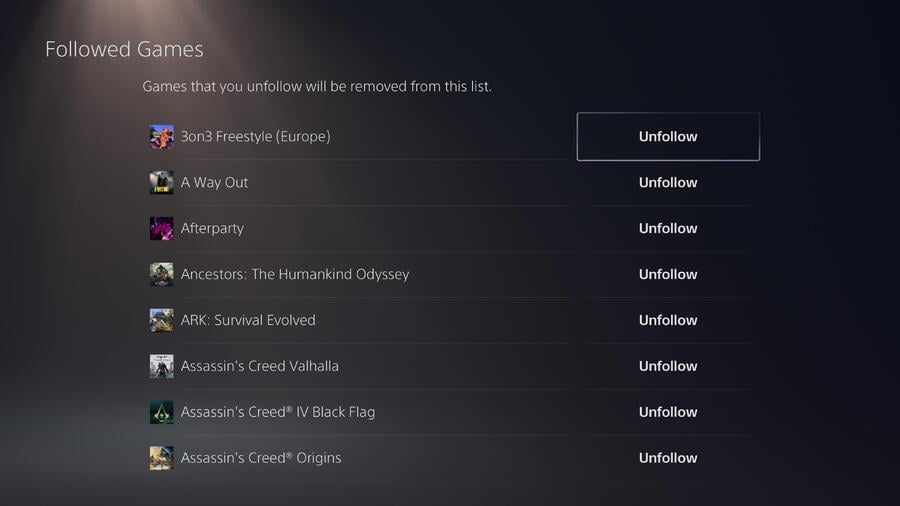
On the PS5, you'll be updated often about games that you've played in past, courtesy of the Official News card, which appears when you bring up the Control Centre. Now you can toggle which games you're following easily by going to Settings > Saved Data and Game/App Settings > Followed Games > Manage Followed Games. This will help to better curate your list of latest news.
Activity Cards for Trophies Can Take You to Trophy List
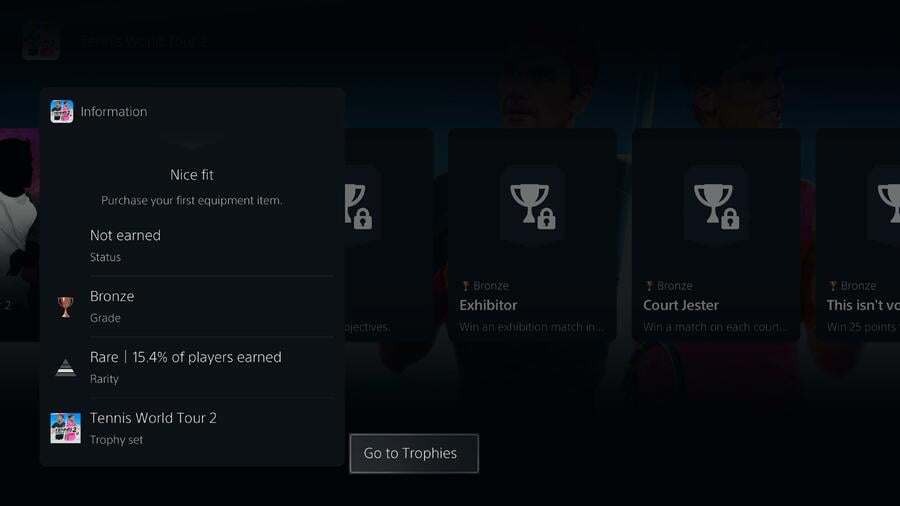
There's still a ton of work Sony needs to do with regards to the Trophies interface, however one small quality of life improvement now allows you to jump to a game's full list of trinkets from an Activity Card. Simply bring up the Control Centre, select a Trophy, then push Options and choose Go to Trophies. An improvement, but there's still a way to go here.
There's a New Icon for Games on External HDD

Games stored on an external HDD now have a new icon to specify that they are stored on a USB device. Our guess is that this alteration is laying the groundwork for the internal NVMe slot that Sony will open up access to later in the year, so PS5 will be able to distinguish between USB storage and internal expanded storage.
Automatically Enable 120Hz in Select Games
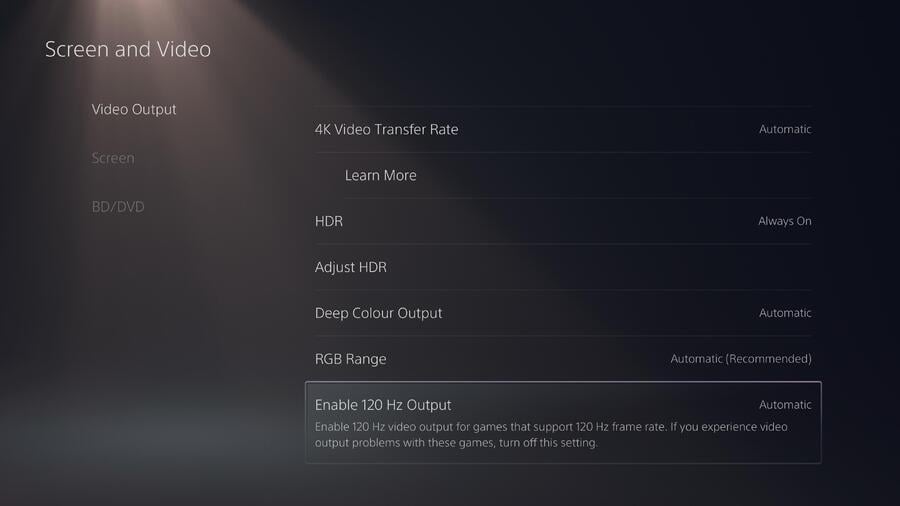
You can now automatically enable 120Hz, or 120 frames-per-second, in games that support it. This feature will now function on some PC monitors able to output 1080p/120Hz. If you're having problems with the setting, then you also have the option to disable it entirely. You'll find the setting in Settings > Screen and Video > Video Output. For more information, refer to the following: All PS5 Games Running at 120 Frames-Per-Second.
You Can Disable HDR When Not Supported
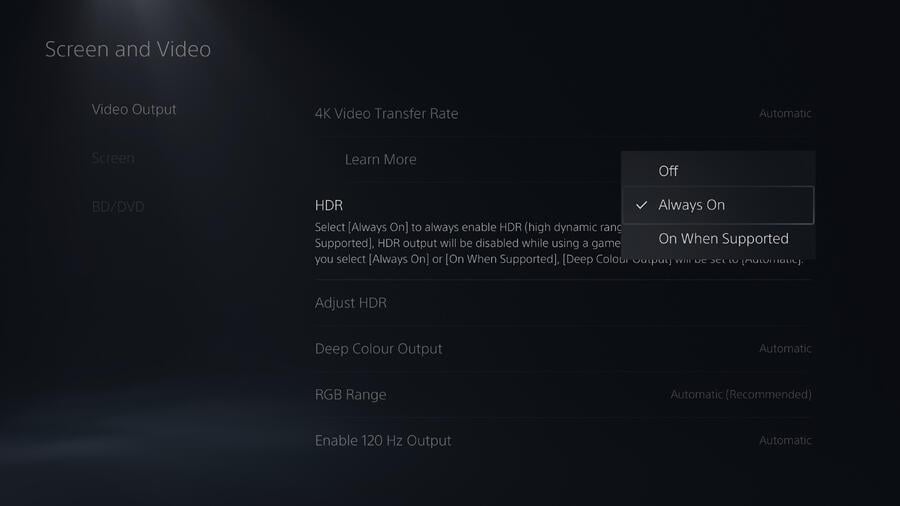
The PS5, by default, includes all software in an HDR wrapper, which tries to replicate the effect of the feature. However, a new toggle under Settings > Screen and Video > Video Output allows you to adjust HDR to On When Supported, which means that it'll turn the feature off when you play a game without native HDR support.
Syncing Saved Data Is More Straightforward
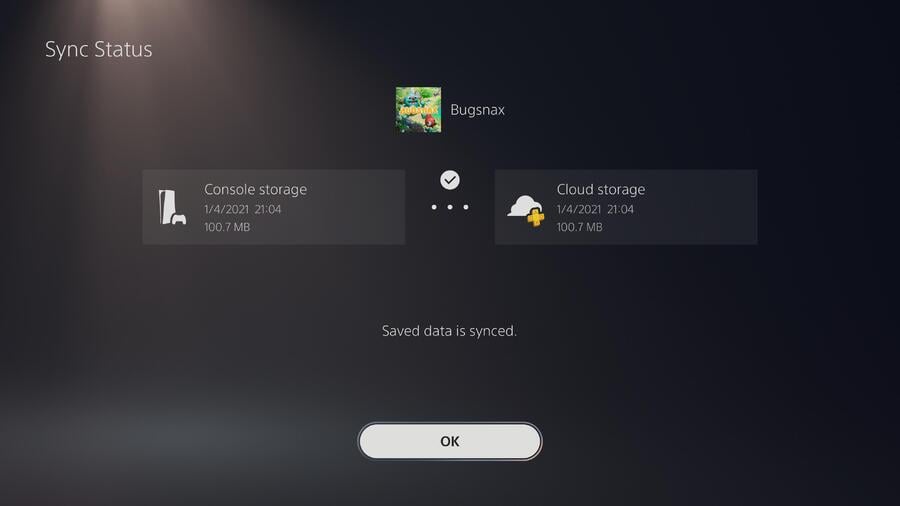
By default, when booting a game, Sony will check the PS Plus cloud to ensure that the save data you're using is the most recent. You can also check the sync status by pushing the Options button and selecting Check Sync Status of Saved Data.
You Can Adjust HDMI Device Link to Your Taste
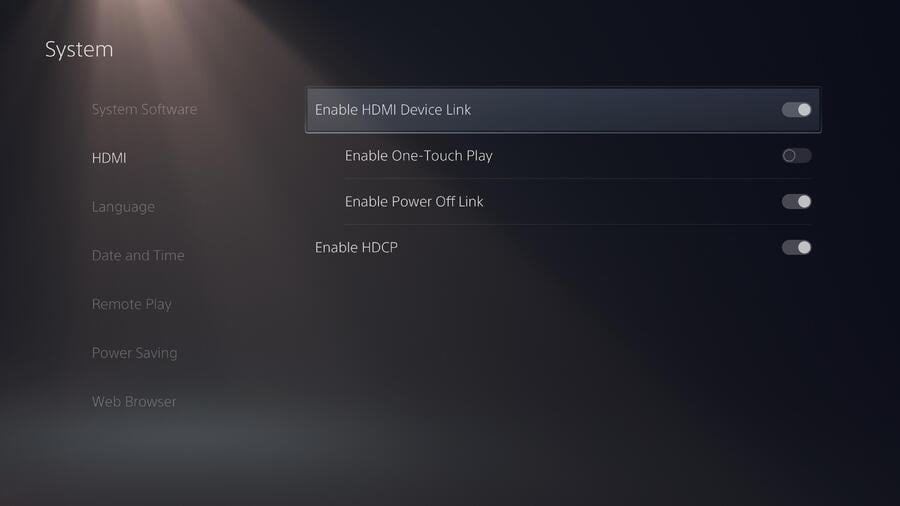
HDMI Device Link now has a new set of toggles found in Settings > System > HDMI which allows you to enable Power Off Link, which will put your console into Rest Mode once you turn off your television. You can also enable One-Touch Play, which means that once you turn on your TV, it'll automatically switch to the correct channel for your PS5. These can be adjusted independently to your tastes.
There Are Toggles for Trophy Screenshots and Videos
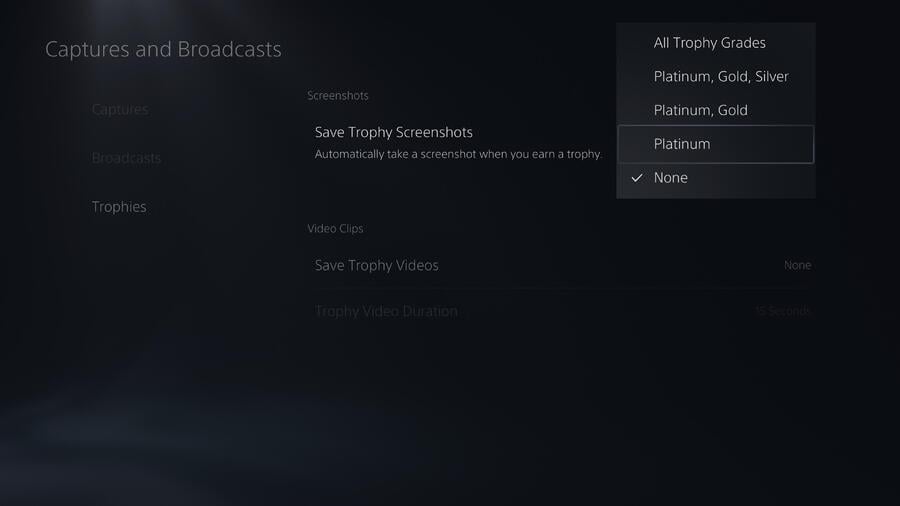
Storing screenshots of some of your most acclaimed gaming moments is definitely fun, but you probably don't want your limited storage space clogged up with clips of random Bronze and Silver gongs, right? Now you can go to Settings > Captures and Broadcasts > Trophies and select the grade that you want to store Trophy screenshots and videos for.
New Text Specifies Your Status on PS5

Sony differentiates between players on PS4 and PS5 by showing a symbol of each console, but if you're idling on a main menu then the console will make extra clear that you're Online on PS5.
You Can Hide Games from Your Library
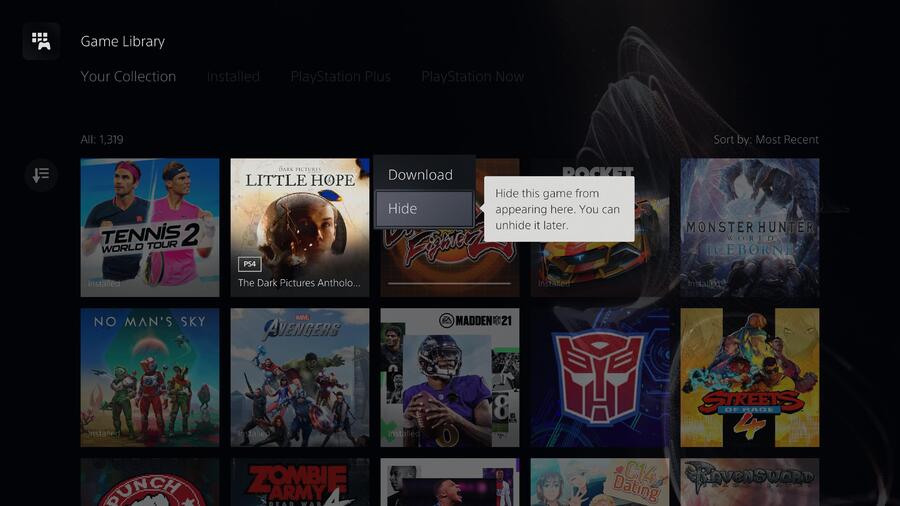
If you're looking for a way to better manage your Game Library, then you can now Hide software by hovering a panel, pushing the Options button, and selecting Hide. You can then filter your Game Library to specifically show hidden software if you ever want to unhide it in the future.
Have you found any other hidden features in the new PS5 firmware update? What are some of your favourite quality of life improvements? Take the system software for a spin in the comments section below.





Comments 82
I’d swear download speeds have been greatly increased too. Either that or my internet connection improved at exactly the same time as I updated the system
The HDMI Device Link option was already there. What's new are the two sub-options after that. Previously, One-Touch Play and Power Off Link were on by default if HDMI Device Link was on, and there was no way to turn them off as they were invisible options; now you can toggle them separately.
It's actually a pretty nice thing as I like the TV turning on when I press the PS button on the Dualsense but I'm trying to avoid rest mode like the plague since I have an external HDD attached.
@Matroska Cool, thanks for the heads up! I've adjusted the text to make a bit clearer what's been changed.
I believe theres an update for the controller as well.
@Weebleman There is, yes: https://www.pushsquare.com/news/2021/04/theres_a_new_software_update_for_ps5s_dualsense_controllers_too
@Matroska Is that where when you turn your PS5 on it automatically switches to the source on your TV that your PS5 is connected to?
I was hoping they will remove the deleted games from main menu on PS5. My few games showing locked sign because i deleted them and gave the copy back to shop.
The ability to view hidden trophy information has been around for me for a few weeks if not longer by pushing square when wanting to display.
Sounds like the OS is getting there, bit by bit. Might even be complete by the time I jump in (oh, hang on that's team green's slogan!)
@Mergatro1d I'd love to know if this is true...
@Snake_V5 Yeah, it also turns the TV on if it was off to begin with. The other option puts the PS5 into rest mode if you turn the TV off - a few times I accidentally pressed the power button on the TV remote and out the console into rest mode so it's nice you can turn that off.
@Matroska on the rest mode side of things, make sure your usb's are powered when its resting. Ive been using an external hdd and rest mode/suspend game for an age without issue. The only time i have to rebuild the drive is when my kids turn the console completely off (shakes fist) as the drive disconnects incorrectly.
Not taking away from your experience but worth checking as it fixed it for me 👍
@Matroska So if I only want the TV to change to the source the PS5 is connected to, which setting do I turn on?
@get2sammyb touche good sir. I saw the feature update on the site banner and went no further haha.
Was the "do not disturb" toggle in the notifications window there before?
I'm not too sure because it seems familiar but at the same time I don't remember it being there the last time I looked
Anyway, sounds useful for streamers and players wanting extra immersion.
The first point always worked for me as long as something was being downloaded.
Is there any update to the notifications for price changes in the store? I thought that's been always an issue for me.
@Matroska do you know if I need to enable hdmi-Cec on my Samsung q80t to take advantage of this?
I don’t want my TV to turn my PlayStation on every time I turn the TV on but I would like the PlayStation to turn the TV on if I turn that on first. I tried the new One touch setting and my TV stays off. If I turn HDMI CEC on on my TV then the PlayStation turns on which I don’t want.
I wonder if you could unfollow all games and remove the, not sure what its called, news wallpaper theme. Once in a great while there is a news wallpaper that looks good, but 95% of the time they are not designed with the PS Dashboard in mind. When you get a wallpaper with a lot of text and not designed correctly, it looks like a visually uncomfortable mess. The opposite of previous, serene wallpaper themes.
I do like the individual game wallpapers (like Minecraft above) but it would be awesome to have a custom theme option to get rid of the badly designed news wallpapers.
@Snake_V5 One-Touch Play is what you want. Power Off Link is the one that puts it in rest mode when you turn off the TV.
The HDMI Device Link and the Library hiding are massive QoL's for me. Love it!
@Matroska Thank you very much 👍
@Snake_V5 since getting a ps5 downloads have been worse than PS4 for me. Literally taking hours to download a standard 40gb game (I have a 70mbps connection). I thought I’d download the ps5 version of rainbow six (40gb) after updating the system and it took maybe 40 minutes
@Weebleman Ah okay, cool. I've changed that setting to "Always" now. I haven't personally had a problem with my HDD but I was totally avoiding rest mode due to what others were saying. It makes sense that it'd be caused by the USB port losing power after a while in rest mode.
Game Base (I really hate that name) now defaults to Parties, even if you have none and you have to tab right every time to find your Friends. Can this be changed anywhere as there are already so many button presses to get to things in the PS5 UI, adding more is getting tiresome?
Clicking on your Downloads used to take you to the download list but now requires you to move down to the bottom to select All Downloads.
Minor irritations, but still has some way to go.
Does anyone know whether HDCP should be enabled or disabled?
Hopefully they add folders and an unlimited number of games to be displayed on the home screen like on PS4, I want all of the Yakuza games in one folder. Also they added a little animation to the download/upload icon on the control center when downloading something, you can also pause and delete games that are downloading without going into the downloads list, a neat QoL feature.
@Snake_V5 Depends whether you want to use a capture card. You can just leave it on if you don't plan to use an Elgato or anything like that.
@Ward_ting Hmm, I'm not sure. It might be down to what HDMI port it's plugged into. I have a Sony Bravia and it works without any TV settings being changed but then you'd expect that since they're both the same make. Also I'm pretty sure it only works if the TV is on standby (for me that's a short press on the power button on the remote, holding the button turns it fully off).
Auto checking of cloud data is a great addition, and not something we had on PS4. I've lost count how many times I've replayed a level simply because I hadn't copied my save from the other console.
UPDATE: According to the update notes, this is only supported for PS5 games, not PS4. Still, better than not at all.
Also, controller charge % is much more informative than the classic 1, 2 or 3 bars.
I think they have also fixed the aspect ratio issue when using the built in media player. It now seems to play from a USB in the correct native ratio rather than automatically filling the entire screen.
Might also be worth mentioning that on some TVs and monitors 120fps was restricted to 1080p. 120 now works in 4K.
It was a solid update overall, being able to view trophies vertical and folders would have made it perfect but I guess we gotta wait for the next one. I will say the update name is awful, they should do what google use to do and name the updates after desserts or something fun.
@Matroska it was purley by chance i picked up on it. Hopefully that helps you out a bit.
@Snake_V5 You need it on for stuff like Amazon Prime Video. It's some kind of copyright thing. Previously it would actually mess up the broadcast if you were streaming your game, so you'd have to disable it to stream and then enable it to watch Amazon and Netflix. Pretty sure they've fixed that now, though.
@Matroska Thanks for your response!
I'm wondering if it's just not compatible with the Q80t at this point which is disappointing if that's the case. I'm pretty sure my TV is always on standby mode as the standby light is on. Also, I have it in the only HDMI 2.1 port for consoles so it should be in the right HDMI port for this to work.
I will trawl through reddit to see if anybody else is having the same issue as me.
@Mergatro1d I was wondering this too. I was downloading Nioh 2 before updating. I had like 5 - 6 hours left or something.
But after the update it seems like it's dropped to 3 hours.
I had just dismissed it as my bandwidth jumping around or something.
@Matroska I tried that setting where TV changes channel automatically and its not doing it. All that's different is that when I turn my PS5 on, the source comes up on my TV but I still have to select with my TV remote.
I've been waiting since launch to hide games from my library. This is the most welcome addition for me from this update.
So guess no fix for deleted games staying on your Home Screen? I know there’s the download workaround but it’s a pain. And kind of ridiculous that it happens at all.
A Way Out and Wolfenstein Young Blood have the option to allow ( not the standard Shareplay ) another player to join your game. On PS5 I found I couldn't do this with someone on PS4, so does anyone know if this new firmware allow for that now?
I just wish they would fix the ugly main trophy interface. The compressed PS4 tiles with the square silhouette intended for PS5 games looks horrible.
Waiting for VRR now. Good to see auto 120hz. Gonna do nioh remasters in 120hz mode soon, so not having to change settings in game is very convenient.
I would’ve really liked either folders or a way to filter VR games. I’ve got almost 300 games on an external drive. Over 100 are VR. It would be nice to just be able to see VR games instead of a whole stack of random games.
All I need now is folders and custom background images...
@Sunny1234 the update got rid of the ones i had
@Sunny1234 yeah that really needs to be sorted ASAP.
Anyone else have the same issue that I do. I set my PS5 to control the TV so switching it on turns TV on. But if I'm on the PS4 upstairs and remote to the PS5 it also turns on the TV downstairs. Is there a way to stop that from happening to only allow control when directly using the PS5 on that TV?
Other than being annoying I sometimes go upstairs to play games that are not suitable for other members of the family which spectacularly failed before I realised this was happening.
@Sunny1234 this drives me insane, and its got to the point where all I have is deleted games on the main screen. Surely they need to fix this!
The HDR option is much welcomed.
I wondered what was going on when I turned my TV on and the ps5 booted up. Nice
@hypnotoad Yep, this is the first one I really noticed. I'll give it a try. The automatic HDR never looked bad to me, but I'm always in favor for a more accurate picture without the console doing its own dynamic tone mapping.
@Weebleman This is still bothering me. I always turn off the console when I stop playing, and the potential of having to go through a rebuilding the database is making me disconnect the HDD every time. I'll wait a bit to see if this update fixes that.
Also, when I put the console in Sleep Mode, my Sony Platinum Headset dongle doesn't turn on when I activate the console again...
@Olmaz it does seem really random. As i said above, after setting the console to keep the USB's powered in rest mode ive had zero rebuilds unless someone powers the console fully down without disconnecting the drive. My headset connects without issue every time (so far) as well. I keep mine in the front USB port. If thats any different than yourself it may be worth a shot.
Not to take away from your issues in any way. I might just be lucky
@elvisfan1 hiding games from my library has also been a really welcome addition for me, however, Sony took it upon themselves to hide a large number of my games before I even touched the feature! I wonder if this has happened to anybody else.
While I appreciate the update/improvements, I still can't believe how much of a pain it is to see your friends list.
@Mergatro1d For some reason, my downloads are MUCH slower after this update.
Why would you need to hide games from your library?
they're little things sure. but not having to jump through hoops for seeing hidden trophies and being able to choose which games to follow are nice quality of life changes. I stopped playing and deleted Fall Guys, but was still getting updates in my newsfeed.
@soulofman5446 less clutter if you have lots of demos or if you just don't play some PS Plus free games.
@Voltan yeah, the do not disturb option was there in the notifications tab before the update. Never use it though.
Question: is there any significant difference when hdr is on on an unsupported game?
Just brilliant this update bricked my ps5 now I have to send it in for repairs. Some hope of a replacement if can't be fixed. Well done Sony.
@AFCC Well for example in Jump force with HDR the game looks like it's been washed with clorox, the colors are extremely washed out so I have to turn hdr off when ever I play it and with this update I still have to turn it off cause it's still applying hdr 🤷
The only feature I want is the ability to switch the PS button back to the PS4 press and hold. It's been 5 months and I still accidentally hold it to bring up the quick menu.
Has anyone who had issues with 3D audio sounding muffled tried to see if this update fixed it? I’m not able to test right now
No issue with PS5 before the update, now it is borked. Can't load the store and images (games and friends profile pictures) won't load. Thanks Sony.
@StaffyDog
What specifically happened to yours? Did you end up contacting Sony support?
Let's face it many of these are fixes and not improvements, the broken HDR system for example, the awful way the library was managed and showing hidden trophies etc
@StonyKL the obvious solution appears to be to set the PS5 not to control the TV
@carlos82 Thats what I have now but isn't really a solution because it means I lose out on the functionality I would use 99% of the time. Was hoping there was perhaps a setting to disable this functionality using remote play.
I have kids, so finding the remote to change the channel is tougher than any game I put on, hence why PS5 controlling the TV is a perfect work around.
Seems a shame to lose out and an odd thing to do seeing as remote use of PS5 suggests you won't be using the TV connected to the PS5 so why switch it on. How are we going to save the planet with such an energy waste set up!!
So, has it always been possible to scroll around the ps5 interface using your tv remote?! Just found this out accidentally
@batwing47 after installing the update my ps5 then restarted as it does after an update but the blue lights kept flashing for ages. It wouldn't go to the on white light. I tried to put it into safe mode but wouldn't get past the blue light. Tried a hard reset with the plugs to no avail. Rang Sony and straight away was sent a return label. I've just packed it up and posted it.
Can anyone tell me what's a good external harddrive to get for ps5 that fits the specs they asking for?
Folders, please give us folders, and the facebook feed thing from the ps4 whats new,
I finally did the update and the WOW moment for me was when you look at a Trophy you have got the video of it comes up which is SUPER COOL (+ the Trophy screenshot to) That is AMAZING One odd thing tho is some games I try to hide like the COD III demo(I think it is) doesn't hide from my list(it says hidden on the icon tho. Very odd + a few other games do the same) Cool update tho I just need now save PS5 game saves to USB really.
@The_New_Butler how much would 2TB be?
My number one feature here is being able to hide "Games" where "Games" is a ton of demos I've downloaded. I'm so happy I can hide all that crap now!
IF
$PS5_FIRMWARE_UPDATE includes ENABLE_M.2_SSD_SLOT
then
👍😃
ELSE
🤷♂️
@The_New_Butler @0niguy
"A 2tb SSD is going to cost you around £165 - 200"
Um, not necessarily. The one I had in my PS4 Pro that I moved to my One X is a 2TB SanDisk SSD, and on sale I got it for £100, new including P&P. Pays to shop around and make full use of the Best Offer option search on eBay. 😏
Sometimes it cuts load screens down from about 3 minutes to 10 seconds on The Witcher 3: GOTY Edition. Sometimes.
@The_New_Butler Fine deals are regular if you know where to look and how to haggle, I'll allow that. 😃👍
@The_New_Butler thanks alot..do have any links for a good SSD I can buy that'll be fast?
@The_New_Butler ok great man thanks 👍🏿
Leave A Comment
Hold on there, you need to login to post a comment...