With PlayStation 5's latest firmware update 21.02-04, Sony added a boatload of enhancements and new features, making the experience of using the system that little bit better. As always, though, there is room for the console's software to improve further, and there are still a few pretty obvious things to take PS5's firmware up a notch.
Of course, Sony is well aware that there's still plenty of potential for the future; the company has a list of "interesting, exciting, fantastic ideas" for firmware updates, and we're excited to find out what they are. In the meantime, here's a list of firmware update features we'd very much like to see as PS5 closes in on its second year.
 Watch on YouTube
Watch on YouTubeSubscribe to Push Square on YouTube166k
Folders
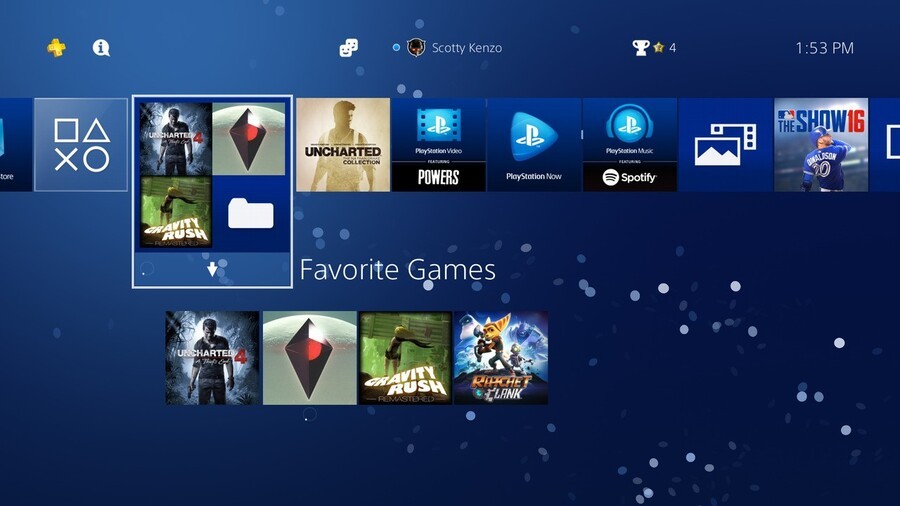
A commonly requested feature for PS5 is the return of folders for games and apps. Introduced on PS4 in 2016, folders are a super-handy way of organising all your software, tidying up the string of icons and giving you easier access to your games. Obviously the PS5 shows you your nine most recently used games and apps, and for everything else there's the library on the far right of the home screen. However, having the option of sorting our digital collections into simple folders would be a welcome convenience. Bring them back!
Themes
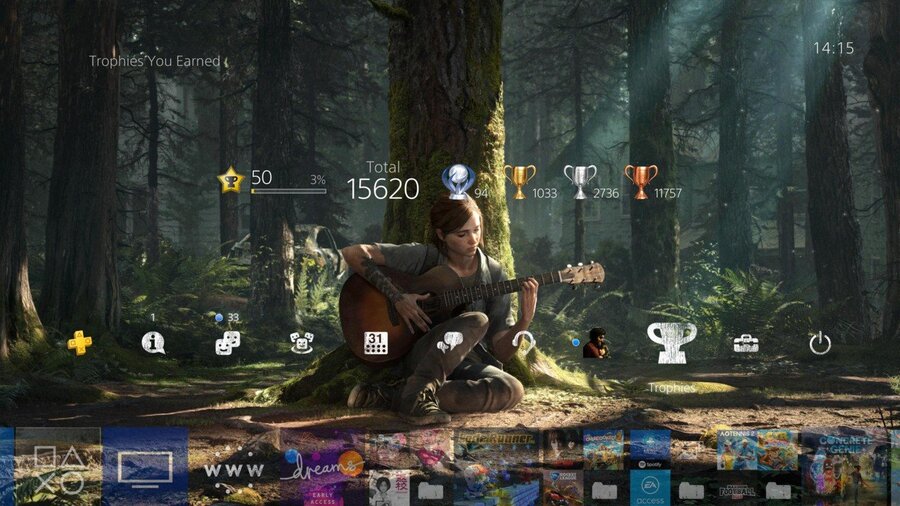
The PS5's home screen fills your display with a key image of whatever game you have highlighted, and while it does look smart, it means that custom themes aren't currently a thing on Sony's latest console. Starting on PS3, we've had access to free and premium themes to furnish our system's front end with static and animated backgrounds, sound effects, music, and icons. Right now, players have to settle for PS5's default look, but we don't see the harm in letting users customise their experience.
Pinned Games and Apps
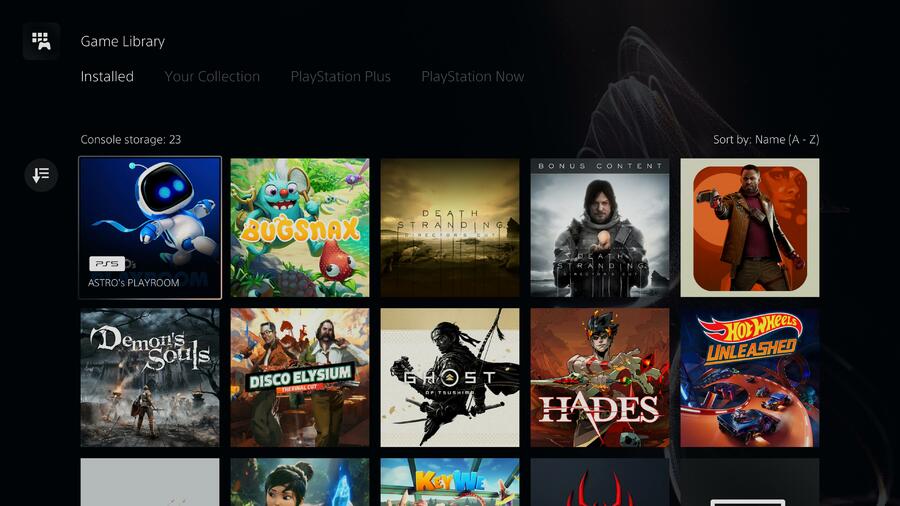
This is a feature we wanted on PS4, but it never happened. It's with renewed hope, then, that we bring back the idea of pinning favourite games to the start of the home screen. Similar to folders, the ability to pin or lock specific games and applications would just give us quick access to our favourite, most-used stuff. If you use PS Now a lot, for example, wouldn't it be nice to just have it permanently on your home screen, instead of potentially having to dig around for it in the library?
Improvements to Player Stat Tracking
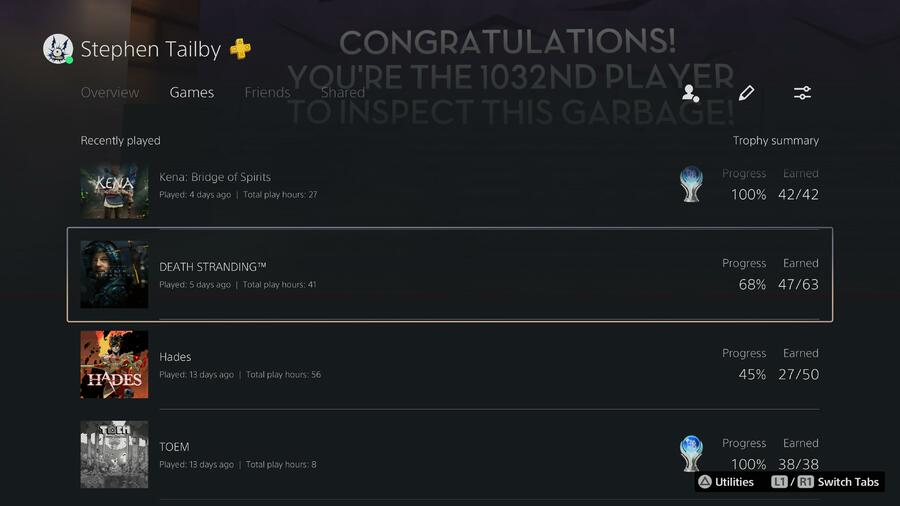
PS5 does keep track of the amount of time you spend in each game, but from our experience, the numbers can be a little inaccurate. We'd like to see Sony iron out this aspect of the system software, as it's interesting to see how many hours you've been playing your favourites. More than that, though, it would be nice for Sony to expand on this aspect. Player stats could be turned into a more social feature; imagine a playtime leaderboard where you can compare your times with your friends, or compare how long it took you to achieve certain Trophies. There's lots of potential for improvement in this area.
More Games and Apps on the Home Screen

The home screen on PS5 keeps things very minimal, with a small ribbon of icons taking up a tiny percentage of real estate on your display. While the nice, big images for each game look good, especially on a 4K HDR telly, there's absolutely room to squeeze a few more icons onto the main menu. Perhaps Sony could make it an option that you can choose how many games can appear in the line?
Discord Integration

This is something we know is on the cards. After making a minority investment earlier in the year, Sony will be working with Discord to integrate it into PS5's social features, potentially making it a lot easier to party up and chat with friends. It's coming next year, so we should be able to strike this one off the list relatively soon.
Web Browser

Since the PS3, Sony has included a basic web browser on each console, but the PS5 strangely doesn't feature one. Well, it sort of does, letting you load up specific pages related to the system and some games, but there's no way to just boot up the browser and surf the internet like you can on PS4. It's an odd omission, and probably a very easy feature to include in the future.
VRR Support

VRR, or variable refresh rate, essentially eliminates screen tearing when you're playing games. Sometimes, the refresh rate of your TV and the game you're running won't align properly, resulting in artifacting and a "torn" image effect. VRR is a quick-fix solution to remedy this, but it's something that isn't supported on PS5. Not yet, anyway. Xbox Series X and S do support this functionality, so it would be great if VRR could make its way to Sony's system in the future. Apparently it is coming, but there's no word on when.
1440p Resolution Support
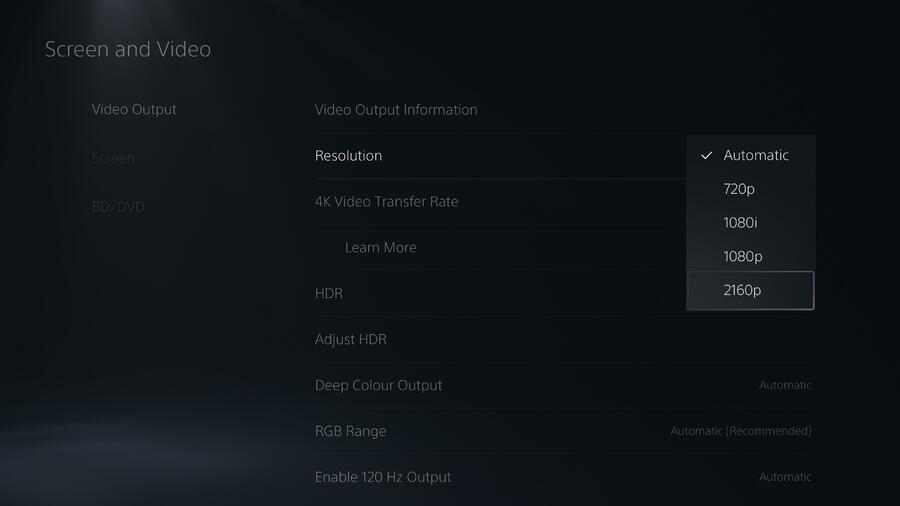
The PS5 is, reasonably enough, expected to be used with TVs, which these days run at 1080p or 4K resolution. However, many modern computer monitors opt for an in-between resolution of 1440p; better image quality than the lower "full HD" standard, but not so taxing as a full-blown 4K image. Unfortunately, the PS5 doesn't support 1440p right now, and once again, the competition does. We're sure it's more complicated to implement things like this and VRR than we imagine, but hopefully this will be implemented soon.
View PS5 Game Patch Notes
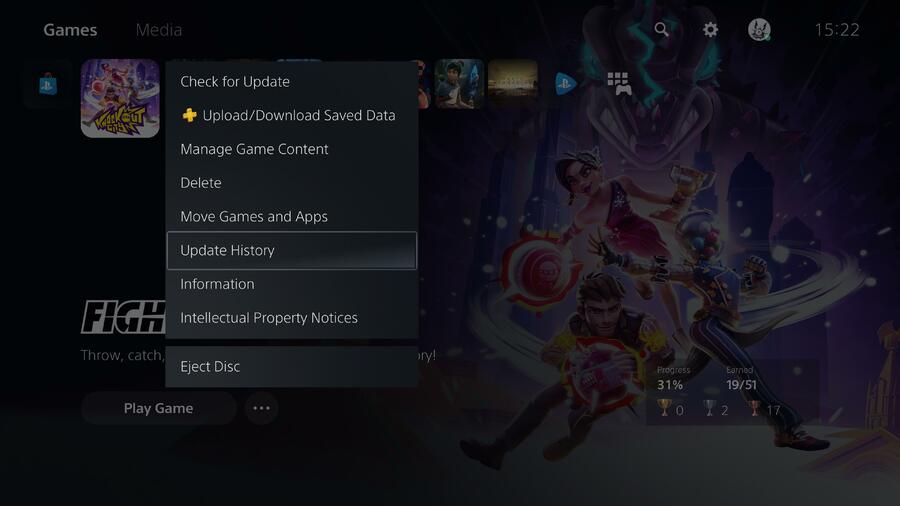
A small but incredibly useful feature introduced on PS4 was the ability to look at a game's version history, letting you peruse the patch notes with each update. Bizarrely, on PS5, you can still check out patch notes for PS4 games, but not PS5 games. The functionality is there, in other words — it's just been disabled for PS5 titles, for reasons we cannot fathom. A bit of an odd decision, this one. Come on, Sony, this one's easy.
Back Up Save Data on USB Storage

Another function on PS4 but not PS5 is the ability to copy save data to a USB drive. On Sony's previous console, you can make copies of your game saves to a USB stick, which allows you to not only back up your data in case something goes wrong, but take your save to another PS4 and continue your game. That luxury is missing on PS5, and it'd be good to see it make a return.
Delete Individual PS5 Save Data Files
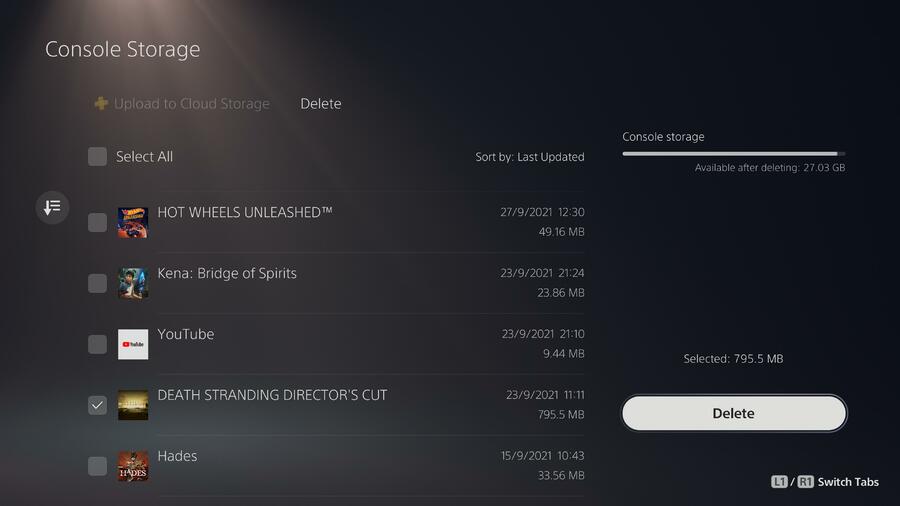
Once again, this is something that's possible on PS4, but is missing on PS5 — sort of. If you want to thin out your save data on PS4, you can go in and delete files individually, giving you granular control over what saves your system keeps in memory. On PS5, though, your only option when it comes to a PS5 game's save data is to delete everything. You can't delve in further and choose which save files to remove — it's all or nothing. The best game to use as an example is Death Stranding, which creates dozens of individual saves while you play, instead of overwriting. With Director's Cut on PS5, you'll have to hold onto all of those outdated and unnecessary files just so you can use the one you actually need. Arguably that's on Kojima Productions, but the point remains that this functionality is missing on PS5 — at least for PS5 games.
That's what we want to see from future PS5 firmware updates. What about you? Do you have any other suggestions for how PS5's system software can improve going forward? Vote in our poll, and share your thoughts in the comments section below.





Comments 125
Absolutely with you on the patch notes thing. Its really useful to be able to go in and see what has been fixed - particularly on notoriously buggy games
Can't say I really want anything listed here, but I would love the ability to picture-in-picture or split screen a media app with the current game you're playing.
themes for me.
i admit to having bought special editions and pre ordered games for the themes they got.
Improved stat tracking is at the top of my list. Everything you listed has votes, there is no reason not to do them all for the PlayStation community as a whole.
Easy vrr followed by stats for me but would love if they let you mess around with the EQ for non-sony headphones.
moving games in the back ground Its crazy you cant do anything while moving a game
Folders please! I organised my games by year on PS4 via folders.
VRR is something I really want
theres already a web browser on ps5 but its hidden in the menus
Why the hell do people want themes back? You spend that much time on the dashboard?
@R1spam I have question about VRR (and maybe XboxSeriesX owners can help too). Since most games have either 30fps or 60fps locked, and those which don't generally are quite close to stay at a stable framerate, what would be the real advantage of VRR on console?
I've always understood VRR to be a boon on PC where framerates are generally unlocked (or can be) which produce a very variable experience, but it seems it would be mostly unnoticeable on console.
I just want a PS1, 2 and 3 compatible emulation.
VRR support for me.
Saves to USB is the #1 thing I want. What in the world do people without PS+ do? What if the drive crashed? Hundreds of hours of gaming just gone with no backup?
I guess VRR might be good as j have a compatible LG, but I haven’t noticed any games with screen tear or poor performance yet. Plus I’d be concerned devs might lean on this feature, which most people can’t access.
USB saves, application pinning and possibly discord integration are the things I'd go for.
VRR scored higher than I thought it would. There must be a lot of people out there with brand new TVs. It does seem that most games on PS5 don't suffer too much without it though as the only one I've found to cause issues so far is subnautica.
Why vrr support higher than folders lol. From all the features, vrr is the most unimportant I think, everybody can use folders or backup savegame unlike vrr.
1) VRR
...by a distance...
2) Pinned games
3) Stat Tracking
4) Patch Notes
5) Transfer files in background
@Olmaz In laymans terms VRR makes it so that an unstable frame rate doesn't actually appear unstable. It only really works above 40fps. A few use cases
A) Games that don't quite achieve a stable 60fps would appear smoother
B) we could unlock the frame rate and it would go above 60fps at times but still appear smooth
C) We could have a setting to increase graphical fidelity but take a performance hit in the 40-60fps range and still have it appear smooth
It's definitely very good tech!
@Olmaz
VRR will also benefit the games that have 120hz modes as it makes the likely unstable framerate drops almost unperceptable to the average person.
Heres a few games that support 120hz
DMC 5 special ed.
Cod Cold War
Cod Vanguard
Destiny 2 (Crucible Only)
It's pretty bad seeing how many things listed here were available on ps4 but for some reason not on ps5. How does that even make sense to make your UI 'worse' than the previous gen
3D audio support for soundbars and av units
@themightyant I get how the tech work, but to get some use for it on console, we would need the devs to offer a specific VRR graphical mode.
We already got performance and quality modes, I really doubt a lot of devs will go even further by providing a VRR mode, especially with so few tvs being compatible (or better, good at it).
If it happens, it would be awesome, but I'm doubtful. Maybe next gen, when VRR would have become the norm in tvs, then every game would be developed with that in mind, but for now, I'd bet more on locked 30/60fps for the rest of the generation...
I don't get the obsession with themes, at least in how they worked on PS4. I like having bespoke artwork (and sometimes music) for each game and I actually wish they'd put more work into that system.
Multiple theme options per game, specific music for all games, etc. Tie this to a bespoke theme per folder (if folders arrive) and I'd be delighted. But one theme regardless of what's selected? Nah, it's a step backwards.
Of all the things, I don’t need a browser at all. Yeah I know a few people watch pro hub with it, but I am sure the vast majority of people never ever touch it. And the browser is also the reason of jailbreak and security issue. So I don’t think of going to happen.
@Yozora146_ Yeah, I can see how 120Hz with VRR could be good.
Wasn't there an issue with the HDMI transfer rate capped at 32Gbps? see : https://www.reddit.com/r/PS5/comments/jxh080/ps5_hdmi_21_bandwidth_is_capped_at_32gbps/
Wouldn't that hurt any 120Hz with VRR and HDR, since the PS5 always output at 4K? Has it been solved?
Only 4%(so far) want to back-up game saves to USB!?!? :-/ Don't come crying to me when your PS5 dies and you lose all your PS5 game saves you have then
NUMBER ONE(AND ALL I CARE ABOUT IS) - 'Back Up Save Data on USB Storage' Thanks for including it in the list anyway PushSquare
Patch notes should 100% be clearer! I hate having updates and not knowing what the heck got updated!
Folders for me, i have a library off nearly 300 (that includes Plus games) so it would be nice to have them all sorted like i did on PS4, it was fun having folders dedicated to select series like Assassins Creed or Resident Evil.
Pretty sure the Browser was not implemented because of potential CFW Hacks using this method. At least thats why the Switch doesnt have one too
How about per-game save states? If storage is a concern, add an option to save that to external storage.
@Carl-G Well I have PS+ so my Saves are....save lol
Random question (I can't remember if this was a thing on ps4). When booting up the ps5 with headphones plugged into the dualsense, why is the sound still blaring out my TV until I click on my profile, when it then switches to headphones?
@Olmaz for when you see performance dips. If the fps is locked and stable its fine its more for when you there are dips you don't get tearing if you pan the screen round. I've got a series x and the only game I've mucked about and seen a difference with is flight simulator. Panning the screen round with the right stick was much smoother. Also seen some articles saying it might help for 45 fps games, which is where I would want it for ps5 for games like ratchet and resi 8.
Player stats upgraded would be great.
I love knowing how long I’ve spent on games personally and love comparing to friends.
Yup….I’m a stat geek
I voted VRR support, but another thing I’d like to see, which wasn’t even on PS4, is the ability to more specifically organize the way your trophies lists appear. So for example to be able to display all my Persona games together, all my Uncharted games together, or be able to have all my platinum’d games appear at the top for easy viewing, etc.
I would love tiktok integration. I'd love to be able to post videos of me doing funky dances while I play on one of my PS5s.
VRR is a weird one since it's the kind of thing PS poll users are going to think is important and most of the market couldn't even use if they had it. What TVs other than top tier new premium TVs even support it? And how many people's HDMI chain even supports it? Plus, Sony's own TVs have been iffy supporting it.
Important for anyone with a state of the art, top of the line, up to date HT, but otherwise, it's the future's technology.
Folders on the other hand, can we pretend it's at least 2011? 3DS had folders. Vita had folders. Why is it Sony and Nintendo could figure out how to do folders in 2011 on ancient mobile chipsets with low res screens, and neither of them can figure out how to do it in 2021 even on bleeding edge hardware?
Some kind of "Quick Resume" would be a priority for me. I imagine it's not an easy thing to implement but it's a really good feature thst Xbox has
1. VRR
2. folders
3. "Quick Resume" feature
4. 8K resolution support in the YouTube app ...
@Olmaz
It depends on whether that bandwidth limitation is a software cap or hardware based. Honestly the cap at the moment does mean that when outputting 120hz with hdr it uses the 4:4:2/0 sampling. As far as I know VRR doesn't use any extra bandwidth.
Being able to organize games and apps is great, but Paramount is the vrr support this is something that they promised would be on here and they haven't mentioned it a single time since the release of the PS5.
It's really concerning too cuz it perpetuates the trend that Sony showed last year in the year before regarding their TVs where they promised vrr support and even sold those TVs being PS5 perfect TVs and that vrr was going to be added to them in a firmware update and that just never took place I'm not sure of the the new generation of TVs but the point is is that they're not making good on their promises or just outright making false ones to sell and to make money at the expense of their customer base long-term.
I completely agree with adding the ability to see update patch notes and backup saves on alternate methods other than just the cloud.
But I got to see that vrr,...1440p would be nice but vrr was promised pre-launch. I already feel sorry for the people that bought the Sony x950h on that marketing fiasco.
I strongly believe we should be able to customise our PS5 homescreen’s according to individual preference. Within reason of course. With that in mind, here are the features I most want from future PS5 firmware updates:
I loved how the icons for games like Spider-Man: Miles Morales, Guilty Gear Strive and Sackboy: A Big Adventure were representative of their respective box art, but the latest firmware update switched them to how they were on PS4. In cases of cross-gen games, why not simply give users the option to choose between the PS4 and PS5 icons for our homescreen display?
[SIDE NOTE]:
Speaking of PS5 game icons, please don’t tell me that’s what we’ve got for Deathloop (the one in the screenshot for the 'Pinned Games and Apps' section). That’s got to be at least tied with Sackboy: A Big Adventure for the ugliest PS5 icon yet.
Folders and quick resume which I'm surprised isn't listed as that's an incredible feature I would love to have on PS5.
I know how to use the browser on the PS5, you can’t directly type in a link tho… but I know how to get to Google and search stuff up!
Random low priority things I would like
With how much they touted the fact that you can pin things to the side to read while playing the game, I'd like to see an expansion of the functionality to allow any secondary app to be pinned to the side, not just the currently nonexistent browser.
PiP mode would be dope too, but probably a bit too much to expect from Sony.
Still don't have support for Bluetooth audio devices on PS4 I'd also like it if both my external hard drives could be active at the same time so I don't have to switch between them & wait for it to read the games that are installed everytime I switch
Great list, missing generic media player (which would be my vote).
Also, it seems like I'm among few that don't really care about themes 🤷♂️
My wish: A better PS Remote Play with 1) a special „local mode“ (DualSense directly connected to the console via bluetooth) for Switch-like couch gaming and 2) larger UI and text for small smartphone screens
Good list actually! Pinned games & apps
VRR + Quick Resume feature + a decent cross-gen save system (and without needing PS Plus) + is there a correct timer how many hours you spend in a game? Or does is still counts when pausing a game?
Patch notes and backing up save data, for me.
Other than that, I'm fairly happy with it as it is, for now!
@wiiware well that’s the beauty of individualism. I personally never ever used folders on my PS4, and of all the things on this list probably what I want the least. Not do I really want VRR that much either, despite a fancy TV. But I’d love the Discord integration making keeping in touch with gaming friends so much easier.
1, Shapeshifting app to optionally reshape the PS5. Matt black rectangular box shape is my choice.
2, all of the choices given here as most wanted.
3, I am a member of the console web brower users anonymous. I am using the PS4 browser now. No little phone/ tablet screen, i am viewing on a big tv screen using a DS4 to type. It' so easy and so convenient.
The X Box Series X & S were released with a browser and received a new updated browser this month.
For the record, the PSP had themes more than a year before the PS3 launched.
@scottdevine48
Actually that sounds a way better option.
Themes and VRR would be fantastic
They need to fix how bad the main PS4 trophy tiles look on PS5.
@NEStalgia It called future proofing. Not future proofing is what lead us to getting the PS4 Pro and Xbox One X. It why both the Series X and PS5 support 8k, but there is barely any 8k content.
Consoles are supposed to last 8-10 years. Sure not many TV support it right now, but it will be standard on TVs in the future
Also, not everyone plays their console using a TV. A lot of people play on monitors, and VRR is basically standard now in the monitor space.
Discord Integration
VRR
1440P Support
Is all I want.
DLNA support on PS5
@roe This.
Surprised it wasn't one of the wanted features, and not many people asking for it in the comments either.
Hmmm...interdasting!
The PS4 did over half of these things to. Don't know why they went backwards with the PS5. Another thing they need to address. A way to be able to use the mic in the controller with voice coming through my speakers. Not that worthless speaker in the controller. I know there is a way to trick the ps5 to do that but why?
I voted "Folders" but having recently bought an XBox Series S, my first ever XBox I have to say that with or without folders the PS5 interface is far friendlier.
Navigating XBox can itself be like playing a puzzle game and not a fun one!
@koffing idk if it works with all controllers but i can use my sony tv remote to control my ps5
VRR
1440p Support
Better numbering convention of the SW updates
Honestly wish they had just added Displayport 2.0, a lot of gamers using monitors these days.
Most of the the wanted features are already available on Xbox shows Sony are very slow at knowing what we want , the saddest part is with the edge chromium based edge on Xbox u can even play PS1 and N64 games ,ok not legally but hey . I'm pretty sure soon Sony will stop it and then release em for the ps5 as overly priced games
@Olmaz
Some games have very unstable frame rates during certain sections.
For example, Valhalla has some frame rate issues during certain cutscenes in performance mode. The game is supposed to be a constant locked 60, and in general it is, but there are some cutscenes where it drops five to ten frames and it causes screen tearing.
My current TV doesn’t support VRR, but my next TV will. Plus in the future as games grow more graphically complex we will probably see games that commonly dip into the low 50s in performance mode during intense sections.
@koffing
Audio CD support won’t ever happen. The PS5’s Blu Ray drive can’t read them. The PS4 couldn’t either. Most modern Blu Ray drives can’t anymore.
While I listed VRR as my primary request, I would also like to see Sony completely overhaul the Media Player application.
Outside of Codec support, the PS3’s media player was far superior to PS4 or PS5’s implementations. I would like to see that player return with the modern codec support the PS5 offers thanks to its more modern hardware.
Folders, VRR and 3d blu ray support for me. Other than that I like the streamlined look of the ps5 experience. The last thing I'd like is a cluttered, confusing mess like my Xbox series x. It's UI is so dull and unintuitive it puts me off playing on it.
@Olmaz NO! We definitely don’t need devs to give a special VRR mode to benefit (though there is an option to have that too)
You say you want a locked 60 but the reality is most games DON’T stay locked 100% of the time. There are almost always performance dips.
The whole point is that if the frame rate ever dips below VRR automatically smooths your perception of the frame rate. It’s makes frame rate drops almost unnoticeable. It also allows running an unlocked frame rate and for it to appear smoother.
E.g. when the action is at its heaviest, in the heat of battle and there are lots of alpha and particle effects on screen the frame rate won’t appear jerky.
That’s the whole point of VRR.
VRR is no1 priority for me..don't forget that they even advertised this feature..I would also like to see dolby vision gaming HDR
As a PS5 user who also owns a Series S, my main request would be a Quick Resume function similar to the Xbox.
Being able to suspend games without closing them is a godsend if you share your console.
Games like Borderlands 3 and Returnal make it difficult to stop playing without losing tons of progress.
most important to me : Back Up Save Data on USB Storage and Folders.
other staff goes from : who cares til when it comes it comes.
VRR and improved stat tracking would be perfect. PS5 should have Xbox One level of game stats.
Guys you forgot a promise they made a while back about the playation 5.
Able to delete a part of the game you don't play at all.
Example.
Multiplayer part in call of duty. Or the campaign part if you ain't interest in that part.. That feature is missing!
Trophy leaderboards
The infrastructure is all there to do it, as is made evident by third party services like psnprofiles.com.
Problem is, psnprofiles' info is pretty inaccurate since it only tracks roughly 10% I think of registered accounts.
Exploring ways to further expand the "meta" aspects of gaming which were started with achievements and trophies is where I want to see things go in the future.
@jdv95 Absolutely, me too.
Hoping for 1440p@120Hz + VRR/Freesync support.
@Jeaz I think most people that choose vrr only choose it because xbox has it and ps don't. It's like cross-play back then, only a small (but loud) minority that want it.
Quick Resume - even just 3 games would be great.
A cleaner UI - All feels a bit cluttered with cards and info popping up all over the place.
Ability to Move games in the background and not having to sit and watch it slowly do its work.
Folders - Meh, I hardly use folders on my phone and that's got tons of apps.
VRR - Would be nice, although not something I really notice
Themes - Meh
One thing... VRR.
@Floki I agree on the importance for the future, but in terms of most needed/wanted feature soon, I can't see that being near the top for many except a small set of state of the art display owners.
Monitors....I wouldn't say most monitors support it. Heck, I bought a new 4k monitor to play on last Fall to prep for PS5 & XSX, and at the time, the only monitor that even had HDMI 2.2 support didn't even exist yet, and it was a no-name expensive kickstarter monitor that was going to be released in December. Lots of monitors have nVidia Gsync or AMD Freesync, but no Playstation ever supported them. Gsync was opened to VRR, but VRR only works with HDMI 2.2 which the only monitors that have that at all were all made in 2021. My monitor does have AMD Freesync, which does work on XSX and not PS5. Maybe support would be nice for that, but I don't actually use it because my HDMI has to run through switches and an audio splitter, and of course, 90% of those don't actually support it....
HDMI is a mess.
@themightyant Look I understand very well what the technology is supposed to do.
It's just that new gen games have been quite consistent for now in giving us stable (if not locked) 30 or 60fps. Hence why I don't think VRR is that big an improvement for consoles. At least until the time comes and almost every tv has it, and so the devs can offer a higher fidelity mode in their games where stable framerate is not their concern.
Also, have you tried it yourself on Xbox Series X? I haven't yet, and I really wonder how much you notice a difference for games on console....
@MatthewJP the reason is Sony started from scratch on the UI.
Folders were introduced on the PS3, not the PS4 - though it's true that the PS4 was out for years before it got folders.
Seems like Sony is repeating the same mistakes. I suppose you could argue that the PS4 was such a success that leaving out folder support wasn't a mistake, but you'd be wrong.
I'd actually like to suggest something mildly different this generation - tags. Let us create our own tags, and apply them to games, and then filter based on tags. It would be like folders, except any game could have multiple tags (and thus be in multiple "folders" simultaneously). It's not difficult to implement, though it might require a tiny bit more storage to track.
That all assumes Sony wants to let us organize our own games our own way. That seems like a no-brainer to me, but apparently not.
@Olmaz yes I’ve tried it on Series X and it’s fantastic, and I’m not even that sensitive to uneven frame rate. I wasn’t a believer either until I tried it.
While you are right a lot of games have done better at holding a more stable 60fps so far they still have dips that that this will smooth.
But importantly we’re still in the cross-gen space where it’s much easier for games to hit 60fps on next gen right now if they can run at 30fps on last gen. Once we get games and devs really pushing the new hardware only I think we’ll stop seeing as stable frame rates again and VRR will become more important.
The big downside is it is currently limited to the very top end TVs. But hopefully this will start to filter down to more mid-range models In the next year or two.
@ISD1982 how could I forget quick resume!!! It’s brilliant on XSX.(when it works, it’s not flawless)
Although games like Ghost of Tsushima (PS5 version) make this far less necessary as it loads from the dashboard into a save in 15 secs.
Alternatively I’d like it if there was on option on the PS5 dashboard to just continue the game directly and skip all the splash screens, which would serve a similar function without having to save the game state to the ssd.
1440p Resolution Support for people who play games on the monitor, it is crazy not to support something that simple. I play PS5 in the office like most of my friends, and we all use our "precious" PS5's to play 1080p resolution like we still use PS4... That is just crazy! Sony, WAKE UP and fix this! Enough of forcing players to buy/use more 4K tv's! In the meantime, some of us purchased Xbox and paid Xbox pass to play games in higher resolution.
For all of you using monitors and waiting for Sony to do something about VVR and 1440p Resolution Support, just buy a new Xbox. It does both things. Older versions like Xbox one X support 1440p, and the latest models also support VVR. Done...
All of those features for sure, but also please let us delete trophies that are 1% or greater!
@zebric21 I would be surprised if we get Dolby Vision gaming, but I'm hoping for Dolby Vision in 4K Blu-ray movies.
Support for modern USB DACs for audio output.
@KidBoruto I would pay for this feature.
In the same vein, it would be nice to select a game and turn off trophies entirely for that game. I avoid (most) multiplayer/party titles because I know I won't be getting all of the trophies, and I don't want yet another 10% game on my trophy list.
@themightyant The PS5 already supports your alternative option.
Activities allow you to jump to a given section of a game, directly from the dashboard. It's up to the developers of the game to implement activities, but the functionality exists.
For example with Deathloop, you can select an activity (from the dashboard) that lets you jump directly into any of the game areas (at any of the in-game times of day). You want to immediately jump to Updaam at Night? Done.
@thedevilsjester THANK YOU!
I was aware that the PS5 COULD do it but it was up to devs.
I was not aware that it had been implemented!
I hope to see more of this. It's such a no brainer.
Also add these options to the Game Switcher. Otherwise it's almost pointless as is.
Game Switcher -> Select game -> Continue (to load last save and start playing in seconds)
First time I fired up GoT on PS5 I was so staggered by the speed (despite going through the title screen) that I fully closed the game and timed it. 15 seconds from PS home to playing.
Cutting out over half of that would be an even bigger win and mostly negate an actual quick resume (there are a few additional benefits to that, and a few flaws)
Looks like VRR rollout on Sony TVs has began so fingers crossed for a PS5 firmware update soon
@thedevilsjester Sadly it's the least requested feature...I know it's not a big deal in the long run, but still annoying to see games I tried out but no longer wish to associate with.
@Quintumply I will have to check it but I thought if you went into delete files and then click specifically on a game take Death Stranding it then opens up another folder that allows you to delete individual game files?
Maybe I am wrong or it was changed with the recent System Software Update but it was possible to delete individual files on PS5 games as I did this a few times myself.
EDIT: Yes I just checked on my PS5 when you go into System Storage and Save Data it then shows a screen with just the game to delete but if you click on the little EDIT pencil over on the right it brings up the individual game files so you can just delete 'specific' files.
@Hatsune_Miku I'm looking, but I can't find what it is you're describing. The only options I can find in the settings are to delete a game's save data as a whole. Not seeing any pencil icons.
@Quintumply It's in the save data option (3rd in list Storage) you should see the games like in your screenshot and
an edit option over on the right.
Storage > Console > Saved Data
The option to do individual files should be visible on the right if you click the icon.
I'll try to post up a screenshot/video in a few if necessary...
@Hatsune_Miku Yeah, I’m not seeing it. There’s no option to delve into a game and choose specific files to delete, as far as I can see.
Edit: Wait, I understand what’s happening here! So the option is indeed there to delete specific files, but it’s only there for PS4 games. The option isn’t there for PS5 games. We were both right! I’ll have to update the entry above.
@Quintumply Sorry for late reply!
Glad we both got to the bottom of it!
@Rob_230 Whilst I agree about patch notes, the problem was that they were getting less and less useful on the PS4 as developers just stopped bothering adding them. You'd quite often see the vague updates such as "stability improvements and bug fixes" or just a new version number.
Patch notes are usually available for top games on their websites/blogs/forums. Once you know where to look, it's easy to get at them again in future.
EDITED
I would love more stats. I'm talking the amount of stats that the end of the year in review stats from console makers sometimes release. Or the stats screens within a game. I'd like to be able to see those without launching a game.
I do want folders, and pins would be nice as well. I'd take themes, but I feel too much useless stuff would cover up the theme.
Actually, being able to choose what is and isn't on the home screen would be great. I dont need the news feed taking up the entire lower half of my screen, just condense that into one small tile and if I want to read it, I'll select it. .
I really like how The Division 2 let's you rearrange the size, location, transparency, or just remove things off the in game HUD. That would be a great feature for console UI's! Then I'd take themes, ones I can actually view!
I really want the ability to select a games icon, press start, and be able to check for updates anywhere, within the library, folders (if we get them), etc.
I absolutely hate having to launch a game not in the recently played bar on the home screen just to see if it needs an update.
I never keep games on auto update in case an update screws something up or something gets nerfed in a game I can play offline that I don't want nerfed.
I absolutely do not care about a web browser on the PS5. I'm honestly surprised people still request web browsers on consoles. They've always been a horrible and cumbersome experience.
I can't see many people who own a console not owning a smart phone, tablet, or computer to use a web browser over a game console. 🤷♂️
1) USB saves
Im baffled so little people care about such a base feature.
@riccyb0y
Ah yes, the old mobile phone app update technique, I agree. Most developers always just put that generic short answer you mentioned, which really bugs me for some reason.
@AV_aka_577_ex-Xbox Can i backup my saves locally on a Xbox thats a basic feature.
@lolwhatno I don't know about that, but does vrr automatically unlock the frame rate of games? Ie they'll always be above 60 or below 60 but never really locked to 60?
@AV_aka_577_ex-Xbox What if we don't actually want xboxes? What if our cups runeth over as it is?
@Saucymonk And I'd love to see those funky dances 🙈
Is there a stat somewhere on how many console players actually have a VRR capable screen? I'm sure I'm not the only one without it, not planning to upgrade my TV in near future?
Folders. Allow us to organise our games. I’ve got hundreds installed and it’s a mess.
"Back Up Save Data on USB Storage"
This will never happen, you can thank save wizard for this.
How about a firmware update that makes PS5 consoles available to buy.
SO many great options, but VRR (followed by folders). I bought a new VRR supporting TV for this console, so I would like to see that implemented.
Folders is the only thing on the list I would want or need !
PS3 Store and PS3 Library on PS5. There is no other reason not to do it other than to push PS Now (Greed). Not getting PS Now. Bring PS3 Library to PS5.
From that list the only ones that I really really want is 1440p and VRR. The other ones would be nice to have though.
@lolwhatno @KayOL77 VRR stands for Variable Refresh Rate and has to be supported by your TV or monitor. It solves screen tearing and stuttering caused by the game running at a different refresh rate that of your TV monitor. For example, screen tearing will happen if a game targets 60fps on a 60Hz monitor but the game cannot reach 60fps consistently. What VRR allows is to sync the monitor's frequency with the game's refresh rate. Hence, eliminating screen tearing and stuttering when displaying the game on the monitor.
Just a nitpick, I said before that tearing is caused when 'the game is running at a different refresh rate that of your TV monitor'. Not entirely true because you can play 30fps games in 60hz and 120hz monitors without this problem. That is because they are sending duplicate frames in order to match the monitor's frequency. To be more precise the problem arises when the frequency of the monitor is not a multiple of the game's FPS. In fact, this is the reason why Ratchet and Clank: A Rift Apart added a 40fps mode only for 120Hz monitors not that long ago.
Not sure whether I might've gone a bit overboard with the explanation. Hope it helps though.
@lolwhatno No worries. Have a nice day you too!
1) Folders
2) USB save
3) Super sampling
4) Themes
I’d like to see the controller microphone on/off light swapped
At the moment if the microphone Is off, the light is on.
Seems counter-intuitive.
Switch it so that the light off = microphone off
@Olmaz The reason games target 30 or 60fps is because TV's have a 'fixed' refresh rate of 60hz. If the game is 30fps, the screen refreshes twice per frame and obviously refreshes every 'new' frame at 60fps.
If the frame rate doesn't match the refresh rate of the TV, it can either 'hold' the last frame (because the new one isn't quite ready) which can look juddery or give you 'most' of the next frame over the old frame so you get screen tear.
What VRR does is vary the TV's refresh rate to match the game. Every time a new frame is sent to the TV, it refreshes the screen to display it so it perfectly aligns with the games frame rate. If your game is running at 55fps, your TV is refreshing at 55hz to match so you don't get any judder or screen tear.
That also means Developers could target virtually any 'frame rate'. If 60fps is too much for the hardware, they could target 50fps instead of having to either drop to 30fps or have a visually juddery or constantly screen tearing image. Its not just to get a 'visually' smoother presentation, but also means that games could run at 52fps, 75fps, 83fps, 102fps, etc and align perfectly with your TV to give a very smooth presentation. Games 'capped' at 30fps may have a lot of overhead in some areas - an uncapped frame rate would look a lot smoother with VRR and 48fps is better than 30fps (on a VRR display)
Show Comments
Leave A Comment
Hold on there, you need to login to post a comment...