Sony has announced a new firmware update is rolling out today for PS5 beta testers that includes support for a 1440p resolution, folders (named Gamelists on PS5), and a variety of new social features. Available to download now for beta participants, Sony plans to offer the update to all PS5 users later this year. "As always, some features available during the beta phase may not make it into the final version or may see significant changes."
PS5 Gamelists
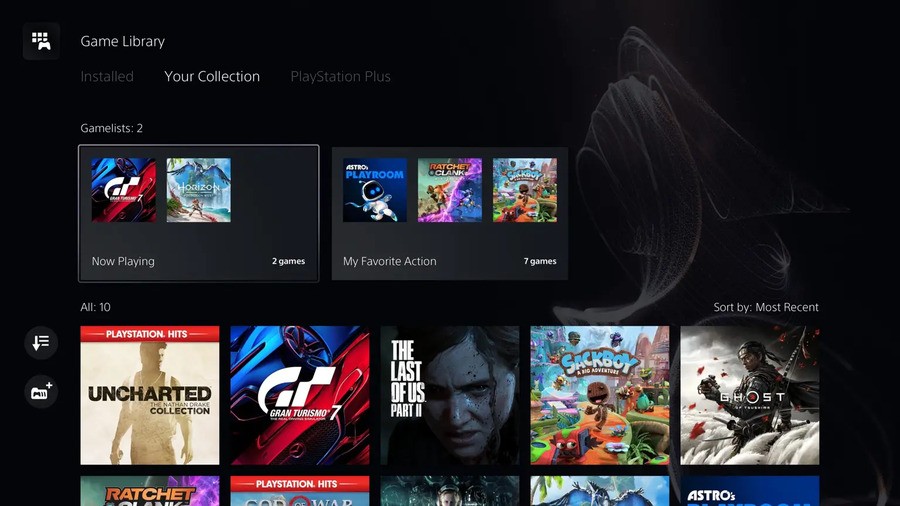
In the Game Library, you'll now be able to make Gamelists of up to 100 PS5, PS4 titles. You can create 15 Gamelists made up of titles you have on disc, downloaded digitally, and streamed. The same game can be part of multiple Gamelists, and you can give them all personalised names. It's not currently clear whether you can view these Gamelists straight from the PS5 home page, however.
PS5 1440p Support

On compatible PC monitors and TVs, 1440p can now be selected as a resolution. You'll experience that output natively if the game supports it. "Or, if you’re playing a game with a higher native resolution like 4K, then you may benefit from improved anti-aliasing through supersampling down to 1440p output." You'll find the option to activate 1440p in the Screen and Video settings.
New PS5 Social Features
- Request Share Screen
- Joinable Game Notification
- View New Friends' Profiles
- Send Stickers and Voice Messages in Game Base
Other New PS5 Features
- Compare 3D Audio and Stereo Audio
- Easier Access to In-Progress Activities
[source blog.playstation.com]





Comments 106
Hmmmm. Looks ok. Folders will be good.
Nice. I hope the gamelists can appear on the home screen, I feel like them being tucked away in the library would be slightly self-defeating, but that's just me.
I like the home screen as it is, but I also want folders, so this sounds great to me.
A good update but it still needs Freesync support and it's kind of baffling why it doesn't have it. My 1440p monitor supports 4K input so it already worked but I couldn't use VRR due to its very limited implementation, so hopefully that gets sorted. Folders need to be on the home screen, otherwise what's the point
Yay folders.
I used to be a beta tester for PS4 updates, but not on PS5 which is a shame. Anyone know best way, to get beta access again, can't seem to find the links anymore.
Not really sure why the game lists have to be tucked away on a screen that most people dont visit very often, would have made more sense on the home screen, but its something folder-ish I suppose.
@Futureshark https://www.playstation.com/en-us/ps5/ps5-beta-program-sign-up/
I suspect Sony want to keep the home page quick and snappy, which could be lost if they add folders, hence tucking the option away in the game collection tab
Why can't console company gets folders right this gen?! Just put folders in the main screen like in ps4, not in gamelist like nintendo switch, sigh..
Awesome! It’s nice to see things headed in a good direction.
@PaperAlien yeah I feel this might need changing as it currently seems kinda useless.
The official image example of them looks like a joke 😂
Am I the only one that is not a big fan of the PS5 UI?
The bigger problem is that there is no way to really check for updates for all the games, you have to it one by one (!!!!) for games not in the main screen, And then they GET ADDED in the main screen for no reason. Also why do we have the main screen and all those submenus with all those options... I find it very unintuitive and initially confusing. Singe tap to the home button takes you to a menu while a double tap takes you to another menu while holding it takes you to a third menu...
Also, all modern consoles, except PS4 make the folder think a mess. Switch has a bizzare system, in the 3ds you cannot see the name of the folder (!). The best are the Vita bubbles of the PS4 one.
While I agree folders on the main screen would probably be better, I don't actually need them myself (as I don't usually play many games at one time) and having this in the library will allow to make lists of games that aren't even on my console - which I'll definitely take advantage of to categorize all the games I want to play from the new PS Plus
Folders? Now that’s what I’m talking about. However, ideally I’d really want them to be on the Home Screen much like the way PS4 had them. Either that or make them the default page when switching over to the library screen.
Either way, I’m just happy we didn’t have to wait as long as we did with Nintendo Switch to get folder support. That took five long years and it’s still rubbish!
Oh and one last little gripe; when we first got our PS5’s, the game icons/tiles were ace. Then we had an update that changed them to match PS4 icons. Some, like Deathloop and Sackboy: A Big Adventure for instance are downright horrible, and others like the Spider-Man games are a definite downgrade. I just wish Sony would change them back.
Finally, sounds like a great update.
Nice to see. Though I understand why folders won't be on the homescreen from a design perspective.
One feature not highlighted in detail here is the "Easier Access to In-progress Activities". This is basically a "load straight into your last save from the dashboard button". Very useful. Some games already support this but this but it was hidden down the page. Making this more prominent is a great addition as it works similarly to a quick resume function. Hopefully putting it front and centre will make more devs utilise it.
What I'd really like Sony to bring back is the Internet browser, as well as a Media Player.
@GoodGame
Thank you!
This sounds ideal. Not bothered about folders having to be in the library, that makes good design sense in terms of keeping the homescreen uncluttered. As long as we get folder functionality I'm happy.
All the people who bought a console designed for 4K and yet don't have the option of 4K, might finally give the bleating a rest now there's a 1440p option, though they should still upgrade their screen as far as I'm concerned....
I'm an unsociable git, so I wont benefit from the social functionality, but I'm glad its there for those that use this.
Decent update, answers a few long term requests...
@Futureshark You're welcome
This year has seen some good updates
@carlos82 You know what’s worse? This update does not support VRR when using 1440p. VRR is only available for 1080p and 2160p. One can hope this gets sorted before the official release.
ps5stepsback
the ps4 was perfect , & they had a different CEO then too
@Relygon Really? That's just plain dumb
Folders! Will be a big help organising my incomplete and unplayed games, and especially all the Extra stuff.
I also agree with other comments though - the PS5 is a step back from the PS4 UI which is much faster and more intuitive, especially when it comes to handling save data, updates and console power options. And after eighteen months I still don't like the feel of that PS logo shaped button on the dualsense - compared to the regular one on the ds4, this feels weird to press. There's a reason buttons are the shape they are, Sony!
Someone enlighten me, why would I want to use 1440p options if my TV is 4K? (LG C1 OLED) Would that be a better option to choose for games that use a lower resolution, like for performance mode?
I understand if you have a monitor that's only 1440p but other then that, I don't get it. I'm a beta tester, so I'll check out the update today.
I don't really care about folders...
@carlos82 Yessir, it’s a weird one. Check the fine print on the blog. I guess it’s not in their interest to openly point that out.
@DTfeartheBEARD You wouldn't. There are PC monitors that support 120 fps at 1440p but not at 4K (because they have HDMI 2.0 ports, not 2.1) - it's mostly for them.
@Relygon Just scrolled down and saw that and it seems like the folders are in your library only which is kind of pointless. Some of Sony's decisions are baffling
"you'll now be able to make Gamelists of up to 100 PS5, PS4 titles. You can create 15 Gamelists"
Why the limit? I have nearly 40 lists on xbox. Different genres, different types of co-op, crossplay, retro, and stuff like that.
@carlos82 well, not pointless as they're still usable and I'd much rather have this than nothing, but will indeed mean more scrolling and button pressing to get to them than if you could pin them to the main screen.
FOLDEEEEERS ...in library... ohh cmon Sony, don't try stupidities and give folders on home screen, where they are necessary!
Ant update on 3D audio for home theater set ups? Or atmos support or anything?
Due to the way SSDs work I think the time for folders has passed. I always used them on PS3 and 4. I'll miss them but I prefer speed to my massive orderly collections of old.
Folders baby! Now we are talking!
I was hoping for more stability... Still waiting for themes. My PS5 could use that dynamic Ghost of Tsushima theme from PS4 now that I'm finally playing the game.
Two words… folders, finally
I wanted folders on the main area where the recently played games are, not in the collection tab. Otherwise what's the point of you have to go into the collection tab anyway
Should be 4 uses left of my Beta invite.
Feel free to use if you like...
YOUR VOUCHER CODE:
GRMH-9LNJ-AL29
Code expires: 31 October 2022
Finally folders, my PS4 collection is just a block of mess, I always had my games organized in folders on PS4 and there is not much you can do on ps5 to change that 😤😤
Now when are they going to restore themes, I'm waiting on that one especially to be able to use all my PS4 themes, that would be nice instead of pointless social features 🙄🙄
Why was this bumped up when this was months ago? 🤷♀️🤷♀️
X9HR-MBNT-MG59
Here’s a code if anyone wants to get into the beta.
Is it called what's new on PS4 where you can see friends activities like recent trophies earned from friends and new games played I haven't been on my PS4 for a while. I'd like to see a what's new on PS5 too. Its not exactly what you would call very useful feature and didn't always look at it myself on PS4 but it does make you feel more connected with people and was also cool to see if someone just popped a platinum
I don't really understand why folders wasn't in at launch when they added that in an update for ps4, anyways better late than never. Also I hope they add in dynamic themes again, there was just no reason to take those out.
1440p POGGGGGGGGGGGG. As a 1440p PC gamer I can say this could be huge if games start implementing this resolution we could be getting a lot of games at 120 fps, which ps5 could easily accomplish at this resolution!
Excited for request share and folders. Both things what I have been missing from PS4 UI
Kinda odd that folders have been a difficult thing to add to Switch and PS5. I remember folders on the 1989 Tandy 1000.
@Eldritch What does the presence of SSDs have to do with a person’s desire to organize their games? I have a metric ton on external storage, as well as quite a few on internal/M.2 storage, and it’d be nice for a “play next” or genre/series sorting.
Have 400 games in your library and then tell me folders aren’t useful.
I wonder if my 3440x1440 monitor resolution would be supported by this mode... Guess the games would also need to be written to support ultrawide too.
Amazing that Sony have finally invented folders on the PS5....and got it wrong still?
Dear Sony, boot up a PS4 and make notes - that's how folders should work! Check out themes while you're in there. No need to make the PS5 different, it worked fine as it was.
@Richnj I feel like thats a you problem. 15 lists of 100 games each is more than most people will ever use. You needing 40 is ridiculous and a problem with possible OCD.
I'm on the beta and will install it once I've backed up some of my saves. I actually don't mind not having folders and whatnot but it is amazing it wasnt there in the beginning. Sounds like a good update for lots of people. 1440p is especially welcome news.
Saw @EvilTrix and @Andrew4d sharing their beta codes and it never crossed my mind to do so, so here is mine. 4 uses left as I write this.
NB59-L7NJ-8QTX
Knock yourselves out.
@Quintumply Me too. Nintendo added folders to Switch but they're stuck in the library, and you have to select a tab to get to them. Completely defeats the purpose in my opinion
@Relygon - It seems that 1440p with VRR is not supported by HDMI. Sony would need to implement full AMD FreeSync support on the OS to enable that.
(hence there's no monitor with 1440p without FreeSync or gSync in the market)
I have had the thought that they could move the game library to the left, so that when you start the console you can access it straight away. Hit enter to access, go right for recent games and left for the PS Store.
@dskatter You're talking to someone who makes your collection look small then. 🤣 I use 14TB harddrives for media/games collections now. But not on the PS5. The sad truth is the more you add onto your SSD the slower it becomes. Hence my leaving the monolithic collections on my other consoles.
By all means you go for it but I prefer speedier loading times. It's the main reason I bought a PS5.
@Goober1 If it was OCD, why would that be a problem? It's game organisation, it hardly has negative effects on someone's life.
After a decade of buying and redeeming games, I have over 800 xbox titles. Scrolling through that many to see what I have, and what I'm in the mood to play, isn't ideal. Creating lists really helps with that. So whether I want an iso RPG, survival horror, 2 player online co-op, 4 player local co-op, or whatever, I have a group to go to see my options. Steam is great because it allows auto groups based on common tags like these.
Why is that unreasonable?
The Switch has 100 groups and 200 games per group. I'm not sure what the limit on xbox and steam is. So when I ask "why the limit?" I'm genuinely curious on why PS5 has such a massive limit compared to a handheld device.
Could have been a great update but it seems they fumbled the folders, I personally hate going to the game library. I want to access my games from the home page like on Ps4, Ps3, Vita.
@belmont
I don't like the UI either. Messy and I want to hide about half of it.
Too much social garbage as well. Maybe that can be turned off?
@ED_209 No. HDMI 2.1 Forum VRR (which PS5 uses) is available for 1440p.
That’s why I find it strange Sony didn’t implement it.
@Dloki You have to redeem the code like you would any other code. Like if you were redeeming PS funds for your wallet, for example
.
You can do it via the app by going to the store and bringing the menu options down and selecting redeem code.
First impressions of the folders is that I won't likely be using them much. It's good that you can organise your purchased / played content into categories, so that I could essentially separate played games against games not yet played, but there is no "Select All" function at this point which makes going through the library one by one a bit cumbersome.
I'd rather be able to select my entire library in one go and then pull out the games I haven't played, as there are more played than not.
@Eldritch Still missing the point, as your use case (shaving half a second off load times) doesn’t negate the usefulness of being able to organize your games, especially when you still have a ton of PS4 games on non-SSD storage.
Finally, folders! IT seems a bit barebones and irritating to edit, but at least it's something. If they let us edit them via the PS app I think it would be really manageable.
@belmont Definitely not a fan of the UI. I don't "hate" it, but I mostly just avoid it and use it as barely more than a PS2 launcher because it doesn't really make anything straight forward or useful to do. Actually, I get close to hating it every time I hit the PS button or try to power off and NOTHING works they way you'd expect it to from using any other modern device in the past 25 years.
I agree, Vita was the single best UI Sony has ever made. That was a work of functional art and blows the Switch UI away to this day.
I dont feel folders on ps4 interface made it cluttered infact it made it less cluttered so not putting them on home screen is wrong
i was going to respond to some one then i realized instead of a responding to like 5 people i'll just write something lol. i'd rather they keep it the way it is , and its fine. the start menu just shows the more recent games you've played , and if you want to see the rest of your games you go to the library which is why it makes sense to have the game lists show up there.
I think being able to pin at least one of those game Lists to the home screen is a must other wise it's pretty much entirely self defeating in the sense that you can already see and sort your game library by most recent parameters and such.
But at least they are listening, however I think the reason it was implemented this way was purely in favor of marketing. They want you to scroll through the PS store tab and the game news tab so you see all the adverts for games, and add-ons. If you could just bypass all that via a pinned game list shortcut, then that potential gotcha revenue is diminished.
@dskatter I'm not talking about initial game load times. As you say, half a second is nothing, (though, as a digital artist who uses SSDs for their everyday work, it gets far more than half a second as they progress) it's things like pop-in. Everything starts talking a hit performance wise. That to me does negate the usefulness of major organisation.
If you're not noticing it good for you, fill those drives up to the brim.
I, however much I loved fulfilling my (dis)order-ly OCD folder system dreams, know the current restrictions SSDs have and prefer long term performance over quantity bragging rights.
To each their own.
TO SLOW SONY. TO SLOW. folders should be there when the ps5 launched. ps4 have it. xbox have it.
All I want is them to do is overhaul the main trophy list.
@NEStalgia Have to agree - the Vita UI is simply sublime compared to the Switch's archaic DS throwback.
Can't understand why Sony can't just implement the folders like they did on the PS4 - would that be so hard?
Not seen the PS5 UI in action (can't be arsed to get one yet) but in the words of Top Gear, "How hard can it be?"
@Futureshark Same here — I'm pretty upset about it. I was PS4 beta tester, too. I signed up for PS5 beta as soon as it was available...and multiple time since then. Not sure how they go about selecting testers. I am very active on my consoles. And it's not like I am only playing free games — I am quite active in purchasing games & services...
Folders are pretty much useless. If you could add games that you don't currently have downloaded then there might be a point because you could filter out the games you've already played. But in that case anyone who's had their console for more than a year would need a bigger limit than 100.
@eagletrippin
Try again today!
I went and applied after I got told where it was and I've been sent a code to use and am part of the program now, yay!
@sanderson72 I'd honestly say the Vita UI is the best UI on any video game console to date. It was just so good! It's depressing that it was a one hit wonder on an abandoned product. I hoped that could become a template for all their platforms.
Though some people loved XMB and I always thought it was a bizarre, intuitive interface. Stylish, but not really meant for utility.
PS5 UI....it's minimal minimalism. It's not "bad" it's just that it's very very basic, the things you want to find are somehow multiple clicks away, it puts forward a bunch of things you may not care about. And when you come back to your game from suspend it leaves the social/media menu up and you have to back out of it.
But the worst is that for some completely insane reason they decided the PS button press should bring up the quick bar, and a long press should take you to the home screen, but if you go to the home screen, pressing it again does NOT take you back to your game (or is it that a long press does? I can't even remember, I feel like I just fumble until it works each time), you have to click back on the game icon or use the toolbar to do it. Making the main UI work differently than every single PS before it, and actually every console from any brand before it for the last 2.5 generations.
It's a fast UI, it's kinda pretty, but it just has multiple grain of sand in your shoe kind of issues, that especially if you're multiplat never quite stop frustrating constantly even if individually they're minor irritations. But everything just takes more clicks than on PS4, and I can't really imagine why. Vita, though it did depend on a touch screen, just had the most perfect mobile device UI I've ever seen.
4 more downloads left on this code if anyone wants to…
DH57-95NQ-K9GP
So yes to folders. But they aren't on the home screen. It's not in your installed games library. It's party of your overall collection, for me hidden away and having to hunt through 500 games to find the ones I want to add. Pretty much useless for me.
@Futureshark I tried again about an hour ago but...still nothing in my inbox (or junk folder).😩 WTH, did i get banned by Sony or something?🤷♂️
I'm in the PS4 10.0 beta but it's only added 2 zoom features for the web browser so nothing interesting
Anyone got a code left for me? Hit me up.
@Oddbodjunior Thx dude. I took the code. I used to get beta codes as well. I don't know why they didn't give me this time. I always was active and provided feedback. Nevertheless, thanks again for the code. Much appreciated.
Anyone have a code for little ole me?😩😁
@Toypop it’s true Sony is slow with those features and ms is far ahead implementing such „standards“. I still prefer the way that Sony goes, great games and a delay with features while on the Xbox youngster all those features but no exciting games.
I used to think Sony was slow on this stuff too...until I got a Series X last summer.
Xbox (the dashboard) still has a garish UI, still does not use HDR, it's slower (probably not much can be done about that). The one thing I liked about Xbox is the app switcher, and to be honest, being that I work with computers and I don't like running unnecessary apps in the background using up resources, I close every window/app/game if I am not using it, so that feature is lost on me anyways.
@eagletrippin
NE2K-AMN3-3PQ5
Here you go mate!
@Futureshark Damn! Looks like someone already snatched it up, in 4 minutes time!😩 Thanks tho
@stu123 Ahh, that is lame! Disappointment! Kind of pointless then.
For you
F873-GQNE-G9NB
@Reeneman Ugh. Still says incorrect or no longer valid.😩 I think we are in different regions, hence the invalid errors
@eagletrippin @stu123 It's not to horrible to have to go to the folders folder as long as it works well. But I do wish the home screen could be somehow made more useful.
On XB, the home screen is maybe too busy but the thing is you don't really use the home screen, pretty much ever unless you cold-boot. Most menu functions are handled on the "guide menu" that pops up and overlays hovering over the game (like a Windows Start menu.) PS5 has that ability since the social menu is there, but they don't really let you do anything with that menu, unfortunately.
@eagletrippin ah sorry. I‘m from Germany. At elastin should work for EU and UK at least in my experience.
@Reeneman Thanks for trying!
This stereo vs 3D comparison feature might help me decide whether I should enable 3D audio through my sound bar.
I really don't enjoy headphones and the 3D audio feature is supposed to be used with either headphones or TV speakers. But my sound bar is stereo and is placed right underneath my TV, so I wonder if it should work.
I've tried it with games, but it's really hard to tell whether it's working as intended.
Does anyone have experience in this sense?
First 5 takers GQ6J-P6NQ-DCTD enjoy 1440P.
AND they screwed it up....the folders are pointless when you have to scroll all the way to the library to see the actual games on there.
@JohnKarnes Sir, you are a gentleman, and a scholar! Thank you!!!
I really hope that this means adding themes back to the PS experience is around the corner.
A welcomed update. Sucks that theirs no VRR for 1440p but i'll cry about it another time or something. I spent what seemed like an hour organizing folders lol.
Folder creation, management is extremely barebones. Like others have said, you can't place them on the home screen...not only that, it's buried under Library, and then 1 tab over to Your Collection — not convenient, at all. Also, you can't reorder the folders, nor the order that the games appear in the folder. If the final product is anything like this, I don't see it getting used — pretty disappointing use of development, thus far.
As much as I would prefer them being on the home screen, at least we're finally getting folders!
Stickers...yay (I feel like i'm 10yo again)
@NEStalgia Vita's UI was dependent on touch screen, and given Sony's total lack of support for the device, I can see why it got abandoned. Wasn't a bad interface, far from it, just bad support from the myopic Sony killed it as they couldn't see the benefit of other touch screen devices.
Not tried a PS5 yet (still waiting for killer must-have app) but there seem to be many users with frustrations about the UI?
The PS4 (esp with an SSD Pro) seems slick, pretty and straightforward to use. I know companies have to change some things around or add new features to new devices but when you have something like the PS4's UI as a template, why change it?
How about being able to display all installed games?! The feature that should've been there from the get go!
Glad about the 1440p output.
I mostly play on my 4K60Hz television, but having the option to try out the PS5 on my 1440p 165Hz monitor is a bonus. Sadly doesn't seem like VRR will be supported with 1440p
@sanderson72 Heck, that interface could have made their Xperia phones stand out, and saved their tablet line. It's amazing how they couldn't have saved it.
Yeah, the PS5 interface is frustrating at times. It's not a terrible interface or anything, but it's just so barebones minimalist, and the things it does do are contrary to what you expect on a console simply to try to make it unique. A lot of things are really borrowed from PS4 and given new paint, but other things just seem badly chosen. The social/videos/etc toolbar that's always the first thing to pop up. If you're not into it, it's just always an extra button push for no reason. Seems like they're promoting how they want you to interact with the media ecosystem more than giving you what you want. The basic but servicable library browsing.
My biggest pet peeve remains the PS button though because it causes frustration more than once every gaming session. They assume it's your only console and you adapt to it, I guess, and many will, but it drives me crazy.
It's definitely a UI that was changed for the sake of change and not because it delivers any real benefit over PS4s. Although maybe they know their market, I remember people complaining when XSXS launched that they didn't like that it had the same UI as X1, even though it's a good UI that keeps getting improved, because they just like a new console to "feel" like something totally new. So enough people want change for the sake of change.
@DTfeartheBEARD The lower the resolution the faster the game can be rendered. 1440p is often considered a "sweet spot" for performance and fidelity.
Leave A Comment
Hold on there, you need to login to post a comment...