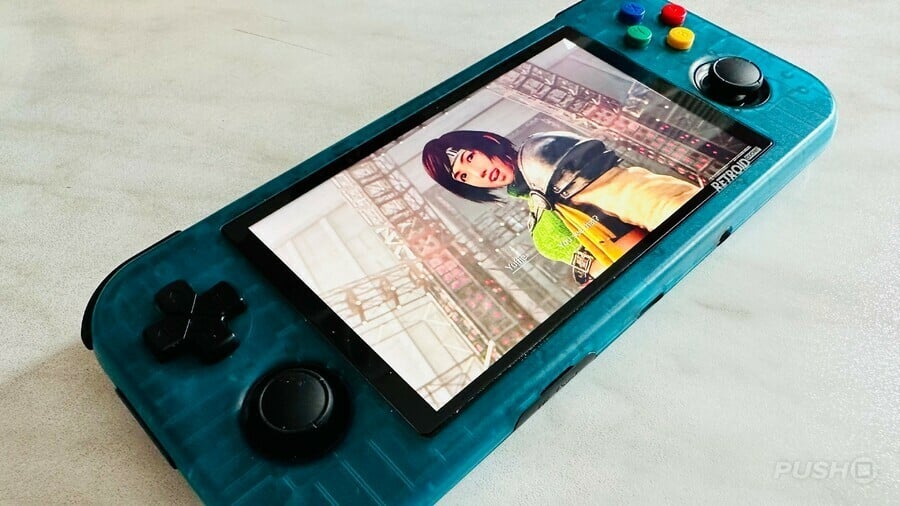
We’ve never had much luck with Remote Play. While we used the feature sparingly on our PS Vita, the results left a lot to be desired, with constant drop-outs and macroblocking making all but the most passive releases unplayable. We observed similar results using the official app on a variety of our phones.
But having purchased a Retroid Pocket 3+ recently, we decided to give the tech another spin, and had heard positive things about a third-party app named PSPlay. Now, full disclosure, you do need to pay for this: it costs $5.99/£5.99, so it’s a little on the pricier side. But the results are absolutely remarkable, and well worth the asking fee.
Setup is really straightforward, and once you’ve followed all the steps you can wake your PS5 from Rest Mode whenever you want to play. We’ve mainly tested local connectivity – which barely worked for us with the official app – but is flawless here, allowing us to play PS5 games pretty much anywhere in our house with very little compromise.

We knocked down the streamed resolution to 720p, as that’s closest to the native panel of the Retroid Pocket 3+, and helps maintain a good quality image that rarely ever macroblocks. There’s the slightest of input lag, which is practically imperceptible in 3D action games like Final Fantasy VII Remake and Hogwarts Legacy, although you may struggle with timing-based rhythm games. Not the end of the world!
We did struggle a little bit initially creating a controller profile that works well with the Retroid Pocket 3+, as there are some input differences with the DualSense, but you can map some commands (like the Create button) to combined button press, which works adequately enough. And if you’re using a touchscreen, you can customise the layout of the interface.
Ultimately, this has completely transformed how we play our PS5. While we still prefer the full-screen, 4K experience, sometimes you just want to hammer out some Trophies or game progress in bed – and this app has made that a viable strategy for us. We’ve always liked Remote Play in concept, but we’ve never been able to get it to work efficiently. Turns out this Android app is a bit of a miniature miracle.
[source play.google.com]





Comments 65
i will never get so called gamers that waste games on mobile devices
@Grimwood So people owning a Switch or a Steam Deck aren't gamers? Nice gatekeeping
Some games suit portable play better than others in my opinion. Stuff like turn-based RPGs are great in a handheld format.
This app isn't perfect, but if you've had issues with the official one, it can make playing some PS5/PS4 games portable a viable option.
Remote Play worked pretty nice around version 3.0 on Win8.1, but than it went into solid hell and become so useless, that I rather bought Switch for handheld gaming. The best decision I've ever made... Now I'm playing mainly on Switch and PS5 became rather Netflix/Youtube player.
I got remote play working on my Steam Deck last night so that it has rumble, gyro, and touch pad capabilities. It's not perfect, a few frame hitches here and there, but I was able to play Astro's Playroom without any problems.
I wouldn't want this necessarily for Forbidden West or RE8, but playing Legend of Dragoon or Wild Arms 2 on my phone would be cool! Sadly...the DuelSense is not compatible with my "ancient" Samsung Galaxy S9 phone. Lol
Can I connect it with other controllers for PS5 play??
I can only recommend this app, I've been using it for years in conjunction with the Razer Kishi which is a nice budget option imo. It goes on sale all the time as well. I've been playing a lot of games via remote play surprisingly. Even some you "shouldn't play" via remote play. In my home environment, the delay is very close to non existent. For some games, this is already enough to adapt to it accordingly.
Y'all act like remote play is difficult or broken.
I've got a mobile game controller my iPhone slots into, fire up Remote Play, and I'm playing my PS5 anywhere in my home.
No major hardware purchase required.
That being said, I've never understood why Sony doesn't push RP on other platforms. Release it on Switch. Put out a dedicated Android TV, Fire TV, and Roku app. Let people play wherever. It'd be awesome. I'd def use it.
I'll stick with my Sega Game Gear for portable gaming. After the PSV ruined me on handheld gaming, if I find I have time to play, it'll be on the big screen with the sound system.
Used it a few times on my Odin Pro and it’s very good. Well worth a fiver.
@invictus4000 I believe you can, yes! It even works with the new DualSense Edge.
@Uncharted2007 How did the Vita ruin you on handheld gaming?
You can get the app for free just type psplay APK on Google
Ive personally never really had an issue with remote play on a Vita (outside the fact that the touch screen need to be use for extra triggers....and the expected extra lag)
I found that remote playing direct to the console sometimes produces moments of pixilation but connecting via your router (PS4 wired) produced good results......good enough for destiny farming (when I used to play)
But most recently with Elden rings with farming loops.
Never could get remote play via a laptop working well though
@MFTWrecks Right?? I’ve been using remote play on iPad ever since they allowed Bluetooth connection with the DualShock 4 and have rarely had issues besides the odd frame drop. People seem to think remote play hasn’t changed at all since the functionality first debuted, so they’re unwilling to even try it. It’s actually been really good for a while, especially when streaming from PS5 and controller support is great these days.
Does this app work on Steam Deck? I ask because that's the next handheld I'll likely get.
@AdamNovice it's an android app & steamdeck uses Linux so no
@Grimwood I bet you’re a lot of fun at parties
@veryhoudini11 Sony set it up as a PSP successor with great AAA games. That's what it was promoted as and I was on board. I preordered mine with Uncharted. Then after two years the AAA games stopped. Not even Sony continued supporting their own system leaving it to be a cell phone port machine with jrpgs. Their sales pitch setting up the PSV became a lie.
What remote play was you using? Cause I was able to play Tales of Symphonia Remastered at work with my PS5 at home with no issues whatsoever except quality drop every now and then lol
Remote Play works marvelous for me (iPhone 13 Pro Max)
@ajbrasel The guy only ever appears here to grouch, best to simply ignore him.
@AdamNovice chiaki or better still chiaki4deck for steamdeck.
Also maybe pushsquare unaware, you can also get chiaki on Android and it's completely free. But yeah psplay was my app of choice when I played on mobile before steamdeck
“Portable gaming isn’t gaming mafia” unite.
Knew the gaming gatekeepers would be in full force.
They have their big TV in their mums basement and never leave the one room. They don’t need portable gaming.
@Timewarp87 nice one. Never heard of this (although I’d never looked) loving my steam deck and this could be another brilliant addition to what it can do
I used this right up until I got native dualsense compatibility on my phone, at which point the official app had better controller support, and it's about the same in terms of latency, ease of use, etc
Remote play would be useful if I could use it via data. But that’s only available in the US I believe. So, I can play it indoors, or when visiting someone else. Neither useful use cases for me. Can’t even connect it to hotel wifi, so, yeah, regardless of quality it’s just a bit pointless for me.
If i want to play my ps5 i'll just go turn it on in my man cave..if this is how people choose to play then fair enough but its not for me..
@AdamNovice This app won't, but there's an app called Chiaki that you can use. I got Chiaki up and running on my Steam Deck last night and it works incredibly well.
@B_Lindz Playong Astro's Playroom, a game so heavily designed to utilize the unique capabilities of the PS5 controller, in Remote Play is arguably sacrilege. Lolol
You're missing so so much of the tactile feel of the game.
I’ve just ordered one if those iPhone backbone things. They’re about £100 but managed to win one on Ebay for £55. On Amazon customer reviews it gets an average 4.7/5 from about 2.5K reviews. Look really good.
I got the Backbone for Christmas and after trying the official playstaion remote play app I stumbled on PSplay and it works really nice with the Backbone as well if any one was curious.
@MFTWrecks So, I have already Platinumed the game with the dualsense controller, so not really.
But I think you're missing the point of my post. I was able to play Astro's Playroom with the Steam Deck. That's insane because the Steam Deck was capable of replicating the touch pad, gyro controls, and rumble. Granted, the rumble and adaptive triggers aren't as good as the dualsense controller, but being able to play the game without sacrificing much is crazy. Sony's own game streaming app can't do the touch pad or gyro without syncing a dualsense to your phone or tablet. The Steam Deck could.
@Grimwood really thought you was doing something with that comment huh?
This handheld is also great for retro gaming if you go the emulator route. It can even play some PS2 and GameCube titles flawlessly.
@Otherbarry as a father of two I also got a backbone and it is fantastic. Those need to be held naps are great to squeeze in games like OCTOPATH or Hog Leg.
@mariomaster96 That account exists to only give the ****iest takes imaginable. It's hilarious.
@AdamNovice it can work on Steam Deck, buy you have to do a lot of work to get it work, and it's probably not worth it.
I have no idea about those handhelds and consequently the article, but I will still award you 10/10 for including Yuffie.
I have used the Remote Play app on my laptop fairly often and it works rather well.
Sometimes there are spikes of insane input lag, but it usually only happens once every few gaming sessions. Standing still or pausing the game for about 2 minutes usually irons things out.
My PS5 is hardwired to my router. My laptop uses an 802.11ac connection.
More interested in this Retroid Pocket 3. If you had an article on it, I assume you would have linked to it?
This app and chiaki are fantastic for remote play. And yet again, the community does a better job than the proprietors themselves.
@get2sammyb I discovered that app last year and it is indeed excellent. The official Sony app is hot garbage, but this one is great. I keep one of my old ps4s and a series s decided to streaming in standby for this .
I was actually considering getting the retroid pocket 3 just this past week, (not the plus version) for this as well for a true pocket machine and either a Logitech g cloud or steam deck for a bigger screen. I have the Razer kishi2 on a note 8 and it's ok, but neither small enough to pocket like the retroid, not big enough for real handled console experience like the g cloud/deck. Glad to hear that retroid really does work well for the purpose, most online discussion is about emulation and Android games and not enough on how it works for streaming. Very timely article for me!
@Constable_What I keep contemplating deck as a mostly streaming box with benefits, but for both ps remote, xb remote and xcloud is it really painful to get it all working? I a WANT to want one but keep feeling like a g cloud remains the right tool for rent job despite being obscenely priced
@invictus4000 You can use ANY controller with it. Xbox, 8bitdo, anything!
This one is much better than the native PS one and can come in handy if you want to game and the screen aint free (e.g wife watching reality tv garbage), it also will work on labtop screen etc. I used it quite a bit during pandemic to burn through my PS4 backlog when i had work downtime... highly recommend.
I'm a bit confused.
Don't you have to buy the device, which is over £100, and then buy the app?
Would this app be a way to work around and be able to use the backbone for an android phone?
@invictus4000 if you have a ds4, it should connect to your phone just in the same way, (Bluetooth on, push the 'share' and 'ps' button together till the controller flashes) and so long as you aren't trying to play actual ps5 games, the controller should support them?
Do people still have issues with Remote Play? It works flawlessly for me even at the highest resolution. So much so that I keep a PS4 controller in my car so whenever I’m killing time I get on Remote Play.
Had to pick up my cousin from the airport and it took a while for him to get to the arrival terminal. I hooked my iPad up to my hotspot and played ESO until he was ready. No issues.
@AhmadSumadi I've never, ever been able to get PS4 Remote Play to work well on any of my devices.
@Ralizah even still? Because I know at one point it was a buggy mess. Now though, I run it in my PS5 and run it at full resolution and it’s smooth. I even connect at work on my lunch breaks and play. But yeah, judging from the comments left on the App Store you’re not alone.
I'm surprised to hear that you have trouble with the official app. I use it on a daily basis, and it has never lagged on me. I actually use it so that I can use my Dualshock 4 with PS5 games, so I don't actually use the screen on my phone. Essentially, I just use the app as a workaround to Sony'a attempt at forcing consumers to buy a controller that has a shirt lifespan due to planned obsolebce. I have owned 3 dualsense controllers, but none of them work because of stick drift. Last one i bought only lasted 6 weeks. Somehow, my 9 year old Dualshock still works perfectly.
Anyways, i highly recommend the app Chiaki. It works better than the official app. You can stream in 1080p. And it works on all platforms. I actually have it on my switch. Overwatch 2 on the switch with remote play is actually better than playing the switch native version. Oh and best part.... It's free and open source. Imagine that.
@Ralizah Using the Sony app or this one? The Sony app is hot garbage. That's why this one exists. Otherwise sounds like a network issue.
I've had this app on my phone since 2018. It's simply the best way to stream PS4 and PS5 games to my phone. This with my Razr Kishii creates a solid streaming experience. Will probably upgrade to the Backbone, though.
'Gate keeping' I don't have a stake in either side of the current discussion, but I really wish people would use their own words to get their message across, rather than copying phrases that are overused.
@Grimwood
I can see the appeal. Console and PC gaming has a high cost of entry and everyone has a smartphone nowadays. The quality of these games is actually half decent too. Sure you have the typical money grubbing stuff but we have that on console as well. Some people don’t want a 100 hour rpg epic they just wanna play angry birds.
@NEStalgia it's not PAINFUL per se. It just requires a little know-how, and a lot of time. If you're not plugging in a keyboard and mouse though....oh man it really is kinda painful without that. For any advanced user things you're trying to do, like emulation, just make sure you've got a keyboard and mouse. It makes things so much easier.
I got it set up on mine, and when it works, it's cool, but when it doesn't it feels like I wasted my time.
I think it's better to just use your phone with a Razer Kaiju or Backbone, I think those are more worth buying, than spending the time getting it all working on Deck. Because everything will just WORK on a phone.
@Constable_What Yep that's what I needed to hear!
I'm definitely getting a retroid after Sammy's writeup for a little pocket console for streaming, but for a bigger one, I'm probably end up with a g cloud. I hate spending almost as much as a steam deck for nothing but a streaming tablet but it seems like it just "works" and there's no point having the headache of managing the deck for that.
I do use kaiju2 with a dedicated phone (doesn't work with my regular phone with case on, I tried that), but I don't love it. Partly because the thing drains battery constantly and it's flat just sitting there for a few hours. Deck would have been nice if it all worked well but I'll well past spending tons of time getting things to intermittently work. It's why I went from PC to console totally 2 generations ago!
The elephant in modern Remote Play room is the need to strap a controller on the only handheld devices it now supports, but if the app in question alleviates the issue by running on a gaming Android PC like this, it may certainly alleviate the concern, at least for those who already have the hardware (otherwise, talk about the "pricier" spendings indeed😅). But what resolution options are available in general? Vita's 360/544p ones have helped ensure relatively stable phone hotspot performance on my side over the years [before the local internet quality became a progressively bigger joke]; connecting is almost always a chore, but the established stream manages to hold up even on 3G (as you'd expect it to, since Vita was designed to run on 3G networks in the first place). But as Switch is my witness, 720p is too generally much for my hotspot so far.
@NEStalgia Steam Deck works well, but with the games it's been tested to work well with. If you want good emulation, it most likely needs to be done on a gaming rig, and even then, it does take a little bit - a lot of tinkering.
I love PC gaming, but console gaming just doesn't have any headache comparably speaking.
@B_Lindz sounds good. How did you do it? Do you have a link to instructions?
@KaijuKaiser I have two girls, 3 and 4 years old. What I found was that immediately after they were born, I got more time to game. My wife would go to bed early because she'd have to do the night feed(s). So every evening I'd get a few hours in. But once you're through that phase, then you'll probably have less time. I only get 2-4 hours per week nowadays.
The blue one (sorry, indigo) looks like a recycled Switch Lite?
Still, at least with this one, the analogue sticks are in the right place!
Used PS Play for years. Works with cheap third-party controllers (the kind that will hold your phone between the left and right controller parts, via a spring-loaded connector), works as Sony issues upgrades, it's been solid. I've also used it with PS controllers, and connected my phone to an USB-to-HDMI hub adapter to run on another TV or portable (dumb) screen. It all works.
I've found I prefer using a PS4 as my Remote Play device, so I can play my PS5 on a big screen in another room, but playing on the phone can work surprisingly well depending on the game.
For Genshin Impact, which doesn't have native controller support for its own Android App, playing it over Remote Play is frequently a better experience than playing it on the phone with adapter software to simulate tapping the screen when you use a controller.
EDIT: Sony's own app isn't bad, but its support for third-party controllers is basically nonexistent. I've played with both, and both an work well, but the paid app will virtually ALWAYS work no matter what you throw at it, while Sony's own app doesn't always do as well.
@KaijuKaiser hey sorry about the delay. Highly recommend. I have two kids and especially in that sleepy stage of newborns when they’re on your chest and you’re in the bed or on the couch it’s great for indie games. I’ve played something as intense as Wo Long on it recently and beat bosses! That internet connection sounds spot on with the numbers I pull too so you should be good.
@KaijuKaiser I also should add I get about 45mins to an hour in four to five nights a week after the wife and kids head to bed. So it’s less, but the backbone let’s me sneak in another 30mins to an hour while holding my son on weekends when he won’t settle for a nap. I always volunteer 😂
@Uncharted2007 yeah, youre right. Sony did just leave it for dead. My highlights of the vita really was 3rd party developed games, especially devs like devolver.
Leave A Comment
Hold on there, you need to login to post a comment...