
Back when Sony originally released PSVR in 2016, it felt like magic. The headset – which also repurposed the existing PS Camera and PS Move controllers in order to operate – enabled you to exist within virtual worlds, unlocking innovative new gameplay opportunities, as observed in some of the device’s biggest hits, like Astro Bot Rescue Mission and Blood & Truth.
But as the years wore on, the cracks in the company’s inaugural attempt at virtual reality slowly started to show. Setup was complicated, requiring a spaghetti of cables to be managed, and launch models lacked HDR passthrough – which unforgivably was one of the selling points of the PS4 Pro, an upgraded console model released mere months after the headset itself.

Similarly, the PS Move controllers – which had originally been introduced in 2010 on the PS3 – proved unfit for purpose, as they largely lacked the precision required for a truly tactile experience, and lost position whenever blocked from the view of the PS Camera, eliminating the potential for the 360-degree room scale experiences available on alternative devices.
The product was largely successful, selling several million units and continuing to receive meaningful software support up to this very day, but its flaws have been exposed over time, and we’re overdue something new. That’s where PSVR2 comes in, a next-generation virtual reality headset designed specifically for PS5 – but is it a meaningful upgrade?
PSVR2 Review: In a Nutshell

PSVR2 addresses almost all of the criticisms and complaints aimed at the original PSVR, working in tandem with the PS5 to deliver an unprecedented sensory experience. While the single cable may potentially irritate wireless stalwarts, the setup is streamlined and simplistic, enabling you to dive into virtual reality experiences within minutes.
The new PSVR2 Sense Controllers work flawlessly, accurately tracking the position of your hands in true 3D space, even when you’re reaching behind your back or turning away from your television screen. Much like the DualSense, they also enhance your connection with the game world, by providing adaptive triggers and tactile haptic feedback – a feature which expands to the headset as well.
While the hardware may come with serious sticker shock, Sony is not overcharging for this cutting-edge accessory, which comfortably provides the very best virtual reality visuals to date – including on high-end PCs. The high-resolution HDR panel is capable of seriously impressive clarity, and when paired with the well-documented features of the PS5 – such as its lightning-fast SSD – it takes on a new life.
The platform holder also deserves credit for pushing the boundaries of virtual reality forward: eye-tracking technology, for example, not only unlocks new gameplay opportunities – but also enables developers to explore features like foveated rendering, where the grunt of the PS5’s power can be focused on the things you’re actually looking at, as opposed to those in your peripheral vision.
A minimal screen door effect, little to no light bleed, and a comfortable, well-balanced design round out a thoughtful piece of hardware, which has clearly been built in response to seven years of PSVR feedback. Now the impetus is on software teams, both big and small, to paint with the canvas PlayStation has provided, and build memorable games only possible in virtual reality.
PSVR2 Review: Hardware
PSVR2’s primary purpose is to provide true virtual escapism, meaning the physical components of the package should ideally fade away while you’re playing. Despite this, we suspect if you’re podding out for the hardware, you’re going to want to know a little more about the form and function of the product, and we’ve got that covered in this section of our PSVR2 review.
Contents in the Box

PSVR2’s unboxing experience is largely unremarkable, but this is testament to the streamlined nature of the product compared to its predecessor. A relatively light printed wrapper makes way to a sturdy cardboard box, with a single removable component inside. This houses key documentation – such as a quick start manual and warranty information – as well as a USB charging cable and a pair of wired ear buds. At the bottom of the box are two PSVR2 Sense Controllers, included with every PSVR2 purchase, and the headset itself.
The following items are included in the box:
- 1x PSVR2 Headset
- 2x PSVR2 Sense Controllers
- 1x USB charging cable
- 1x stereo headphones
- 1x instruction booklet
There are two observations that should be acknowledged here. Firstly, consistent with Sony’s goal of becoming more environmentally friendly, the entirety of the packaging can be recycled, which is obviously a positive thing. Secondly, if you don’t decide to dispose of it, it can double as a rudimentary storage case, as it’s incredibly easy to reinsert any of the components when out of use. While both of these aspects are minor in the grand scheme of things, they do demonstrate a thoughtfulness which is consistent across the entire PSVR2 experience.
Tech Specs

PSVR2 is far and away the most advanced virtual reality headset currently on the market, most notably due to its high-resolution HDR panel and inclusion of eye-tracking. It should also be noted that, while some may consider its wired approach a drawback, its ability to lean into the PS5’s significant hardware power enables it to achieve visuals impossible in standalone solutions, such as the Meta Quest 2.
The table below demonstrates how PSVR2 stacks up against its predecessor and rival virtual reality headsets across a variety of categories:
| Specs | PSVR2 | Meta Quest 2 (Oculus Quest 2) | Valve Index | PSVR |
|---|---|---|---|---|
| Display | OLED | LCD | LCD | OLED |
| Resolution | 2000x2040 per eye | 1832x1920 per eye | 1600x1440 per eye | 960x1080 per eye |
| Refresh Rate | 120hz, 90hz | 90hz | 120hz, 90hz | 120hz, 90hz |
| Field of View | ~110-degrees | ~90-degrees | ~130-degrees | ~100-degrees |
| Cameras | Four for inside-out tracking of PSVR2 Sense Controllers | Four for inside-out tracking of Oculus Touch Controllers | One for Room View | None |
| Tracking | Inside-out | Inside-out | Valve Sensors 2.0 | PS Camera |
| Motion Controllers | PSVR2 Sense Controllers with haptic feedback, finger touch detection, and adaptive triggers | Oculus Touch Controllers | Valve Index Controllers | PS Move motion controllers |
| Connection | Single USB-C cable | Wireless | DisplayPort 1.2+ | USB, HDMI |
| Audio | Built-in microphone and stereo headphone jack | Built-in microphone, integrated audio, and stereo headphone jack | Built-in microphone, integrated audio, and stereo headphone jack | Built-in microphone and stereo headphone jack |
| Force Feedback | Rumble motor | None | None | None |
| Processor | Not applicable, as PSVR2 offloads its processing to PS5 | Qualcomm Snapdragon XR2 | Not applicable, as Valve Index offloads its processing to a PC | Not applicable, as PSVR offloads its processing to PS5 or PS4 |
| Storage Space | Not applicable | 256GB, 128GB | Not applicable | Not applicable |
| Battery Life | Not applicable | ~2-5 hours | Not applicable | Not applicable |
| Headset Weight | ~560 grams | ~500 grams | ~810 grams | ~600 grams |
| Price | Starts at $549.99 | Starts at $399.99 | Starts at $999.99 | Starts at $299.99 |
Assembly and Setup

Compared to the nightmarish hellscape of its predecessor, PSVR2’s setup is near non-existent. Once unboxed, all you need to do is connect the USB-C cable to the appropriate port on the front of the PS5 console, and power the headset on by pushing a button stationed just on the bottom of the unit. This button is indented and can be a little difficult to push in if you have larger fingers, but it’s a minor niggle at most. We’re also a little concerned how loose the cable can feel when plugged in, but we’re yet to accidentally yank it out.
The headset is thoughtfully integrated into the PS5’s user interface, and on-screen instructions will guide you through a variety of starter steps, such as tethering the two PSVR2 Sense Controllers and the correct way to wear the headset. The design is similar to the original PSVR, allowing you to move out the visor and release the rear strap, then tighten them around your face to get a comfortable fit. There is enough room for prescription glasses if you need them, but more on that later.
One new feature that’s part of the PSVR2 setup process is the ability to create a play area by simply looking around your surroundings and allowing the headset to scan for any obstacles, like tables or chairs. This is important because, when you’re in-game, the headset will notify you when you’re coming close to the boundaries of your play area, reducing the likelihood of an accident occurring. You can create custom play areas for both seated and standing experiences, and you can also select the temporary play area option if you’re planning to travel with your headset or move it into different rooms.

Another convenient addition to Sony’s new headset is the ability to enable a camera passthrough view, which will give you a monochrome image of your surroundings. You can turn this on at any time by pushing a button at the bottom of the headset, just to the right of the power button. This is great if you want to have a drink, speak to a family member, or even tighten up the straps of your PSVR2 Sense Controllers without turning the headset off. Most games pause automatically when you enable the passthrough, so you won’t lose any progress.
It should be noted that PSVR2 does require some light to work properly. Where the original PSVR headset struggled in bright environments, PSVR2 will simply not function in low light rooms, as the cameras can’t adequately identify your play space. This can be solved by switching on a lamp, but it’s still worth pointing out if you’re the kind of person who usually games without any ambient lighting.
Comfort and Motion Sickness

The original PSVR was not without its shortcomings, but one aspect Sony nailed were the ergonomics and comfort of the unit. This continues with PSVR2, which is a little lighter than its predecessor, and beautifully balanced in the same way. The rear adjustable strap – which uses a spring-like mechanism to tighten around your head – is generously cushioned, while the soft rubber around the lenses completely blocks out any external light. There’s even a small fan on the inside of the headset which helps keep you (and the headset) cool and exhausts any hot air back out into your room, but do keep in mind that the field of view is still somewhat limited, so you will see some darkness in your peripheral vision.
You can adjust the distance between the lenses and your face, so it’s possible to wear prescription glasses within the headset, but obviously it’s going to feel cosy if you go down this route. We tested it and it seemed like a fine way to play, but it’s perhaps no surprise you’re going to have a more comfortable experience if you have the ability to wear contact lenses or leave your glasses off entirely.

Despite the overall improvements to resolution and image quality, motion sickness is still an issue – depending on the games you play. Horizon Call of the Mountain, for example, includes a smorgasbord of comfort options, allowing you to enable vignettes when you’re moving, rotation snapping, and much more. Obviously, it’s down to the individual software developers to design their games in such a way that they can be enjoyed by the mass market, but there’s no question virtual reality games are more intense than traditional titles, and so they’re generally best enjoyed in short bursts.
That’s not to say you can’t marathon PSVR2 if you want to, and those who’ve been using virtual reality headsets for longer will likely have built up a good resistance to motion sickness anyway. But we did find ourselves experiencing a little eyestrain during extended sessions, which we suspect is just par for the course when your eyes are pinned against a fairly bright display just a few centimetres away. The screen door effect is minimal, and you can turn down the brightness if you find the HDR a little too overwhelming, but just be aware that some software may still make you feel queasy at times.
One other thing worth mentioning is that the cable is largely a non-issue, as we’re yet to get tangled up in it during gameplay. You can, perhaps, feel it from time to time dangling over your shoulder – but it’s not the deal-breaker it’s been painted to be. Obviously it’s inferior to the true freedom enabled by alternatives like the Meta Quest 2, but you get over four metres of cord to work with, and our biggest issue so far has been successfully reeling it up when storing the headset away.
PSVR2 Sense Controllers

While the headset itself represents a remarkable improvement over its predecessors, the new PSVR2 Sense Controllers are just as important to the overall experience. These work in tandem with the cameras on the visor to determine their location, rather than a fixed point. This means that you can safely move around your play area or even turn 360-degrees without the software losing your position, which is a stark improvement over the PS Move wands.
The controllers mirror each other, with the square and triangle buttons on the left pad and cross and circle buttons on the right pad. Around the side of the handles, where you grip it, are the L1 and R1 buttons, while there’s an analogue stick on each individual unit for more traditional locomotion; these are identical in design to the DualSense, but are a little dinkier in size. The triggers employ the same adaptive resistance technology as the PS5’s primary input method, allowing developers to program unique textures for different weapons or scenarios. And both pads feature the same excellent haptic feedback that you’ll be familiar with from the main console.
The face buttons have a noticeable clack to them, a little more like the Nintendo Switch’s Joy Cons, which we personally like. Meanwhile, the PlayStation button – which turns on each controller and brings up the home screen – fits flush to the surface of the pad, and requires a little effort to push. We’re not a huge fan of how difficult this is to press, but on the positive side it means you’re unlikely to accidentally hit it during gameplay, which would be immersion breaking.

Both of the controllers are surrounded by a ring, which helps with tracking but also enables rudimentary finger tracking. Effectively, the controllers can detect when your fingers are covering specific buttons, allowing you to do simple gestures in-game like pointing with your index finger or sticking a thumb up. This isn’t perfect, and just repositioning your fingers can cause “flickering” in some games, as your digital digits fidget about while the software tries to figure out what you’re actually doing in real-life. But it’s a nice touch and another demonstration of how far the technology has advanced.
The only downside is that, with battery life limited to about four to five hours, you’re probably going to find yourself charging the PSVR2 Sense Controllers every couple of gaming sessions. And because you need to charge each unit independently, you almost need to plan ahead. We’d recommend you invest in Sony’s official charging dock if you intend to play a lot; the alternative would be to splash out on a USB plug socket and use the charging cables included with both the PS5 and the headset to charge the two controllers simultaneously.
It should be added that, while all of the games we’ve tested thus far have required the PSVR2 Sense Controllers, some virtual reality releases can also be played with the DualSense. The upcoming update for Gran Turismo 7, for example, can be played using the traditional PS5 pad or a steering wheel. This provides developers with the flexibility to use more traditional control schemes if they choose to, but the emphasis will clearly be on the motion controllers.
PSVR2 Review: Games
We’ve already established that Sony’s built by far the most advanced virtual reality headset on the market with PSVR2, but it wouldn’t count for much without games to play. While you’ll find full reviews for almost all titles across Push Square in the lead up to launch and beyond, we wanted to specifically highlight some key releases in this section of our PSVR2 review, with a view to illustrating how they specifically leverage the unique features and functionality of the hardware.
Horizon Call of the Mountain
PSVR2’s tentpole title from Firesprite and Guerrilla Games, spin-off Horizon Call of the Mountain is likely the first release many will play. The game – designed from the ground-up exclusively for the next-gen headset – is a true visual tour-de-force, demonstrating what’s possible when you pair virtual reality with Sony’s powerful PS5 console.
A platformer, rather than an open world RPG like its more traditional counterparts, you’ll play as a new protagonist named Ryas, who’s billed as a master climber within the franchise’s fiction. And exceptional use of the PSVR2 Sense Controllers will make you feel this way, too, as you reach for ledges and gradually unlock a toolkit of climbing equipment, ranging from pickaxes through to grappling hooks and beyond. Despite being a surprisingly physical experience, the campaign is paced nicely, often pausing to allow you to soak up immaculate vistas, which seemingly sprawl for miles.
While the level design is largely linear, the game is populated with highly interactive objects, like musical instruments you can fiddle with or even a paintbrush you can use to embrace your inner-artist. The combat, which restricts you to a circle to help you keep track of the game’s giant enemies, is a bit of a lowlight – but the emphasis is far and away on the platforming, which is astoundingly visceral given some of the heights you’ll reach.
A remarkable sense of scale, from both the synthetic animals you encounter right down to the little clusters of moss you’ll spot growing on top of walls you’re navigating, make this a truly jaw-dropping experience at times. Meanwhile, use of all the PSVR2’s functions, from the haptic feedback within the headset itself through to the 3D audio mix, help sell the overall immersion of the experience to impressive effect.
Gran Turismo 7
Let’s not beat around the bush: Gran Turismo 7 is extraordinary with PSVR2. The game’s menus remain unchanged, and are presented on a simulated screen in Cinematic Mode, but the whole experience comes alive when you’re behind the wheel. It needs to be underlined that this is the entire game, with very few perceptible compromises, presented with pin-sharp picture quality in virtual reality.
You can play with either the DualSense controller or a compatible steering wheel, and the experience is unrivalled. Being able to physically perceive the depth of corners massively adds to the realism of the gameplay, while the sense of speed in some of the release’s high-end vehicles beggars belief. This is a true next-gen experience, and if it’s a taste of what we can expect from PSVR2 in the future, then we’re practically salivating at the prospect.
Drums Rock
A fairly simple Guitar Hero-inspired rhythm game, Drums Rock is surprisingly one of the best demonstrations of the haptic feedback in the PSVR2 Sense Controllers. This game allows you to multiply your score by tossing your drumsticks around and clacking them together between notes, and our mind has been blown by how realistic it feels hitting the sticks together.
In fact, the sensory experience in this game is superb across the board. While it never really pushes the PS5’s power with its visuals, the title is incredibly tactile; even though you’re effectively drumming thin air, it feels like you have snares and toms laid out in front of you. This is promising because one issue with past virtual reality headsets has been the disconnect between your actions in-game and the lack of physical feedback they incur, but Drums Rock nails it in an unexpected way.
Kayak VR: Mirage
While you’ll find a lot of high octane arcade games in PSVR2’s launch lineup, Kayak VR: Mirage is comfortable letting you unwind. While the game does feature pulsating time trial modes, its core content gives you the freedom to explore on open waters. Whether you’re perched among the idyllic ice caves of Antarctica or paddling alongside dolphins in Costa Rica, this is the kind of game where you can just pick a spot and drink in the views.
Of course, the actual kayaking is the key mechanic here, and this simply wouldn’t be possible without the improved tracking of the PSVR2 Sense Controllers. There are simulation and arcade options, with the latter being a little more lenient. You’re still going to need to make accurate strokes if you want to get anywhere, though, and it takes genuine practice and skill to get your watercraft moving in the direction you want it to.
Moss
In many ways, Moss – and its sequel – are the perfect games to appreciate the improvements of PSVR2, because they both already performed exceptionally well on Sony’s original headset. The difference is stark, though: the results border on remaster, evident from the opening scene of the first game where you’re standing in a giant cathedral, thumbing through a large antique book which sets up the plot.
Once you’re in the game, the release’s diorama scenes look sumptuous. You’re able to lean in and observe protagonist Quill and the world around her in outstanding detail, and the headset will even vibrate during select moments, like when a large bird flies overhead. While the original controlled adequately with the DualShock 4, the PSVR2 Sense Controllers provide a more accurate control method, which makes physically reaching into the world that touch more responsive.
Pistol Whip
Beat Saber really put virtual reality on the map with its unique rhythm gameplay, and PSVR subsequently became the home of several outstanding music games. Pistol Whip continued this trend with its movie-inspired, gun-fu gameplay – it’s effectively John Wick, with the twist that you need to time your bullets to the beat.
Playing with PSVR2 adds a bit of glitz to the entire experience, which brings the game’s vivid landscapes to life. One neat feature we noticed is that as you bob-and-weave between bullets Keanu Reeves-style, you’ll physically feel the projectiles whiz past your face, thanks to the haptic feedback built into the headset itself. Incredible!
Star Wars: Tales from the Galaxy's Edge
An older virtual reality experience, originally released on Meta Quest, Star Wars: Tales from the Galaxy’s Edge somewhat shows its age. Make no mistake, the game is deeply interactive – providing you with a variety of tools, including a jet-pack – but the game design is a little awkward, and it’s not always clear what the release wants from you or where it wants you to go. While it’s impressive how interactive the adventure is, it doesn’t feel as well-honed as Horizon Call of the Mountain, which is building on a couple more years of virtual reality gameplay iteration.
Despite this, the developer has done a lot of work to tune the experience specifically for PSVR2, and this means all of the in-game instruments feel unique through the PSVR2 Sense Controllers due to smart use of haptic feedback and the adaptive triggers. The combat sequences are also pulsating, as the enhanced fidelity of Sony’s next-gen headset makes you feel like you’re truly engaged in skirmishes with intergalactic grunts.
PSVR2 Review: User Interface and Cinematic Mode
While you’ll be spending most of your time with PSVR2 playing virtual reality games, Sony has made some small and smart adjustments to the PS5’s user interface to make it sing when you have the headset on – and this extends to the return of Cinematic Mode, which allows you to play traditional games on a simulated television screen. We’ll discuss both of these aspects in this section of our PSVR2 review.
User Interface

Outside of the initial setup procedure, which teaches you how to properly wear the PSVR2 headset and also helps you to setup temporary and permanent play areas, there’s very little that’s different about the PS5’s user interface in virtual reality. However, the platform holder has made some intelligent adjustments that tune the experience for greater comfort when you’re wearing the device.
For example, when you push the PlayStation button, you’ll bring up a floating version of the Control Centre, as you’d expect. But unlike on the console, where this is presented as a static string of options, it’s actually displayed as a rotating list of icons in virtual reality, allowing the interface to remain stationary in the centre of your vision. While this is a minor tweak, we think it’s a smart one, as it allows you to access all of the information you need, without having to physically look around for it.
A new Activity Card has also been added, which includes global PSVR2 settings. From here you can change the brightness of the screen, or even recalibrate the eye-tracking feature. Everything is easily accessible, and you’ll never be pushing more than a few buttons to get to where you need to be. It’s all completely consistent with the existing PS5 interface, too, meaning you don’t have to relearn how to do anything. And as the PSVR2 Sense Controllers have physical buttons and analogue sticks, you can navigate all of the options exactly the same as you would with a DualSense, too.
All of the core, fundamental functionality of the PS5 is present and correct in virtual reality, including the ability to create screenshots, access PS Plus Game Help where supported, and join parties. We haven’t tested it at the time of writing, but PSVR2 has a built-in microphone you can use for voice chat in online games, and if you own a PS5 HD Camera, you can add your camera feed to videos – allowing you to immortalise your reactions to major gameplay moments.
Cinematic Mode

While your main reason for purchasing PSVR2 should be for virtual reality games, Sony has once again added a Cinematic Mode, which allows you to play traditional games on a simulated television screen. You can adjust the size of this screen using the Activity Card mentioned above, but at its biggest we’re talking well over a hundred inches, suspended in a black void. (There’s no theatre-style environment or anything like that.)
The resolution does take a hit if you’re used to playing on a 4K television, but it’s much improved compared to the original PSVR, and we’re confident saying the output is at least 1080p. As a result, visuals are sharp, and the text on menus and in subtitles is generally crisp and clear. The colours are also vibrant owing to the headset’s use of a HDR screen, and frame rates feel blisteringly fast thanks to the panel’s impressive refresh rate.
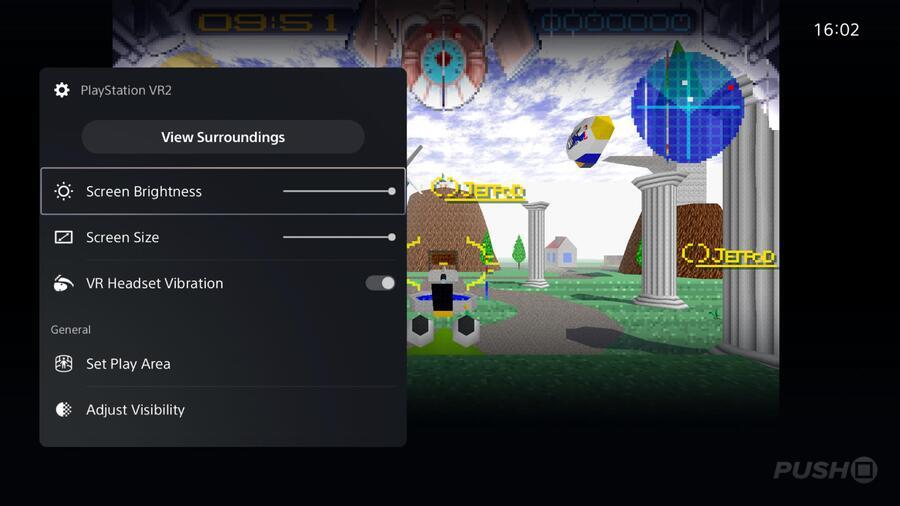
We spent a bit of time playing Genshin Impact and Horizon Forbidden West with the simulated screen at its largest, and we found it to be a pretty good experience. We did encounter a little bit of drift over time, and had to recalibrate our position by holding the Options button. It’s also worth noting that you’ll need to wear headphones plugged into the PSVR2 headset while using Cinematic Mode, as no audio will output through your television or traditional speaker setup.
Personally, it’s not how we’d choose to consume non-VR content, as we like the added clarity of our 4K television. Furthermore, while we found the PSVR2 generally quite comfortable to wear, it’s obviously not as comfortable as having nothing attached to your face at all. Nevertheless, with the passthrough feature allowing you to reconnect with the real world when you need to, and with the overall improved image quality compared to the original PSVR, this is a viable way to play.
We should add that, at the time of writing, there’s currently no way to play 3D Blu-rays or 360 degree videos on the PSVR2 headset. However, we’ve found the image quality in Cinematic Mode to be spectacular during Blu-ray movies – and we’ve also enjoyed the quality of content on a couple of streaming services, including Crunchy Roll and Netflix.
PSVR2 Review: Is It Worth It?

PSVR2 is incredible, and so it’s hard not to feel a shred of sympathy for Sony giving the timing of the device’s release. Obviously, this is an organisation turning over billions of dollars, so we won’t shed too many tears – but for the talented engineering team that’s spent seven years refining the firm’s original virtual reality headset, this product feels like it’s potentially launching at the wrong moment. And that’s a shame, because despite its eye-watering price tag, this truly next-gen effort is not overpriced.
PSVR2 improves on all of the flaws of its predecessor, while still retaining the positives, like how comfortable it is to wear. The Japanese giant’s done an outstanding job streamlining the setup procedure and overhauling its input methods, incorporating many of the headline features from the DualSense to provide an unprecedentedly visceral experience. In addition to all of that, it’s also incorporated truly innovative features, like eye-tracking, which not only promise to unlock new gameplay possibilities – but also improve the overall visual fidelity of supported software titles.
You’re getting value for money from the hardware, then – but software will always rule supreme. The launch lineup is enormous, but it’s padded somewhat by enhanced versions of PSVR titles – as well as ports from technologically inferior platforms, like the Meta Quest 2. It means that, outside of Horizon Call of the Mountain, the manufacturer still has plenty to prove – although free updates to existing AAA titles, like Resident Evil Village and Gran Turismo 7, will seriously bolster the headset’s library with transformative hybrid-style experiences.
If you have any interest in virtual reality, then PSVR2 should be on your radar without any shadow of a doubt. And if you’re a sceptic, we’d recommend trying it out if possible, because we can’t envisage anyone coming away unimpressed. But at $549.99, with all of the promise and praise outlined on this page, we appreciate the headset is a hard-sell in the current financial climate. The hardware’s an undeniable hit, but it’s now down to Sony to prove it can show the same commitment to software support as it did with its predecessor. And if it can maintain a steady flow of titles over time, both big and small, then the future will be bright for this cutting-edge tech.
Please note, this review is based on a PSVR2 headset kindly provided by PlayStation. If you have any questions about the hardware not tackled in the review, or want anything clarifying, please let us know in the comments section below – we’ll be on hand to answer, and we’ll be updating the article with more information in the lead up to launch.





Comments 224
Hello everyone! Thank you so much for reading my PSVR2 review. Please note that I'm eager to add to this review, as I've only had about a week with the headset so far, and there's still lots to explore. If you have any questions or queries, please let me know what you'd like to know more about, and I'll not only try to answer here — but also update the review!
[UPDATE, 21st February]
nice read Sammy
as expected, great tech for the price.
software lacking for mass appeal. linear on rails games just doesnt hit for enough people. devs wont make huge AAA experiences when your max sales is 2mil. there are alot of concerns around it still, understandably too.
that said, there is potential and a place for VR.... i just think pieces are missing.
to those who bought it, enjoy!
I'll probably get one eventually. Just needs a few more eye catching games I think, which will surely come.
I love beat saber on quest, and that would probably have been the thing that sold me if I didn't have to buy all the music packs again, I don't love it that much lol.
Edit: bit nitpicky but the quest controllers do have a little force feedback don't they? I mean they vibrate a little in beat saber. Unless I'm misunderstanding the specs.
Hi, how is the movie watching experience? I presume you can watch blurays on it? But can you watch 3D movies?
Does it allow you to use the existing apps such as Plex, Sky, etc?
Thank you
I'm sure that this will get rave reviews... on this PlayStation fansite full of people that doesn't mind spending 549 bucks on a headset. Everyone else? Nah.
BTW do VR headsets still cause migraines after half an hour? Because that is even less reason why it'll sell.
@stvevan Personally, I don't think VR needs big, massive, juggernaut AAA titles. The tech is so intense that I think it's better suited to shorter, pick-up-and-play experiences that give you several memorable moments.
There's a place for both VR content and traditional content in my opinion.
Looks cool but ill get one when more games come out for it. No rush to get it right away
I’m still to try VR… but I’m certainly tempted with PSVR2. Gonna sit tight a while to see what games are announced that I’d be interested in right now though.
@LifeGirl There are plenty of criticisms outlined in the review, as well as plenty of positives, too. I also address the aspects of motion sickness in the text.
May I recommend reading the piece first, and then feel free to ask any questions you may have.
Thanks for reading!
Cheers for the great review, so excited to get mine next week. They charged me for the charging cradle today(ordered separately), hopefully the headset tomorrow. Think I'm more excited for this than when the ps5 came out.
For me personally, getting a VR experience comparable or better than a high end pcvr setup makes it great value for money.
I’ve been looking forward to this and I’m certainly considering getting one but………. that price!!! Plus, there’s not too many games out for it yet that make me REALLY want one. Maybe by the end of this Summer or come the holidays I can justify it and (more importantly) have the cash for one saved up.
@get2sammyb
Thank you so much for the reveal and good to see the embargo lifted. A few things:
1) The cable is 4.5 metres
2) The controllers are not technically inside out tracking (they do not have their own cameras). I’d be very surprised if they tracked behind your back, but some smart software would be used, along with the gyroscope and accelerometers, to predict location.
3) You don’t need to charge each controller independently. Even if you do not have a charging dock, you can plug both in to the ps5 (maybe you meant you only get one cable in the box, but this is because Sony also gave you one when you bought the PS5, so everyone has two).
My main concern was how the controllers would be tracked though. Glad to see Sony got this so right!
Also, I’m ahead of you on the glasses thing. Just got my first ever batch of contacts.
What’s the best way to test if I’d get motion sickness from it? I’m interested, but I haven’t heard anything about refunds if it makes me sick. Thanks!
Edit: Never mind, you covered that, I skipped right to the games section
@thefourfoldroot1 You're right, I'll edit those minor things. As for the controller charging, you'd need a free USB port on your PS5 to charge them both simultaneously. (I have a USB drive plugged in the back of mine.) Will correct those things, thanks for reading! (It does track behind your back if you look over your shoulder.)
@Balosi Yeah, the Meta Quest 2 controller do have rumble, but the PSVR2 Sense Controllers are more consistent with what you find in the DualSense, so you get all that textured haptic feedback and the adaptive triggers.
Appreciate the review. Sad to see motion sickness is still an issue that hasn't been addressed well enough. I may be completely sitting out this iteration of PSVR and wait for the next.
@LN78 Sadly not, one of the last things I need to check. I did download some 3D video files to see if I could play them, but no luck getting it to work yet.
@Uncharted2007
The motion sickness can’t be addressed by Sony. That would require a company capable of altering your genes. But just a little bit of perseverance overcomes this for most people unfortunate enough to suffer from this (I was one of them, and likely will be again once I go back into VR after a good 4 months out).
This review makes me want this even more now. Wish I could afford it though 😔
@LifeGirl I think you'll find it gets rave reviews on many other sites. IGNs Ryan
McCaffrey (an xbox guy) was blown away by his time with GT7. It's brilliant tech for a great price. All my family have used my pcvr setup and no headaches
@get2sammyb fully agree space for both.
but honestly is kayak VRor pistol whip getting the casual audience excited?
imagine if EA really put you 'in the game'. (example) more people would want it. for me software isnt there yet.
@get2sammyb
Thanks again for the review, and sorry if I seemed picky, you are right they are quite minor things (apart from the inside out tracking thing, some controllers do have this, but these don’t).
Really looking forward to great coverage here, you seem really enthused by the experience.
I would be interested in how fragile the rings are around the controllers, but I wouldn’t suggest testing that!
Good review. Very informative on just about everything I could think of people would like to know about this thing.
I do want to get one but it's going to have to wait a bit. Other financial obligations that the $550 should probably go to first. I'd like to get one by the end of the year but next year is more likely.
Hopefully they will still be supporting the headset by then.
@get2sammyb I agree on the AAA aspect, many of my favourite games on PSVR were from smaller developers who were making VR games first and foremost, rather than adapting existing franchises. That said RE8 and GT7 look promising and I'll be enjoying Kayak VR and Rez just as much
The problem for me is that I don't see long term support from Sony for first party titles, which for the price point is a definite no from me. Having had the PSP, Vita and the previous PSVR I've just become sceptical of Sony having the backing of releasing the software.
It looks like a great upgrade, if you have large amounts of disposable income though.
@thefourfoldroot1 Not at all, I appreciate the corrections! I've edited those bits and bobs!
@Zisssou PSVR got outstanding third-party support, though. It's still been getting new games as recently as this year, seven years into its lifespan.
I understand the scepticism specifically about Sony, but I think wider software support is the key metric — whether it's Sony, third-parties, or indies!
@get2sammyb so wait, does the headset only track behind your back when you look that way, or the rear cameras on the back of the headset take care of it? The review states that it just works behind your back.
@get2sammyb Great review, looking forward to getting mine next week Like @Palleon I'm also curious about the movie watching experience. I was hoping it could double as a virtual home theatre, but with the low resolution of CinemaMode it seems my small 4K screen and 5.1 surround will remain the better choice.
Hopefully they'll patch in an improved movie watching experience later, but I guess it won't be their highest priority.
Can you use the various media apps like Plex, Netflix etc in CinemaMode?
What's wrong with the release timeframe?
Nice review. I hope PSVR2 sells a ton of headsets and gets Virtual Reality to the popularity it deserves. I'm sure some of the naysayers of today will become the VR champions of tomorrow, like the Souls haters of yesterday suddenly became Elden Ring fans overnight.
As for me I'm already invested in PCVR atm, as I like the possibilities with mods and playing older games in VR. But in time I'll likely get a PSVR2 (and PS5!) as well. Hopefully the headset will have an amazing lineup of games by then!
Can see me picking one up in like 5 or 6 years when the price is a bit less mental.
@Jaz007 I've edited the review to clarify. There are games where you have to reach behind your back, and that works fine.
Obviously, you're not going to have your hands stationed behind your back while looking forwards for extended periods, as that feels unnatural.
The point is that, unlike the original PSVR, you can turn 360 degrees and still retain full tracking. This is because the controllers are tracked by cameras on the headset, and not a fixed point, like the PS Camera.
When you turned 360-degrees with original PSVR, it couldn't track the PS Move controllers as your body was blocking the view. This is no longer a problem.
It means games can be designed in full 360-degree space now, as opposed to just in front of you.
I'm extremely near-sighted, can I use PSVR2 without my prescription glasses?
@get2sammyb If I own the original PSVR and play it on the PS5, is the upgrade in comfort of the headset and quality of games a humongous difference or slight improvement?
@Golem25
Same here, and no. The focal point is around 5 metres ahead from memory, so if, like me, you can’t see beyond arms reach clearly you’ll need glasses or contacts unfortunately (prescription inserts will likely be available after release).
For those weird people who can see fine in the distance but not close up, glasses won’t be needed.
@LifeGirl This is half the price of the best selling equivalent PC VR headsets, which also require a £1-2K PC on top of the £1K headset price. £550 is vastly cheaper for a superior piece of kit. So yes this site may give rave reviews, but so will many others.
And no, VR headsets do not cause migrains after half an hour. If they did the Quest 2 would not have sold in the massive quantities it has.
@Toypop The Steam chart stats say otherwise.
@PushButtons It will be huge
Great review,very informative and helpful and having absolutely loved the original PSVR (and still do I just haven't played in months)I would definitely end up buying this one at some point.
Unfortunately my eyesight has declined a lot in the last few years and am needing cataracts removal and cornea transplant at some point so I think virtual reality is not an option for me at the moment!
Really hoping this sells well though despite the high price.
@stvevan well said. Software is not there but hopefully with Quest , PSVR and other headsets slowly moving to some kind of features parity would help smooth the development for many
@get2sammyb Question for Sammy or anyone for that matter. How do you handle multiple users in the same house? If one person has it on and does the initial calibration, does the next person need to do the whole setup again including play area, etc? Or can user settings be saved/attached to their PSN acct? I could see a bunch of people wanting to try it once at my home, but would be cumbersome if every person needed to do a setup instead of just handing the headset to the next person. Understand the headset will need to be adjusted for each head size, but was not sure on the visual setup or anything for each person. Thanks.
Cannot wait for it to arrive!!!
I’ve got a really basic VR question.
Is it necessary to play these games from a standing position to fully enjoy them? Also for games that use motion control do simple slow paced movement work?
I ask because I live in a small house trailer and I don’t have the space for anything crazy. Plus I’m a super relaxed gamer. I like to just decline back and enjoy my games.
I know that’s a stupid question but having only used PS VR once (played a bit of Astro Bot) I liked it. But I’m not sure what the majority of VR games require.
At times like this I'm kind of glad I get such severe motion sickness - it removes at a stroke all the temptation I'd otherwise get for a piece of tech like this!
It'll be slouching on the sofa with a cuppa, some snacks and a dualsense controller for me. Looks great though, glad Sony have delivered. 😀
I wear hearing aids, so I wonder how speakers work and how tight it is around the ears.
@Palleon
I think that depends on the individual using them.
For some people it’s a real thing at least as far as I’ve read about it.
The one time I played VR I didn’t get a migraine. Was a little motion sick but I feel like if I played it consistently that would go away.
I’d love to try it out.
That seems to be the big issue with VR. Where to go to get a demo experience before investing?
I got lucky with trying PSVR1. I worked with a guy who had one. So I stopped by his house and gave it a try. It’s fascinating stuff.
But I only played Astro Bot on it. So I didn’t get a bunch of experience with it.
I think the biggest concern with VR is they are stuck in a vicious cycle.
Until VR is more popular they won't have the budget to make bigger games or really test new innovative ideas, but without these bigger games or new ideas how will VR become more popular.
The trouble is that to make a AAA or ground breaking game in VR requires a LOT of time and money. Not least as a new medium you need to iterate fast and throw out a LOT of ideas, figuring out what works and what doesn't. That takes time/money. Unfortunately other than a few system selling, loss leader, vanity projects that isn't good business with such a small user base.
Hopefully Sony and others will surprise us with some fantastic much have titles. Perhaps some smaller more innovative games and perhaps a few mostly non-VR AAA games, especially from Sony, can have VR elements planned from the outset that blow our minds.
But it still it feels like a long road away from being prime-time. For that reason, for now at least, i'm out.
@get2sammyb How does it work with Headphones? What are the bundled ones like? and will it work with better over ear headsets, or will the headset band get in the way?
Yes it's worth it!!!!!!
@get2sammyb did you get chance to see if it worked with youtube VR etc and have we heard if an app like littlestar will be available for streaming our own VR content. Thanks.
Hope the folks who are getting one really enjoy, no argument they have went for it specs wise. Look forward to the article telling people how to access...Web videos...ahem.
@get2sammyb
I know you mentioned that movies you downloaded did not work, but can you watch Netflix, Hulu etc is cinematic mode?
@get2sammyb Great read!! But I have to say, I hate you. Us mortals have to wait another 6 days. Haha.
@Jettstyles
Not sure about eye spacing calibration , but you do get 4 profile settings for standing, sitting, full movement, and one for new locations.
@OrtadragoonX
Games can be sitting, standing, or “full motion”. If you look at each PSVR2 game on the store it will let you know what is recommended on a per game basis.
@OrtadragoonX Re: playing seated: I'm in the same boat; cramped apartment and flailing about would be a serious health risk
I've googled "Can I play <game> seated" for the games I'm most interested in off the bat, and since many of these are PSVR2 versions of existing VR games the info has been fairly easy to come by so far. Moss 1 & 2, Wanderer, GT7, No Man's Sky and SW: Tales from the Galaxy's Edge all seems to work well seated, and some even claimed Beat Saber could be played seated.
So it all depends on the game, naturally. Horizon does not seem to lend itself to seated play, but there may be plenty others out there
@thefourfoldroot1
Alright that makes sense.
If they port Half Life Alyx to PSVR2 I may have to make a spur moment purchase lol.
I’ve been wanting to play that since it was first revealed.
@FuriousMachine Beat Saber can be played 'seated' in the sense that even with the turning songs you're standing in one spot. When a game says not seated, it means it expects you to physically move around the space in which you're playing, so you'll see games that require you to have a 2.5mx2.5m playspace or whatever.
@Uncharted2007
I remember getting motion sickness when I played Mario 64 back in the day. Now with "3D" games as the norm, it's a non-issue. I can only assume that once a person gets used to the new environment then all will be good.
I am personally more concerned with real-life feeling slow and colorless after being in VR for too long. Such an intimate transaction between what is happening to someone in VR compared to traditional games. I can imagine how used to feeling like a superhero in one's VR games would become more addictive than other media. So this is precisely why I am apprehensive about jumping in.
@get2sammyb Informative review, cheers! This will be my first foray into VR after a two week trial with PSVR which didn't convince me at the time. I've got this pre ordered with Gran Turismo and Resident Evil Village ready to go. Definitely interested in Horizon and Kayak Mirage too. Your review actually made me consider games like Tekken and Streets of Rage 4 among others being played in cinematic mode - anything that doesn't necessarily have or require 4K would be fun on the virtual 100 inch screen.
@Palleon Not really tested video yet — including 3D Blu-ray — but I'll get on that next now the core review is live. Thanks for your question!
@get2sammyb thanks for the detailed and balanced review - I’m a big fan of psvr so super excited but think you’ve presented a really balanced view with both pros and cons.
Would it be possible to add a section on sound? Really interested in how well the 3d sound works. Are wired headphones better than wireless ones like the pulse ones (I’m pretty sure you can use wireless ones)? How’s the sound in cinematic mode etc?
@get2sammyb Hi I have a question. Can you play games with a wireless headset such as the pulse 3D, via the USB dongle? Or do you have to use the 3mm jack?
@FuriousMachine walking dead saints and sinners also works quite well seated, it has a dedicated crouch button (well at least it does in the OG psvr ver). Its also one of the best VR games imo
@get2sammyb thanks for great review. Did you try any extension cables during your test? Reason i ask is I'm not sure if 4.5m will be long enough where I have my ps5 setup at the mo.
I did watch a video of someone saying a 2m high speed type c extension cable worked great, no issues but a 5m wouldn't. I think an extra 2m would be enough, just wondered if you tried it?
@FuriousMachine Not tried Netflix or anything yet, but will get on that ASAP and update the review with more information.
@Golem25 Sadly I couldn't say for sure, as I only wear very, very minor corrective prescription glasses which I can live without.
I'm sure there'll be information about this in other reviews. You can definitely wear your glasses in the headset, though, so I don't see why they wouldn't work in that scenario.
@OrtadragoonX Not a stupid question at all! So the default play area recommends 1 metre x 1 metre of space. If you want to do full room scale you need 2 metres x 2 metres.
Almost all games can be played seated, although some do require you to move about. It very much depends on the game. Generally you can sit down and play most games fine, though.
@PushButtons The comfort of the headset is very similar between the two devices, but the experience on PSVR2 is next-gen compared to PSVR. Better tracking and better visuals are the highlights.
@Wazeddie22 Hope you get better soon!
@Peterchu There are no built-in speakers with PSVR2, you use earbuds or a wireless headset. If you're fine with either of those, then you'll be good to go here!
@Jettstyles You setup your play area before play and it remembers it. Assuming you're playing in the same room, it'll work for everyone.
If you're moving it around the house — or to different houses — you can create Temporary Play Areas which work for most games I've tested, apart from those which require room scale.
Setup is SUPER fast, though.
@themightyant There's loads of innovative games, I just think people are — mistakenly — stuck in this mindset that it doesn't count if it's not a AAA, narrative driven, single player, The Last of Us style experience.
Games like Beat Saber and Pistol Whip are incredible VR experiences, for example. I'm not convinced giant, 100 hour RPGs are necessarily the best fit for PSVR2 personally.
@themightyant I've not actually tried the bundled ones yet, but I might add something on those to the review later. Works fine with standard ear buds.
Over the head cans will work, too, but obviously keep in mind you'll have two things on your head that way.
@Hamst88 Definitely, good feedback. Overall I've been impressed with the 3D audio mix, especially in Horizon where you can definitely hear things above/below/behind you. Obviously the position of the sounds change as you move your head, too.
Very immersive. Will add some more over the coming week as I try more games!
@Serialsid Didn't try that, no. The cable's actually too long for my situation. My immediate thought might be that it wouldn't work with an extension due to latency, but if someone else is saying it's possible then I'll defer to them.
Have made a note to look into this more, though!
@Yozora146_ I think you can but not 100% certain. Will test!
Is BeatSaber available in PSVR2 yet? I keep banging on about it, but it's my favourite VR game so I'm keen to know how that fares on this platform. Particularly keen to know how the controllers feel while playing it, as the two rings around the wrist look like they might get in the way of fast wrist flapping motions, and/or collide when you have to make simultaneous cuts in opposing directions in some of the tracks.
@get2sammyb I really want to get this but in the middle of a cost of living crisis , the price is just too much. I’m not saying it’s not worth it but when the outlay for the PS5 is so much, to them try and find another 500 pounds plus just isn’t viable for me and I suspect for many others as well which is sad. I think if they drop the price, which I’m afraid they will have to in the end, to around £300, this will never reach the mass appeal that it deserves to. Maybe a bundle of console and VR2 could work for newcomers but with PS stock now readily available, the additional outlay is just going to be prohibitive.
@get2sammyb thanks for the reply. In the video I watched he said there was no latency or tracking issues with 1m or 2m extension cables. But 5m just refused to even turn on.
Great review! Confirmed a lot of what we already knew, and raised some other interesting things I hadn't considered. Glad to see you guys are going to be trying to get a lot of reviews in on various games, I've been holding out for that!
Software is going to remain a sticking point. There's not going to be that much "big" software released for it, I think we all know that. We'll be relying mostly on Quest 2, then Quest 3 ports, I think, for the long haul, because that's the reality of VR right now, but hopefully for newer Quest/Apple games special care will be taking for the PSVR2 port from the onset. And hopefully there's a few more tentpole games over the span. Horizon, GT, and RE seem like no brainers in that category. NMS is under highlighted, that's a bulwark of PCVR right there, so a PS5 version in VR2 is not a small title. But it would definitely benefit from some more, but we do have to know we're mostly signing up for the indies here.
@get2sammyb The "play area" aspect is a new one. Is it possible to avoid having a designated, camera based "play area" in any way if there's not a particularly clear area to designate? I have a tight area with other objects in arm-contact space (such as my monitor pole for 2D gaming, headphone rack right next to me, etc) so if it relies on the camera to tell me "I'm permitted to have enough space" without being able to override it and say "I know what I'm doing, I keep track in my head of what room I have" it may give me a hard time when playing. If I can't override it I'm sure it'll constantly tell me I don't have enough room! Have you tried in "cluttered" areas at all?
Also game question: Drums Rock
Half of the ability to drum with real drums is the kickback spring action from hitting the actual drum head. Without that, it seems like the game would get very troublesome for faster rhythms. Does the feedback really do enough to help substitute lack of the real kickback?
@Wheatly Define "killer" I know PCVR die-hards who play only No Man's Sky. Like non-stop life-sucking NMS-based existence, because it's an endless game. I think that's more of a "killer app" than people are giving it credit for. It's seriously VR's Fortnite for the PC scene.
@thefourfoldroot1 @Golem25 Or if you're like me and nearsighted but never actually wear glasses in the real world, you'll be fine. Your virtual world will be just as blurry as the real world is for you and will all seem totally normal. Now if only I could figure out if I'm talking to Aloy or a Sawtooth. Eh, who cares, shoot first, ask later!
@stvevan It's not EA/Madden/FIFA, but there are two NFL licensed games that will be available, so in terms of the casual audience there are pulls.
@get2sammyb That's good to hear, but being frank if the games are so innovative and ground-breaking why is it that whenever I see VR reviews they usually seem to average around the 70s.
Obviously that's not bad, and there are a few exceptions like the ones you mentioned that are higher, and of course one mans chalk is another's cheese, but it doesn't seem like there are many industry defining games either.
With limited play time a backlog of games that do fit that category (TLOU2, Elden Ring, Sekiro, Xenoblade 3 just to mention a few) it seems hard to get excited by many of them in comparison, ESPECIALLY when there is such a high buy in cost for PSVR2.
@NEStalgia No Man's Sky is actually the game that probably MOST appeals to me for PSVR2.
@carlos82 I mean, it won't be a leap forward for gaming like consoles were, it just won't. But it's pretty cool tech. Not for me though, as a hardcore casual gamer, which means it's not for a hell of a lot of people too. It's a bit like 3D TVs not being the next step in home cinema, remember those 😬
I've spent about 6,000 hours in VR, but for me the number 1 issue is lens quality, or I should say image quality. VR has not been great at give a clear all round image and it's not resolution but the fact the lenses have to simulate depth to pull the image back from your face. All indications are Sony has cheaped out here, not just by sticking to Fresnel lenses but poor Fresnel lenses with a very small sweet spot. I will of course give them a try before I make my mind up. But reviews have placed the lenses below the Index (My current main vr) and the quest pro pancake lenses blow the Index lenses out the water, not that I'll buy a quest pro. Trying out the Pro's lenses was like going from Std def CTR to 4k UHD. I expect pancake lenses will be minimum spec for every VR headset I buy going forward. They should also allow for some very very small large glasses size headsets going forward, especially if they are wired. To my mind PSRV2 is a great 2019 headset but Sony made poor choices for 2023.
Sony seems to have done good job with the VR headset so it would be cool to give VR a try at some point in time. That said think VR is a bit to expansive right now (at least for me for personally ) and maybe not ready for widespread use. Iam personally not a huge VR fan.
@get2sammyb Cheers Sammy,hoping it's all sorted and back to VR within 2 years at least!
@NEStalgia "I know PCVR die-hards who play only No Man's Sky. Like non-stop life-sucking NMS-based existence, because it's an endless game" Have you been spying on me? 😅 This is me, I have 1000's of hours in NMS, all VR. It has been 70%+ of my time across all forms of media for so many years now. It's my escape from the confines of my broken body.
@TooBarFoo from what I've been reading, nearly everyone is saying great things about the visual quality from the oled display.
These comments from John linneman from digital foundry,
"Darker content benefits as well, as unlike prior OLED based headsets, PSVR2 can display absolute black. The combination of bright highlights with deep black levels dramatically improves the presentation. I really cannot overstate this enough - it now feels more comparable to a proper high-end OLED TV. It's genuinely stunning."
"In terms of image clarity, PSVR2 features four times the number of pixels per eye compared to its predecessor, almost eliminating the screen door effect entirely. It's extremely sharp and clean to the point where small UI elements are perfectly sharp and legible. It's sharper in practice than any headset I've personally used - alas, I've never had a chance to try the HTC Vive Pro 2 which does boast an even higher pixel count, though that headset uses an LCD panel rather than OLED."
"PSVR2 boasts the brightest screen I've experienced to date. Bright scenes now project light that feels more natural to what your eyes would expect in the real world rather than the dull, washed out look you get in most other headsets."
"If you were a PSVR player and you're looking for the next step, the new hardware delivers in spades. This is a vastly superior VR experience that brings all the advances seen in other areas of the market to PS5, along with some key improvements including a phenomenally good HDR OLED screen."
For me personally, I think Sony nailed the sweet spot for tech vs price. And the eye tracking with foveated rendering will push it passed pcvr thats available at the moment. In terms of gameplay and image quality.
@Serialsid Yep, the screens are great, but the lenses are not. After a few hours you rather better lenses with middling screens than great screens with poor lenses. What good's eye tracking when you have a tiny clear sweet spot in the centre of the lens ? If your coming from a PSVR it will be mind blowing but that's because the PSVR is frankly rubbish.
@TooBarFoo LOL, yeah, you sound par for the course! I never got along with the game in 2D, but I re-bought it for more than I originally paid 5 years ago just for VR. People get so hooked on it, there has to be something to it!
We'll have to see what the lenses are like. So far I haven't heard anything negative about them. More to the point, I haven't heard anything about them at all which implies they stay out of the way. Hopefully.
Maybe Index is better, but Index is double the price, and 4x the price once you build a decent PC to power it, so I'm happy handing off the advantage to Gaben, as long as I don't have to hand off my wallet to him, too
@TooBarFoo I've read a few reviews that say it's the best vr experience they've had, including more expensive pcvr setups. Especially coupled with the haptics, triggers and eye tracking. I can appreciate you have tried better lenses so it's a deal breaker for you. But for the 99% of ps5 owners they are going to love the experience. At the end of the day it's the software that will decide how successful it becomes, not the lenses.
@TooBarFoo
Hmmm, I think you read Road to VR (dear Mr Lang, the guy with the strangely shaped head who can’t get any halo strap to fit) and ignored 99% of reviews. Definitely give it a try for yourself before passing judgement (or just read / watch any other review pretty much).
Logging off for a bit, but will pick up more questions later this evening!
Thanks for all the interest and positive feedback everyone! I really enjoyed writing this review!
@NEStalgia Yep, Index is old now and I would not recommend anyone buys one. Was great 4 years ago but tech moves on. If you go to the VR only reviewers, the Lens issues is pretty constant. But I don't think it will be such a big issue for VR newcomers, and for those coming from PSVR-1 this is new headset will be incredible.
Maybe see you in the NMS Nexus one fine day, just don't be like me and end up addicted to roaming the galaxy 😂
@TooBarFoo Yeah, I think in terms of lenses, I mean, I'm fussy, but as long as the lenses don't distract me in any way, I'm not going to mind, and, really, very little of the potential market for PSVR2 is someone that owned a $1k+ headset on PC before to compare to. I think the threat will come from Apple if anywhere on that front. But it still depends on how much it's "in the way" vs how much it only matters if you're A/B testing back and forth.
When it comes to lenses I suspect the quality of the substrate is the bigger factor, by far, than the nature of the focus design. Whether it's pancake or fresnel, I think the quality of the base material is going to be the most important factor.
Looks like I am biting the bullet and keeping my pre order even though I fully expect it will just become an after thought for developers
I am assuming that you can have sound coming out of TV when playing VR games with mates right?
I am now incredibly excited for this. Thanks for the review, Sammy
I'll wait till December 2023 and decide. In that time (hopefully) there will be plenty more games, better software and lower price.
I’m literally getting this to achieve my dream of driving some of the worlds most exciting cars around equally exciting tracks in decent quality. That experience would cost £1,000’s in real life. Paying just over £500 for an unlimited experience seems good value to me.
Anything else decent in VR on top of that is just a bonus.
Cannot wait.
They've billed me for my preorder. IT'S HAPPENING!!1
I'll get one eventually probably be a few years though I'll just make do with my psvr1 till then shame they've stopped doing software updates for it though
@NEStalgia
They’ve billed me for the charging doc but not the VR yet…they did say it’s be tomorrow though…
I don't understand the worries about using the unit and being extremely short-sighted like me. It's right there, on your bonce. It couldn't be any closer.
@mastrz Can't wait to try GT7 either!
@Pete_Stooge Definitely give it a go, I think you'll be impressed!
@TheKurgan You are just as short or long sighted in vr as you are in real life. Im not qualified enough to explain why, I initially assumed nobody would need glasses for vr.
Perhaps one day vr will one day be good enough to detect your eye sight and adjust for it. Hey, maybe one day it'll even be able to tell us our prescription.
@TooBarFoo I dunno, I'm not an expert, but image quality is miles better than Meta Quest 2 IMO. (Which of course it should be.)
I do occasionally have issues finding the "sweet spot", but I find most games look crisp and clear when in position.
@thefourfoldroot1 Probably just US vs UK schedule. But I've been checking like 20 times a day, so it's exciting
@FuriousMachine The displays themselves are about 4k per eye, in a circle. If you fit the biggest rectangle in that circle you can, it will be about 1080p resolution. A square screen simply can't use the full resolution. It's not something that can be patched, same with any headset. Still 1080p per eye, with HDR and 120Hz is still going to look pretty good. I hope they add support for 3d blu-rays.
@BeerIsAwesome CNET review said it's the most comfortable headset he's used with glasses so far.
I'll be getting it next week. Really looking forward to GT7 and Village. I did get Horizon, so I'll play that as well, probably first to get it out of the way before I jump into the deeper games. Racing in VR is incredible, so I'm really excited about GT7. I'll be hitting Pistol Whip and NMS as well, since they have free upgrades.
Thanks for the very thorough review Sammy..Sony has just taken my money so this shizz is getting real! Really excited an taken 3 days off from 22nd. I am a total VR virgin so I’m not sure what to play 1st?
I’m getting the Horizon pack but it seems quite advanced for a newbie..also getting Kayak Moss books 1+2 and already have GT7 an Resi Village…So my question is what would you recommend as gentle introduction game to VR? Something basic like Tentacular?
@NEStalgia
They came and took my money while I was sleeping! Never been so glad to spend £600 in my life, lol.
Initially I was hyped for VR. Purchased psvr1 on launch. Found out no matter what I did it would make me feel sick. Alot of the chat before launch was saying Sony would fix this with haptics and various other things for psvr2. It's extremely dissapointing to see that absolutely nothing has been done to combat this. Until this issue and the poor software support is fixed, I really can't see VR ever being more than a gimmick for a few minutes, for a handful of people.
@thefourfoldroot1 Haha, nice! It's so true, "yes, I just got a $600+ charge, I've been checking all week!" isn't something I ever thought I'd say. 😂
@Pedski I think Moss is a good introduction, personally. It opens in the cathedral where you just look at the environment, so there's no motion you don't control. It's a wow moment but shouldn't produce any negative effects, and the game itself is top down where your looking down from above so I think it's less prone to any motion sickness for beginners than something with lots of motion.
GT is probably the one to wait until you know you're solid. High speed forward motion will be the thing that unsettles the uninitiated most I think other than aerial flight.
Though horizon is, I'm sure designed to be a great into as well to showcase the hardware.
@Pedski
From those I would recommend Moss, as NEStalgia said, but also GT7. Perhaps people vary, but having a static focal point like a car bonnet or plane cockpit was always very comfortable for me.
Try Kayak, but I have heard that the bobbing up and down and, particularly, turning while bobbing, might require some established VR legs.
Horizon should be ok. You can try the “motion” locomotion and a variety of blinkers first, with snap turning, then slowly see what you can easily turn off as time goes by.
I’m so jealous that this is your first experience of VR, it’s going to absolutely blow your mind!
Thanks for the review but still don't see suport for Youtube VR sometimes is nice to just see the world in Vr. Also what about Netflix and the rest.
Well they have taken my payment, cant bloody wait now! Great review made me even more exited. Will download resi and gt7 over the weekend ready for 22nd hopefully, wiĺl be gutted if i have to wait longer. Would be good if they emailed the code for horizon to get it downloaded ready for when the headset arrives, probably not so will be gt7 first for me.
@Sakai Have you tried any other headset beside the PSVR1? Because that headset lacks any sort of physical IPD adjustment, I literally CAN’T use that headset due that. It always made me nauseous because the image is always blurred despite the inbuilt (and terrible) software IPD. First time I put a Quest 1 on and used the IPD slider to actually match my eyes I was blown away by how much clearer it was and have since sunk hundreds upon hundreds of hours on VR. This is why I’m excited to try PSVR2, as it looks like it’s got some great IPD options to make things far more comfortable.
When it comes to general Vr sickness, aside from the IPD I’m afraid it’s down to you, just gotta get your VR legs! I was the same when I started, you just gotta play for a bit each day, if you start to feel ill then take a break, don’t try to push through it as it will only get worse. Repeat this and you will eventually just get used to it, how long varies from person to person but it took me about a week of playing on and off to get used to it, now it’s rare that I ever feel sick in Vr .
@neonpizza T5 spinal cord injury. Fell off a mountain many moons ago. I spend my days trapped in a wheelchair so in the evenings I strap on my headset and roam distant planets....
Charged and shipped for me last night. Set for delivery on the 22nd. Exciting times.
@Drawfull I see. Having played Beat Saber on the Quest at a friend's many a moon ago I remember vaguely having to duck and move side-to-side, so I was surprised to see someone claiming it could be played seated. Love the game, though, and I'll probably bring the headset when visiting friends with bigger living rooms than mine and will play it there
If there is an option to switch off the need to move and simply stand still, I might be able to play it at home as well
@Yozora146_ Cool, I'll keep an eye out for that I understand the sequel is announced for PSVR2
@Critonic Thanks for clarifying, though I'm not sure I'm able to wrap my brain around the implications... it's always been satisfied with "higher res = better" so I automatically assumed my 4K UHD discs would look poorer on the 1080 than on the 4K display. Still, will try it to see which I prefer, but neither sounds ideal TBH, so I guess I'll have to wait 'till I move to a bigger apartment and get a bigger TV for a decent home cinema experience.
I do hope they'll patch in the option of getting the audio through external speakers as I've always found airbuds to be extremely uncomfortable.
@FuriousMachine
Beat Saber is technically possible to play seated; but would be a pretty terrible experience for a number of reasons. It can, however, be played standing (stationary) with absolutely no issues.
This is true because you never need to move your feet. When you have to duck or move side to side for the obstacles, it is your only your head that needs to move. (With the obvious exception of the optional 360 degree mode on some songs).
Additionally, if you dont want the obstacles for some reason (maybe you cant fight the natural urge to move your whole body side to side) you can just turn them off.
There are some really great seated experiences though (and not just racing or flight sims). I played many, many, hours of Demeo (one of the best VR games) sitting in a chair.
@thedevilsjester Sweet! Being able to turn off the obstacles means that I should be able to play this at home as well. That's excellent news, 'cause I really liked this game when I played it last.
Thanks for the update!
@thedevilsjester Does Demeo work out single player, or is it more about the multiplayer experience?
Great review, but already sold on VR years ago on PC.
It is cheaper to get a PSVR2 than upgrading my PC VR headset to anything close to these specs. This is a no brainer for me.
Hopefully down the road the PC community makes it work on Windows. One headset for PC+PS5 would be an amazing bang for the buck.
@NEStalgia Its great single player. The only difference is that instead of each of you controlling a single character, you control 3 characters so its more similar to a tactics game where you control the whole party.
@FuriousMachine You can play with the obstacles on, and not move your feet at all, so you dont have to disable them to play in a tiny space. Just make sure you have room to swing your arms.
@thedevilsjester Thanks! Aw, man I might have to buy that while it's on sale after all. I was going to, then read reviews that made it sound like basically it's meant to be a multiplayer title mostly with friends but you can lobby with rando's, and the true single player is mostly just tutorial, so I decided not to. But if it's a genuine single player game in there, I might have to try, it just seems so totally uniquely a VR experience.
@get2sammyb One more question...not sure if you tested this or not, but what is the quality of the video output on the TV when you have on the headset? Is it the same or scaled down? I am just wondering if those watching will get the same level of visuals (resolution, brightness, etc) for Horizon and other games as the person in the headset, assuming someone has a 4k TV? Thanks.
@Jettstyles Yeah, games look good on the social screen, but as you'd expect it's representing the VR image on a flat television screen, so it's not quite the same experience.
@NEStalgia and @thefourfoldroute1 Thanks for the advice and recommendations…Yea Moss is the one I will play first an then Horizon I guess..I also have No Mans Sky which will be intriguing in VR. I will try a limit my gameplay and train my brain gently..really hope I have no problems because I am super excited for PSVR2…more so than the actual PS5!
@NEStalgia I don't know what those reviews could be referring to. Single player is just the same game but you control 3 characters, rather than split that control with other players. There are a couple of minor limitations, like you cant have all 4 characters; but not much else. Of course it is a blast if you have some friends to play it with; but it is great solo too.
I just dusted off my PSVR1 (to quech my VR thirst till my PSVR2 arrives on tues) today having bought 130 odd PSVR games and not really played with it much since I got Quest 1 and 2 and started PC VR gaming.... Replayed Statik which is a great example of how original a VR game can be, and on World 4 of Astrobot now. I cant believe I forgot how AMAZING Astrobot is. I knew I loved it and that Level 2-2 Beachside Boogie was still probably my favourite level of ANY GAME EVER but my jaw has hit the floor again on replaying it. B-Boogie is still my fave but all the other levels offer something new. Literally grinning from ear to ear climbing a giant beanstalk or smashing a 40 foot gorillas teeth out. So disappointed PSVR2 aint compatible with my old collection. A sadly predictable misstep on Sony's part (but when is a Sony product ever completely consumer friendly?). Cant wait for Tuesday now. The prospect of Resi Village in 4K VR has me salivating.
@thefourfoldroot1 Wow they actually "shipped" it! Technically they didn't hand it to the carrier yet, and it says they shipped it next day air, meaning they won't ship it until Tuesday, so it is to arrive launch day after all! I have the tracking number now! It's really happening!
@NEStalgia
Jealous. Although it seems I’m around half a day behind your order. So I’ll just look forward to tomorrow I guess.
Solid review. The hardware seems great (lenses are the older style ones which is disappointing longer term for future proofing) but only one launch exclusive title for nearly 600 smackers.
I've had every PS hardware system released but can't justify getting this one at launch not worth it because of lack of first party titles. Hopefully in a year or so a few more first party titles will launch.
@FuriousMachine Oh, watching 4k movies on a 4k TV will definitely look better. I was more talking about that it will still look good for some games that take advantage of HDR and 120Hz.
@jpsmith881 Three launch exclusive VR titles. Horizon, GT7 and Village.
As an owner of the first PSVR I can’t wait for my PSVR 2 to come in. The visual quality and tracking of the original headset wasn’t great but the experience in general was still great! I had been on the fence for years about getting a Quest headset as the Move controllers just didn’t work as well for many games. I’m glad that Sony didn’t phone it in with this. I’m getting the bundle with Horizon, already preordered Kayak VR, and plan on picking up Star Wars as well. I don’t mind original PSVR upgrades as I feel many of them will benefit from the sense controllers. In particular I’m excited to hear that Gorn is coming. I’m hoping Vader Immortal and Iron Man VR get ported too. Also would LOVE to see Astrobot, though I’m not sure that one would be possible without use of the PS4 controller with the light bar camera tracking. Maybe we just get a new Astrobot at some point? My only concern is the “screen door” effect. How noticeable is it compared with the first PSVR? I felt it really brought the visual fidelity down, hoping it’s not so bad on this headset
@Darthmoogle I believe Digital Foundry said there was virtually no screen door effect. It's there if you look for it but it's very minimal according to them. I agree that was a major annoyance in VR1. That and lens fogging/smearing that has apparently been solved.
@thefourfoldroot1 They never said they're doing release day delivery for these, they gave a 1 week delivery range. For the Edge controller they promised release day and did the next day air shipping. Since they did this next day air it looks like they're quietly just giving us release day delivery anyway (or a perk for Plus subscribers?) At least in the US. Maybe that's where the marketing budget went. We're official influencers now
Might be different in the UK. They probably aren't doing any processing on Saturday, so don't get your hopes up TOO high that you'll get the email tomorrow!
Ancient Dungeon is one of the best VR games out there and happily it has been confirmed for PSVR2. Should have been there at launch though. It is that good!
Also, I see a lot of AV and 3D enthusiasts lamenting the lack of inclusion for BluRay3D support. It's a lot cheaper to buy a headset than a 3D home cinema. There's a market Sony is missing out on there. The PSVR1 resolution and colour is too low for viewers used to modern, vibrant screens.
My question is, can you have sound out of the headphones and TV at the same time so anyone watching can hear what's going on?
Mine just shipped today, scheduled for 22nd which is nice. I had a vr 1 and I certainly didn't use it as much as one might think you would, hoping this will change. The one cord is a big plus and the move controllers always sucked. Got horizon, pistol whip and kayak ready to go, waiting for switch back and might get drums rock.
Looking forward to messing around with this once mine arrives. Most likely will start off with RE8 VR and then try out Horizon. Some of the launch line up games look good so maybe I'll pick a few up as well.
I'm liking what I'm hearing and it wouldn't surprise me to see some VR2 titles hit PS plus eventually.
Either way, not a bad buy tbh.
@Agramonte would be amazing if it eventually works on PC, but I'm happy with just VR gaming on my PS5 atm haha.
Can't wait
Long story short. Is it worth it? No
Will those that shelled out the duckets for it defend it no matter what? Yes
It's 90% ports and a few exclusives, most of which are nothing more than gimmicks.
Take that in stride with the underwhelming longevity and frequent motion sickness inducing aspects of this medium and you have a recipe for the occasional port and more half baked gimmicky games. Partly because anything more involved cannot be full realized in VR, and partly because the market and investment in the software side has largely stagnated.
Then you have price for that gimmickry. Unless you want the few mediocre playstation exclusives for this specific headset, there are cheaper options that may be less advanced but have their own perks larger libraries and pc modularity; in all truth the hardware need not be so advanced when the software lineup for VR is so rudimentary, simplified, and for the vastly majority of the titles, visually subpar.
This will collect dust for most adopters, and follow a similar slow decline as psvr1. Yet those same adopters will largely tell themselves and subsequently everyone else how amazing and worth it it was for the maybe 1-2 hrs hrs a month of use it gets for the first few months or when a new port or "game, " arrives.
@Kundalini - exactly
Its a great novelty, just as Kinect was, and as PSVR1 was. But that quickly wears off and it becomes something you keep in a cupboard and bring out for a drunken Christmas party - unless this time they get some games for it.
For GT7 it will be great for those with full rigs and wheels, even more immersion, but thats a very small market - PS5 owners, with GT7, with a full rig, with PSVR2.
Needs a few games that make you want to use it 20 hours a month not 20 minutes.
I wish those that jumped in all the joy, but I urge those for which £500 is a chunk of cash to think what they will get from it.
For SIMS, VR is great, but it doesnt have the killer app beyond those yet imho.
I've ordered on bit of a wim as it's quite cheap. Never really tried vr before but no loss if it's not for me at the price.
@KundaliniRising333 I think for the existing psvr1 owner, you know what you're getting. If the arcade/indie experience works fine for you, you already know the drill and will be happy with what's coming in this package. If you already play vr on another platform you know what you're getting here and if it appeals or not. It's the "everybody else" category that's debatable.
I think if the quest 3 hardware is cheaper and the visuals on future ports to ps don't improve on that much, than vr2 is a hard sell vs oculus. If on the other hand it's kind of like "do I get hfw on PS4 or PS5?" Kind of choices between playing the Oculus version or the psvr2/PS5 version of a game, it has a lot more meaning.
How big is the hit it takes on graphics, compared to non-vr games? Because vr is quite demanding, with 90/120fps, 3D, tracking... - with psvr1 the downgrade was quite huge and noticeable, though the immersion was worth it - I always preferred to play vr version of games such as RE 7 and Star Wars Squadrons...
For sure the graphics in psvr2 are way better than psvr1, but how is it compared to ps5?
@Eran From the comments made by those who have tried it, very little difference when foveated rendering is supported. I'm sure the pixel counters and folks more interested in finding the negatives will have something to say about it, though.
As someone more interested in playing a game and feeling the extra immersion that quality VR brings, I really don't care if a VR game is slightly lower fidelity than its flat equivalent. We're still looking at the quality that PC VR gamers had invested 3k in for a third of the price until now.
I'm really looking forward to Wednesday!
@NEStalgia
The Quest 2 has only 1.2tf of “power”, which is actually functionally less for many reasons, and the Quest 3 is optimistically rumoured to be just over double that. So around 2.5tf. Or let’s be optimistic and say 3.
Meaning it will optimistically have around 1/4 the “power” of a PS5.
That is ignoring the other advantages of PS5 in terms of the RAM, I/O throughput, etc, etc, which will allow worlds to be streamed in much faster to reduce load (and still surprised Meta Quest 3 won’t have eye tracking).
I would expect visuals to improve significantly therefore for multi platform games between the upcoming Quest 3 and the PSVR2. Of course we don’t see that currently all the time as the games we are seeing now were never designed with PSVR2 in mind, but in the future they will be. The PSVR2 and PCVR combined market will make it almost a certainty.
You are correct in what you say about VR owners knowing what they are getting of course. It’s the “everybody else” who hasn’t tried it that come up with these strange ideas about what is necessary in a VR game because they are trying the transplant the flat game paradigm to immersion gaming.
Mine had been shipped
@Styledvinny79 You just prompted me to check my order status, still 'Preparing To Ship'. Hopefully go out tomorrow.
@thefourfoldroot1 exactly!
In terms of visuals, obviously PS5 is far more powerful, my only concern is just how much of that power many vr devs will tap into. With oculus as the likely leader, most games will still be multiplat with Oculus as the lead. Whether those games are significantly better looking on psvr2 or not probably will depend on developer budget, experience, and the real market size of psvr2 as to if putting in more work than is needed for quest 3 is really practical. HOPEFULLY games will be much enhanced but only time will tell.
@NEStalgia
Well, hopefully we get a lot of hybrid games that come from the PS5 stable already. But with such synergy between the PCVR and PSVR markets now, I see that being a good half of the market. As such, I would expect devs o make games for all 3, with the meta just downgraded, but yes, hard to know currently.
By the way, becoming more and more excited for Zombieland (not a horror), they’ve detailed the new PSVR version and shown the visual changes etc, and someone who has played it and used to work at the dev says it’s a revolutionary difference and the game they always wanted to make. I might just have to slot that in somewhere…
My biggest concern is there are really not many games, When I go to the PSVR2 games on the PS5, there are a few but not as many as they announced, yet it is opnly 2x days left till launch. There is no Tetris Effect, Pistol Whip, Synth Riders even listed. Or is that just Sony being slack with updating the store pages?
@thefourfoldroot1 I think my highest hope is a GT7 like internal effort to include vr in more of their major games. Idk if it'll happen but it would be a cheap way for them to produce psvr exclusive content and please the "if it's not an aaa game it's not a game" crowd.
The wild card is what apple brings. If mobile vr becomes prime vr, we may struggle, along with PCvr players to get much quality upgrades for the hardware. Hopefully devs will have incentive to make the most of each platform.
Just give me astrobot2 and I'll be happy 😁
Idk that the zombie thing will ever be an appealing theme for me, but I have to admit that looks decent... I get this feeling that after I spend a fortune at launch, a new batch of devs will announce games and send my list into overload...
@Digit2021 That's just the usual PS Store suckage. They have added a few things that were missing for a while recently. NMS, Dyschronia, Before the Fall. I'd say the page only includes things that will be there for launch day but they have a lot of "announced" games on there. I'd say the list on Push is a lot more to to date than what PS Store page, especially where launch window vs launch day games go. There's an official Sony graphic floating out there that looks more like the list here, but the store team just hasn't a clue.
@NEStalgia
Regarding the PS Store fail, it's hard for us the consumer, I can only imagine what a developer feels when he/she is not seeing it listed on the PSVR2 section. I imagine there is a lot of "f" bombs since that is an area they rely on to get sales.
@NEStalgia
I think that’s all our hope, not least because Sony explicitly said that’s what they will be looking to do. It makes sense, now they just have to pony up.
It would be great if they would create a team to assist all devs with VR ports, similarly to what MS did with the BC program those years ago. It must be in every devs interest to learn from Sony the most efficient route to VR development even if they have no major VR plans immediately…
And yes, Astro 2 should have been a shoe in. A sequel to the greatest platformer of all time would be hype.
They should also have bloody allowed RE8 and GR7 to be reviewed in the run up. Then we might not have ignorant “journalists” claiming there is a lack of games or nothing worth buying the headset for at launch.
That Zombie arcade shooter certainly looks a load of fun. The graphical change to cel graphics was a win for me. Looks so much better than the version on other platforms, plus it’s a proper remake with all the bells and whistles of the headset supported.
@thefourfoldroot1 Yeah, I remember them saying something like that back 2 years ago or so at console launch. But they haven't said anything like that again near the actual VR launch. I never trust a platform holder to implement a plan they mentioned years before the product release and never again.... but I'm very much hoping they really do intend to do that. It's Sony though, so we have to be realistic with how they tend to support hardware that doesn't reach an internal sales goal. Depends how serious they are with securing a foothold in fledgling VR market (and how much they want to try taking on Apple head to head), vs how much PSVR is Tokyo's project and Jim doesn't really want anything to do with it consuming his precious HBO resources. Horizon is the only think that makes me think Jim isn't trying to kill it. That took him and Herman signing off on it. GT7 doesn't prove much because I get the feeling he has less control over the Japan assets and Polyphony certainly does whatever Polyphony wants.
I'd love to see a group assisting with it though, that would be a really big advantage for PSVR.
Oh, journalists still would have said there's no games. The "media" decided VR is dead before VR existed, I don't think they'll stop trying to kill it now. I think it roughly translates to "I'm a highly social, chatty person with a communications degree and can't understand the appeal of isolating myself in this little box, nobody should want this." They miss the point that we like it so we can shut out highly social, chatty people with communications degrees.
@Digit2021 I'm sure. A good example is Dischronia. I only knew about it from here, and had noticed for a long time that it wasn't on the store at all, and wasn't on the VR2 page. Out of curiosity I'd searched for the dev, which found their twitter page, which had a post about the PSVR2 launch saying "there we are!". It included that Sony official graphic I mentioned for launch that has their game on there, but on the PS Store it's like it didn't exist. Finally last week they did add it to the VR2 page, but, yeah, not only is the store not up to date with what devs are doing, it's not even up to date with Sony's own marketing graphics that the devs have. It sure makes VR2 look underwhelming with such a small page of coming titles when the real list is much larger. Note that to date there still is not one single rhythm game on there. Drums Rock, Synth Riders, Kizuna AI, Thumper, Beat Saber (announced), and I'm probably missing one, they're all missing. No Pistol Whip, no Rez, no Tetris, no Garden of the Sea..... no most things.
Kind of boggles the mind how inexcusably bad the PS Store is. It's not even just the VR. Search is broken. If you search for either "no man's sky" or "no mans sky" - no VR relation, just the plain old 9 year old 2D game, it won't find it. You have to search "ps store no mans sky" on google to find it in the store. They DID add that to the VR2 page, last week, though. Before that it wasn't there.
@KundaliniRising333 You act like those ports aren't still games to play. It will offer a much better experience than PSVR1. Tale of Onogori (that's mispelled), Song in the Smoke, Zenith, etc, are all games I could play on PSVR1, but don't want to. New games will come in time, just like for PS5, but for now, these ports offer such a better experience than with the VR I already have.
@NEStalgia That week's window for shipping is also a reason I don't want to order from Sony direct. I know I'll get it sooner than retail, but paying that much for a maybe on launch day is a bit of a no no for me in addition to some other factors.
@Jaz007 but is it worth shelling out more than a ps5 to play these ports? When other headsets already run them fine and they are tailored or made to fully utilize this new headset?
No
Maybe for some who just have to have the next thing and are willing to piss away dollars for such. However for many I suspect it isn't a worthy investment at launch. Especially when you see the back tracking on "we believe in generations" lie that Sony duped me on and compelled me to adopt the Ps5 day one.
But hey, if playing a bunch of ports with a new piece of tech that may mildly improve resolutions or frames, then have at it. I'm happy for you!
@KundaliniRising333 I think for anyone that had a VR1 and liked their VR1, and don't own a competing VR platform, we've been kind of dreaming about getting PSVR2 since the day we got our PSVR1. It was good for it's price point for it's time period, but it always felt like a duct taped prototype of the real deal. I can't speak for new-to-VR potential customers, or customers considering jumping in from a Quest 2 that are happy with it, where it's mostly about improved graphics from PS5, but for PSVR1 owners, the hardware itself is more than enough reason to change. The foggy, oil smeared lenses, the heavy screen door effect, the annoying camera setup, the troubled Move controllers. Even to play some of the same games the better hardware means something. There's a lot of practical physical-world improvements before you get to the better graphics part of it. It's not just about resolution and framerate. It also adds HDR, which is a significant screen upgrade even by itself.
@Jaz007 Yeah, looks like in the US we're getting release day anyway (overnight air tracking), but that they didn't advertise or commit to that wasn't a great incentive to preorder. TBH I almost didn't due to the PITA signature requirement that probably wouldn't be there from normal retailers either, but the GT7 announcement + being mid-Horizon binge in general just placed the timing to perfect and I caved early.
@KundaliniRising333 Nothing will change unless people take a risk and buy into it. You seem to have a dim view of the early adopters, but without them there is precisely 0 chance the situation is going to change.
PSVR2 clearly has developers interest, many are spending time and effort porting games. Perhaps if people buy them they'll think it's worth investing in it and come up with something new.
If we want VR to succeed it's time to put our money where our mouths are, methinks. I am, and so are many here and elsewhere.
@KundaliniRising333 I don’t need to explain the PSVR1 to 2 improvement with any game, and I think you’re assuming people own other headsets. I don’t want a Quest, and anything else is shelling out for over 1K for a comparable headset, heck, that’s still lacking some features. That’s not including the upgrade my PC would need to get comparable specs, which would also cost more than the PS5.
I only own a PSVR1.
My new headset is in my city, a day early before official release date, but I don't know if they are going to deliver it today.😩
Mine's now moving and will be here tomorrow for release day! I have a stack of games I need to get downloaded and patched!
[UPDATE, 21st February]
@NEStalgia
Spent some rime doing that tonight. Made sure all of mine are downloaded and updated - resi8, Kayak, Pistol Whip, NMS, Saints and Sinners, and Rez, Thumper, and Tetris Effect in case I want to pay for the upgrade. Not sure between Garden of the Sea, Song in the Smoke, Moss(s), and Demeo, and don’t want too many games on the go, so I’ll probably decide on that once I’ve finished the above and Horizon.
That is if I ever get the blooming thing!! Still just stuck with a pending payment and “preparing to ship”. Infuriating.
@thefourfoldroot1 I think you'll probably get it. Only got my bundle notification an hour ago, charging dock notification just arrived.
Fingers crossed for you!
@SJBUK
You were right! By tomorrow I’ll be the proud owner of my charging station! Lol, let’s hope I get the other email soon.
What a fantastic, in-depth review. Thanks, Sammy! I just late pre-ordered the Horizon PS VR2 bundle. I’ve never tried VR before. But, I’m going to try it with my father to make it a cool gaming moment. I’m thinking Star Wars would be the perfect VR game to start him off with. Is it beginner friendly? This is a man who never games but loves Star Wars haha.
Do we think Sony will “give out” a free VR2 title a month with PS+ alongside the regular games? I hope they commit to this system for the long haul!
On another note, I would love MLB the Show ‘23 to offer some sort of VR. Batting in VR would be a home run for Sony.
Oh man GT7 is transformative with this headset! Gutted I have to finish work before I can get back on it but after 15 minutes I know I'm going to sink hundreds of hours into that game alone in VR.
@thefourfoldroot1 I set up my psvr2
foldergroup, downloaded moss 1 and 2, GT7 patch, thumper and Tetris (but they're not actually vr2 upgradable yet, might skip them actually), townsmen, kayak, and nms (no vr2 patch yet.). And devilsjester sold me on demeo. Horizon code is in the box so no dl yet. If dyschronia is available tomorrow I'm buying it. That air guitar game actually looks cool....I wanted the jpop rhythm game but might do the guitar instead of upgrading thumper depending on pricing. They updated the store finally with more but not all of the games. Garden I'm tempted by. It's not on the store yet though.Ugh sucks that yours didn't show shipped yet! Fingers crossed! You had yours ordered before I did!
It was cool seeing the whole ps home screen today a giant full screen ad for last day to preorder vr2. I complain about all the ad tiles on xb yet am praising a full screen ad on ps, but so it is
@maybemaybemaybe were not jealous at all. Honest. (Downloads boxing game)
@NEStalgia
Yeah, it sucks a bit it hasn’t been shipped yet. I did get notice that the charging station has shipped though, so that reassured me there was no problem processing my payment at least.
Will just have to look on the bright side; I’ll be able to get more reactions from people on certain games. I’d be interested in your view in Demeo for example. I’ve only heard good things, but it’s not really my genre, and i’d only be playing in single player. Most reviews I’ve seen say it’s a lesser game without fiends and can be frustratingly hard.
Fingers crossed for an email today. I managed to get some more holidays but can’t continually rebook them if it doesn’t show up!
JUST GOT MINE!!!
Haven't been this hyped for hardware in years.
@thefourfoldroot1 Damn, bad luck mate. Maybe something to the rumour after all, unless there are so many being shipped they couldn't get them out in one day and it was just luck of the draw.
@SJBUK
What rumour was that? I work for a company that ships hundreds of products a day through third party couriers, so I’m aware of the high percentage of cock-ups they make. I’m willing to believe it’s just in a backlog somewhere, but also that it just wasn’t scanned it.
Oh well, probably worrying about nothing. I’m trying to be philosophical about it (but failing horribly - give me my new toy!!!)
@thefourfoldroot1 that sucks . I'll be sure to try to get some demeo in for you!
I heard the same thing you did and had ruled it out until a few days ago when @thedevilsjester told me it's great single player. I bought it the next day!
@thefourfoldroot1 @neonpizza ok Sony updated the store FINALLY!
SO, Tetris upgrade is $10... Seems pricy, I played a lot already, might skip.
Thumper upgrade is only $5 right now. Totally a no brainer, bought it!
Dyschronia, only $20, bought it
I caved on garden of the sea at 25. I'm just too curious.
Somebody stop me! 😂
Pistol whip is 30 but 10% off. Guitar game is 25... Might do it? Jpop kizuna is 35. Seems really expensive. I kind of liked that one though, the glow sticks just seem fun. Maybe on those 3?
Nms patch isn't up yet it seems. Rumor of delay maybe was right?
@NEStalgia
Well I’m currently living vicariously, so have lots of fun. Shame about the lack of games though, right! Lol
@thefourfoldroot1 From feedback on Reddit It appeared as if standalone headsets were being despatched throughout the day but no-one with the bundle had seen any status change up until around 9pm. A rumour went around there was an issue with the CotM game key and that was causing a delay. Seemed plausible at the time but who knows.
Edit: Just had a look on Reddit r/PSVR and it seems some have their headset turning up unexpectedly, order status still preparing to ship. There's a post that apparently shows how to get tracking info from the order page. Good luck.
Still waiting for the controllers to charge. Haha. Damn things came flat as a pancake.
If you're having issues with delivery today try the method in this chain to obtain tracking number :
https://www.reddit.com/r/PSVR/comments/118s973/hope_for_uk_bundle/?utm_source=share&utm_medium=android_app&utm_name=androidcss&utm_term=1&utm_content=share_button&sort=new
Mine still says preparing to ship but its at my local depot and delivering today
@SoulChimera Should be charged by now, go for it 😃
@SJBUK Yeah, just had a quick 30 minutes on Horizon. Wow.
Just having lunch and then going to drop into GT7.
@Danthecrawleyfan Awesome tip, mines out for delivery in my local area now.
Whoa! Thought it was broken already. Picked it back up after lunch and it wouldn’t come on. Tried everything, then realised the place where the cable can be disconnected on the headset had actually disconnected. Haha. Pushed it back in and back to normal. Panicked for a moment there. Haha.
@Evil_Dr_Z no worries man.
Mine should be here in 20 mins! Crazy there's still no email from Sony or DPD
@Danthecrawleyfan Warning to all who want to keep the box in good condition, the outer cover is really thin and easy to tear, be careful!
@Danthecrawleyfan just got the email from Sony, DPD app says between 1 and 2 pm for me.
Enjoy your new VR!
Thought I'd hop back on for a quick comment. Great review. A part of me wants this but as I have a Meta Quest 2 and a PC, it's not doing anything new for me for the price. Plus I have to admit that I don't have the workspace for the best movement related games. I'd agree that this is a great piece of kit launching at the wrong time. The PS5 has only now started being available, money is tight and VR has never really broken out beyond the (excellent) niche that it is.
As a day one adopter of PSVR (with no regrets), the sense of wonder has gone and I can't afford the price tag for something I'll not play loads.
@NEStalgia
It’s shipping! 😁
@thefourfoldroot1 Great news! Arriving today? My charging dock tracking said delivery tomorrow but it turned up an hour after the headset today. It's all over the place.
My psvr2 and charging station was just delivered
Just been slowly cruising around Grand Valley in a 1932 Ford Roadster. Amazing.
@SJBUK
Not sure honestly. It says estimated delivery by 23:59 tonight, so I guess today. It’s going to a family member who assured me they’ll be in because I’m in work today.
@thefourfoldroot1 Demeo is a blast single player (its one of the few mainstays in my VR library, and I will be getting it again for PSVR2), its the same game as multiplayer except you control the whole team (like a tactics game) rather than just your individual character.
Lots of games can be enhanced by the social aspect of friends, and sure Demeo is one of them; but the social aspect is really the only thing you miss out on solo. The game scales based on the number of characters (not players) so doesn't get harder or easier with friends.
As for hard, you can get overwhelmed easily until you learn how the game operates (don't try and spread out and explore!). Each "session" is a series of 3 randomly generated boards/dungeons, that culminates in a boss battle. If you lose, you can just jump right back in with a new session, learning lessons from the previous losses. Its almost rouge-like in that way.
@thedevilsjester
Great to hear. Thank you for the details and your obvious enthusiasm for the game. I’ll definitely get this, but with NMS also dropping today and Resi8 et al to work through, it might have to wait a couple of months.
@SoulChimera Wait the cable actually is detachable on the headset?? I thought it had to be disassembled to detach and had several strain relief windings inside?
@thefourfoldroot1 LOL, glad to see yours really shipped too!! Eagerly awaiting greatness! Trying to keep my fingers away from the PS Store. My credit card company told me there's no PSVR2 games...
It doesn't look like the NMS VR2 patch is out yet, so I jumped the gun buying at $60....and now it's $30 on sale....didn't see that coming, figure'd they'd keep the price high at launch Bummer.
@NEStalgia
That’s a shame. Shows Sony really need a returns policy like steam. Anyway, it’s definitely worth 60.
Mine was just delivered. Will be around 6hrs until I can play!
@thefourfoldroot1 I suppose letting you trade pricing for "I got a sale" isn't how they would want the store to work, but maybe "store price protection" could at least be a perk of being a Plus subscriber or something. That would be nice.
I'm still waiting for mine to deliver, but I'm hours behind you, so it'll be here. I might order the charger but nerves tell me to wait until it's delivered to order it. I still have my 15% coupon that came with the Edge.
@NEStalgia Yeah, it plugs in just above the black flappy stuff that covers your face. May have been lose when I opened it, because since I’ve plugged it back in, it doesn’t seem like it could easily fall out.
But you are right, to remove it completely you would have to take the back of the headset apart as it loops through that.
Has anyone here tried it with glasses yet? I wasn’t able to get contacts in time and now I’m concerned that 1) I’ll scratch the lense like I did with the PSVR1, and 2) my small glasses will block the eye tracking (might have to get larger framed glasses, but they seem so 80’s to me).
IT ARRIVED! IS IT EVENING YET?????? Setting my PC clock ahead a few hours is totally valid, right?
@SoulChimera That's weird, I wouldn't have guessed the plug itself would be exposed, while the wire runs through the housing. Kind of cool in that that seems much more replaceable than not even with makeshift replacing of it not being run properly through the housing.
@thefourfoldroot1 You say 80's like that's a bad thing. Buy Synth Riders and Unplugged and rock those rad specs with pride!
@NEStalgia Just been on Reddit, seems like a few people thought they had broken units. Turns out the cable isn’t fully plugged in for them too.
@thefourfoldroot1 Eye tracking seems fine with full-frame glasses, I believe it should be fine with other styles but can't test it.
Yes, you can bump glass if you're not careful. Bringing the visor right in does touch my glasses.
Not a good experience with varifocals, though. I'm going to see if I've got any older single prescription glasses knocking about. If not I'll get a cheap single prescription pair with cheap thin frames just for VR.
@thefourfoldroot1 Looks like the 15% code does nothing when I enter it on the cart with the charger in the cart. It does say not valid with "select PSVR products" which apparently means "all PSVR products" which I'm not actually surprised about I'd have ordered it before now if I knew I couldn't save a few bucks, lol. Might reconsider buying it.
@SoulChimera That's REALLY good to know because I would have completely freaked out if that happened had you not told me that!
@NEStalgia
Lol, as much as I love the 80s (certainly better than any year since about 2010 anyway) I can’t defend their fashion choices at all!
I think the charger is a must have. Even just because of the shape of the controllers not being the most stable.
@SJBUK
Ok, good to know eyebtracking is fine with larger glasses, hopefully mine don’t cause a problem. It did make me shudder when you mentioned touching glass though, just the smallest clink caused my PSVR1 to get a horrible and permanent smudge the first time I used it.
@get2sammyb Can you use Bluetooth headphones with it? I’ve heard conflicting things about it.
@Jaz007 I've not tested that, good question!
@neonpizza Directs were fun events you get excited for back when they started with Iwata. Now they're the most boring overproduced infomercials, I don't even remember to watch them. They need a Musak backtrack. Of course Sony copied the format identically, and MS is moving that way too, taking us from the bombast of E3 to a bunch of those Time-Life Ultimate Smooth Jazz Collection commercials that air at 3:00AM on local TV.
Hmm..80's fashion attractive. IDK if big hair and shoulder pads were ever attractive. It was more interesting though for sure!
@neonpizza I definitely agree, it was fun to just be a fan of Nintendo and follow the ongoings of the company during the Iwata and Reggie years. Now it's just a faceless company doing business. Granted it was just a faceless company during the Yamauchi years, too, those years were special kind of in spite of the company itself, rather than because of it.
Sony stopped being "fun" and became a media film/tv/music/entertainment company and Nintendo became...IDK, Hasbro/Mattel? Just this slick, by the numbers, business itinerary. No real fun playful dynamic. I think for NIntendo's part they wanted to step away from having executives as personable entities so that the death or departure of any of them can't shatter them again. But we went from an era of the CEO, the US CEO the head of localization (Trinen) and the legend of development (Miyamoto) plus half the localization team being part of the experience of being part of the Nintendo experience, to literally nothing from them outside preproduced, outside PR firm commercials. Nothing at all and all the people that used to be public facing just vanished. It's a cold dark factory making product to consume. And I suppose people DO consume, so why not? It's very disappointing. Bland, polished infomercial just isn't fun, and it does the opposite of excite me for anything. I don't even pay attention to Directs anymore. I used to schedule around them. Now I watch them a month or two after they happen, maybe, because it's just a boring TV commercial.
Yep, got my VR2 yesterday, played it much of the night, but not quite as long as I intended as the clamp against my face started being bothersome after a few hours. Didn't try all the things I wanted, but it's really pretty great. I still have to find something trustworthy to clean the lenses with, there's some oil on them. Not as bad as VR1, but my eyelashes must still touch them. I did a good bit of Horizon, tried some GT (I feel like GT has that "VR haze" of a bit low resolution at times, but it's still an incredible experience and instantly the best in racing). Tried all the rhythm games (drums, guitar, Kizuna AI), barely tried Dischronia. Did some moss. I didn't want to take it off but my face just fatigued from the pressure after long enough!
It kind of amazes me how good VR1 really was for what it was, in that everything Moss is better, clearer, and just special, but I don't feel like it's "totally different than in VR1", it's just "not aggrivating, uncomfortable, and blurry" anymore
I will give Toobarfoo credit on the lens ding though, the Fresnel lenses do limit the sweet spot too much still. It's way wider than VR1, but I do have to fidget with it now and then to ensure it stays in the "right" spot.
Horizon might be a tech demo more than a game, but dang it's an AMAZING tech demo!
I said to fourfold yesterday that a testament to how amazing VR is, my main takeaway from hours of PSVR2 is: "Aloy's shorter than I expected" When you can feel like you really met a video game hero in person and were a little let down by their diminutive proportions in real life.....you know VR is pretty darned real!
Leave A Comment
Hold on there, you need to login to post a comment...