Looking for a Rising Heat collectibles walkthrough in Astro Bot? This page will show you where to find all the collectibles in Rising Heat, a speedrun challenge level located in Stellar Speedway. We'll also give you some tips and tricks on how to get faster times. As part of our Astro Bot guide, our Rising Heat collectibles walkthrough will show you where to find all Bots in the stage and how to go faster.
How Do You Go Faster in Rising Heat in Astro Bot?
Rising Heat is a speedrun time trial level, in which your aim is to complete the stage as quickly as you can. With online leaderboards comparing your time to your friends and other players, you might be wondering how you can improve your time.
Fortunately, there are a couple of handy tips and tricks you can employ that should whittle down your time in Rising Heat. You'll need to practice, but you should be able to achieve a very competitive time with these techniques.
Enable Controller Tilt Assist
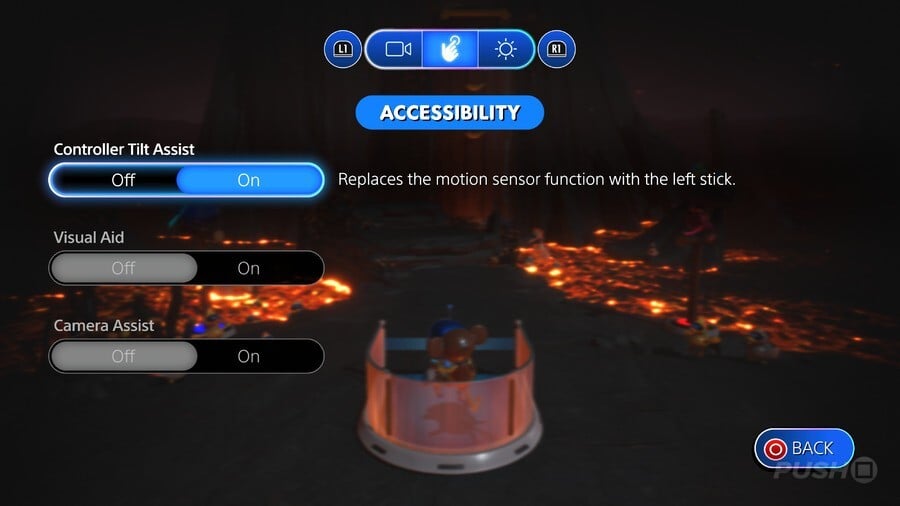
By default, the monkey power-up in Astro Bot makes use of the DualSense's motion sensing functionality. The idea is that you use the L2 and R2 buttons to grab with the monkey's corresponding hands, and tilt the pad up to "reach" for the next handhold.
This works fine, but for a speedrun stage, we think you'll get far better results by turning off the motion controls.
To do this, pause the game and press Square to open Options. Tab over to Accessibility, and turn on the first option in the menu, Controller Tilt Assist. With this toggled on, the motion sensor functionality is replaced by direct control on the left thumb stick.
What this means is, instead of having to tilt your controller left and right in order to climb, you simply hold the left stick up, and press the triggers alternately. We find this is much easier, resulting in more consistent and faster times. You can practice with the motion controls and do just fine, but this option is worth considering at the very least.
Skip the First Banana

The handholds you use to climb are shaped like bananas, and you can skip the first one entirely. Simply jump from the rock and use Astro's hover, then hold L2 to grab the second banana up. A simple tip for a simple shortcut, but easy to forget.
You can do this in a few places throughout the level to save that little bit of time.
Use the Second Swing Bar

You'll reach a point in the level where you grab onto a swing bar, which you'll spin around until you let go, launching you upward. After doing this with the first one, there's a second one over to the right. Make sure you use this to launch yourself up even more, as it's definitely faster than just climbing.
On the subject of the swing bars, the last couple really don't need much momentum. Rather than build up to a big launch you don't need, simply spin a little, as you don't need as much height. This will save some time if you do launch too high and have to wait to come back down.
Where Are All Rising Heat Collectibles in Astro Bot?
Below, we have a walkthrough of Rising Heat, showing you where to find all the collectibles throughout this Astro Bot level, roughly in the order you should find them.
In speedrun levels, you must reach the end goal before the red and blue birds do. If the birds reach the end of the stage, they will set off rockets with the Special Bots attached, meaning you can't collect them. Race the birds to the goal and beat them both to secure the Special Bots.
Bot #1: Albert Wesker
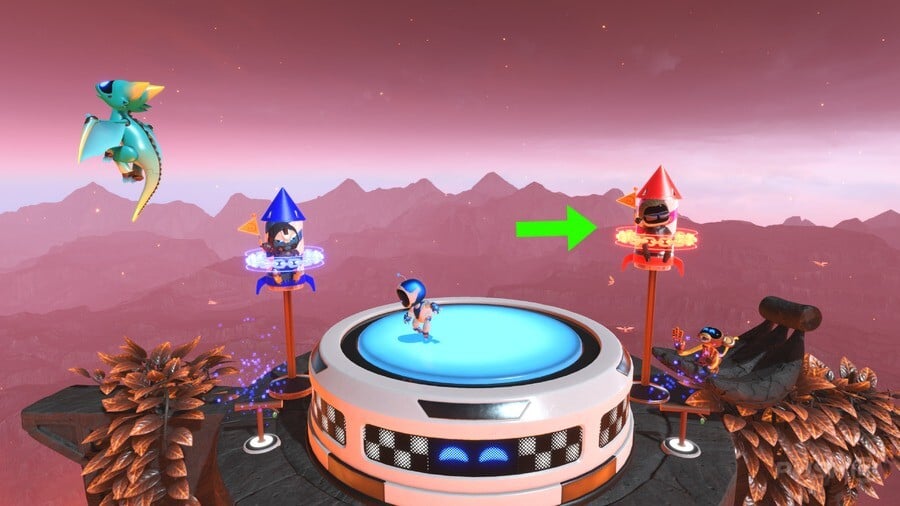
- This Bot is strapped to the red rocket at the end of the stage. Beat the red bird to unlock this Special Bot.
Bot #2: Cayde-6
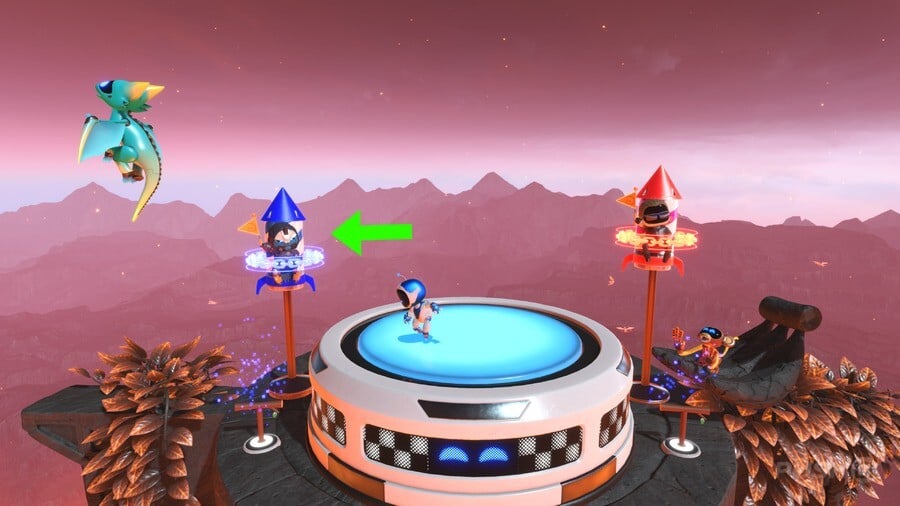
- This Bot is strapped to the blue rocket at the end of the stage. Beat the blue bird to unlock this Special Bot.
Did you find this Rising Heat walkthrough in Astro Bot helpful? Let us know in the comments section below, and check out our Astro Bot guide for lots more.
PlayStation Buttons based on work by VictorPines, CC BY-SA 4.0, via Wikimedia Commons





Comments 2
If you feel the need to have a cramp in your hand, I recommend this level.
I've been strangely obsessed in chasing faster times for just this level lol (my current best time is 42.682 w/motion controls, I should really try with said controls disabled for a change I suppose).
And regarding the last couple monkey bars, launch high enough off the second to last bar, and you can skip the final bar entirely.
Leave A Comment
Hold on there, you need to login to post a comment...