How do you find all CircoLoco Records USB Sticks locations in GTA Online? The new vehicular-themed Los Santos Tuners update includes a new set of collectibles in the form of CircoLoco Records USB Sticks. These can be found in various locations around Los Santos and add exclusive mixes to the new Media Player station. Find all four CircoLoco Records USB Sticks locations, and you'll unlock a fifth mix for free as well as the CircoLoco Tee. In this GTA Online guide, we're going to explain where to find all CircoLoco Records USB Stick locations, and how to play and listen to your new mixes.
GTA Online: All CircoLoco Records USB Sticks Locations
There are four CircoLoco Records USB Sticks to find around Los Santos, each unlocking a different mixtape to play on your in-game Media Player. These are relatively easy to find; your controller will vibrate when you're nearby, so you'll know if you're in the right location.
CircoLoco Records: Black EP
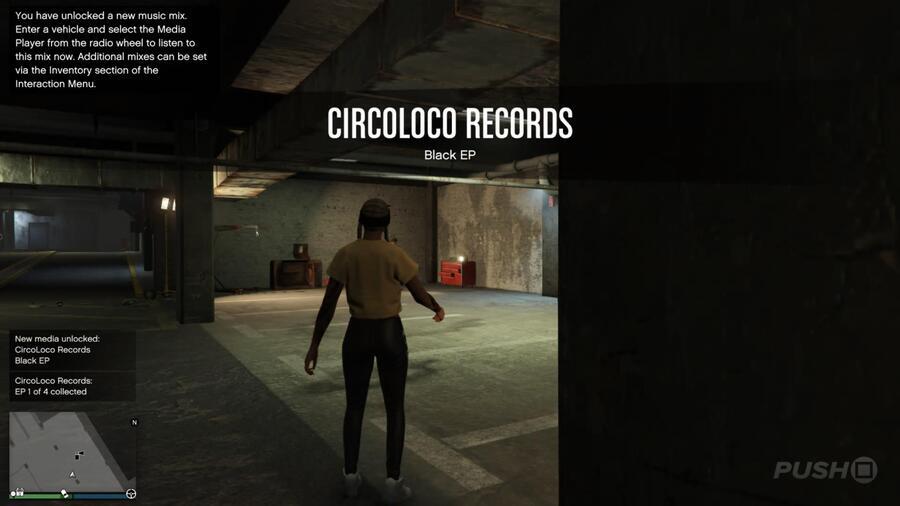
In the LS Car Meet head to the Tuning Shop against the northern wall. The Black EP is on top of a red toolbox.
CircoLoco Records: Green EP

In the Arcade, on the bar. If you don't own an Arcade then you can try visiting a friend or stranger's, just open your map and set a waypoint to any Arcade available in your session. Grab the Green EP and then you're free to leave when you're ready.
CircoLoco Records: Violet EP

In the Nightclub office, on the desk opposite the one you use to operate your businesses, you'll find the Violet EP.
CircoLoco Records: Blue EP

Go to the Diamond & Casino Resort, and use the lift near the entrance to head to the Roof Terrace. The Blue EP is on a table next to a lamp.
GTA Online: How to Play and Listen to CircoLoco Records USB Sticks

In order to play your new CircoLoco Records USB Sticks, hold down the touchpad to bring up the Interaction Menu and select Inventory. From the Media Player option select the USB Stick you'd like to play — you'll also unlock the CLR Launch Party (Seth Troxler) mix for finding all four. Then, select Media Player from the Radio Wheel (hold left on the d-pad) to play it.
Did you find all CircoLoco Records USB Sticks locations in GTA Online yet? Listen to a new mix in the comments section below, and be sure to check out our other GTA Online guides like How to Find the LS Car Meet and Become a Member.





Comments 0
Wow, no comments yet... why not be the first?
Leave A Comment
Hold on there, you need to login to post a comment...