How do you enable 3D audio on PS5? 3D audio, and the Tempest Engine, is one of the key new features of the PlayStation 5, allowing you to enjoy deeper immersion in next-gen games. The way it works is by tracking the position of hundreds of individual samples, meaning a rain storm soundscape is made up of individual droplets rather than a single recording of a shower. The question is: do you need any special hardware to enjoy 3D audio on PS5? And how do you enable 3D audio on PS5? As part of our PS5 guide, we're going to explain how to enable 3D audio on PS5. For more information, refer to the following: PS5 3D Audio: What Is PlayStation 5's Tempest Engine?
Do You Need New Hardware to Enable 3D Audio?

You can enjoy 3D audio with any pair of headphones or earbuds. All you need to do is connect your headphones to the console or your earbuds to the DualSense controller. You can find out how to do that through the following link: How to Use Headphones and Earbuds with PS5 and PS4 Controller.
As long as they're outputting stereo sound, then you'll be enjoying 3D audio. Sony has released a headset designed to enhance the 3D audio experience — this is called the Pulse 3D Wireless Headset — but you'll still get the same experience if you use a bog-standard pair of 3.5mm earbuds. This is because the processing is done by the Tempest Engine included inside console, and not your headset.
How to Enable 3D Audio on PS5

3D audio on PS5 is enabled by default, but you can double-check by going to Settings > Sound > Audio Output and ensuring the Enable 3D Audio option is turned on. Remember, you'll only see this option if you have a pair of headphones or earbuds connected.
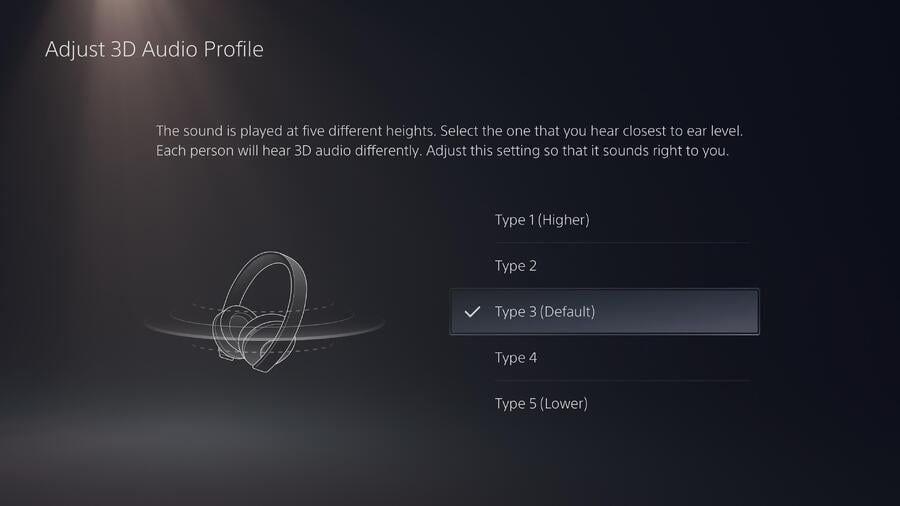
To optimise your overall 3D audio experience, select the Adjust 3D Audio Profile option from the same Settings menu. Here you'll be presented with five different sound profiles. You need to select the option that sounds closest to your ear level. Once you've done this, your 3D audio experience will be calibrated and you'll be ready to play.
Can You Enable 3D Audio Using Television Speakers?
Currently, the only way to enable 3D audio is when you have headphones connected to your console. Sony's said that it's planning to add support for the feature to television speakers as part of a post-release update.
Have you enabled 3D audio on PS5? Listen all around you in the comments section below, and be sure to check out our PS5 guide.





Comments 2
Next gen!
I wish there was a better 3d audio test than which one of these rain samples seems closer to you.
Leave A Comment
Hold on there, you need to login to post a comment...