
Finn is one of the playable characters in MultiVersus, the free-to-play platform fighter from Warner Bros. Games. This plucky hero travels the Land of Ooo with his buddy Jake in search of adventure, and he brings some of his cunning and tricks to this fighting title. As part of our MultiVersus guide, we will be outlining all you need to know about Finn in the game, including all costumes, how to unlock, and how to win.
MultiVersus: Finn - All Costumes, How to Unlock, and How to Win
Below is everything you need to know about Finn in MultiVersus, including all costumes, how to unlock, and how to win.
Who Is Finn in MultiVersus?
Before we begin to learn about all unlockables, moves, and how to win with Finn, we should get to know a little more about the character courtesy of his official biography and overview.
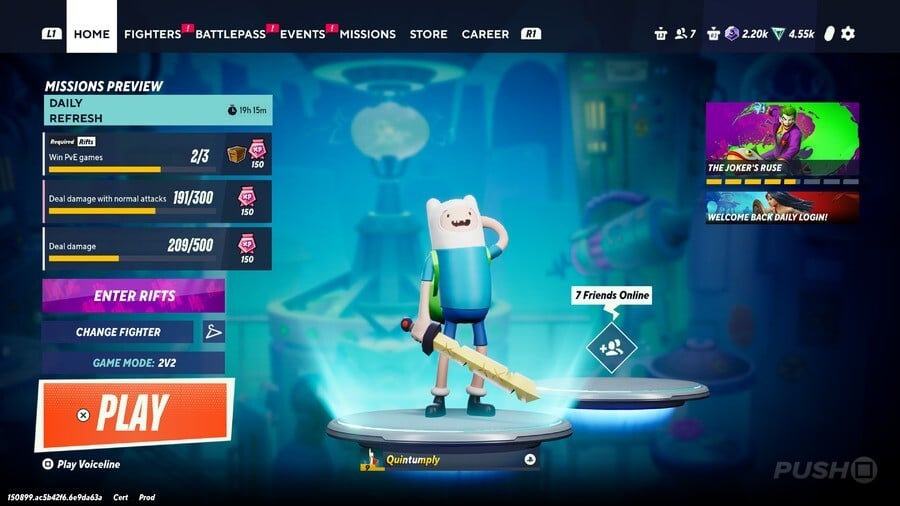
- Name
- Finn Mertens
- First Appearance
- Adventure Time (2007)
- Character Class
- Assassin
- Voiced By
- Jeremy Shada
Before it found its home on Cartoon Network, Adventure Time began with a pilot episode that actually debuted on Nickelodeon. However, even back then (when he was named Pen), Finn's character was cemented as a fun-loving, evil-thwarting adventurer. The show quickly became a huge hit, and Finn (and his best friend Jake) are comfortably among Cartoon Network's most popular and recognisable heroes. Finn himself often wields his trusty sword in pursuit of evil, and loves to hang out in his treehouse and play video games with BMO, a little robot companion.
How Do You Unlock Finn in MultiVersus?
You can unlock Finn in MultiVersus in a handful of ways:
- Purchase with 3,000 Fighter Currency.
- Purchase with 1,000 Gleamium.
- Unlock the character using a Character Token.
What Are Finn's Costumes in MultiVersus and How Do You Get Them?
As with all the characters in MultiVersus, Finn has more than one look available in the game. In addition to the default costume, Variants can be unlocked or bought, allowing you to outfit the character with a different style. Here are all Finn's costumes in MultiVersus and how to get them.
Fern
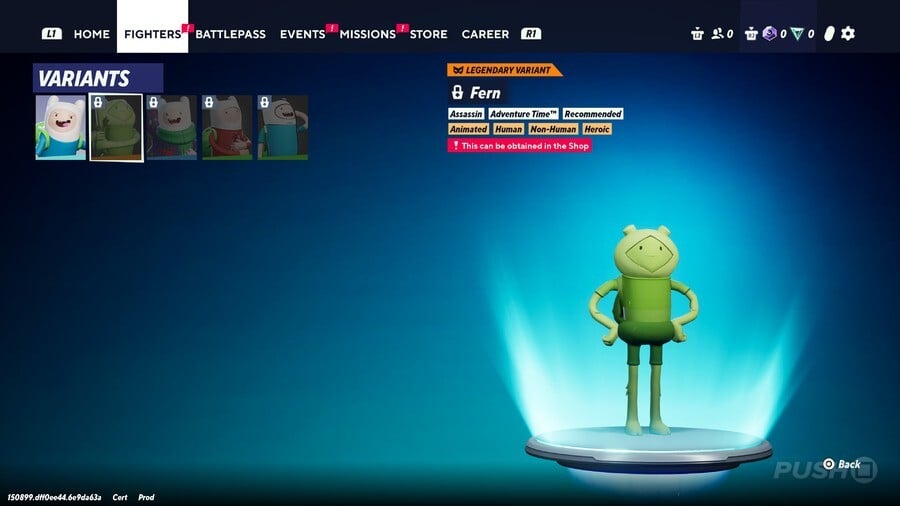
- Rarity
- Legendary
- How to Unlock
- Purchase with 2,000 Gleamium.
Pajama Finn
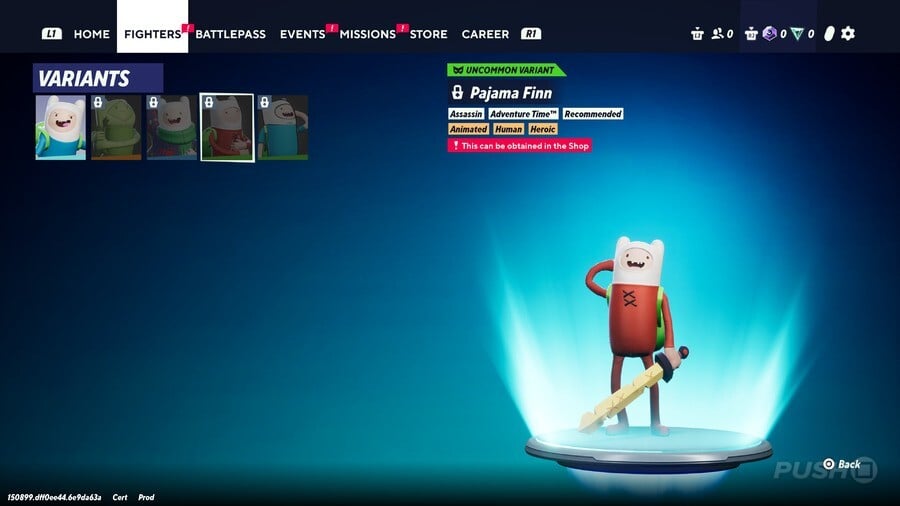
- Rarity
- Uncommon
- How to Unlock
- Purchase with 500 Gleamium.
Tooniverse Finn
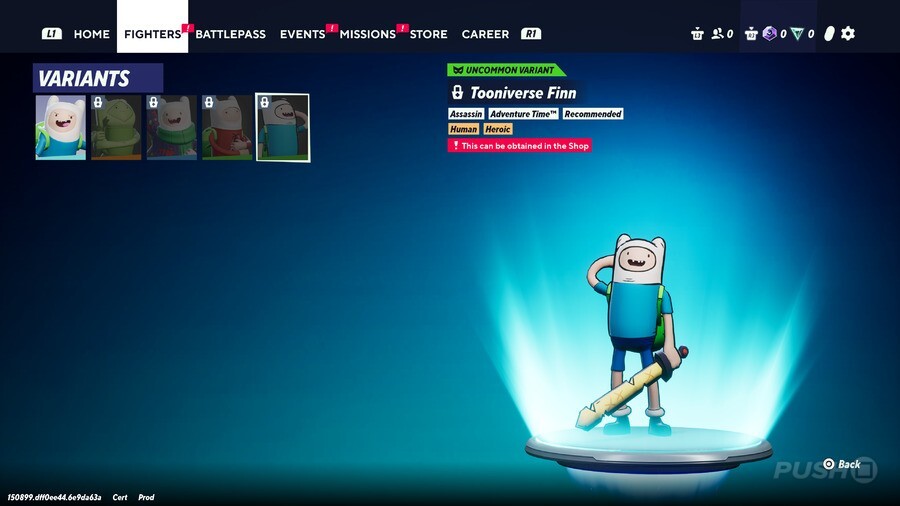
- Rarity
- Uncommon
- How to Unlock
- Purchase with 500 Gleamium.
Ugly Sweater Finn

- Rarity
- Rare
- How to Unlock
- Purchase with 800 Gleamium.
What Are Finn's Signature Perks in MultiVersus?

In this section of the guide, we're focusing on Finn's Signature Perks. Each character has two or three Signature Perks that are unique to them, and like all Perks, can be purchased with Perk Currency. Let's take a look at Finn's Signature Perks.
Backpack Strength
- Description
- Finn's backpack deals more damage and knockback based on the coins he's holding, but he also loses more coins when he attacks with his backpack.
- How to Unlock
- Purchase with 1,500 Perk Currency.
Going Out of Business
- Description
- All the items in Finn's shop are discounted by 200 gold for 10 seconds are Finn's ally is rung out. The discount is also active after Finn reaches 100 damage.
- How to Unlock
- Purchase with 1,500 Perk Currency.
What Are Finn's Moves in MultiVersus?
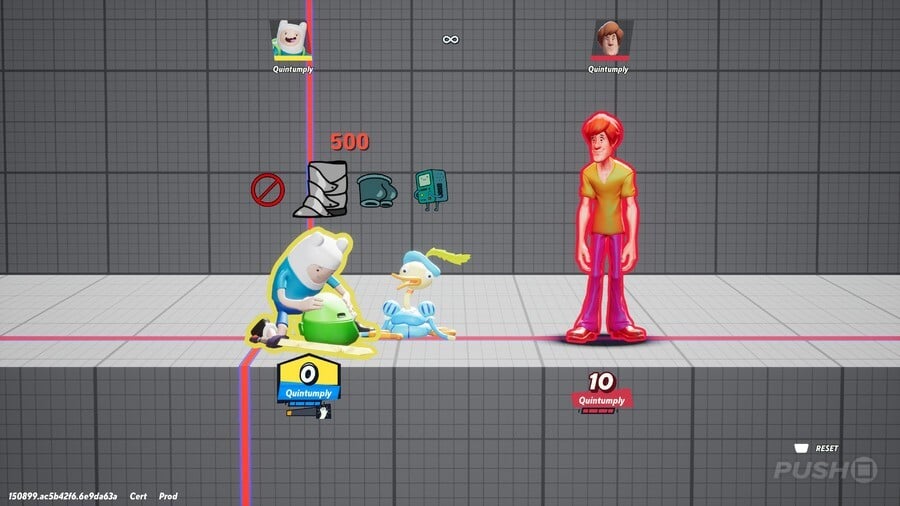
In this section, we will go over Finn's moves list. Inputs shown are using default controls.
Ground Attacks
Performed while stood on the ground.
Slam-a-Pack!
- Input
- Hold Right + Square OR Hold Left + Square
- Description
- Finn front flips forward them slams his backpack in front of him. The more COINS he has, the stronger this attack becomes.
Chop!
- Input
- Square
- Description
- CHARGE a forward chop.
The Sword Stuff!
- Input
- Right + Square OR Left + Square
- Description
- CHARGE a stab that COMBOS into a series of swipes.
Slasher!
- Input
- Up + Square
- Description
- CHARGE an upward slash that launches Finn.
Low Blow, Bro!
- Input
- Down + Square
- Description
- CHARGE a plunging stab downward that BREAKS ARMOR.
Air Attacks
Performed while in mid-air.
Slam-Bam-in-a-Can!
- Input
- Square
- Description
- A kick that BREAKS ARMOR. Finn will dash behind enemies he kicks.
Flying Sword Moves!
- Input
- Right + Square OR Left + Square
- Description
- A COMBO of 2 forward sword slashes. The second attack can be CHARGED.
Sky Punch!
- Input
- Up + Square
- Description
- An upward punch.
Ground Chop!
- Input
- Down + Square
- Description
- A downward chop.
Ground Specials
Performed while stood on the ground.
High Five, Dude!
- Input
- Triangle
- Description
- Finn CHARGES and delivers a powerful high five attack that REFLECTS PROJECTILES. When Finn high fives an ally, he releases a large blast PROJECTILE around himself, if the attack CHARGE is high enough.
Get Skronked!
- Input
- Right + Triangle OR Left + Triangle
- Description
- Finn rushes forward shoulder first, creating a barrier that blocks PROJECTILES. If the attack successfully blocks a PROJECTILE, he can act again immediately.
Backpack Attack!
- Input
- Up + Triangle
- Description
- Finn spins his backpack around, repeatedly hitting enemies who are caught in its VACUUM. The more COINS Finn has, the stronger his final hit is, but he will drop COINS on a successful hit.
Sweet Deals!
- Input
- Down + Triangle
- Description
- Finn shops for goods using his COINS. He can buy Boots of Speeds, granting HASTEN to increase his team's move speed, Armored Buns to give his team a PROJECTILE shield for a limited time, or BMO. With BMO, Finn will do a BMO chop instead of a high five. BMO utilises the high five CHARGE meter as well.
Air Specials
Performed while in mid-air.
High Five, Dude!
- Input
- Triangle
- Description
- Same as ground.
Mathematical Air Dash!
- Input
- Right + Triangle OR Left + Triangle
- Description
- Finn does a dashing sword swing that targets and destroys PROJECTILES. The hit has a SWEETSPOT at the end of the move. If Finn dashes toward a fighter, he moves further and does more DAMAGE.
Soaring Backpack Attack!
- Input
- Up + Triangle
- Description
- Similar to ground, but Finn shoots upward during the attack.
Algebraic Stomp!
- Input
- Down + Triangle
- Description
- Finn stomps on his backpack, sending himself and his enemies upward. The more COINS he has, the more height he gets.
Passive Abilities
Fat Stacks!
- Finn uses COINS to boost his backpack attacks. When Finn hits enemies, the enemies drop a COIN. Finn and his allies can pick up the COIN and increase Finn's COIN count.
- Finn can move while CHARGING attacks on the ground, but his attacks only gain power if he moves. His Grounded Neutral Special attack CHARGES whenever he moves, even if he is not attacking.
- When allies pick a COIN up, they get +1 damage on their next attack. This effect is limited to 5 STACKS.
How Do You Win as Finn in MultiVersus?
As mentioned above, Finn is an Assassin class character, which has unique benefits and drawbacks. This class has higher speed and damage output than other fighters, but the payoff is they're more susceptible to incoming damage, making them a high risk, high reward option.
One thing to always bear in mind with Finn is the coins he spawns when landing a hit. You shouldn't ignore or forget about these, and similarly, don't forget his Down Special. Any coin you gather can be spent on team-wide buffs that last the remainder of the match, and these can really give you an edge. The most expensive item is BMO, which changes Finn's Down Special into a move with a long setup but very high knockback, so acts as a great finisher if you can line it up. It's also worth mentioning, when you get knocked out, you lose whatever coin you're holding, so spend it while you have it.
The majority of Finn's major attacks can be charged, but they won't charge if you're standing still, so it's in your interest to stay moving. His high five attack is also great for knockback when the meter is fully charged.
So, that's everything there is to know about Finn in MultiVersus. Is this sword-swishing, coin-collecting hero your go-to in MultiVersus? Share your own tips and advice in the comments section below, and check out our MultiVersus guide for much more.
PlayStation Buttons based on work by VictorPines, CC BY-SA 4.0, via Wikimedia Commons





Comments 0
Wow, no comments yet... why not be the first?
Leave A Comment
Hold on there, you need to login to post a comment...