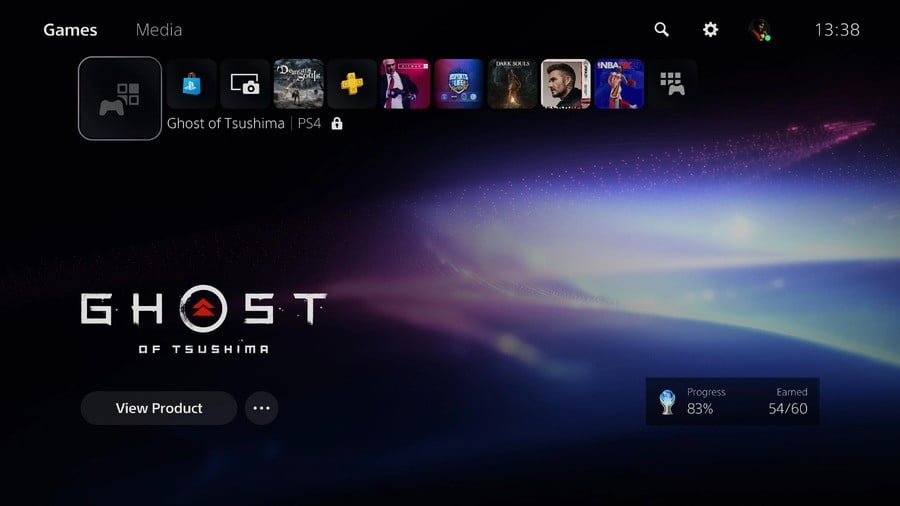
By far one of the biggest issues this author has had with the PlayStation 5 firmware since launch is how virtually every game deleted from the console would leave behind a little grey box before the PS Store icon. There were ways to resolve this: you could begin reinstalling the game and then quickly cancel it, or you could rebuild the console’s database every time. Neither option, from our experience, solved the problem on every occasion.
Having spent 24 hours with the next-gen console’s April 2021 update, though, we’ve yet to encounter the issue. We’ve deleted a number of different games, both installed on our external HDD and on our PS5’s SSD, and we haven’t been able to replicate the bug. Digital Foundry has also reported similar findings. While we still want to spend a bit more time testing this, we’re fairly confident that the problem has now been resolved.
The new PS5 firmware update, in fact, is filled with small little tweaks and quality of life improvements you may not be aware of – we’ve compiled a complete list through here. Have you encountered any problems while deleting your games since installing the new system software? Drop some debris in the comments section below.





Comments 28
Yup, I don’t see em anymore either.
Yeah, my favorite thing about this update. It was so annoying.
Not that I delete games off my PS5 all that much but that never happened to me. I wonder what the condition was.
@Arugula @Voltan Do you have an external HDD installed? I think it was more prevalent with games installed on there.
The only addition of this update which is actually useful for me. Thanks for the heads up!
@get2sammyb
Mine only did it with all deleted ps4 games on my external ssd.
@get2sammyb For me it was a PS4 Disc thing. I always moved them over to internal before playing to benefit from PS5 stuff. Then if I either ejected before deleting or deleting before ejecting (Can't remember which one now), then the gray square always appeared. But if I did it vice versa, "the right way", then it wouldn't appear.
@get2sammyb yes it only happened when deleting games from the external hdd..thank god its sorted as this was the single biggest issue i had with the ps5..
Thank God. This was driving me nuts.
I've seen a few interesting improvements in this update so far. Not sure if they were there before, but I hadn't noticed yet.
Funny, I never had this problem snd always delete my games as soon as I’m finished. I do have other issues not generally mentioned though. Funny how people with the same hardware and software can have different experiences.
Edit: ah, sounds like it was an external hard drive thing. Never had need for one of those.
@Brydontk Is there any benefit to using the internal ssd for the ps4
Yep solved the problem for me. Was really getting on my scrotum!
@Robinsad PS4 games don't benefit from the fast loading unless they're on the internal ssd.
Sony managed to fixed so many thing with this update. They even managed to add an option to turn of auto HDR.
Question: Do PS5 also suffer from YouTube freezing whole console after latest app patch, or is it just PS4 problem?
@Brydontk is there much of a difference loading the PS4 games though? Not a loaded question, just genuinely have only done it from external.
@get2sammyb Completed unrelated, but can you add Ghost of a Tale to the pushsquare games list?
Never had this happen to me, but I’ve also never played a ps4 game on my 5 yet either
thank God for that!
I actually never had this issue. Must have been lucky.
@Arugula it happened with my digital games on my disc based ps5 but thankfully fixed now.
@Robinsad Haha I understand. And I'm not sure, I just like the prospect of super fast loading times. And I will say, since having my PS5, I've still played a ton of ps4 games and have not had to worry or think about loading ever since
This firmware update is terrible. I get to download updates for a game I havent installed. Also the console goes into rest mode despite I have it turned off from the settings. Wtf sony
Yeah, I had this a lot. But if it's fixed? Hallelujah! This and being able to hide unwanted games in the library are two massive wins for me. Thanks Sony. One thing I haven't tested yet is whether the mic actually stops recording audio in captures (if you have the correct settings), or whether it still records your mic no matter what, unless you mute it?
I've had the problem too after connecting the external HDD but wasn't much of an issue to deal with as in did not need to rebuild database or re-install the game.
A restart, launching PS Store, playing a different game or opening full library got rid of the "blank" game.
Thank you. Menu looks clean and better now
After the update I left my console on to download games it was set not to turn off but it still did it done this twice now anyone got any ideas why a console would do this
Leave A Comment
Hold on there, you need to login to post a comment...