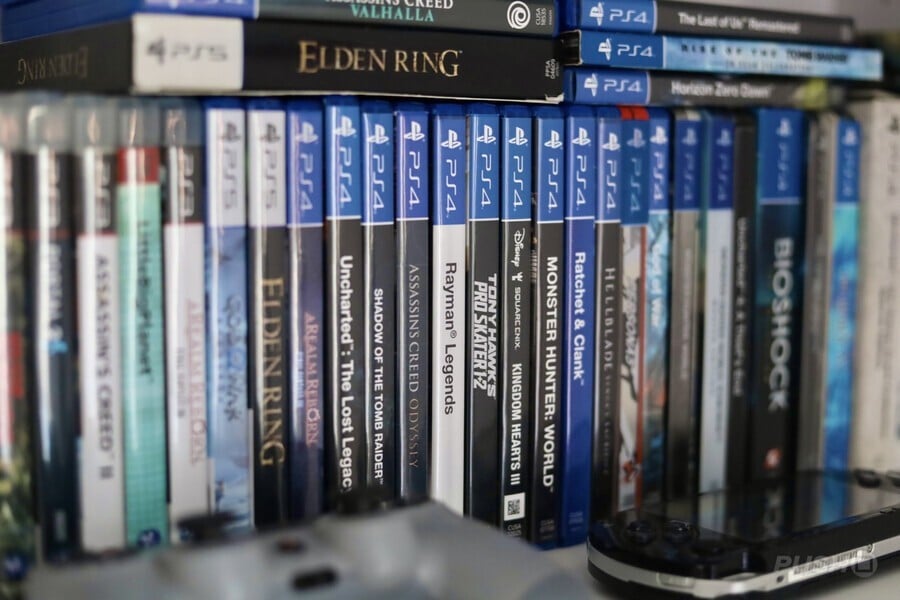
The latest PS5 firmware update is here, and you can see the full patch notes through the link. While the headline features bring Discord integration and other improvements to the forefront, one smaller change has flown a little under the radar, but it's worth highlighting.
It's a tough thing to summarise, but basically, Sony has altered the way installed games are handled, essentially making digital and physical games more unified. There are two sides to it, as outlined in the official patch notes:
- If your PS5 has the download version of a game that you haven't purchased (such as those that other users on your PS5 have purchased), and if you have the disc version, you can now play the installed download version by inserting the disc (without installing the disc version).
- Similarly, if you've installed a game using the disc, and you've purchased the download version of the game, you can now play the installed disc version of the game without inserting the disc.
So, say one user on your PS5 has bought a digital game, and you haven't. If you then insert the disc version of that same game, you can play it on your profile without any further installation.
On the flip side, if you have a game installed on your PS5 via a disc, and subsequently purchase the download version of the same game, you can then play it without inserting the disc into your console. This also works for games claimed via PS Plus subscriptions.
It's a small change but one that makes things a touch more convenient. With the latter point, it means you can play your disc games without needing to use the discs themselves. More than that, you could potentially sell the physical copies on without losing access to the games. Obviously in some cases, you'll need to pay up for this added convenience, but with so many games on PS Plus Extra, odds are you can render a fair bit of your physical collection obsolete.
Will you be taking advantage of this change? Go digital in the comments section below.





Comments 83
About time, it's not something that comes up often but is very annoying when it does. Now they just need to make my Fallout 4 save compatible with the digital version of the game
Nice, I guess that feature will be inexplicably missing for the first 4 years on PS6 once that launches
Edit: scrap that actually, it’ll be digital only by then huh
For me this is likely to apply to games I bought on disk, that later show up in one of the Plus catalogs. The ability to instantly switch to the digital edition without uninstalling and re-downloading will be nice. I doubt I'll go the other way often, but maybe if a game leaves and I still have the disk or go get the disk....
How often do you own the disk version AND buy the digital?
I was on the beta and never really had a chance to test this despite having several disk-based titles, so I just hope/assume it works.
A welcome improvement
Finally. Was always so frustrating re-downloading a game just because I had gotten the digital file now (usually from a PS Plus month). This has been a standard on Xbox for years now so it's nice to see Sony implement it.
I just want them to stop the PS4 version of a game installing if I have it on PS5. Have Resi8 on PS4, got the free PS5 upgrade, and every time i put the disc in to play it starts downloading the PS4 version. If this stops that (and it sounds like it might) then I’ll be happy.
Welcome addition indeed. It's hard to believe it took them this long to implement it.
I just wish that the PS4 version of certain games wouldn't start installing when I'm using the disc to play the PS5 version
That explains why my copy of Uncharted Legacy Of Thieves Collection now is displaying as the PS+ Premium Trial. I guess I'll have to wait for PS+ Mid March Refresh to be able to play it. (?
It's a slight convenience but is welcome, most games from the plus collection I have on disc already but added them anyways due to me not needing the discs but even then now with this update I can use my disc to verify and start the game anyways? I guess that helps but what would be the point if the digital version is already installed on your drive anyways? I guess this is only useful for people who share PSN accounts on the same console or something?
@RobN good point, will this mess up with licence issues maybe?
@thefourfoldroot1 maybe a setting to turn that off would work well in this situation? I usually cancel the download and then go into the 3 dots to choose which Version to download from there
I've only got the disc version of Ishin installed with no digital version purchased or installed. So does this mean I don't have to put the Ishin disc in the PS5 now, just start the game without the Ishin disc in the PS5. I purchased a physical disc for that reason, to play it off the disc and put it with all my other Yakuza collection physically on the shelf. So all discs are now just digital anyways regardless if you have the disc. Pretty sure ive got this wrong
Huh, didn't realize I needed this until now. Definitely a welcome surprise.
@GASUKA_ the digital licences are all messed up, after I installed the recent update, games I have in my library (mainly PSVR 1 games) had a circle no access symbol and prompted me that I can no longer play them on PS5 which is strange, even dragon quest heroes II which was a plus extra game I added to my library I had the this symbol which made no sense? I had to add to download again and cancel to correct the issue again, 600 digital games with some of them with the symbol is a perfectionist nightmare lol
@Beerheadgamer82 this is double edged sword I hope this doesn't go sideways, playing offline will probably help in this situation if you want to install from disc
@huyi It shouldn't mess with license issues, it should simplify them when you own both.
@Beerheadgamer82 No, it does NOT mean you don't need to put your disk in the drive any more. If the only copy you own is the disk version, then you still have to put the disk in the drive every time. If some day you purchase the digital version of the same game, you can just use it without putting the disk in or making any other changes. Prior to this firmware patch, for most games if you owned the disk version and later purchased the digital version, you would have to uninstall the disk version and then download/install the digital version - the whole game, just because it's not the same as the disk-based version. Now, you don't need to do that.
The other side - if you own a game digitally and then lose access to it (presumably Plus and your account expired or the game left one of the top tier libraries), if you have a disk you can insert the disk and just play. Before this update you'd have to uninstall the digital version of the game, reinstall from disk, and then apply all the updates.
tldr; If you own the digital version it now doesn't matter if it was installed from disk or not. If you don't own the digital version, you need the disk whether it was the disk or digital version you initially installed. You don't have to uninstall/reinstall to switch versions, now.
A surprise to be sure, but a welcome one!
@RobN I can see you point, maybe this is the reason why they tried to simplify the process?
@RobN so if I have a disc version installed but also purchased the same game digitally and also its available on Plus, it will now give me those options to download the other versions as I put the physical disc in
@huyi always online. Trust an updated console much more
@Beerheadgamer82 less freedom, less control but that is your choice on that situation I guess 🤷♀️🤷♀️
@Beerheadgamer82 not when they can change things on the fly as they see fit, like I said in another post, my 600 digital collection "suddenly" had a couple of no access symbols on them telling me they are "incompatible" with PS5 when before I didn't have that issue, can you explain that scenario? A firmware update is responsible for that?
As someone that hasn’t bought a disk since early PS3 days, i like this. I think physical is still important, even tho i don’t use it as a medium. Nice update and glad to see them improving the user experience.
@huyi gonna have to try a game that I have both the physical and digital versions of to find out. Nevermind I'll work it out. Overthinking never helps
@Beerheadgamer82 I'm not entirely sure, but I don't think you get a choice. Essentially they've stopped seeing the disk and digital versions as separate versions - they're just tracking whether your license is disk or digital (or both), instead.
So if the game's not installed, when you insert the disk it will install it. I don't know if it will copy from disk and then update, or just download from the store to install. Either way, if you own it digitally as well, then the next time you play it will just work whether or not the disk is in the drive.
I have a strong feeling this change relates to preparing for the rumored Slim with the optional disc drive to make the transition easier.....just a hunch...
@Beerheadgamer82 This doesn't change how the licensing works, this only deals with the issues arising from the fact that PS treats the "disc" version and "digital" version of a game as two totally separate games, previously, rather than two licensing methods for the same game.
@huyi I dunno lol I'm just gonna go with the flow, whatever happens, happens
Damn I was hoping it fixed the PS4 version popping up every time if I have the ps5 upgrade installed when I have a disc in.
@NEStalgia @RobN oh well that sucks a bit. Especially if there's no way to turn it off
Finally! So annoying having to delete a disc version of a game I’ve bought physically and having to re-download a digital version if that game later comes to Plus. That’s right, yes?
I don't double dip enough for this to really affect me but it sounds like a nice QoL for people who share one machine 👍
@The_Pixel_King correct.
Seems a lot in here don't quite grasp the simple idea.
I don't get it. Why would you need to use a disc when you already purchased a digital copy?
@carlos82 You should be able to...unless it's something unique to Fallout. I have the disc version of AO Tennis and (weeks before this firmware update) I was able to download the free PS+ version of the game. Once I downloaded my save file from the cloud, I was able to use my created player.
@nyXhc420 Its for people who have purchased a disc game.
Then, months down the line either got the game via PS plus or buy a digital version and it then means they don't need to delete the disk version and download the digital one for absolutely no reason.
Not the other way around.
Its happened to me more times than I would like and has been a waste of time deleting then redownloading the exact same content.
@huyi I think I did have the problem you mentionned once or twice, and after I did the restore licences operation, everything worked fine like before. Maybe double-checking would be more cautious but I am almost sure it was the same problem. The operation took like 2 minutes for around 150-200 software licences (games).
I'd been using this on the beta firmware, but there is one slightly annoying (but rare) side effect. If you have a physical version of the game and have also previously downloaded a demo of the same game, it's the demo that now shows up in your library/home screen, without the disc icon. So instead of asking for the disc to be inserted when you click it, it just loads up the demo instead.
@NEStalgia That‘s a very clever conclusion!
@eagletrippin it seems to be unique to Fallout 4
Be nice if we finally could display ALL installed games on the main screen...
That's actually a pretty cool new feature.
Had an issue when I physically bought Driveclub on ps4 after owning it day 1 digital. Saves files were different. I think ps5 fixed the issue because driveclub was one of the first ps4 games i tried on ps5 within the first week of ps5 release
@carlos82
Did it on Driveclub. Unless it was because i have a Greatest Hits disc version of Driveclub compared to my day 1 digital version
Apologise if it doesn't look like I've replied in a genuine respectful manner. My head and anxiety is like opening up a can of worms at times and it genuinely gets confusing. Read and appreciated those who replied to my can of worms comment
So basically they expect you to buy the game you already own... again.
I really thought this would never be a thing!
@Bricktop33 I've had multiple cases of owning a game on disc that would come to PS+ later - if I still had it installed but wanted to switch to the digital one (which is undeniably more convenient) I'd have to delete and reinstall.
Another case would be the PS+ Premium trials, which are a full game download but with a timed license - now you could just buy a disc and continue without reinstalling.
As someone with both Xbox and PlayStation consoles, I couldn’t believe this still hadn’t been fixed with the PS5. Better late than never!
Isn't it already the case that you can play a game that's installed on the PS5 if you're logged onto it?
I've bought games on my profile that my son can play on his and vice versa.
Being able to grab the PS Plus versions of games I've installed via disc and not have to get the disc out, or reinstall, will be good.
This PS5 firmware update mostly consisted of features that Xbox already had. It's great Sony is catching up, but they need to stop playing catch up as far as console features go.
Did they change whether disc-based versions of a PS4 game still get installed if you own the PS5 upgrade version? Here's the problem.
(1) You own the PS4 version of the game with a free (downloadable) PS5 upgrade. You need to put the PS4 disc in the drive in order to run the PS5 upgrade, even though the latter is downloadable
(2) you delete the data for the PS4/disc version of the game to save space
(3) later, you insert the PS4 disc in order to play the PS5-upgraded version of the game
(4) The PS5 still installs data for the PS4/disc version of the game, even though, with a PS5 upgraded version, you'll likely never play the PS4/disc version again.
It's a really good feature to have! Hate deleting my games only to download/install the other version. Any idea if this feature will happen for PS4 too?
As others have said I'd like an update everything option. Including the games that are installed on the external HDD.
@MattBoothDev "Isn't it already the case that you can play a game that's installed on the PS5 if you're logged onto it?"
Depends.
If you didn't buy the game, then what matters is which console is the primary console of the person who bought it. If your console is the primary (several family members sharing a console, each with their own PSN account), then yes, anyone can play any game installed.
But my kid bought her own PS5 for her own room, so we have two in the house. My PS5 is my primary and her PS5 is her primary. I can't play games she owns on my account on my PS5, only on her account on my console, unless I buy them again. And she can't play "my" games on "her" PS5 except under my account.
The exception disk-based games, in which case we can share the disk, and whoever has the disk can play it.
I have the PS4 disc versions of Man of Medan and Little Hope and it's frustrating the hell out of me that I can't get the PS5 upgrades to show properly. Is it anything to do with the fact they're both currently on PS+?
I know that's not what this comments section is for but any help would be appreciated. 🙂
Interesting I just assumed this was already a thing. I don't own a PS5 yet but I used one extensively at my old job. However the game I worked on doesn't even have a disc version so never dealt with that. While the switch doesn't install cart games to the system/sd card it has worked in a somewhat similar way that if you had a cart first then download a game it won't show up as a another entry, itll launch off of the same tile and vis-versa.
I wish it wouldn't keep the PS4 version at the front of my menu just because I have the disc inserted to play the free PS5 upgrade version of No Man's Sky.
If I delete the PS4 version it just reinstalls it every time the PS5 comes out of rest mode.
@RobN
I have often bought the digital version if it’s very, very cheap a long way down the line, purely for convenience. It’s also one less disc to keep handy.
@RobN that makes sense. His "primary" console will be the same console.
I think the last physical copy of a game that I bought was Skyrim… the first time. But this is probably pretty helpful for those who still do physical copies, and that’s still a lot of people, I’m sure.
Wait, this wasn’t a thing already???
@thefourfoldroot1
I just noticed this too!
How about not installing the disc version of the PS4 game when you already got the PS5 upgrade for free and downloaded and you just need the PS4 disc to start ?? Is that fixed also ? Can't download the update, the ship's firewall blocks Sony.playstation
This works great for me! Hoping to trade nioh 2 in for Wo long, now I have the former downloaded on plus, and the disc! 😈
Strange as I purchase a physical or digital copy on my account and my wife can play the same version on her profile without further purchases? So how is this an improvement?
I mean this is great and all (it really is) but it does mean that I deleted my disc install of Horizon FW the other day, and reinstalled it from PS Plus for no reason at all (I haven't played it since doing this)
@Mysticshadow what you're talking about is game sharing. This isn't the same thing. This is about playing games on just one account, where you might have done the following:
*Buy and install a phyiscal game
*Re-buy it as digital (or claim through PS Plus/as a freebie)
*Try to play existing install without the game disc inserted, because you own it digitally
Basically your installs counted as a "disc install" or a "digital install" before, they weren't interchangable.
This might sound like a really niche situation - and to be honest it kind of is, but it's come up before for me several times:
I bought Horizon Zero Dawn on disc when I got a PS5, and had to delete and reinstall it to play without a disc when I claimed it, back when Sony made it free for anyone to claim.
I bought Demon's Souls on disc, and had to delete and reinstall it to play without a disc (claimed through PS Plus Extra) - same for the PS5 Spiderman games, and Horizon Forbidden West.
I bought The Last Of Us 2 on disc, then later bought it digital as it was super cheap (gave the disc away) and had to reinstall it as digital
So yeah - in the grand scheme of things, this is a fraction of the games I own (although funnily enough it's probably half of all the disc versions I own ) but it does come up. Considering that the install files are identical other than how they handle DRM, it's a welcome change as having to re-download an exact copy of a massive game install you already have is a bit pointless
@danlk1ng thanks for clearing that up for me!
Does this mean if I put in a ps3 disc, I can download and play the digital edition? 🤔
@Dr_Rock no, it means if you install the game from a disc version, and then later come to own it digitally (either outright or via PS Plus, the latter being more likely but I've done the former too if the digital price was suprer cheap..) - it just means you can play the existing install from the disc version (without the disc), rather than having to install it all over again like you had to before now.
If you never buy or claim the digital version of a game you own on disc, this update will mean nothing to you
It's about time, Having to stick with the disk copy to keep the same save file made little sense. On the down side I can see disks becoming little more that licence dongles in the near future. All the console makers would like to funnel everyone through there stores for more purchases. Nintendo has done way with games on the game cards for a lot of games already and it's rare the disk copy of multi player games work un-patched even on day one so the everything is digital by default is a natural stance.
So if I've understood correctly, it's an update to fix what are effectively duplicate installs?
I have always installed PS+ games that I had on disc and never had to insert the Disc again. I had always saw that as a plus for getting games I already owned on disc. I do not buy digital games except for small indies that are not on disc.
@RobN I am glad you brought this up, because this is exactly my opinion. It's rare that anyone would buy the digital version after the physical version, and so it's not really that much of a feature.
But I have had the same thing where I've had Minecraft dungeons or story mode or whatever, and it goes free on PS+, and I thought I just stopped using the disc, but I remember now that I used to install it all again as digital..
@RobN there's a really easy solution to that problem, and should be fine as you totally trust each other.
Make her console your primary, and your console her primary, and you can play all your games and all her games, and she can do the same.
My kids playstation is my primary, and they can play all my games, and I can play all my games on my playstation no worries.
@Dr_Rock No, unfortunately. You'd have to own the digital version too.
The only reason this kind of makes sense is that if you had the disc version, then got the digital version free as a consequence of having the disc version, then you could sell the disc version, and the next person could do the same. It would really affect digital purchases, and Sony don't want that as it all profit!
Nice update. I'm a bit confused but it sounds good.
@carlos82
Other people have already said it does work and sometimes does not.
The full answer is that being able to use save file interchangeably between digital and physical depends solely on the developer. Bethesda games are notorious on treating different versions of the same game as unique in terms of save files, and nothing can be done unless Bethesda patches this which they won't.
Does no one want to have physical interaction with their games anymore? Surely the digital version should be much cheaper if people and developers want to go down that route?
What happened to wanting exclusive box art, first editions or models? Are gamers seriously wanting to pay the same to get the license to play the game, rather than all the decent stuff you can get?
What about the resell market, a digital version won't have this appeal at all.
Don't get it...
This should have always been a feature like on Xbox. Now we just need a way to download games that we don't own (same as Xbox)
I think Sony's ultimate goal here is to break our dependence on discs.
They would probably prefer to make all discs go away completely somehow.
I'm glad I kept adding Plus games to my library even if I already owned the game.
I should be able to play any of the games without the disc now.
But I do wonder how people will feel when the PS6 can't even play a disc....
@kyleforrester87 I'm out when that happens. I'll just invest in the latest graphics card.
@TheMightyImp2 That's a good point. That would work.
Then again, I have two kids with a PS5, one who has moved out already, and that little "cheat" shouldn't work in three directions...if I share it, the two kids might be more likely to do that with each other's account. And it would prevent me from using Remote Play against "my" PS5, it would have to be against "her" PS5, because I think it will only work against your primary.
But it's an interesting way to game the system! Thanks, I hadn't thought of that, though in truth I stumbled into it through the back door - my kid bought a PSVR2, and redeemed the Horizon code on her alternate PSN account (she has two, one for Genshin Impact, not relevant). That secondary PSN account happens to be primary on my PS5 rather than hers, so we can move the PSVR2 between systems and I can play the Horizon VR2 game on my own account, while she plays it on her GI-linked secondary PSN account. Works great!
Leave A Comment
Hold on there, you need to login to post a comment...