Sony has released an update to the PS5 home screen and set of menus that allow you to customise them (like a theme) to suit the styles and visuals of the PS1, PS2, PS3, and PS4 for the 30th anniversary of PlayStation. You'll be prompted to download a feature update when you next turn on your PS5, and then the console will restart to the classic PS1 bootup screen. You can then choose what system theming you'd like.
The PS1 overlay places the PS1 power and open buttons on the top of the screen, and has the classic sounds:
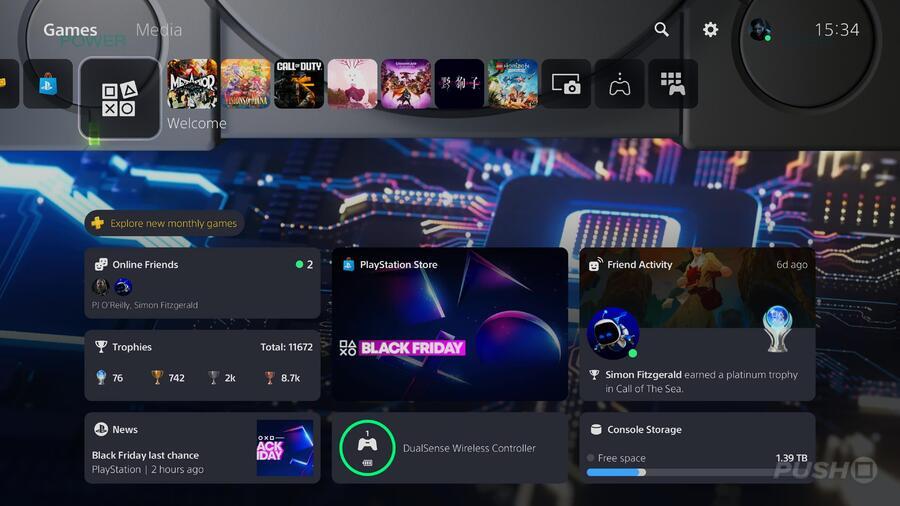
The PS2 option has the decals of the home screen:
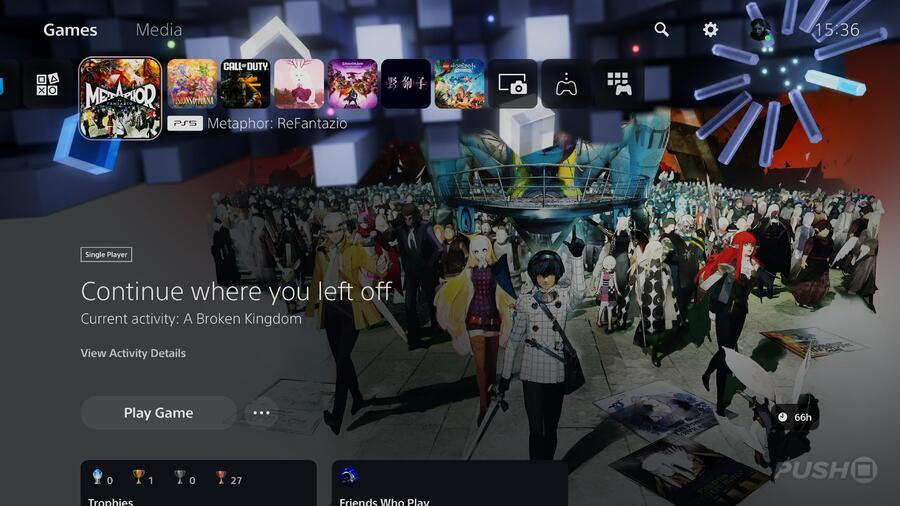
The PS3 setting has the wave placed on the home screen, coupled with the classic tick sound as you move through the UI:
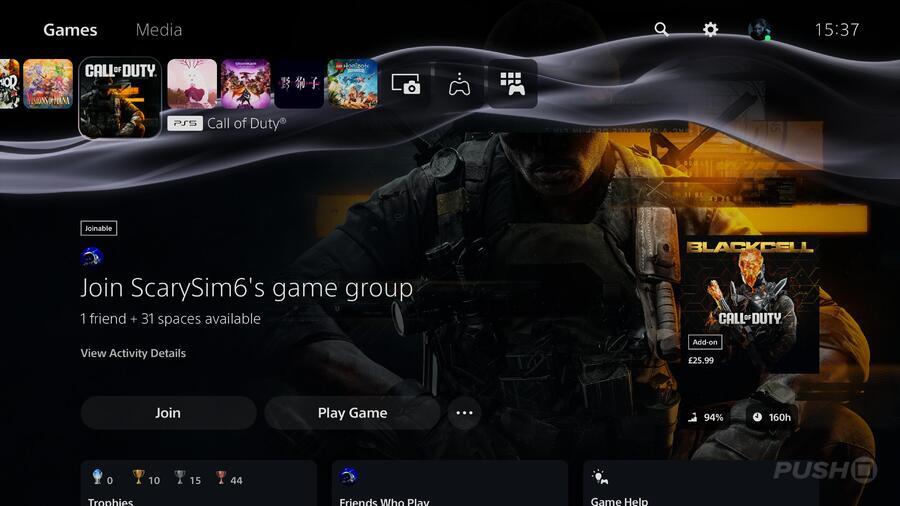
The PS4 option has the visuals and audio cues of the PS4 home menu:
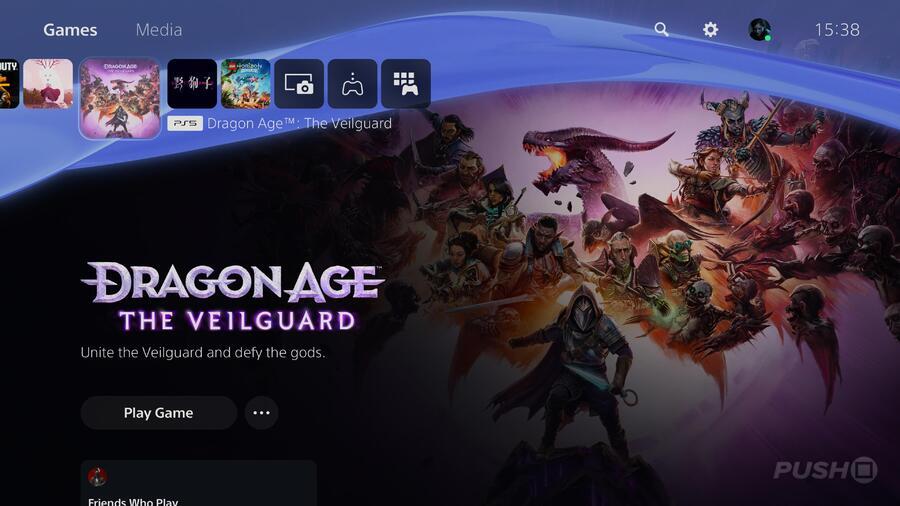
If you want to quickly switch between the themes, then bring up the PS5 quick menu via a press of the PlayStation button, and there'll be a new 30th-anniversary tab to click. These themes will only be available for a limited time, so make maximum use of them while you can. Here's a video so you can hear the audio cues too:
Which console option will you choose? Let us know in the comments below.
Which console theme will you be customising your PS5 with? (1,955 votes)
- PS1
- PS2
- PS3
- PS4
- 30th Anniversary
- None of them





Comments 85
This is pretty cool 🤩
Ok that's pretty darn amazing, PS1 start up screen is my childhood!
This is great fan service. Love to see it.
PS1 and 2 have some serious nostalgia feels, but I always thought the PS4 dashboard was suuuper clean. That said, the PS3 one looks pretty fresh too.
We have to bully Sony into making this a permanent feature, it's so cool!
This is ultra cool! It was a pleasant surprise. I hope they keep this ability permanently due to the overwhelming positive reception.
Why the hell would they only make these things available for a limited time? That's moronic.
I honestly wish they'd give me to ole xmb back all together
These are great, make them permenant Sony!
So are we saying that these can be redeemed for a limited time or can be used for a limited time?
The second one sounds like the sort of stupid Nintendo like to do.
It is just INSANE that this is a limited time thing.
I was lucky enough to get a 30th Anniversary PS5 Pro and those should all have the classic PS1 bootup permanently.
Not gonna lie I nearly shed tears when I booted up my PS5 and the classic PS1 start up screen played😅😭😭😭😭. I'm actually quite sad this is apparently temporary and a limited thing they should keep this permanently
@Medic_alert They're only available to use for a limited time. You don't redeem them or anything.
Don't make this a temporary thing, please.
Why is it for a limited time only? Really loving these interface, especially the PS2. Such a shame.
I remember the theme for the PS4 for the 25th anniversary. Loved having the PSX startup
Agree with everyone else here, this should not be a limited time thing for people to have different use of these themes, and also the use of custom sounds (or even different UI music) on the home screen.
Unless they add it in the next update, surely they will, it's otherwise a waste of development time to implement this in just only for a few days or few weeks at most...
Well done Sony - now give us proper themes!
Booting the PS4 Pro and seeing the legacy dynamic theme is so much nicer than the miserable PS5 sound & visuals.
Oh my god finally. This should really be permanent.
@Medic_alert Agreed, Super Mario 3d All Stars being limited time on their online store created scalpers and false demand its twisted. I wish people would speak out about those things but Nintendo can do no wrong.
Does the PS1 theme make the start up tune, only the 'SAY-GA' one is more iconic for me.
These are too perfect 😍 but limited time use... Why Sony, why? Almost amazing but always falling at the last hurdle.
Suck's its for a limited time though. Like why not forever?
@GoatFace04 I also think locking certain stuff behind amiibos is also kind of scummy as well, there's only so many of each being made, and I don't know if the codes are even reusable, right?
While I really appreciate the sentiment, looking at these themes, I kinda understand why they've never made them permanent.
It just doesn't really work with this UI, does it?
@TheTraditional Pretty sure they are since you can pirate amiibos using your phone to write the data to NFC tags. And yeah, I agree. BotW becomes pay-to-win with amiibos. They also locked the TP dungeon behind Wolf Link.
As soon as they remove the PS1 boot up screen, we riot! Matter of fact, we riot right now on twitter to try to keep them from removing it! The update lets me get a chance to look at some of the other background themes I didn't know were added. I'm surprised but not really surprised that Astro Bot is still the only game background.
In terms of the 30th Anniversary themes. The 30th background visually is ok but i've never liked the PS5 sound so I will not use it. I like the PS1 theme for the most part but can't see myself using it much though I would have like to keep the sound. PS2 I don't really like the DOF/blurriness look. PS3 I wish it was animated but I can understand why they didn't. Same with the PS4 theme.
Seriously, riot for the PS1 boot up screen. On twitter lol.
This is great , hopefully they will keep this and add more themes , also I've noticed the ps1 startup screen is on all the time now when you restart the console , i want this also as a selectable feature, and maybe include the other consoles.
Totally unrealistic, but would love to see the XMB come back. I still use my PS3 all the time for movies.. I love that UI so much
Also, I wonder if it's a slow roll out. I don't see any themes yet on my PS5 Pro in the USA.
This is a lovely touch that has taken me back through all the consoles. Nice simple work Sony
Amazing!! Sad we don’t have the option of keeping them. I’d pay for this!
@get2sammyb The PS3 themes would work fine with the unholy PS5 interface - game screens when selected in the XMB or continuing the theme if the game didn't have one or you were on a different function.
Added a poll, let us know what you're picking!
@NathanUC I think around 12PM (in your time zone) you should see something, PS Plus games also refresh around that time every month.
Gotta admit, that is a really cool touch, and I love the classic console sfx for each generation.
Why remove them after a limited time? I swear companies today just like to make dumb decisions to annoy people on purpose
@get2sammyb they could just make a subtle change to the UI where the background remains visible as does the sound, they could even call these themes and maybe have a bunch of them available
How about making whole Welcome screen optional??? It is still bothering me so much...
Awesome, why limited though?
That unexpected PS1 start screen just brought a tear to my eye. Love it.
PS3 for a while for me, I love the Frutiger Aero aesthetics. PSP was even better.
There's this too ....
https://www.hotukdeals.com/deals/playstation-advent-calendar-2024-up-to-31-free-avatars-1-per-day-1-exclusive-playstation-30th-anniversary-celebrations-4476904
Oh wow what a treat fantastic
The ps1 startup sound is by far the best, even though i love ps3 the most
This is cool! Took them long enough.
PS3 my favourite PlayStation
Hasn’t anyone else noticed that the screenshots of the themes show the graphics at the bottom of the screen but when you enable the theme it’s at the top? Is this a PS5 setting I can change that I just plain missed?
@AdvocateUK Press your PS button. They are now at the bottom.
If only we could keep the PS1 boot sequence forever. I just get the chills when I hear that sound...love it, just love it.
Duckstation also have PS1 boot up sequence.
Sony did good with this update! Would be cool to keep these indefinitely.
@Jey887 lol I can't believe I missed this, thanks for the heads up.
IMO the 'PS1' boot up sequence and sound should have been on every Playstation since the first. I still remember my first time playing Ridge Racer at home...wow that was a rush!
Oh my god. That is incredible. I had a grin like the Grinch when I heard that classic sound. This better stay. They can shut up and take my money.
@QwarktasticLombax 😂😂
Limited time? Honestly why?
The startup screen is cute but I’m forever in rest mode for the portal. How about some 30th Anniversary Pulse Explore 🙏🏻
They HAVE to keep this! I know they said it was for a limited time but this is so cool, it needs to stay
This is very cool. I would imagine it would be a lot of effort to maintain over time, though, probably why it's limited.
was excited to finally boot up my ps5, saw that it was limited time. oh well, whatever
I'd like the startup noise to stay
Nice touch (PS2 for me btw).
Less nice that all of this is limited time, shock. >_>
I caved and bought a PS5 Pro and I'm still setting it up but once I'm finished I'll be going with PS1 as I started with that. I Always used to deliberately reboot the system multiple times just so I could listen to the boot up screen.
PLEAS TELL ME THIS IS PERMANENT
WHY CANT IT BE PERMANENT
It's cool they've done something but these are all a bit tacky tbh. There would have been plenty of other ways they could've celebrated this properly
WHY DON'T THEY LET US KEEP THEM!! Sony always almost gets it.
Shame they look like crap. The PS1 theme just looks like a PNG image glued to the screen.
The start up is awesome though!
Just have to say typical Sony just willing to spoil something I mean I just don't understand why they can't be perm. The 25th theme for PS4 is I mean just having the PS1 start up music is all I want they've done that and no it's only got a while
Disappointed these aren't permanent options; don't think I'll bother. Plus, they don't seem to be showing up on the Pro.
Why not making them permanent? The 30th anniversary will last for a whole year, so let us at least keep the boot up screen and themes for this amount of time...
OR, even better, let everyone that owns a PS5 until now to keep these things forever.
PS 1 & 2 look the best but it’s PS3 for me. that’s the first PS system I owned and the games from that generation are some of the best, or at least the most nostalgic for me.
Ok. As nice as the idea is, it looks not that good with these beautiful game wallpapers in the background.
It’s between 1 and 2 but I’m certain I’ll be sticking with 1. It sucks it’s limited time!!
Mine is default animated PlayStation button in 3D and some simple blue background.
I like that it’s the PS1 theme but in full, updated resolution.
Why is it only for a limited time? They've at least put (not nearly enough) effort into improving the horrid PS5 UI to support all this only for it to disappear??
What's next - are they going to be available but only for PS+ Premium subscribers?
Really don't understand this generation of Playstation - seems so far removed from the PS4 days.
l like it, fun little gimmick... but available for a limited time? why can't we keep it like the ps4 20th ann theme? or is it to get us addicted before they take it away and jack up the price?! 😁
I loved the PS1, but there are some games ive got incredible memories of on the PS2 so it had to be that. GT3 (which i still play occasionally), GTA San Andreas and Vice city. Plus the fact you could play PS1 games!
The PS1 intro/bootup video is awesome, but I don't really like how these themes look. They're just a static image slapped on the home menu. Still, pretty cool.
dont really like any of them
Pointless if not permanent.
@get2sammyb It's not like the PS5 OS is that great so I'll rather keep these.
I'm gonna remain positive and hope this can be a permanent addition
@get2sammyb I agree with you man. I'm finding the UI too cluttered with these on. Too much 30th Anniversary barf everywhere too. I set it back to the way it was.
Since it is limited, no need to try for me.
When I booted up my PS5 Pro yesterday and the PS1 startup screen played I was so surprised. I got so overcome with Nostalgia that I fished out my launch PS1 and played Lifeforce Tenka again.
@get2sammyb Hey up.
How do I get that "chip" background from the first large picture above?
Leave A Comment
Hold on there, you need to login to post a comment...