What are all the new features in the PS5 firmware update? The PlayStation 5 has had one or two firmware updates since its launch last November, but today's is by far the largest to date. PS5 firmware update 21.02-04 is available to download right now, bringing some major improvements, changes, and brand new features to the console. While some of the updates will be pretty obvious, there's a lot of stuff in here that could go unnoticed. Fortunately, we've scoured PS5's system software so you don't have to, and we've compiled everything we've found in a handy list. Without further ado, let's go through all the big (and small) changes to PS5's firmware with update 21.02-04.

PS5 Firmware 21.02-04: All the New Features and Hidden Changes You Might Have Missed
Below is a list of every new feature and update we've found in the latest PS5 firmware so far. Starting with the big, major changes, we'll go through everything you need to know about the new system software, including things that are flying under the radar.
You Can Now Install Extra Internal SSD Storage

Finally, you're now able to increase PS5's rather piddly internal SSD storage space. The built-in SSD has a capacity of 825GB, which will fill up pretty fast these days. Fortunately, provided you purchase a compatible M.2 SSD, you can install it in your console and dramatically increase storage for your PS5 games. For a much more in-depth look on how to do this, see our guide: PS5 SSD: How to Install a Compatible M.2 NVMe SSD and Expand Your Storage.
3D Audio Support for TV Speakers
Another major update concerns 3D audio. Up to now, Sony's Tempest 3D audio engine has only been put to use via compatible headphones (which is to say, most headphones). However, with this firmware update, the PS5 will be able to employ the technique via your TV's built-in speakers.
It's off by default, so head into your PS5's Sound settings, go to Audio Output, and then toggle on Enable 3D Audio for TV Speakers. Next, scroll down to Measure Room Acoustics for 3D Audio and select it. After following the on-screen instructions, you'll be able to enjoy some spatial audio straight from your television.
Enhanced Control Center Customisation
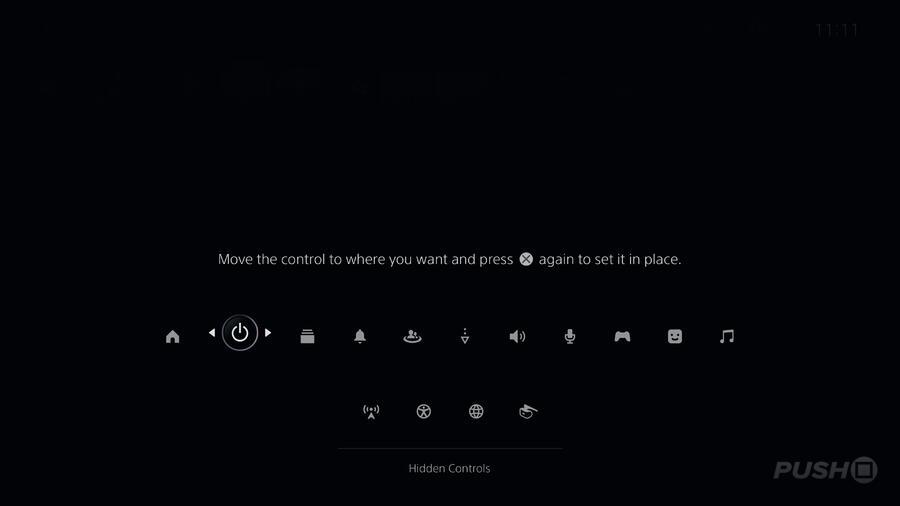
Press the PS button and you'll see the Control Center. This useful pop-up menu gives you shortcuts to all kinds of things, and you can pick and choose which options appear by pressing Options while the menu is up. With the new firmware, you can customise the Control Center even more, rearranging the options as you see fit.
Improvements to Game Base
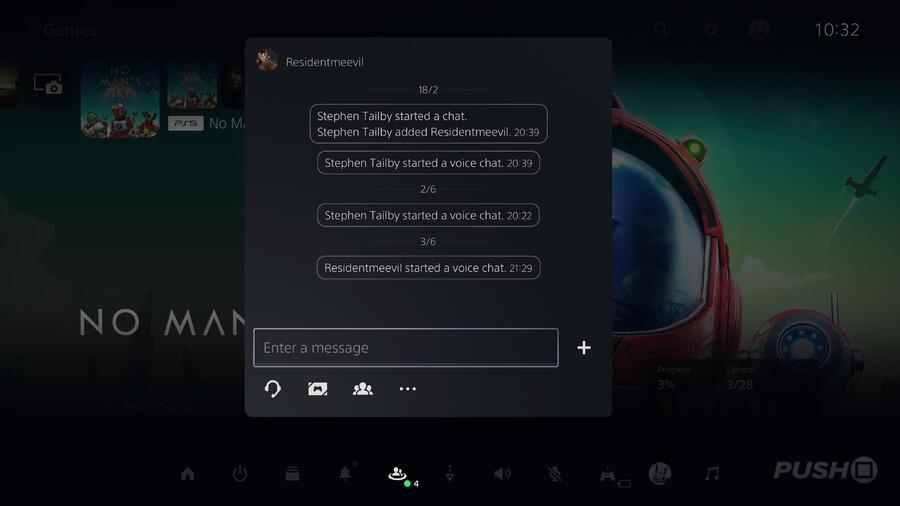
In the Control Center, brought up by pressing the PS button, one of the options is Game Base, which is where your Friends list and Parties live. With this new update, you'll be able to view Party messages and compose new ones right from Game Base, instead of having to navigate through to the Party itself first. This should be a big time saver.
PS5 and PS4 Games Are More Clearly Defined
If you happen to have both the PS5 and PS4 versions of the same game, it's proven to be slightly confusing as to which version is currently being displayed, either on the Home Screen or the Game Library. With the new firmware update, Sony has made efforts to make them more distinct, with clearer notifiers on the game's icons telling you which version is being displayed. Also, the PS5 and PS4 versions of the same game will now display separately on the main menu and in the Library, which will help you distinguish them even more.
Trophy Tracker Feature Added
A new feature with this update is the Trophy Tracker. You can now pin up to five Trophies per game via the Control Center, giving you much faster access to Trophies you're trying to unlock. Neat!
Trophy Lists Now Display Vertically

Huzzah! This new update brings back vertical Trophy lists. Instead of scrolling from left to right to view Trophies like a row of cards, the list is now displayed from top to bottom, giving you more information and a better view overall. Much better.
New Controls for Screen Reader
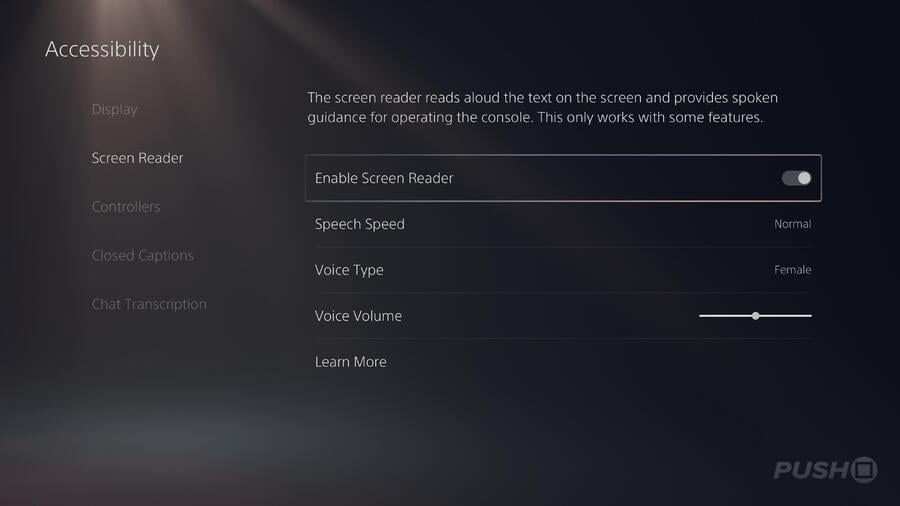
If you make use of PS5's Screen Reader option — found in Settings > Accessibility — this new update adds some useful new inputs to the function. With Screen Reader enabled, you can push PS + Triangle to pause whatever is being said. Additionally, you can push PS + R1 and the Screen Reader will repeat what it just read out to you.
New Options for PS Now

PlayStation Now subscribers will now be able to choose between 720p or 1080p resolution when streaming a game from the service. Also, a streaming connection test has been implemented, helping you get the most out of your broadband and PS Now.
PS Now Will Make It Clearer When Games Will Be Removed

Directly from the PS Now app on PS5, a game's hub page will now tell you if and when the game will be leaving the service.
New Accolade
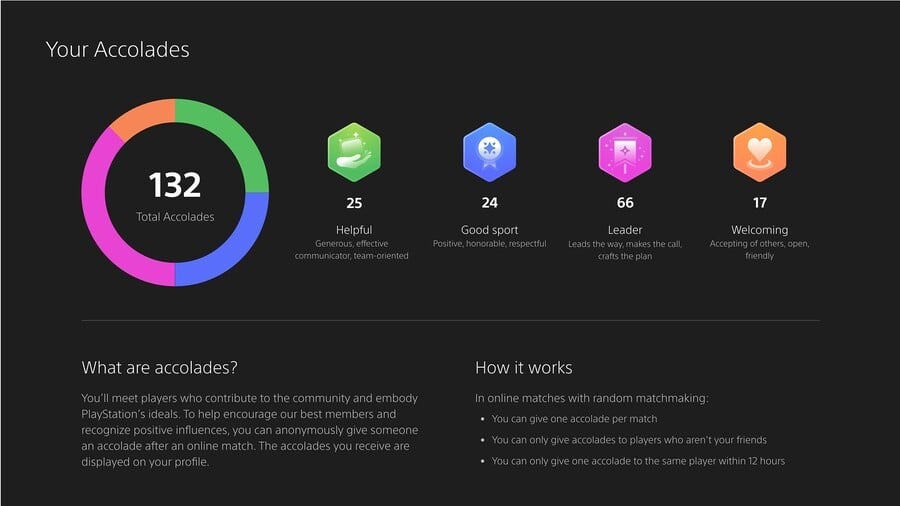
Accolades are little emblems players can award each other for their achievements and good conduct while playing online. A new Accolade, Leader, is being added with this firmware update
Your PS5 Will Automatically Save Video Clips of Your Best Moments
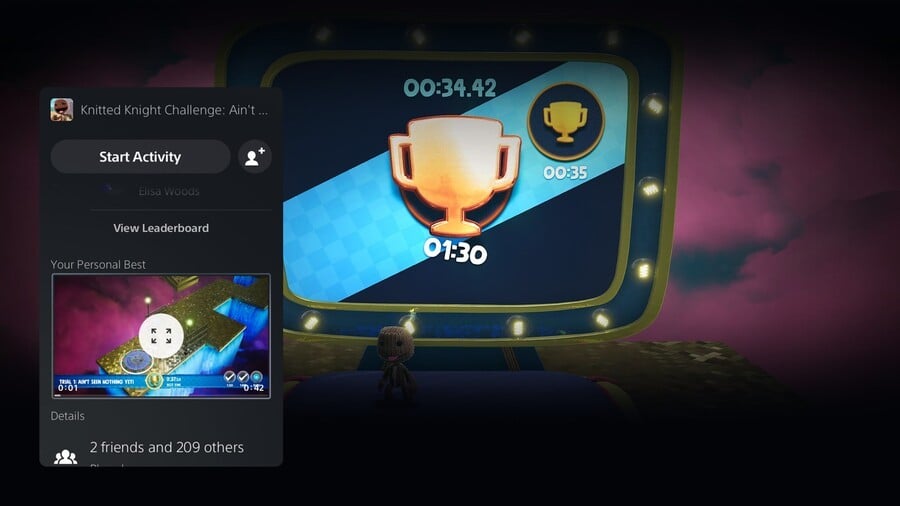
If you set a new personal best in a time trial or challenge of some sort, your PS5 will recognise this and save the video clip, allowing you to share it with your buddies. This can be switched off in the Captures and Broadcasts settings menu.
You Can Now See More Trophy Progress on Each Game's Hub Screen
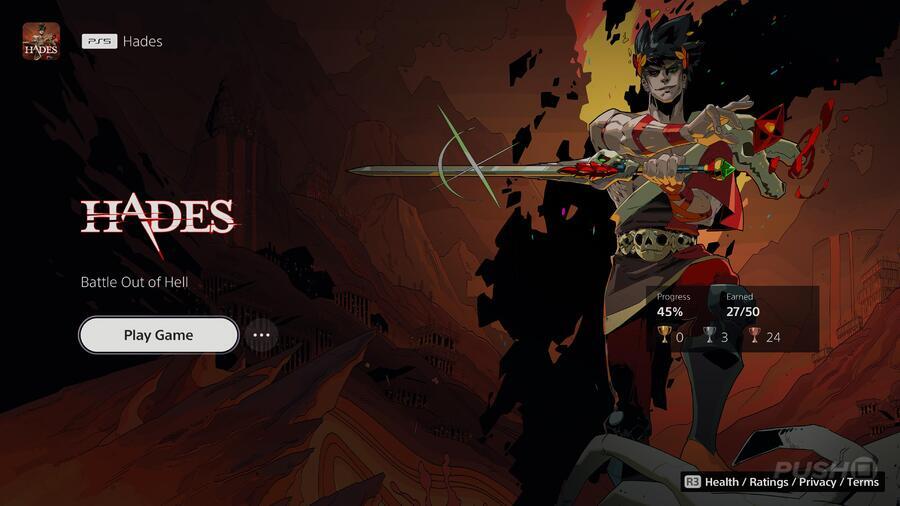
Before this firmware update, if you're sat on the main menu and have a game highlighted, a Trophy progress box appears in the bottom right corner. It would tell you your overall percentage of completion, as well as how many Trophies you'd earned so far. This has now changed slightly; this box now shows you that information, plus shows you the breakdown of Gold, Silver, and Bronze Trophies you've unlocked. It's a small change, but a useful one for Trophy hunters.
There Are New Fonts You Can Add to Screenshots

When you take a screenshot on PS5, you can choose to embellish it with text before you share it. With this update, more fonts have been added so you can further jazz up your captures.
Improvements to Video Capture

There are some small updates to recording video clips on PS5. When you're manually recording video on your console, the elapsed time counter will now disappear after a few seconds and reappear "when needed". Also, there are now more video lengths to choose from when you want to save recent gameplay footage.
You Can Now Watch Videos Directly from Notifications
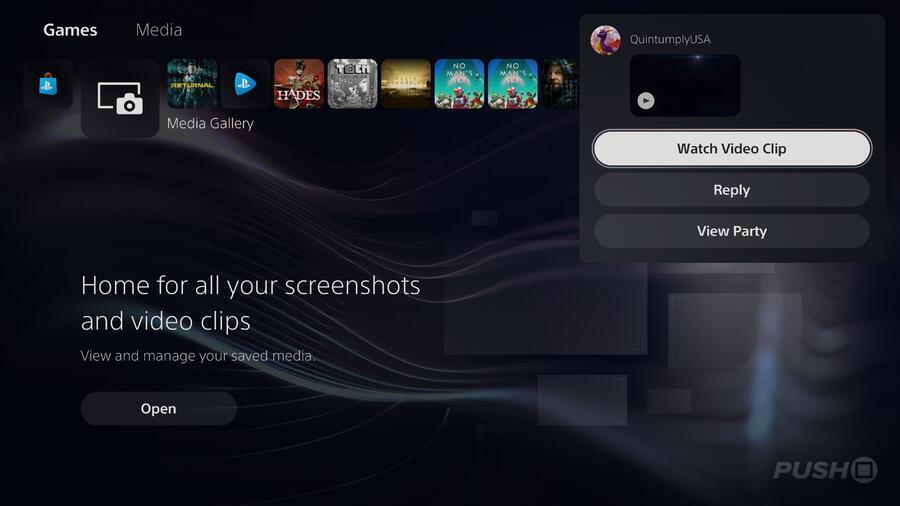
When you receive a notification from someone who's shared a video clip, press the PS button and you can watch the video directly from the notification rather than having to navigate through to the Party.
Disabling the Notification Sound Is Now Possible
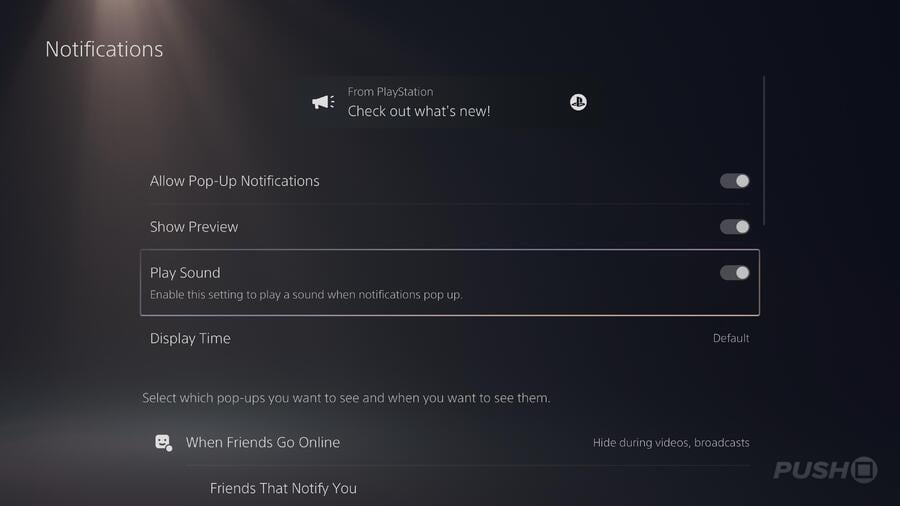
If you don't want notifications to make any noise, you can now disable the little chime that plays whenever you get a pop-up. Go to Settings > Notifications and toggle off Play Sound for a more peaceful existence.
Improvements to 3D Audio Headphone Profile Settings
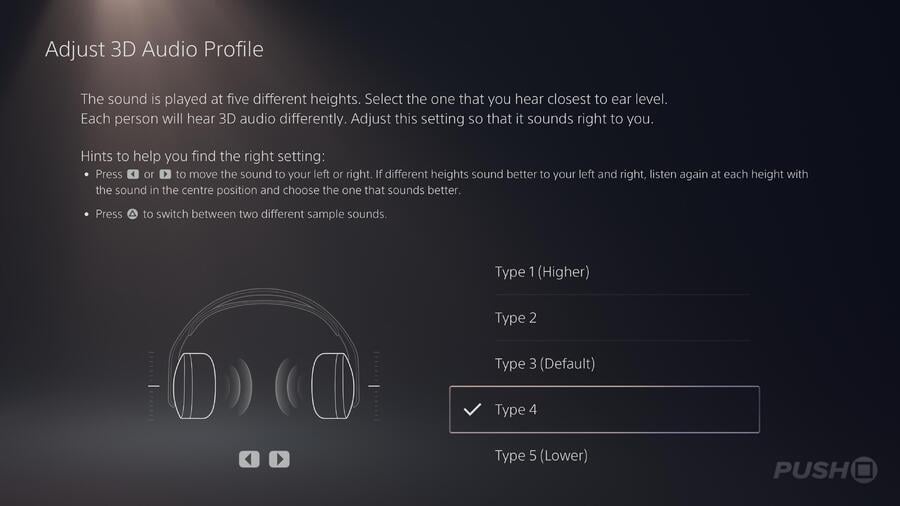
In Settings > Sound > Audio Output, you can select Adjust 3D Audio Profile. This has always been included, and lets you raise or lower the sound sample to best suit your hearing. Now, you can isolate the sound coming from the left or right and adjust the height on each side separately.
Pulse 3D Wireless Headset EQ Customisation
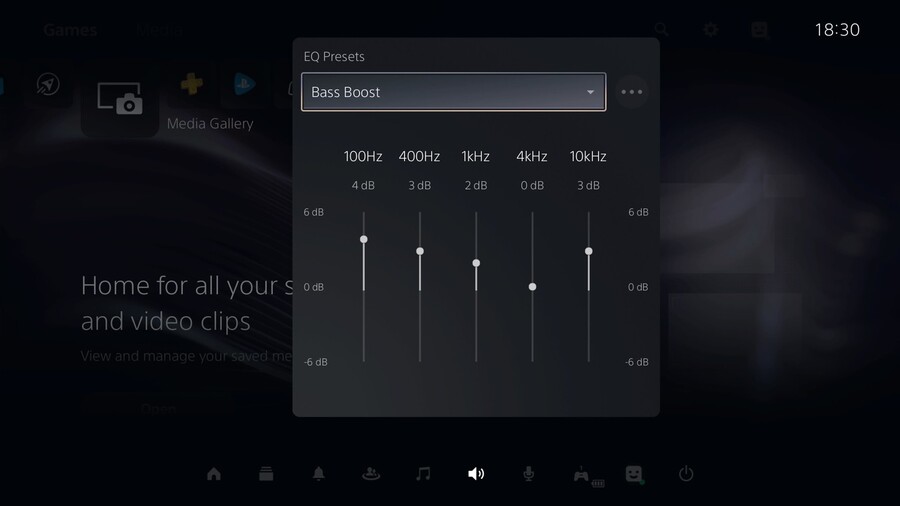
If you own a Pulse 3D Wireless Headset, you now have access to an audio EQ feature. From the Control Center, select Sound and you can choose from different presets and adjust sliders to further customise the soundscape.
You Can Now Disable the Screenshot Pop-Up
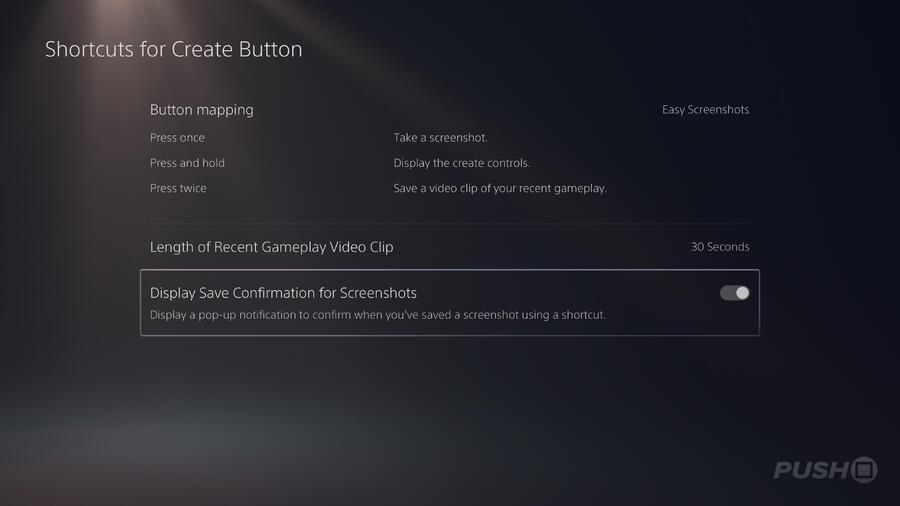
When you take a snapshot with the Create button, a pop-up notification will appear shortly after in the top-right corner of the screen. In Settings > Captures and Broadcasts > Captures > Shortcuts for Create Button, you can now turn off this notification, meaning it won't accidentally appear in other shots. Phew!
Further Control Over Party Audio in Broadcasts and Videos

You can now choose to include/exclude your own microphone's audio and party audio in your broadcasts and video clips with separate controls.
DualSense Wireless Controller Software Update
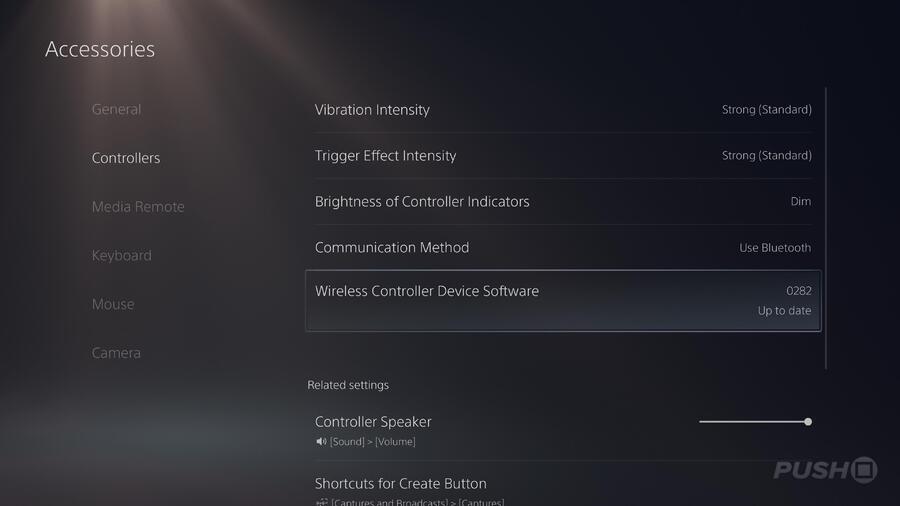
With the new PS5 firmware update comes a software update for the DualSense controllers themselves. Your PS5 should inform you of this when you turn on a DualSense controller, and will prompt you to plug it in and install the update. You can also now go to Settings > Accessories > Controllers and select Wireless Controller Device Software to check for updates. (At the time of publication, DualSense software version 0282 is the latest update.)
Smartphones and Tablets Can Now Use Remote Play with Mobile Data
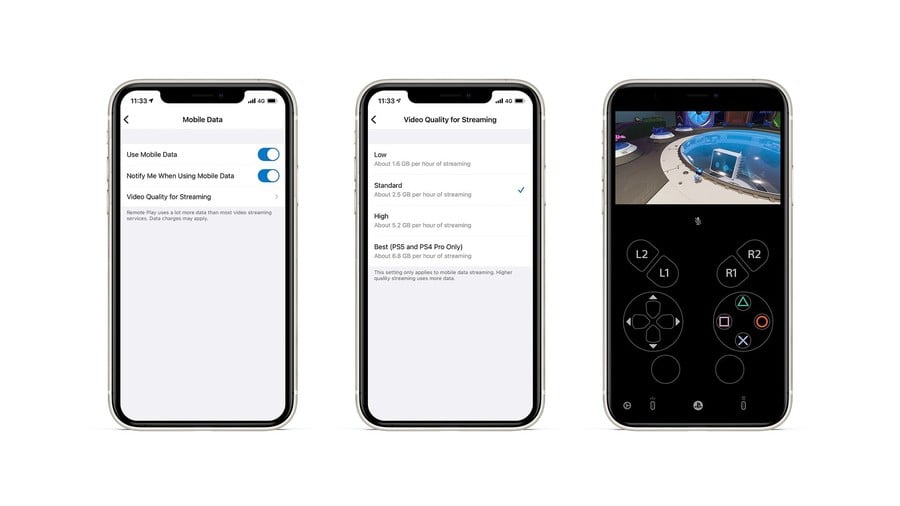
If you make use of the PS Remote Play app on your Apple or Android device, you may be pleased to know that this newest update enables the use of Remote Play with mobile data. You'll be able to access your PS5 via either your mobile data or the usual Wi-Fi.
Screen Share Can Now Be Viewed on Smartphones and Tablets

On PS5, Screen Share is a feature with which you can, well, share your screen with a friend so they can watch your gameplay. With this firmware update, you can view Screen Share on your Apple or Android smart device, if you don't need the TV or you want to watch in another room.
Updates to Parental Controls
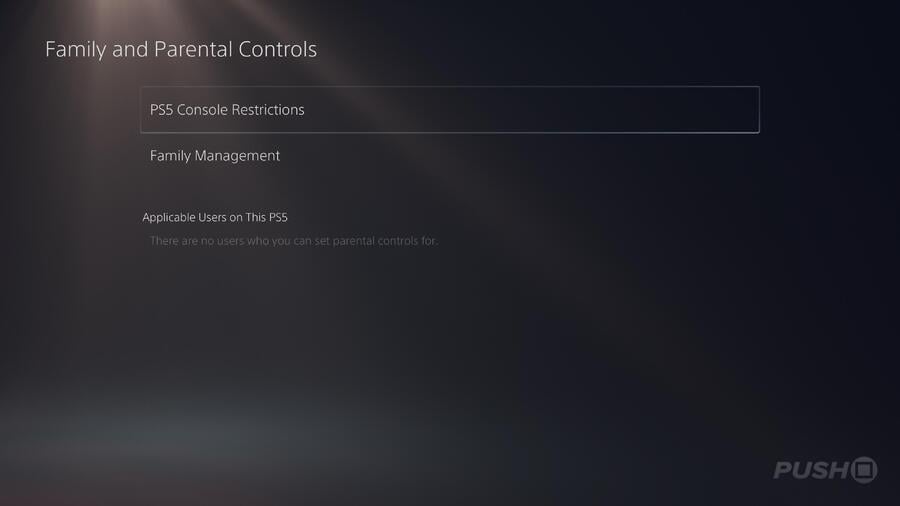
With the new firmware, there are a couple of improvements to parental controls. When a child requests to play a game, or use communication features in a game, the parent will receive a notification on the PS5 console as well as the PlayStation App on their smart device. Additionally, the child will receive a notification to let them know when their parent accepts or denies a request, or disallows the child from playing a game or using social features.
We'll keep updating this guide as and when we discover more new changes and features in the latest PS5 firmware. What are your favourite additions and improvements? Vote in the poll, and tell us your thoughts in the comments section below.





Comments 65
This update is great for the SSD expansion alone...
*oh and great article btw.
Thank you Stephen.
Hopefully i can now disable the annoying 'your LAN cable is disconnected' notification that i keep getting because my ISP is terrible
So glad they sorted the trophy list that was really annoying me lol. Will also have a mess around with the sound settings overall good update 🙂
Terrible update; it didn't improve system stability at all. Those are the best updates as we all know.
The 3D Pulse stuff is great considering i got them last week, the Trophy stuff is also welcome.
So If move the power button in the Control Centre to the leftmost position, I can faster switch off my PS5 by pressing PS-X-X? That would be great!
@The_New_Butler It's just getting some fresh air.
@Rob_230
I am not saying this is what is going on with you, but I got that annoying pop up sporadically on my PS4 and then on my PS5. I figured that couldn't be a coincidence. I started looking at the wall jack as the culprit the PS4 was plugged into prior to the PS5 taking over that spot. It turns out, the issue was the port on the networking switch going bad. I got a different switch and that was the end of that message.
Well I have an issue for the PS5 firmware update! Most of the game icons (tiles) have reverted back to how they were on PS4. The beautiful art for Spider-Man Remastered, Miles Morales, Guilty Gear, Sackboy and even sodding FIFA 21 has disappeared, leaving horribly dull squares. Well, except for Sackboy, which is just plain ugly now.
While it’s scant consolation, on the plus side, the nasty red PLAYSTATION HITS banner from the top of games like God of War, Uncharted 4 and Bloodborne has thankfully vanished. That being said, both of The Last of Us games have done a Spider-Man and done away with the lovely art, leaving nothing but plain bold lettering in its place.
I loved that PS5 games had different icons to their PS4 counterparts. Not any more though, and I’m sad about that 😢
Great Article
Finally vertical trophy lists are back!
Now they just need to add a trophy icon to the control centre to create easier access to trophy lists.
I really wonder how the 3D audio will work on my surround sound.
SSD expansion. The rest are nice and welcomed improvements but nothing I care for specifically.
Does anyone know what lengths of video we can now record, is it still restricted to 60 mins or can we go longer without a 'stream'.
If we can go longer I fear I might have to 'replay' a few games so I can get the story chapters in one video rather than split sections and merge them 'later'.
Overall things sound great, typical the one day I was in the office and all this happened...
I wonder if you can disable auto saving clips, I never use that feature or look at previous gameplay clips.
Nice little guide 👍
@Deadlyblack I don't think it will as it's only been designed for TV speakers. I have a 5:1 soundbar and with the 3d audio activated it sounds worse than normal. I think an update for soundbars and surround sound setups is coming in the future
Tried 3D Audio for TV. Didn't really notice how anything was 3D at all. Probably due to my distance from the TV.
Oh well.
I do need to dig into the 3D Audio settings for headphones and see if I can make it better.
Can somebody confirm how big is the update ??
@Mergatro1d Ah thanks for the heads up. Guess I'll wait until Sony specifically implements it for us 5.1 users.
I wish I didn't have to plug in the Pad to update it all the time :-/ I got 4 Pads and updating them all is a pain really. Oh well + I WANT TO SAVE MY PS5 GAME SAVES TO USB SONY!!! (I screamed that again) That is the only thing so far bugging me big time :-/ I nearly lose all my PS3 saves once but luckily I back up all my game saves to USB + the same with my PS4 to I nearly lost all my saves but again luckily I saved them to USB
@The_Pixel_King It caused a lot of problems though. You already mentioned the PS Hits banner but it was also a pain for game collections. Games like Batman: Return to Arkham, Shenmue, and the Bioshock collection. All games in these collections shared the same icon so when I played Shenmue 2 it would only display the Shenmue 1 icon, Arkham city would only show the Arkham Asylum icon. That's even the case for preorder bonus like art books and soundtracks. They all shared the same icon and it was really a pain. Now it is up to the dev to decide. The real problem is that for what ever reason, some devs think an icon with just the logo and no title like the Spider-man ones is okay which I really don't like.
So you can enable notification sounds whilst keeping the UI navigation sounds off?
Wow, a lot of my complaints were addressed with this update, stuff like PS Now telling you when a game is leaving, better 3D Audio and better manual game capture. Very awesome stuff!
@Mergatro1d a Soundbar already uses an internal processing to make the sound more „surround-sounding“. So I think 3D Audio on the Ps5 should be off in this case.
But at least give it a try and decide what sounds best for you.
Hopefully they add 3D audio for surround set ups soon
Did they do anything to improve how bad the PS4 main trophy tiles look on PS5, or do they still have that square outline where the PS5s trophy list was clearly just designed for PS5 games.
Damn, gotta say. Wish PS5 was more available still, these updates are top tier.
> PS Now Will Make It Clearer When Games Will Be Removed
This isn't new. Most games just don't have a published date of when they're leaving so you probably didn't notice before.
@Reeneman yeah exactly. I thought I’d give it a try but it clearly wasn’t designed to be used with one!
@SilkySmile89 was 913mb for me
Lol how can you not choose the ssd expansion as as most important feature?
Just noticed turning on TV 3d audio changes to Linear PCM instead of Dolby.
Might give this a miss then I'm afraid.
@Carl-G I’m willing to bet preventing saving games to USB is a piracy prevention tactic. Remember the twilight princess save that allowed Wii consoles to be unlocked and home brewed? I’m guessing that’s why, anyway.
@Deadlyblack I really wonder how the 3D audio implementation to 5.1 should sound like. For Stereo TV it's quite straightforward - trying to imitate 5.1 setup.
What will it do when set for 5.1 - imitate 7.1 or atmos?
Would love to read some specs of this!
@CrushALL Thanks for the info !!
Great update, now give me VRR and a more consistent way to change refresh rates.
Great update and wacked a 500Gb WD850 SSD at £80 with a heatsink from Amazon.
Runs like a dream and is the same SSD approved from Mark Cerney
I use Remote Play all the time, I am very much looking forward to seeing how it performs over 5G compared to WiFi.
Great article!
Off course the SSD is the biggest thing so i decided to not vote for that. I choose the Pulse 3D Equalizer Customization, since that is what i'm going to use straight away!
nice update. lookin forward to all the little features
3D audio is the update I've been waiting for and it's only today I find out it only works with certain games... WT actual F.
What is the damn point Sony?! Utterly useless.
Who is going to take the time to toggle on and off the 3D sound, as well as determining which games actually utilise it?
Bloody pointless. Just pay Dolby for Atmos.
VERTICAL TROPHIIIIIIES!
@Max_the_German "If move the power button in the Control Centre to the leftmost position, I can faster switch off my PS5 by pressing PS-X-X?"
Not necessarily, because another improvement (I think it's a change) is that the popup menu no longer always starts you at the left-most item, but at the most-recently-used item. So if you never ever use anything in that menu, then yes, I think that will work. But the first time you scroll left or right to turn off your controller or use anything else in the menu, the NEXT time you'll start where you were the last time.
@Woogy "Just pay Dolby for Atmos."
It's not that simple. If the dev doesn't do the work to use 3d audio, then WHICH 3d audio engine is used is irrelevant. No matter which engine, software doesn't just magically decide to make sound appear to come from above or behind - it uses the information provided by the game (or movie) that says the audio is supposed to come from there to trick you into hearing it - using 5.1 or 7.1 or 5.1.2/7.1.2 speakers if you have a "real" surround sound setup, or stereo speakers if you don't. But it's still about tricking you based on information provided by the game. If the devs don't put that info in, there's no way to know that footstep is supposed to be behind you or in front of you just from the stereo input.
Bottom line - the devs need to put in the work. Since surround sound was supported in games back on the PS3, some have been putting in that work all along, and this is just another generation. But the work still needs to be done - slapping an "Atmos" logo on it won't be enough.
@Quintumply I've noticed something that I think may be a 'bug' with the update so I thought I would post but it looks as though the thumbnails and background images of PS5/4 games have been changed on the PS5.
Has anyone else noticed this, I can post an article in the forums with pictures if required, it's most notable on Genshin impact and the new Tales of Arise game that came out last week...
awesome update and UI changes. Really good to see Sony doing all these small changes and making them better.
@RobN it is that simple. Sony won’t pay for the licensing and so developers can’t incorporate it accordingly.
Don’t apologise for Sony and the crap offering that is their 3D audio.
It’s too restrictive, only of any use to the minority who may have one of the dozen odd titles that utilise it.
Is there anyway to change the trophy list from vertical back to horizontal? I had no issue with the way it was before, and wish they gave both options.
Q: can I really expect to get 3D audio from two stereo speakers positioned next to each other firing down?
I still want Dolby Atmos support. Its the main reason why all 3rd party will be played on the SeriesX this gen. I have a 17 speaker set-up and its brilliant in games that support it. It's real 3D audio. Sony's is second rate even using headphones.
So happy that you finally can update multiple controller a day instead once a day and that Share now allow to take the last 1 or 3 minutes of recording.
Really solid update and really solid article. Would have missed some of the smaller, but useful, changes without it. Thanks!
@SystemAddict I wouldn't have thought so, would be damned impressive if it worked!
@Woogy My understanding (possibly faulty) is that the lack of Atmos support doesn't restrict developers from implementing surround sound in any way. I think you have 100+ channels you can program for and it gets downmixed to whatever format your select. Sucks a bit that they don't support Atmos now but I wouldn't be surprised if it got added in the future.
I've only got a 5.1 setup at the moment, so not a problem for me. Tempted to get Pulse headphones as I've read good things about them with Tempest 3D.
It's all progress. I still miss the "What's New" feed from the PS4 as I could see what games friends and family had started playing. Not end of the world stuff but it was nice to have...
The trophy tracker sounds great I guess... except I don't know how to actually use it! I can track/untrack trophies, and then what??
Minute 2:22 of your video.
Can you explain what you mean exactly? How can a system firmware update improve 3D Audio only in some specific games? Do you have a list of those games? What kind of improvement are we talking about?
It's really time someone did a thorough investigation of this Tempest 3D Audio engine, because right now I hear a lot of buzzwords, but nothing concrete.
How does it work exactly with :
How does the 3D virtualization compare to other 3D virtualization engines?
What game audio output is better to choose to get the best results?
What kind of speaker setup is better (now that it has been added)?
What are the best games to test it, and why?
etc...
@Olmaz Agreed. Come on PS, great article suggestion from Olmaz right there.
3D audio via your TV sounds amazing.. if it’s actually works/ isnoticeable?? I’ve got surround sound so surely it works with that? How can 3D audio be replicated just with TV speakers? That makes no sense to me.
Can we please have an option to turn off those 'cards' or whatever they are called that are always selected when I switch the machine on from standby. I would much prefer one click of X to get back in to the game and not to pull up some random stuff for a game I once brushed by 3 years ago.
@SilkySmile89 973mb
3 times since the update my UI doesnt load up. Screen just stays blank. Never happened once to me before this update.
I'll be jumping on the SSD expansion as soon as those prices come down.
Since this update, I now have the previously fixed bug of PS4 games auto reinstalling from disk even though I have the PS5 version installed. I now have two Sackboy icons since the update and whenever I remove the PS4 version, it just reinstalls again during sleep mode. Anyone else?
@Matroska I actually agree with this! Rest Mode still crashes on me after nine months of updates. It's getting ridiculous that they haven't fixed it yet! There, I turned a tongue-in-cheek comment into a legit comment for you. FTW
Leave A Comment
Hold on there, you need to login to post a comment...