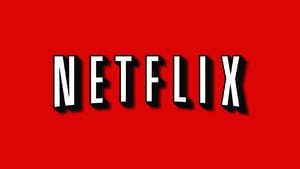
Netflix came to the UK PlayStation 3 recently but if you've been jealously eyeing up the selection enjoyed by your friends over the pond, salvation is at hand.
Connecting your PS3 to the US Netflix library is unbelievably easy, and we're here to tell you how.
First things first: this only works if you're connecting wirelessly through a modem or router. If you're using a wired connection, you won't be able to access the US service.
Also note that this guide is presented for informative purposes only: Push Square takes no responsibility for any adverse effects to your account, PS3 or general happiness that may occur as a result of you intentionally changing your PS3's DNS settings. Do so at your own risk.
1. Download Netflix.
You can find Netflix in the PlayStation Store's Apps section. It should only take a few minutes to download and install.
2. Load Netflix
The app will ask if you're already a member; if not, you can sign up to get a free month's trial. If you already have a UK Netflix account, enter your details and log in; you'll see the standard UK Netflix.
3. Changing Your DNS Settings
Quit out of Netflix and go to your XMB > Settings > Network Settings > Internet Connection Settings. Again, remember this only works if you're using a wireless connection.
Press OK then highlight Custom: this will allow you to change specific details of your existing connection easily.
Scroll to the right, leaving all settings untouched, until you get to DNS Setting. Select Manual and enter the following:
Primary DNS: 208.122.23.22
Secondary DNS: 208.122.23.23
Once you've done that, press right and skip through the other options screens until you can test your connection. Proceed with the connection test and wait for it to complete.
4. Turn Your PS3 Off
5. Turn Your PS3 On
Nice easy steps.
6. Open Netflix
If you've followed these steps exactly you should log in to your PSN account automatically and be able to open Netflix. Once the application is loaded you should see the content on offer is very different to what's available in the UK.
The best part is you don't need to set up a US account to use the US Netflix service: if you pay for the UK service, you can use the US Netflix at no extra cost.





Comments 16
@Master-Nas You might need to ask our friends over at Nintendo Life about that one; I only have a UK 3DS so can't check.
@SanderEvers I don't see why not! You'll need a UK PSN account to download the Netflix app — not sure about the requirements to create a Netflix account — but this should be OK. Why not give it a try and let us know?
Are there any consequences of changing your DNS settings - account banning (for either PSN/XBL/etc or Netflix), etc? Seems a pretty important point to discuss or at least research when considering side-stepping region-locked content.
This is class. the girlfriend will have a great surprise when she gets back from Italy today. Great job James.
I smell a firmware update coming.
@smallclaws I have experienced absolutely no drawbacks whatsoever: I can still play online just as before, and nothing has changed (that I can see) other than I now access Netflix.
I very much doubt Netflix would cancel your account — and therefore lower their own income — because of changing your DNS settings. But hey, this sort of thing is at your own risk, as always.
@jonwahlgren Yeah, I expect this won't last forever, especially now I've publicised it on the damn internet. Hot damn.
@James
has this stopped working?
Edit: Tried it on my XBOX 360 and it works fine so I reverted back to the UK on my PS3 & now I have the best of both countires without having to change anything! LoL
@ZeD I've certainly had issues with it in the past few days. Might try it on my Xbox though!
Does this still work? Or is there a new /different way of doing this?
If you're looking for a complete list of what's on the UK/Ireland Netflix, as well as what's new, check out this blog I've created: netflixukcompletelist.blogspot.co.uk. It's updated daily, so you'll always have the most recent info. Much easier than trying to browse the official Netflix site.
Hang on a sec. Those IPs are for the popular service unblock-us.com right? That requires a paid subscription for continued usage, unless you wanna constantly setup new test email accounts?
Might be wrong, but I'm pretty sure that's how it works.
followed this exactly and it doesnt work,it may have done but doesnt now...uk netflix works whenever i try the us it'll come up with the 'netflix' red background like normal then it'll say 'loading' at the bottom,then unable to connect,it'll say press 'try again' but nothing happens....wanted that US content bad to.
Hi, I did all the steps you said but when i enter the netflix app it says unable to connect to netflix. please try again or visit the site...but i tested the connection with the new dns code and it was fine...can anybody help me??
I got to step three entered the code but i cant go to the right. Can anyone help???
I have done it all word for word on my ps3
but it looks no different and no movies on there which you said there should be.. as anything changed????
Thanks for the article James. Just want to inform all folks who live outside US that PS3 is a great media Player. If you want to access Netflix and other streaming stations on your PS3 you can use UnoTelly as I do to get around the geo block.
I am using the same American codes as my friend who lives close, and it is working fine for her but for me it says the IP address has succeeded but no internet connection and says DNS error? Im not sure what to do because it usually works..
Leave A Comment
Hold on there, you need to login to post a comment...