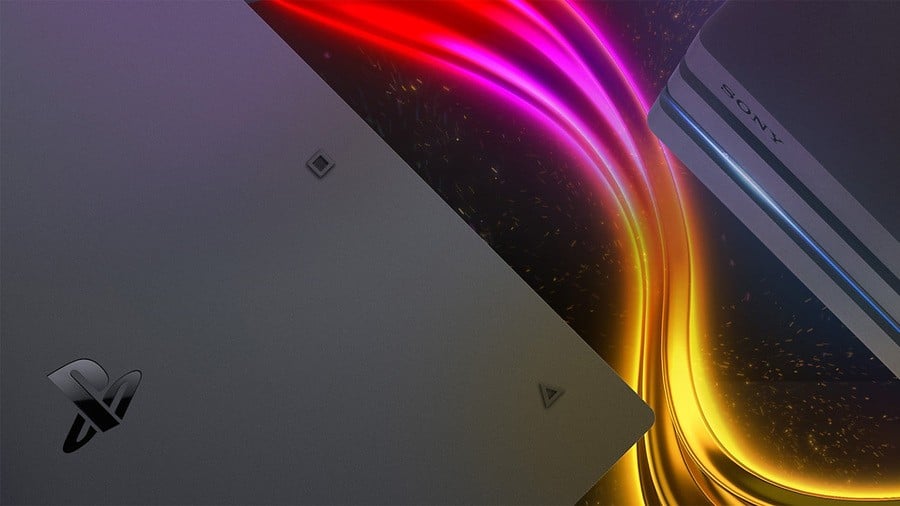
If you’re planning to purchase a PlayStation 4, you may have one big question: PS4 Pro or standard PS4? Both boxes have access to the same library of games, but ever since 10th November 2016, manufacturer Sony has offered two versions of its flagship format, so what are the differences? Well, in order to answer that question, we’re going to pit the PS4 Pro vs the PS4 and demonstrate the pros and cons of each platform.
Please note that some external links on this page are affiliate links, which means if you click them and make a purchase we may receive a small percentage of the sale. Please read our FTC Disclosure for more information.

PS4 Pro vs PS4: What’s the Difference?
Simply put, the PS4 Pro is a more powerful version of the PS4, but it shouldn’t be mistaken for a PlayStation 5 or next-generation console. Instead, the PS4 Pro has been described colloquially by many in the industry as a “mid-gen” upgrade. In other words: it improves upon the standard PS4 while still sharing its library of games.
Sony has marketed the PS4 Pro as a “supercharged” PS4, and this is an accurate description. With a stronger GPU the system is able to render games at a higher resolution than the standard PS4, meaning that those with a 4K television will reap the benefits of a cleaner image. Even those with 1080p panels will see improvements via a technology called supersampling, which occurs when an image rendered at a higher resolution is then shrunk back down.
On the whole, the PS4 Pro promises sharper-looking games with fewer performance hiccups – but it’s worth reiterating that these are still PS4 games. The best way to think about it is like this: the PS4 Pro takes a standard PS4 game and then boosts it beyond what the base console can do. Essentially you’ll still be having the same experience on the PS4 Pro as on a standard PS4 – it’ll just look a bit better.
PS4 Pro vs PS4: What Are the Specifications?
In order to improve on the standard PS4 experience, PS4 Pro has over double the GPU performance. Without getting too technical, both consoles share an AMD Jaguar x86-64 8-core CPU, though this is overclocked by 30 per cent from 1.6GHz to 2.1GHz in the PS4 Pro. But as mentioned, it’s the jump from 1.84 TFLOP in the standard PS4 to 4.2 TFLOP in the PS4 Pro that makes the largest difference, allowing the console to render games at a much higher resolution.
The PS4 Pro also includes an additional 1GB DDR3 RAM, but this is mainly used by the operating system in order to free up resources for the faster 8GB GDDR5 RAM used by games. In addition, the PS4 Pro boasts better Wi-Fi and Bluetooth functionality over the launch model PS4 – but these improvements also apply to the revamped PS4 Slim system.
| PS4 Pro | PS4 Slim | |
| Price | $400 (US), £350 (UK) | $300 (US), £250 (UK) |
| CPU | 2.1GHz AMD Jaguar x86-64 8-core CPU | 1.6GHz AMD Jaguar x86-64 8-core CPU |
| GPU | 4.2 TFLOP AMD Radeon (36CU, 911MHz) | 1.84 TFLOP AMD Radeon (18CU, 800MHz) |
| Memory | 8GB GDDR5 + 1GB DDR3 | 8GB GDDR5 |
| HDR | Yes | Yes |
| Max Video Output | 4K | 1080p |
| Inputs | 3 x USB 3.1 1 x Gigabit Ethernet 1 x PlayStation Camera |
2 x USB 3.1 1 x Gigabit Ethernet 1 x PlayStation Camera |
| Optical Drive | Blu-ray, DVD | Blu-ray, DVD |
| Network | 802.11a/b/g/n/ac Wi-Fi Bluetooth 4.0 |
802.11a/b/g/n/ac Wi-Fi Bluetooth 4.0 |
| Optical Audio | Yes | No |
| Power | 310w | 165w |

PS4 Pro vs PS4: How Big Are They?
In terms of appearance, the PS4 Pro and PS4 Slim share the same design philosophy, but the latter has a third level to its design. In terms of size, though, the PS4 Pro is not actually that much bigger than the launch PS4. The PS4 Pro’s dimensions are 295 x 327 x 55mm compared to the launch PS4’s 275 x 305 x 53mm dimensions. Essentially the PS4 Pro is about 20mm deeper and 20mm wider, but it’s virtually the same height.
Unsurprisingly, the PS4 Slim is significantly smaller than both the PS4 Pro and the launch PS4 at 265 x 288 x 39mm. The PS4 Slim also weighs just 2.1kg, compared to the PS4 Pro’s monstrous 3.3kg.

PS4 Pro vs PS4: What Connections Does It Have?
The PS4 Pro has virtually the same outputs as the launch PS4, although it does boast an extra USB 3.1 port on the rear which is extremely useful for PlayStation VR, as the virtual reality headset needs to be connected to the console via USB. The PS4 Pro also includes an optical audio output, which is available on the launch PS4 but was removed from the PS4 Slim.
The only other difference between the models is that the PS4 Pro has an HDMI 2.0 port for 4K output, while the standard PS4 uses HDMI 1.4 instead.
PS4 Pro vs PS4: Is It Worth Upgrading?
As mentioned earlier, the PS4 Pro and standard PS4 share the same library of games. Almost all new games take advantage of the PS4 Pro’s enhanced specifications now, though developers are choosing to use the hardware in different ways. The Last of Us Remastered, for example, allows you to toggle between a lower framerate at a higher resolution or a higher framerate at a lower resolution. Other games like Horizon: Zero Dawn simply improve the resolution, while others even include additional effects.
There’s no question that games look better on the PS4 Pro, and if you own a 4K television then we’d definitely recommend considering the upgrade. However, it’s worth pointing out that HDR is available on both the PS4 Pro and the standard PS4, so even if you don’t upgrade then you could be getting significantly better graphics out of your standard PS4 if you own a compatible screen. You can find out which PS4 games support HDR through the link.
We should stress that, while some older games have been updated, not every game in the PS4’s catalogue includes native support for the PS4 Pro. In instances where games haven’t been updated to support the PS4 Pro, Sony has added a new option called ‘Boost Mode’ which tidies up performance hiccups and improves loading times by allowing the software to take advantage of the hardware’s higher clock-speeds.

PS4 Pro vs PS4: What About PlayStation VR?
PlayStation VR is compatible with both the PS4 Pro and the standard PS4, so it doesn’t matter which console you’ve got, you can still explore the wonderful world of virtual reality. However, games that support the PS4 Pro do generally look cleaner and clearer in the PlayStation VR headset due to the use of the supersampling technology mentioned earlier.
While the resolution inside the headset is fixed, developers that support the PS4 Pro are able to render their games at a higher resolution and then shrink them back down, which reduces the appearances of “jaggies” or other visual issues in virtual reality. Of course, as with non-VR PS4 games, your mileage will vary depending upon the game.
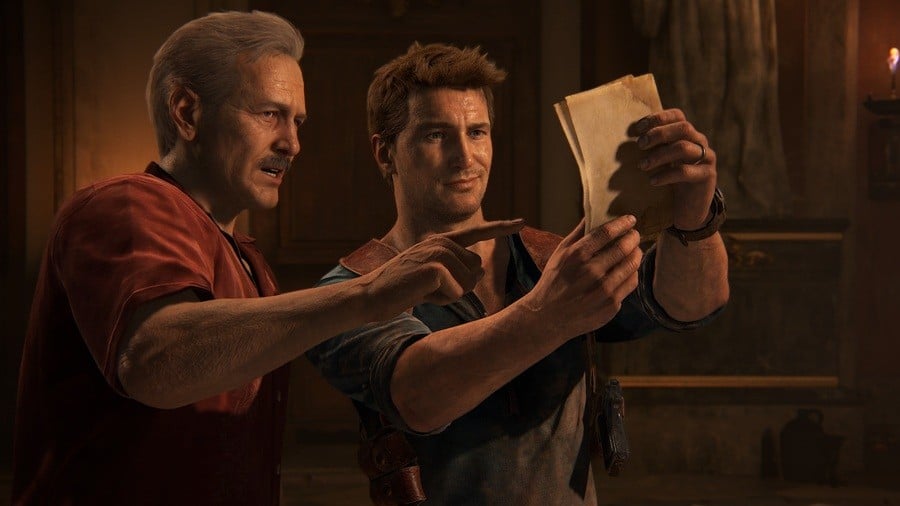
PS4 Pro vs PS4: Are There Any Other Differences?
Finally, the PS4 Pro allows you to stream to websites like YouTube and Twitch at up to 1080p resolution at 60 frames-per-second. The PS4 Pro also enables you to capture screenshots at 2160p and 1080p video at up to 30 frames-per-second. In addition, the PS4 Pro can output video content from services like Netflix and YouTube in 4K, assuming you have a compatible television.
PS4 Pro vs PS4: Which Should You Buy?
Considering the wealth of great games available for the PS4, you can’t really go wrong with either model – whether it’s the PS4 Pro or the standard PS4. Both consoles play the same games and have the same set of features, but it just depends whether you want to “supercharge” your experience or not.
The PS4 Pro offers better graphics and performance, but the standard PS4 is no slouch. If you have the extra money, then we’d recommend paying a bit more for the PS4 Pro in order to ensure you’re getting the best possible experience – especially if you already own a 4K television or a PlayStation VR headset. But don’t feel you’ll be getting an “inferior” experience with a standard PS4: the games are still the same.
Ultimately, we’d recommend reading through this article again and deciding what’s important to you. Do you absolutely demand the best graphics and performance – or are you happy with 1080p and eager to save a few bucks? Whichever model you pick you’ll be guaranteed a great experience, so sit back and enjoy your new PS4.
Which version of the PS4 do you own and why? Have you upgraded to the PS4 Pro and what do you think of the improvements it offers? Supercharge yourself in the comments section below.





Comments 67
Thank You! I never really understood how Pro made VR better.
The PSVR / PS4 Pro benefits were always a mystery to me.
I'll probably bite on the Pro when it gets to around £250 but at the moment feel like the upgrade isn't worth the asking price, especially as I don't have a 4k TV yet...
@Dodoo Keep an eye out around Black Friday and Boxing Day, I have a sneaking suspicion we'll see some good deals.
Serious question guys. When do you think we will officially hear about the PS5? Cant be long now?
“although it does boast an extra USB 3.1 port on the rear”
Ummm...well don’t I feel sheepish. I did not know this. I just mimicked my PS4 set up when I swapped it for the Pro. So my front USBs have been taken up by my PSVR and my external drive.
As for the consoles themselves, I only got the Pro for the performance boost to the PSVR. I can’t really tell a difference between my launch PS4 and the Pro otherwise.
@Shellcore
With the way the PS4 is selling, and with Microsoft launching their own mid-gen upgrade that is tethered to the original Xbox One, there really isn’t a rush for Sony. Maybe a 2019 announcement with a 2020 release? That would be my guess.
Buy a standard PS4 2nd hand and get yourself a X box one X best of both worlds. Plus the PS4 pro is one ugly muther flugger.
I’ve been tempted to upgrade from my launch PS4 to the Pro. My PS4 has been great and I don’t have a 4K TV or VR so I’ve been dragging my feet. I would like boost mode though to speed up loading and improve stability.
So if I go Pro, how easy is porting over all my data? I am 80% full on the 500 GB internal HDD and have another 500 GB or so on an external HDD. I know there is a function in the menu where I think I can just directly connect to the new Pro and transfer data, yes? I’d hate to have to set the thing up from scratch and download all this stuff from the cloud as it would take ages.
And if I can pull over the internal data to the new Pro, can I just simply plug the external HDD into the Pro as is? I’m not terribly tech savvy, so forgive my ignorance. Just not sure if there is some kind of encrypted linking of the external data to one device.
Edit: sorry ... a quick google search answered most of my questions. The PlayStation.com blog makes it sound easy, but I would appreciate anyone who can give me a real life experience of whether the transfer was easy for them and whether they transferred the external HDD without problems, just out of curiosity.
I'm buying a ps4 pro.can't wait.word up son
@dryrain
Pretty sure PlayStation and Switch have the most exclusives, but if you want the prettiest multiplats...well that’s what PCs are for.
@Th3solution
Yes, you can directly connect your old PS4 to your new one and transfer the data without having to redownload everything. Make sure you disconnect your external drive from the settings menu. When everything is transferred over, attach the external drive and the new system will recognize all your data on that drive. It takes it a second to recognize everything.
@lacerz Awesome! Thank you!
I’d upgrade if I had the muns
Tbh I feel Xbox One X should’ve been the Xbox Two or something dumb like that. Basically pulling a Switch n just going 9th Gen...
Pro is def the NEW 3DS Of PS4 where it’s more powerful but it unlike N3DS it can’t get away from having Pro exclusives unless Sony outright doesn’t care anymore.
@Derpie1
I don’t think there’s enough of a performance gap between the base PS4 and Pro for Sony to abandon the base without a proper next generation iteration. It might be a strategy Microsoft employs, but not Sony. Not this generation, at least.
@lacerz @JoeBlogs Thanks for your thoughts. It's been my current mindset hold out. Three years may be a little long to wait if that is the case. Not that I have money to burn. I just like shiny stuff from time to time.
I have the pro because I have 4k tv, although the reason I bought 4k tv is because I want to play ps4 games in the best way possible on the pro.
As someone who upgraded, I definitely think the Pro is worth it - even if you only have a 1080p screen. A lot of games use dynamic resolution and/or unlocked frame rates and with more and more games not even hitting 1080p, the Pro is certainly a great option for 1080p TV owners + the fact its a bit more future proof as the next TV most people will buy will be 4k.
The fact the PS4 does offer HDR is a bit of non-issue as far as I am concerned. No HDR TV is 1080p so you are sacrificing image quality if you opt to run a standard PS4 on a 4k TV. I have owned a 4K TV for more than 3years now and whilst 1080p upscaled to 4k is 'OK' it does lack the sharpness of a 1080p game on a 1080p TV - thanks to upscaling algorithms.
I can't say that 'every' Pro patch is ideal but a lot offer a noticeable improvement to image quality. Even those at 1440p (or less) look better on a 4k TV. I can't say they look better on a 1080p personally but knowing how supersampled images 'can' look, it should look better for 1080p TV owners too. Supersampled removes a lot of the jaggies and 'shimmer' that native 1080p can't - even with decent anti-aliasing.
The improvements are not always just visual either. Some games offer the choice of a higher frame rate. As a result, the Pro has more 60fps games than the PS4 does. Games like Rise of the Tomb Raider, Infamous. the Surge etc all offer 60fps options - albeit at 1080p. Games like GTSport also offer 60fps playback on replays. Other games, like BF1 also run smoother and at a 'higher' more consistent frame rate on MP - maybe as much as 15-20fps in some situations. Even if you have a 1080p TV, you can benefit from smoother and more consistent performance.
I bought my Pro on Day 1. Granted I had a 4k HDR TV at the time but I think I would still have bought it just for the better performance. The better visuals (higher quality shadows, lighting, draw distances etc) and higher resolution (whether supersampled or not) are bonuses too. If you look at a lot of multi-platform games, quite a few, and I expect more as the generation ages, will likely be 900p or less. A lot may say '1080p' but with dynamic scaling, most only reach that figure in select situations but with a Pro, you will always get at least Full HD and often better than that.
The only thing I would be concerned with now, would be its life span. Sony 'could' release a PS5 in a year (or 2/3) - I say year as that is the 'earliest possible release but it could easily be Q4 2019/20 too. Not saying the PS4 will become obsolete as soon as Sony release the PS5, but, if you do upgrade on Day 1, you may only get a year or 2 use from it. I guess its no different from buying a PS3 super slim and then a year later, the PS4 launched. There is a case for 'making' do with your PS4 for now, tolerating 900p or less, maybe dynamic scaling resolution and or a drop in visual quality. Making do with unstable frame rates for the next year or so until Sony bring the PS5 to market.
If, like me, you keep hold of your consoles, regardless of whether you rush out and buy a 'next-gen' console on release, the Pro makes even more sense. It will ALWAYS be the best PS4 and most future proof. The PS5 will certainly target 4k and no doubt you will own a 4k TV at some point, so the Pro will deliver the 'best' opportunity to play your 'older' games in the future.
I know there is the thought that if you only have a 1080p TV, the Pro isn't worth it. However, if you look at what the Pro offers - not just to enhanced games but the majority - especially with Boost mode (even if its not much of a 'boost'), that can make a difference to both performance and visual quality (not dropping as many frames or keeping a more stable resolution). Looking ahead, I can see more and more games dropping below 1080p so the Pro should offer a more consistent visual quality with the lowest standard being 1080p - that can make a big difference in some games - like Tekken for example which runs lower than 900p on a base PS4.
Whether its 'worth' investing in if you have a PS4 already or not, that really depends on the individual and how much visuals and frame-rates matter. If they do, then the Pro is certainly offering the best PS4 experience. If not, then don't complain that games are 900p (or less) or don't look as good as the 'images' you see on websites, video's etc and don't hit a 'locked' or more consistent frame rates.
I recently just bought a second PS4 for my girlfriend and I got her the bog-standard one. Well, the slim-line one, so it's still better than mine. But not the Pro. It doesn't seem like a very good deal for the money, but I just don't care that much about graphics. I suppose these things are nice for the tech hounds. For the plebs like me it's just a more expensive PS4.
Gave this a lot of thought last holiday when I was determined to finally get a PS4 for Christmas for FFXV. Glad I got the PS4, wish I had waited on FFXV. Anyway...
As usual, it came down to money for me, and I don't have a 4k TV. Not planning on getting a 4k tv until my 52" 1080p TV bites the dust, which could be any day now or in a few years as it's 8 years old and only has a 10 year life expectancy.
Anyway my cost analysis wasn't' as clear cut as here b/c sales were plentiful last year for PS4 Slim but few and far between for Pro. I wound up w/ a Slim and Uncharted 4 bundle for $225 at Target. Valuing U4 at about $40 that made the system about $185. W/ various discounts I could have gotten the Pro for $365, or about double the price, w/o the game, then picked up U4. So for me it wasn't that difficult a decision. Sure, I would have preferred a Pro, but not for double the price. I could have bought 2 Slim, 1 for my bedroom 1 for my living room, for the price of 1 Pro. A Pro w/ U4 for $325, $100 more, maybe. I dotn' think it's worth more than $100 more Which is the standard price difference at retail, but not when sales and discounts are included.
I am looking forward to how Sony approaches this holiday. We've already seen 1 leaked BF ad w/ a Slim for $199. I didn't see the ad but I'll assume it included a game. I'm guessing that wont' be the only $199 Slim ad. If Pro stays at $399, no sales anywhere, Slim should outsell it by a wide margin. And with X1X at $499 it really doesn't need to be any lower than $399 if Sony only wants to sell it at that price.
@lacerz well Sony is perfectly ok w Anti Consumer practices but that’s every company
@Derpie1
I’m well aware, trust me. I remember Sony’s DRM root kits on CDs and the proprietary memory cards for the Vita.
Buy the pro...it's not that expensive and is way better than the standard version...plus the more people who buy it, the more likely Sony is to build a beast for the PS 5
@dryrain I wont buy a Xbox X if it could safe the world. No games i like so why buy it think i better upgrade to the PRO. Why pay the money for better looking thirdparty games?
@KingdomHeartsFan Some games yes some games no.
@BAMozzy That is wrong Sony has a 1080p HDR tv's. http://www.trustedreviews.com/news/sony-bravia-tv-series-model-numbers-explained-2951944
I bought a standard PS4, even after the Pro released, and I have no regrets. If I cared about having the best graphics and performance possible, I wouldn't be gaming on PlayStation in the first place. I'm just here for the exclusives.
@Flaming_Kaiser If they are, then Sony are likely to be the only ones and they cannot be classified as HDR10 standard. HDR10 requires a minimum of 4k resolution and ALL HDR10 films etc will have to be 4k too. You will NOT get a 1080p HDR10 bluray player for example because 'resolution' IS one of the requirements of HDR10 - along with a minimum level of black and peak brightness, minimum standard of colour gamuts too. Its part of the 'spec' sheet to be classified as HDR10.
Therefore it seems 'pointless' to offer a 1080p HDR TV when virtually all the HDR content must be 4k. I know consoles like the XB1s and PS4 offer 'HDR' to gamers at only 1080p (or less) but that is not proper HDR10 standards. It may meet the peak brightness, Back level and colour gamuts but its not technically HDR10.
The UHD Alliance have agreed a minimum standard (HDR10) for ALL displays and devices, as well as the 'content' and the 'minimum' resolution is 3840x2160. As I said this is the minimum standard for Displays too and ANY HDR TV that doesn't offer a 4k display - even if it meets all other standards, cannot be classified as a HDR10 display.
There are a LOT of TV's that are called 'HDR' but a LOT of these are NOT HDR10 standard. They may well accept a HDR10 source and display that in 'HDR' but NOT in HDR10. Even if 4k because they may not reach the minimum black level, peak brightness and/or wide enough colour gamuts.
The ONLY Sony TV's on the Market that do offer HDR10 standards are the A1 OLED, ZD9 and XE93/94 (I believe the XD93/94 is no longer in production but also offered HDR10 standards - just!). All of these are 4k too.
It seems odd to me that someone would rather buy a 1080p HDR TV when all HDR10 content must be in 4k...
I guess its the equivalent of supersampling your games down to a 1080p TV but as good as supersampling is, its no match for the native higher resolutions!
Money aside, you should buy a Pro, no question - even if you have a 1080p TV.
Personally, I think Sony should stop making the Slim and focus on the Pro. With the cash they save from producing two different models, they should be able to lower the price of the Pro.
The pro looks better on paper but I have both and it pretty much comes down to the television your using honestly.
@BAMozzy - are you sure that they are the only Sony TVs that do HDR10? I did some research and last week took delivery of the Bravia XE9005, and I'm sure it does HDR10.
Now that I have sold my standard PS4 I have to wait a month for the blank Friday deals for a PRO. Having a 4K TV without a PRO would be a bit daft.
@BAMozzy you’re wrong about which sony TVs have hdr10 and also that 4K is absolutely required. I’ll give you one example which should have been common sense to you (but apparently not) GAMES.
Nuff said.
Also, if you want to maintain that 4K is a necessity for the hdr10 classification let’s see your source saying 4K is required.
@MarvinTheMartian The XE9005 is NOT UHD Premium certified and wouldn't be if Sony were to put it forward for certification. It doesn't neet the minimum required specs for HDR10. That doesn't mean it can't play back HDR10 content but you don't get HDR10. Its VERY close to meeting those minimum requirements though.
@MarcG420 Games that are not 4k are NOT HDR10 - they are HDR though. The UHD Alliance defined HDR10 and only content, displays, devices etc that can meet these parameters are considered HDR10 or UHD Premium.
The Consoles - like the Pro, XB1s and XB1X all offer 4k output and can offer HDR10 in 'some' areas. The Pro for example can offer HDR10 from Netflix or from 'some' games in 4k - otherwise its just HDR but the console still supports HDR10 standards.
I know it maybe confusing as a game can look 'identical' bar resolution, the same wide colour gamut, the same peak brightness etc but if its not 4k its not HDR10 - its HDR. If your TV can't meet the necessary specs, you are NOT getting HDR10 even if the console is sending HDR10.
I don't see why its confusing. http://www.businesswire.com/news/home/20160104006605/en/UHD-Alliance-Defines-Premium-Home-Entertainment-Experience
Devices
The UHD Alliance supports various display technologies and consequently, have defined combinations of parameters to ensure a premium experience across a wide range of devices. In order to receive the UHD Alliance Premium Logo, the device must meet or exceed the following specifications:
Image Resolution: 3840x2160
Color Bit Depth: 10-bit signal
Color Palette (Wide Color Gamut)
Signal Input: BT.2020 color representation
Display Reproduction: More than 90% of P3 colors
High Dynamic Range
SMPTE ST2084 EOTF
A combination of peak brightness and black level either:
More than 1000 nits peak brightness and less than 0.05 nits black level
OR
More than 540 nits peak brightness and less than 0.0005 nits black level
That's a HDR10 display!!!
Any distribution channel delivering the UHD Alliance content must support
Image Resolution: 3840x2160
Color Bit Depth: Minimum 10-bit signal
Color: BT.2020 color representation
High Dynamic Range: SMPTE ST2084 EOTF
Content Master
The UHD Alliance Content Master must meet the following requirements:
Image Resolution: 3840x2160
Color Bit Depth: Minimum 10-bit signal
Color: BT.2020 color representation
High Dynamic Range: SMPTE ST2084 EOTF
The UHD Alliance recommends the following mastering display specifications:
Display Reproduction: Minimum 100% of P3 colors
Peak Brightness: More than 1000 nits
Black Level: Less than 0.03 nits
The UHD Alliance technical specifications prioritize image quality and recommend support for next-generation audio.
As this shows - the TV, the content and any device that plays back this content MUST be 4k. The UHD Alliance are responsible for the HDR10 standard and its reiterated over and over again here as to what constitutes HDR10 - anything under this is just HDR at best. but that doesn't mean that the TV's can't playback HDR10 content to the 'best' of its ability. Its like 'supersampling' 4k down to 1080p in that you are still playing a 4k standard but not getting the full 4k on the display.
Any HDR content, player or display that meets the above standards is HDR10 or UHD Premium. if any 'links' in the chain - be it content (as stated above must be 4k), display or device that plays that content - like bluray players, consoles etc MUST also meet these minimum specs to be classified as HDR10. Anything under that is just HDR!!
@BAMozzy that’s the requirements for UHD Premium there bud, not HDR10.
Edit: also, no surprise that the “UHD alliance” is going to say to be “UHD Premium” it would have to be 4K.
UHD IS 4K.
HDR10 is something else completely.
Hell, even your link says it’s for UHD Premium.
@MarcG420 As CTA (consumer technology association) along with the UHD Alliance set the standards for HDR10 for the 4k market it stands to reason that HDR10 parameters are 4k. If you look at any 4k HDR Bluray that is HDR10, it will have the UHD Premium logo on it. UHD Premium and HDR10 are the same thing essentially and if you want to watch the full HDR10 from Netflix, Blurays, etc then you will need a UHD Premium TV. A HDR TV will not guarantee you get the full HDR10 experience - whether that's because it's 1080p, not black enough, not bright enough and/or nt have a wide enough colour gamut. This HDR10 Standard has been agreed by the BDA (Bluray Disc Association) too for its 4k disks.
From the CTA website:
CEA’s leading role in defining HDR compatible displays complements the work of other organizations such as the UHD Alliance that are reportedly developing HDR-related performance parameters and guidance for the video content, distribution and hardware ecosystem,” Markwalter explained.
The new HDR interoperability guidelines build upon CEA’s extensive work in supporting and promoting 4K UHD technology. Previously, CEA collaborated with its member companies to develop characteristics and accompanying logos to designate 4K UHD TVs, monitors and projectors, as well as 4K UHD cameras and camcorders. CEA also has implemented a variety of promotional efforts to help educate consumers and retailers about the new display technology.
4K Ultra HDTV is the closest thing to bringing the 4K Digital Cinema experience from movie theaters to the home, offering consumers an incredibly immersive viewing experience with superior picture quality compared to current HD displays. The new 4K Ultra HDTVs, projectors and monitors provide the ultimate viewing experience with more than eight million pixels of resolution, four times the resolution of today’s high-definition televisions, and now other technical improvements such as HDR designed to deliver an overall unparalleled home entertainment experience for consumers.
Its no different with Dolby Vision too which is another form (and some say rival) to HDR10. That too is a 4k standard but with a 12bit colour depth, same wide colour gamut (BT2020) but uses 'dynamic metadata' where as the HDR10 uses static metadata. Both are 4k minimum though.
@BAMozzy nowhere in any of your wall of texts were there any restrictions saying hdr10 is only 4K.
HDR 10 can be displayed by any screen so long as it has sufficient brightness, contrast and colour depth. Resolution is not a requirement.
Edit: I should clarify that it would need to be built to decode the signal as well I suppose.
I got suckered happily into buying a 49" LG 4k HDR tv for only £410 at Easter. Then sold my ps4 slim and upgraded to a PS4 pro. Games and Netflix look friggin awesome in 4k - the colours, the cinema rich feeling. All the games look stunning and run superbly. If you plan to play ps4 games for next 2 years and enjoy a visual and performance ride highly recommend PS4 pro. But if u can't fit a big screen in your room or a bit skint ps4 slim is still not bad.... Haha nope PS4 pro all the way! When I bung in a slightly better graphics card in my PC I love how games feel better too!
@MarcG420 https://www.avforums.com/article/what-is-hdr.11039
However unlike the move from standard definition to high definition, where the increase in resolution was quite pronounced, broadcasters and manufacturers felt the increased resolution of 4K Ultra HD wouldn't be enough on its own to convince people to upgrade from HD to 4K. So the decision was made to look at other ways of improving the image, aside from simply increasing the resolution.
These included improving the video bit depth and moving from 8- to 10-bit video, changing the colour space from the current standard of Rec.709 to something wider, increasing the frame rate from 50/60Hz to 100/120Hz and introducing High Dynamic Range (HDR). It was thought that a combination of two or more of these approaches would create an image that would better appeal to consumers. HDR was seen as an option that could prove popular with consumers because it would have a far greater and more obvious impact on perceived image quality and could thus be an effective way of differentiating 4K Ultra HD from HD.
HDR10 - This is an open platform version of HDR that has been adopted by the Blu-ray Disc Association (BDA) for 4K Ultra HD Blu-ray. Under the specifications for 4K UHD Blu-ray HDR will use a 10-bit video depth and up to the Rec.2020 colour space. It also uses the SMPTE 2084 EOTF (Electro-Optical Transfer Function, which is the new name for gamma) and SMPTE 2086 metadata for delivering the extended dynamic range, which is mastered using a peak brightness of 1000 Nits. This version of HDR has been adopted by Twentieth Century Fox for the 4K Ultra HD Blu-rays that they announced recently and it is also being used by both Amazon Instant and Netflix to deliver HDR content.
In fact it was the realisation that 4K Ultra HD would require more than just increased resolution to be a success that led to the formation of the Ultra HD Alliance. This body is made up of just about every major participant in the industry and they are all working towards a more unified approach in terms of the technology used and how it's promoted. The UHD Alliance plan to certify new TVs, thus guaranteeing that they meet a base level of performance and ensuring that consumers can take full advantage of the new format.
HDR has certainly come a long way very quickly and in the space of a year it has become one of the dominant new TV technologies. The TV industry is going through a major period of adjustment as it moves from the old standards (HD, 8-bit, Rec.709 and SDR) to a new one based upon 4K Ultra HD, 10-bit, DCI and HDR
HDR was created in TV/Game/Film for the 4k generation and UHD Premium certification delivers the minimum HDR10 standards - as mastered and delivered via Bluray, streaming etc. Anything less than this is not UHD Premium but can be HDR10 supported/compatible - meaning that the image can and will be displayed to the maximum capacity of the display but not necessarily the full HDR10. Like plugging in your Pro to a 1080p TV - you don't get the 'full 4k' but the 'best' your TV can deliver. It doesn't display a blank screen saying content not supported for example but compresses the content down to the maximum capacity - whether that is 1080p or not the 'HDR' minimum standards. With SDR, your TV delivers the necessary colour, brightness etc as it was mastered. These standards go back to the CRT era and HDR was developed for the 4k era - as far as TV/film etc - not Photography which had HDR before but that's different.
Point is, I see NO reason for a 1080p HDR TV - whether it 'supports' (or compatible with) HDR10 content as that should be 4k and the UHD Premium logo signifies that the content/display is capable of delivering the full HDR10 (or at least the minimum level of HDR10) experience.
@BAMozzy
You know there’s still nothing in there saying it is necessary to have 4K for hdr10 right?
You know hdr10 is simply a 10 bit panel capable of producing the nit standard, black level standard and colour depth, right?
There’s absolutely no reason they couldn’t make a 1080p tv or monitor (or even 1440p) that could do hdr10. There aren’t any yet so this discussion is more or less pointless right now, but it could be done if they wanted to.
I own a PSVR headset and the pro is very tempting, but I just like my limited edition OG PS4 (UC4) too much.
Would've upgraded by now had I got the bog-standard black PS4.
I upgraded on the day the Pro launched and I have never regretted it.
Almost every game I have bought since has had enhancements and when you see something like Horizon, The Last of Us, Tomb Raider or Uncharted 4 on PRO it really is impressive.
While it's true that some games take advantage more than others, the majority of games do tend to have quite meaningful upgrades in my experience and this will only increase moving forward.
I upgraded to Pro, really because of post Christmas blues and to improve VR, hardrive, and the sound of my OG PS4 taking off like a Harrier Jump Yet.
It is worth it if you are big on games and don't have one or have the setup but at the end of the day, games are the same and play just as well.
As for PS5, I think a late 2018 announcement for a 2019/2020 launch. Sony are riding high, they have lots of titles and the PS4 may hit 100 million units. Sales are still getting better, not worse. The technology, for the average consumer, just doesn't warrant a massive upgrade. When you kick off a new generation, there is a lot of risk so don't take it until you have to.
What I need to know is- is it worth it if you are a "game mode" TV option user. Cant find an answer anywhere. I hate lag and always use game mode but may want to upgrade if it looks better. I have a 4k Samsung curved.
@Bad-MuthaAdebisi the pro can get pretty loud. I can hear it over my headphones in some cases. Wolfenstein 2 makes it go a bit nuts.
I'm quite happy with my PS4 Slim, and until I replace my TV with one 4K screen in the future I won't be going for Pro. I'm not a visual demanding person (one of my favorite games to play is Heroes of Might and Magic III), as long as the game has a solid gameplay, story and characters I'm fine with it.
I've missed one generation in consoles jumping from PS2 to PS4, and looking by the difference between the titles I'm impressed so far.
Plus if I have to upgrade the TV set I would probably jumped towards the 65" experience as then the 4K material shines immensely alongside HDR capabilities.
But my old TV is still quite good in terms of picture and visual presentation, so they get along quite well with my Slim
New job. New apartment. Slowly getting new items to enhance my quality of life at home. Definitely on the list is a 4K TV and I will upgrade to the PS4 Pro from my OG PS4. Too bad it doesn't have the better Blu-ray player in it for all that 4K-ness I'll be migrating into.
Now, to decide on a good 4K TV that won't break the bank.
The thing that concerns me about the Pro is; does it overheat? The slim doesn't exactly run cool. This is what concerns me ever since my €599 fat PS3 got rrod 7 years ago. I'd be all in if Sony released a super slim type model with cooler internals.
Pick PS4 Pro if you have 4K tv and want VR, pick the slim/older model if you don't have 4K and don't care about VR...about sums it up, really
Personally, I have a PS4 Pro because I figure I will eventually get 4K and VR and didn't want to cheap out and only get the slim just in case.
Can anyone with a Pro tell me if the fan noise is loud or obvious. Unlike the launch PS4 my non-launch is quiet as a mouse.
@Rudy_Manchego @Lovespuds @ZAKtheRIPPER @BAMozzy @wiiware @Cpt_Price @lacerz @get2sammyb How loud can the PS4 Pro get while playing game discs, and do I have to worry about it overheating faster?
I'd be mostly gaming via physical retail PS4 discs. I only buy digitally if there's a sale on Game+Season Pass bundles or Ultimate/Complete Editions etc.
The pro is pretty silent man, I usually buy digital games but I don't recall any noise while I'm watching a film disc. I picked up the pro just in case I decided to invest in the psvr at some point. The pro is a good investment and I'm sure we will see a few good deals closer to Xmas and black friday so I may hold off for a bundle or a sale. Lots of good games coming out bud.
My original PS4 had taken 3+ years of non stop use so was extremely loud by the time I upgraded.
My PRO seems extremely quiet by comparison, ranging from almost silent to a slight hum under strain. I personally wouldn't say it is noisy, that's for sure.
My son bought a new slim a few months ago and that thing is practically silent at all time, super impressive.
@ToddlerNaruto
I don't notice mine, and I keep it in a well ventilated space, so heat hasn't been an issue.
@ToddlerNaruto I don't hear mine at all - its 6/7' away in an open AV Unit and I have never really noticed it whilst gaming. Its noticeable on start-up when there is no TV noise but then I don't hear it whilst playing. I doubt its 'silent' but its not loud enough to be heard over my TV's volume.
As for the heat, I don't tend to constantly check it so I won't comment as I haven't really tested it myself. I do think its quieter than my original PS4 and I can't imagine it running as hot as that did.
I also only use Physical media (at least 99% of the time with the only digital games I tend to play are the IGC games. It seems that the bulk of the code is on the HDD anyway and the disc is only used to check you have the licence to play.
I would certainly recommend the Pro - if you are looking for a 'quieter' and 'cooler' console. Obviously there are benefits to gaming too.
@ToddlerNaruto A lot quieter, even under pressure and noticed no real difference between physical and digital. Of course, if ventilation is correct and all that with space around it.
@ToddlerNaruto Doesn't have problem with overheating, I think the sound is louder than my old ps4 (not the slim one, the one with touch power/eject button), when I play nier automata (digital) sometimes the fan kick in and I can clearly hear it. It depend on the game though, I did not hear the fan when I'm playing knack 2 (digital).
The regular ps4 is good enough for me. I'd rather spend my money on a psvr. Mom's spaghetti.
My launch PS4 was dying, so did a trade-in for the discount on the Pro while it still worked. Visually, it did clean up the games on my TV, but not by enough to make it a "Must Have" for me. Tested it on multiple sizes and honestly, the only real difference I have noticed from the old system to the new was on the 75" 4k. On the 65" and 52" screens (both 1080p) it was not as noticeable.
@wiiware @Rudy_Manchego @BAMozzy @lacerz @Lovespuds @Cpt_Price That's a relief, I was honestly concerned about the noise/heat.
Now to just hope I can find a brand new PS4 Pro for $250-$300 during Black Friday/Holiday sales...
@dryrain except the Xbox X doesn't have any exclusive to my knowledge.
I upgraded to a pro purely to be rid of my noisy launch ps4.
I've only heard the pro once and that was on the map of horizon before they patched it.
If i find great Black Friday deal, I'm going to upgrade.-Captain Obvious.
My original PS4 was jam packed and I had to make room on the HDD whenever a new game came along. Upgraded to a PS4 Pro 3 weeks ago. Super enjoying it now with the new Wolfenstein and WW2 games.
I have a launch model PS4 and one of my close friends has the Pro and a 4K TV. If you have a nice 4K tv it does make a noticeable difference in some games. Also, if you have PSVR it is nice to have the pro. However, even after using a pro and going back to my vanilla model I didn’t feel the need to upgrade.
Had a PS3 since 2014, just bought a PS4 Pro. I imagine this will be a shock to the system.
I'm hoping to buy a PS4 for the first time early next year. I'm a big Nintendo gamer (I frequent the Nintendo Life comments fairly regularly) and was going to get a Switch, but seeing the price difference on hardware and games I decided to come back to the dark side and get a PS4. There are some great games, and it will be nice having access to all the big games for a change. DOOM was the clincher, it's great it's on a handheld but you can get the better version on PS4 for under £10. I can't justify £280 + £45 for it on Switch. I haven't had a PlayStation since the PS1 so I've got a lot of catching up to do! 😀
My only dilemma is whether to get the Pro or not. I don't have a 4K TV, and I really prefer the size of the Slim model, but those choices of increased frame rates is very tempting. Plus future proofing I suppose.
@GravyThief You're better off saving the extra money for games and buy the Slim.
I almost bought the Pro but I don't regret choosing the Slim instead.
I don't see myself owning a true 4K TV with HDR10 support for many years.
@ToddlerNaruto that's the way I'm leaning. I too won't have a 4K TV for many years, and looking at some vids on YouTube the Pro really is quite a beast, too big if I'm not going to benefit from most of it. £200 for a PS4 + games is amazing value and I can't really pass that up, and it really shows up how expensive the Switch is. I don't know how that's still selling like it is. I'll take power and games over portability, that's for sure.
Show Comments
Leave A Comment
Hold on there, you need to login to post a comment...